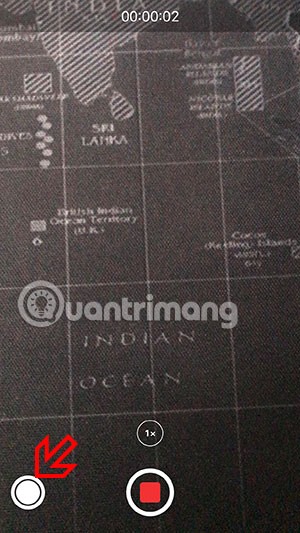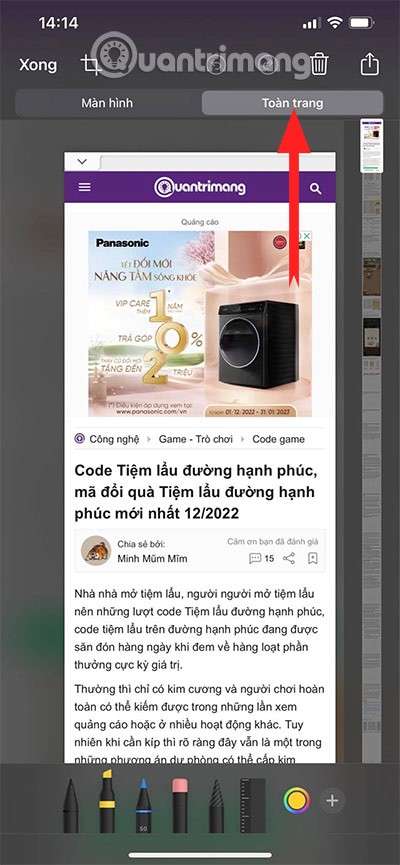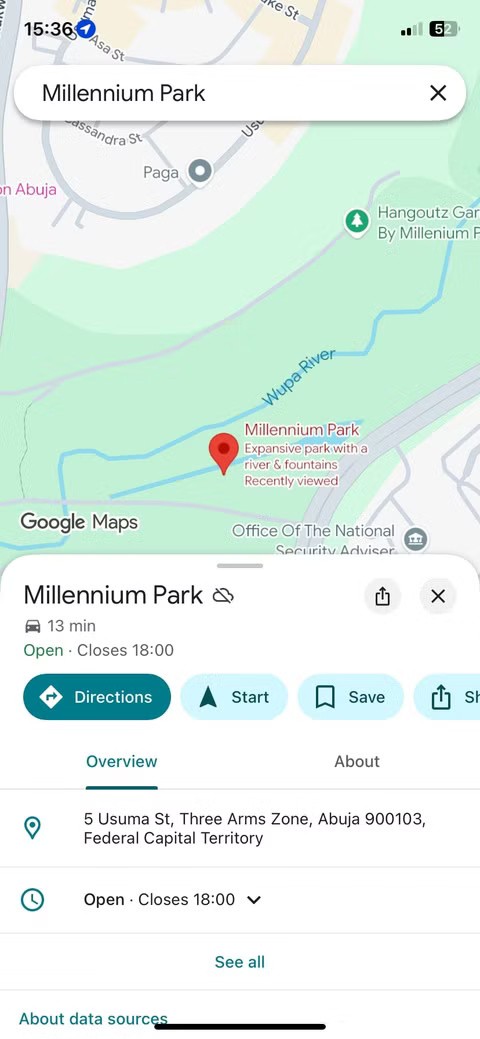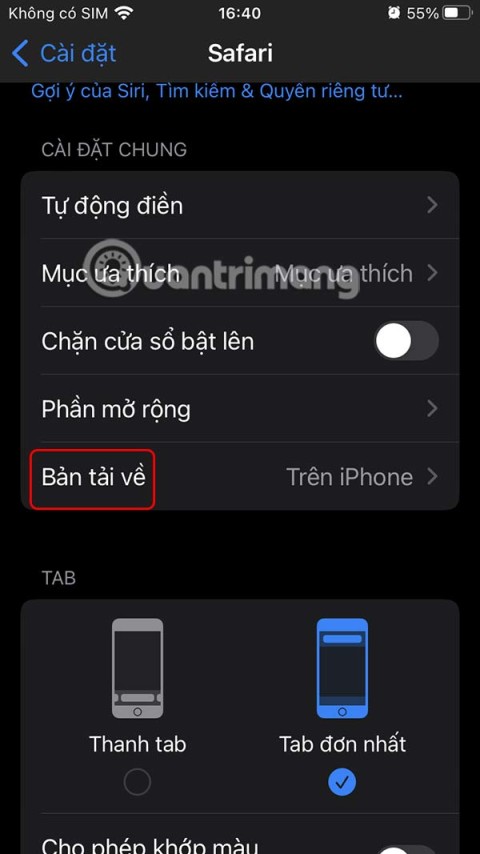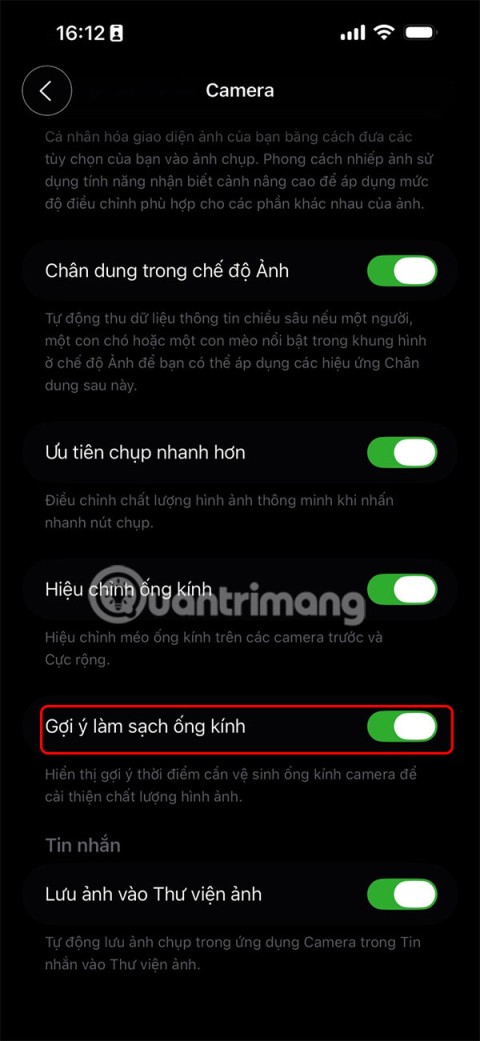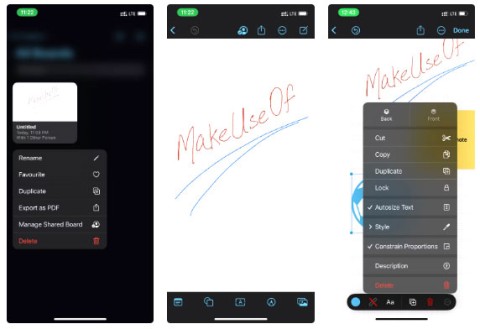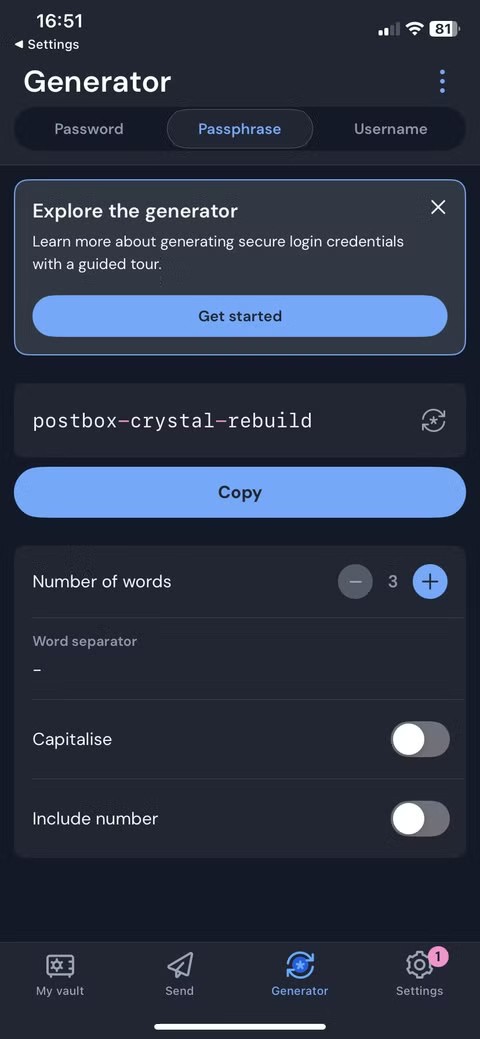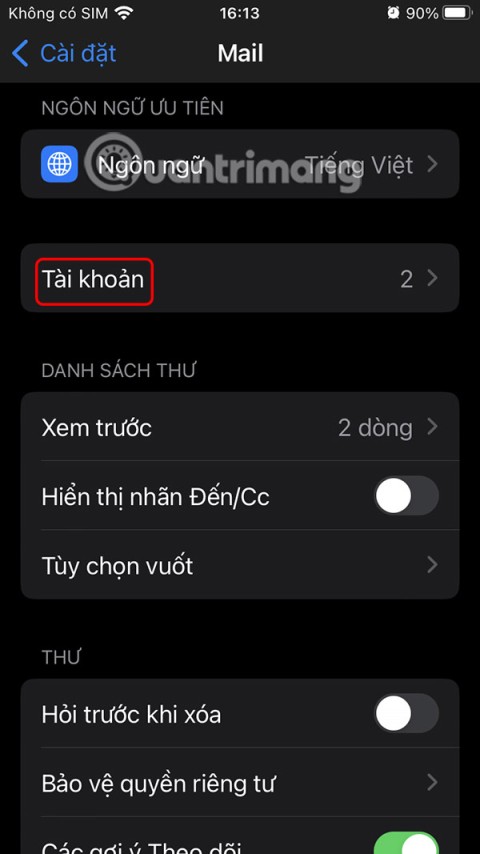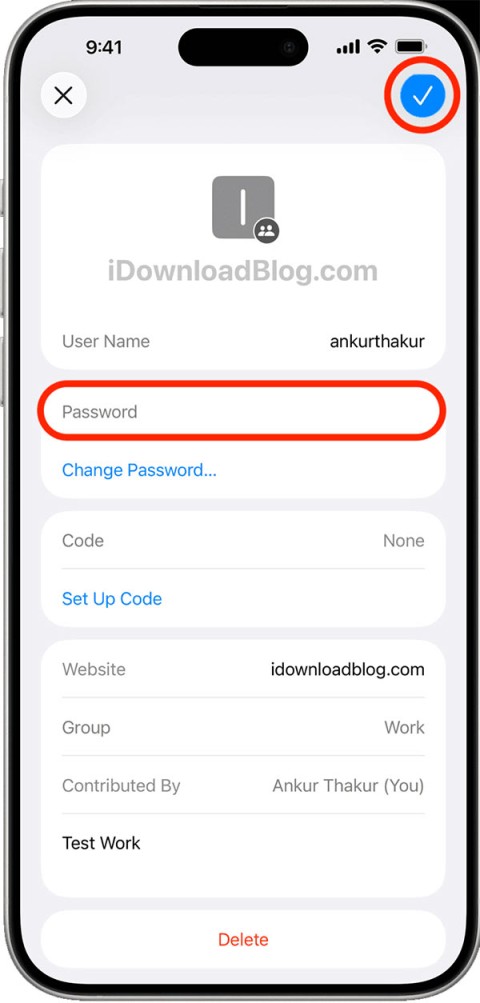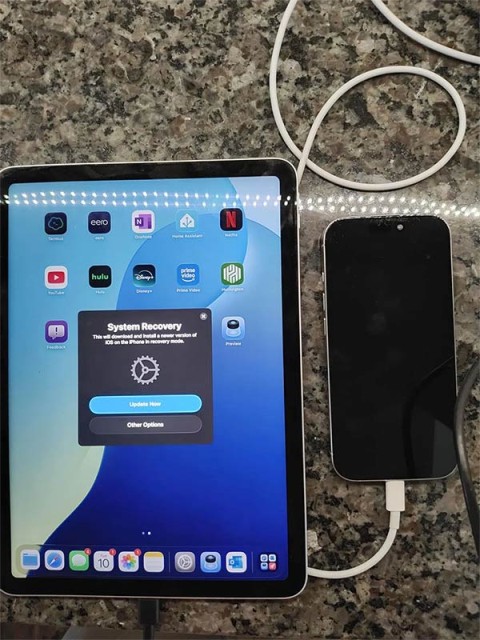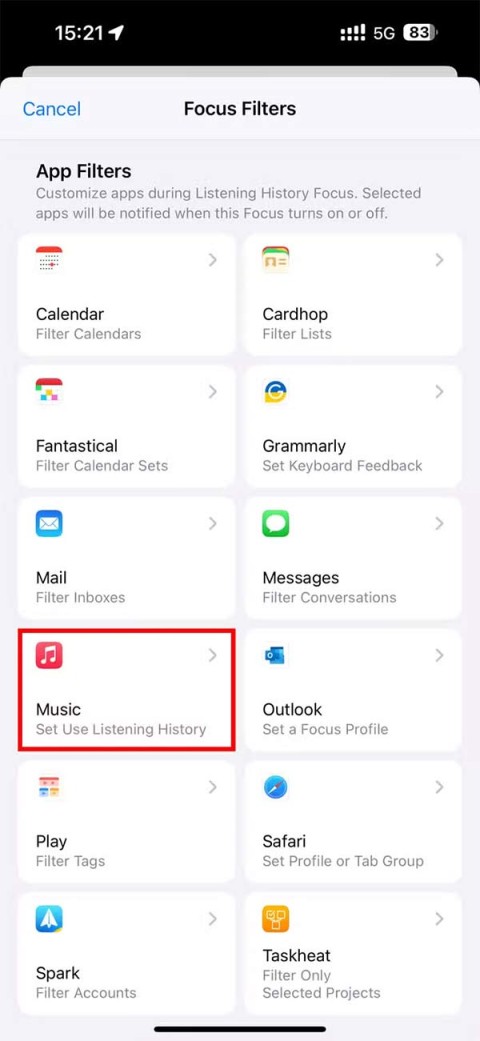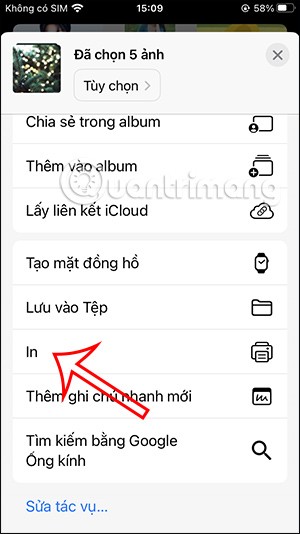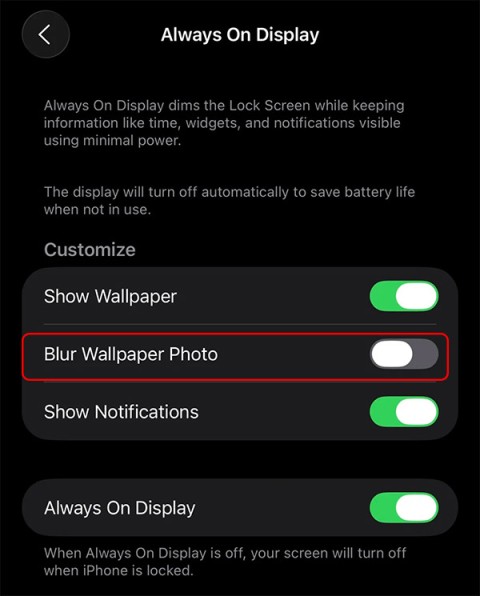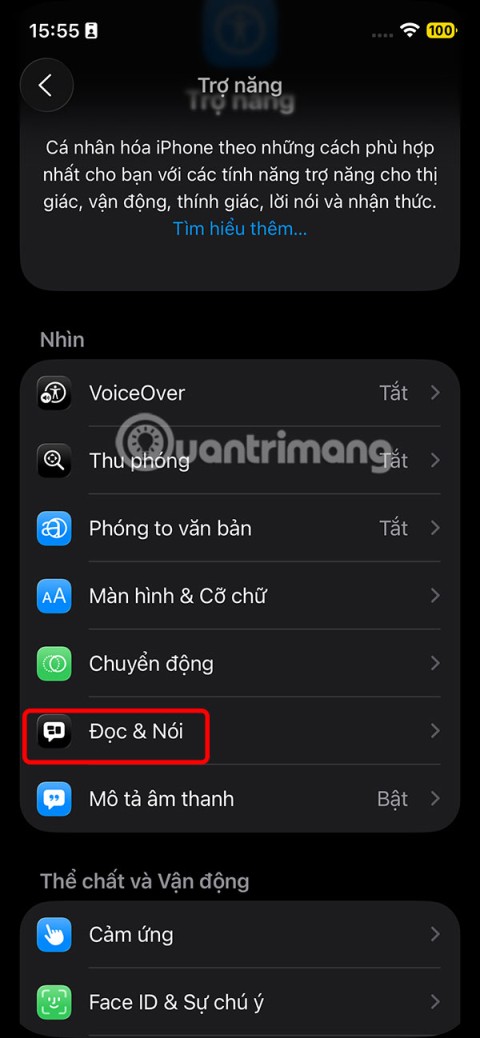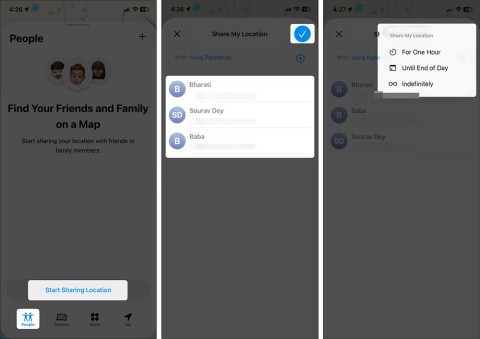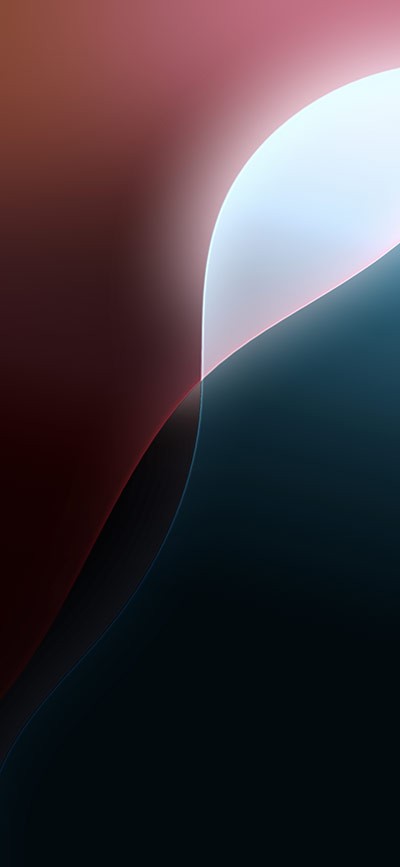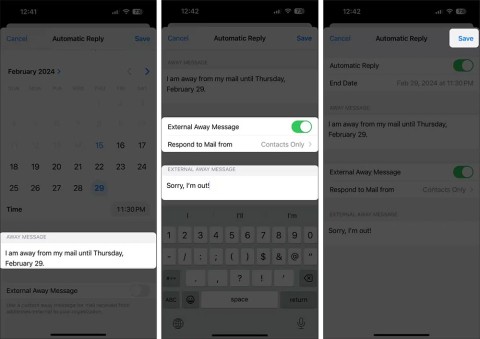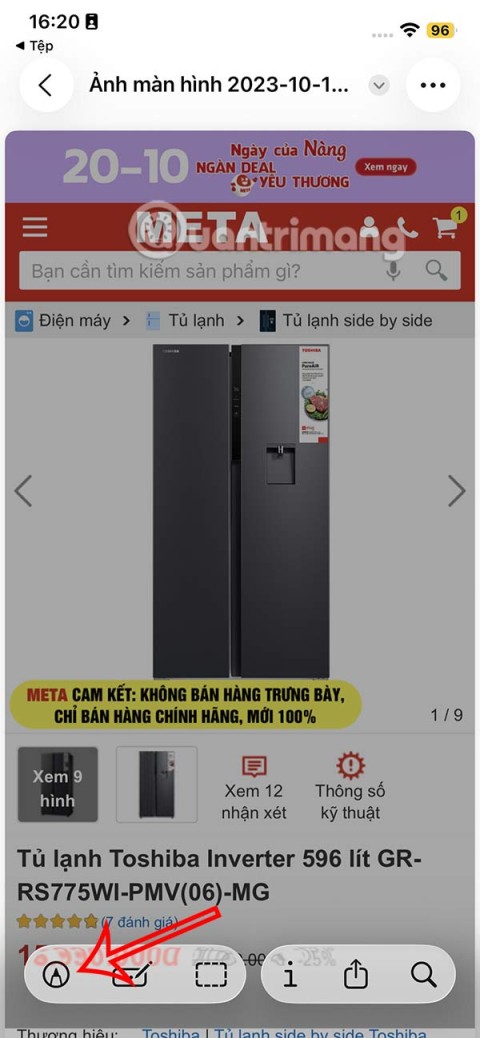4 ways to delete apps on iPhone that dont appear on the screen

Even though the application does not appear on the iPhone screen due to some error, users can still delete the application on the iPhone very simply.