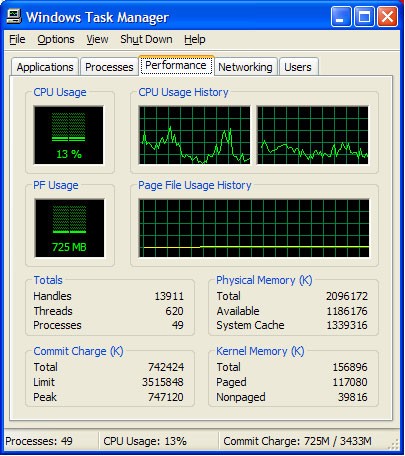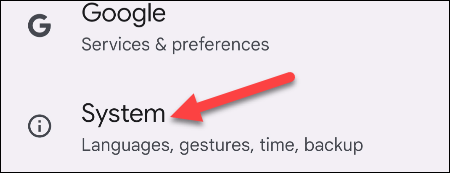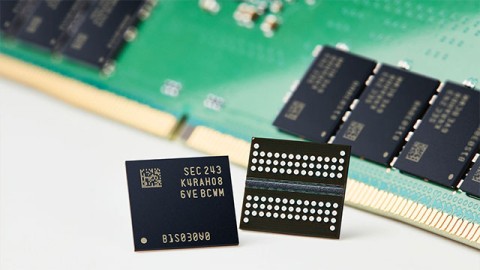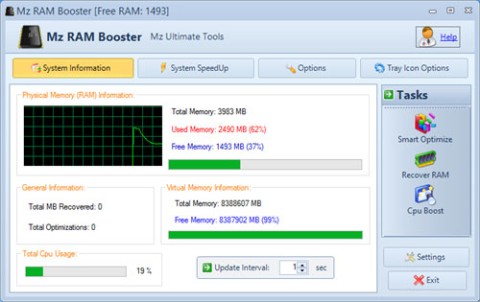DDR3 and DDR4 RAM are about to be discontinued

With the increasing demand and profits from HBM and DDR5 memory, major DRAM manufacturers in the market are preparing plans to completely stop producing DDR4 and DDR3 memory.