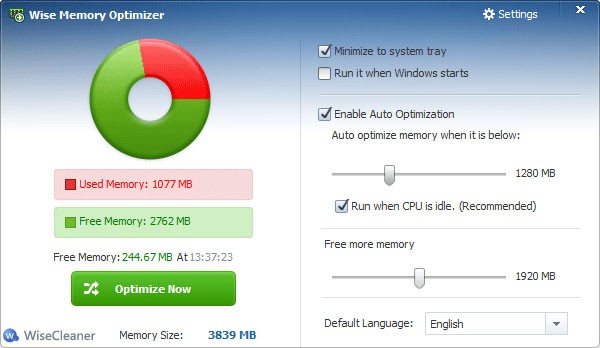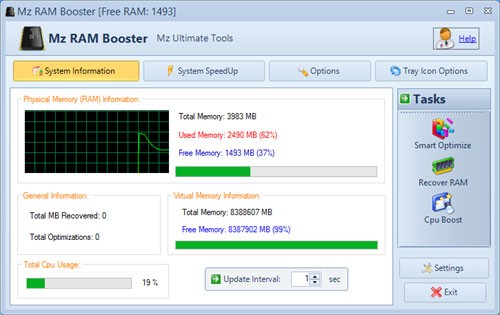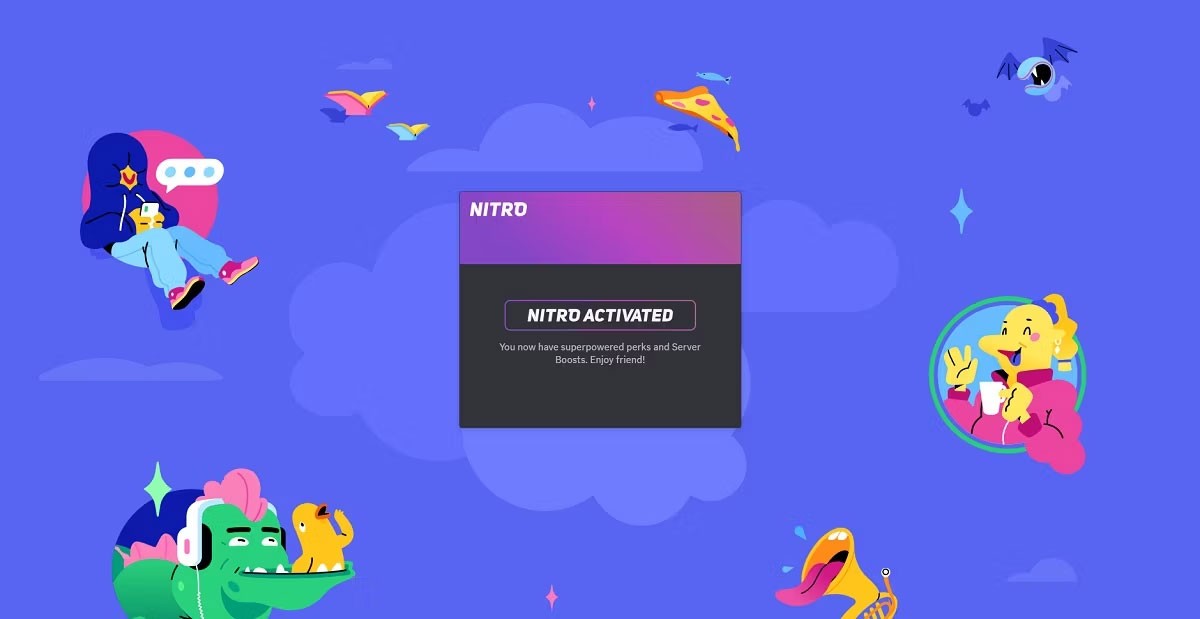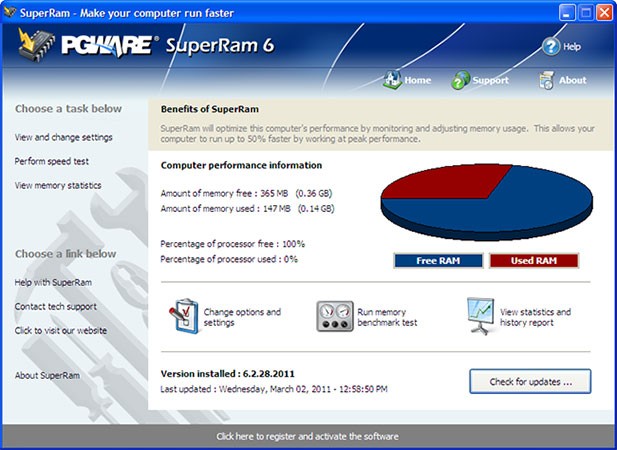When it comes to improving computer performance, we will definitely think of RAM first. Yes, RAM is always the main component to consider when it comes to this issue. Normally, upgrading RAM is always a top priority, but the cost for this issue is not small, so you can find some software that has the function of optimizing RAM for your computer. If the performance still does not improve, then think about replacing the RAM. Now, let's take a look at the best RAM optimization software available today, which helps improve RAM performance and improve computer performance.
1. Wise Memory Optimizer
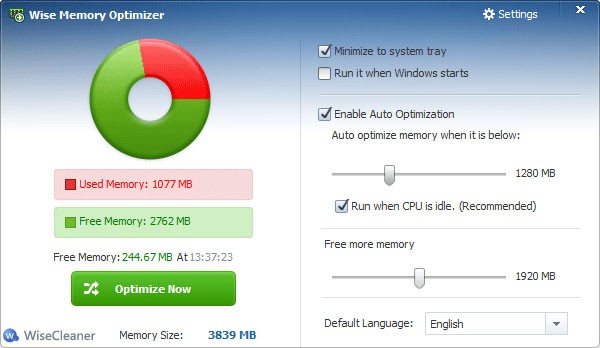
Even the most modern operating systems can sometimes experience performance and memory issues. This often happens when there are unwanted or unknown processes running 'in the background'. Wise Memory Optimizer is a great tool that will analyze the performance status, identify irrelevant applications and, if necessary, defragment your hard drive.
Wise Memory Optimizer is a free tool that helps you free up RAM and optimize physical memory occupied by other unnecessary applications to increase computer performance. When launching the application, Wise Memory Optimizer will automatically adjust the performance of RAM according to the customizations you have set inside the program. Automatic, powerful optimization, easy to use and free are the shortest words to describe this RAM optimization software for Windows, this deserves to be the first name mentioned in the top 5 laptop RAM optimization software .
Wise Memory Optimizer comes with an extremely user-friendly layout. It displays important variables like the total memory of the operating system’s free and occupied parts, as well as a handy pie chart that takes the guesswork out of interpreting this information. Unlike some other options, Wise Memory Optimizer doesn’t use a lot of CPU power. This is a great benefit if you can’t afford larger, more memory-intensive applications. There is no charge to download and install the basic package.
While this system can be manually activated when required, it can also run automatically and continuously monitor the CPU. When the available memory falls below a certain limit, the user is alerted. He or she can then choose to start the defragmentation process. This usually takes only a few minutes to complete.
2. MZ RAM Booster
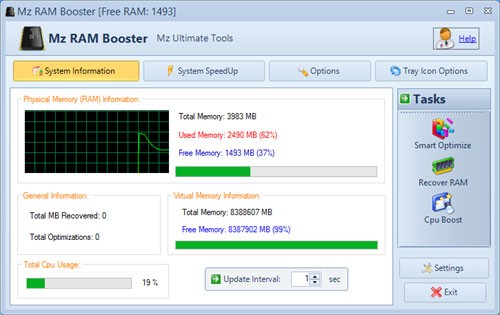
If you want to improve your computer's performance without upgrading your hardware, try MZ Ram Booster. This is also a pretty good free utility for optimizing RAM and speeding up your computer . Specifically, MZ Ram Booster will reclaim unneeded RAM areas, make some system customizations, and speed up the CPU to make your computer work more efficiently. It consumes very few computer resources but its optimization capabilities are excellent. Like Wise Memory Optimizer, this tool automatically frees up RAM according to the value set inside the software.
3. RAMRush

Compared to the two computer RAM optimization software introduced above, RAMRush has a simpler interface, but that does not mean it is not effective. RAMRush always runs under your system tray and displays statistics on CPU and RAM usage charts in real time. Thanks to that, you can set parameters for RAMRush to automatically optimize RAM when the amount of free memory is lower than 8% of the total RAM or optimize manually.
In addition to memory optimization, RAMRush can also be used to prevent system crashes, eliminate memory leaks, and keep your computer running smoothly and efficiently.
4. Unite Memory Booster
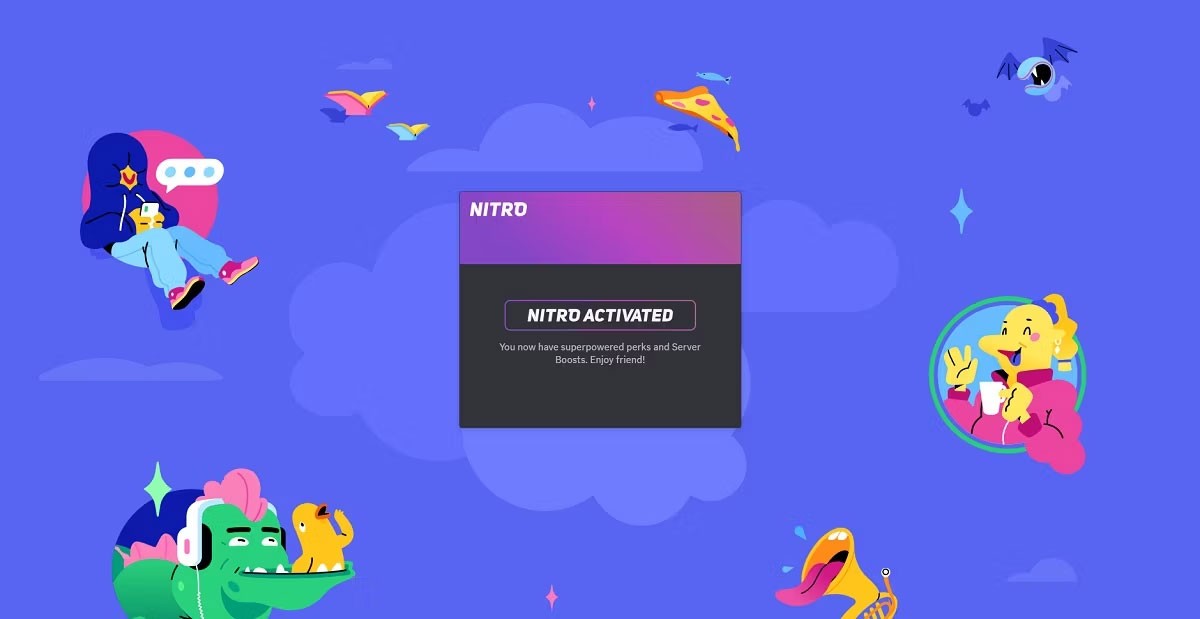
It can be said that Uniture Memory Booster is the perfect choice when you are looking for the easiest RAM optimization program. The utility has the ability to reclaim RAM occupied by junk software to speed up and minimize computer crashes. Similar to other software in the top computer RAM optimization software, Uniture Memory Booster allows you to set automatic parameters.
5. PGWARE SuperRam
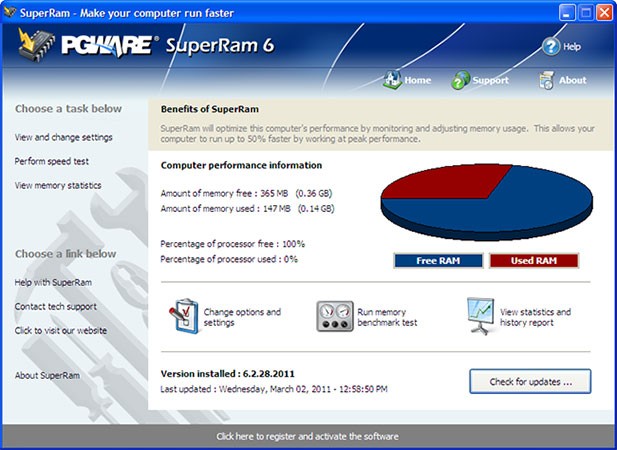
The last option for you is PGWARE SuperRam, the software will accurately count the current RAM memory of the system being used and the free memory. From there, you can easily use PGWARE SuperRam to optimize RAM memory with a few simple settings on the software. The most outstanding feature of the program is the ability to automatically scan and manage RAM. However, your computer may freeze for about 10 seconds when starting the software.
Above are just 5 best software for optimizing computer RAM among countless other software with the same function. Overall, they are really good and surprisingly effective. Hopefully you will choose a software that is most suitable and compatible with your computer system.
See also: