Set ringtone on Samsung Galaxy J7 Pro

You can change the default sounds for incoming calls with your own downloaded songs.

You can change the default sounds for incoming calls with your own downloaded songs.

Translate words with the S Pen is to use the pen's translation feature to translate the words you want.
Optimize your device by automatically restarting with the set time. Any unsaved data will be lost when the device reboots.

The feature helps you check to be able to download the latest operating system upgrades for your device.

Note on the Note 8's screen off is to use the S Pen to take notes directly on the screen even when the screen is off.

Displaying battery percentage in the status bar makes it easy to control how much battery you are using.
You can change the default sounds when a call comes in with your favorite music.

The device displays a data usage warning message with a triangle icon with an exclamation point and cannot use 4G or 3G. What to do next to fix?

OTG connection helps to support connection with peripheral devices such as mouse, USB, keyboard...
Since the Note series, the S Pen has been a handy accessory with many functions indispensable for Samsung users.

Samsung Pay After becoming a popular payment platform in developed countries such as the US, Singapore, and South Korea, Samsung has officially introduced Samsung Pay service to Vietnam market.<!--{cke_protected}% 3Cmeta%20charset%3D%22utf-8%22%20%2F%3E-->

Controlling photography by voice on the Samsung Galaxy Grand Prime is an interesting feature, you will not need to use the key on the device and still take pictures.

Samsung Galaxy J7 screen brightness setting helps you to set the time when the device will automatically turn off when not in use.

You delete photos and videos, but automatically it's all restored back to your phone. What is the cause and how to turn it off?

Recently, many smartphone users, especially Samsung, have a magnifying glass icon on the screen. What is that icon and how to turn it off?
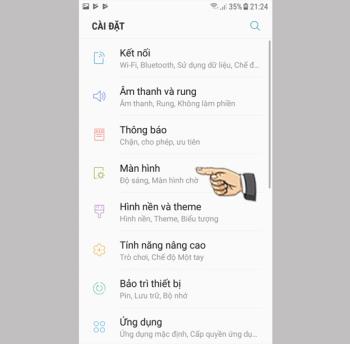
The feature allows you to hide apps that you want to keep from being seen by others.

Heart rate monitor on Samsung Galaxy S7 helps you to measure your current heart rate at all times.

The feature allows the wallpaper to change every time you open the lock screen.
Factory reset helps you to reset all settings of your tablet to factory defaults.

Set to vibrate on keyboard touch on Samsung Galaxy A7
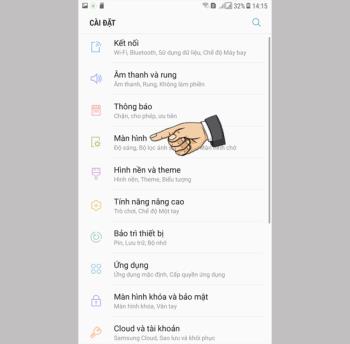
Samsung Galaxy J7 Pro battery percentage display makes it easy to keep an eye on your device's power consumption.
You can use the OTG connection to connect to other external peripherals such as a mouse, keyboard or USB.

Screen capture on Samsung Galaxy Note 8 helps you capture images at the screen you are working on.
Software updates help the machine add new features or improve the machine's performance in the user experience.
A series of 10th generation Intel CPUs were released, with the Intel Core i7-10875H one of the most powerful upgrades in terms of performance. Let's learn about this processor together.

Along with the modern life rhythm today, the use of modern printers is no longer a strange thing for everyone, especially office workers. So to check how many pages have printed and how many pages are left of the cartridge, let WebTech360 help you!
If you've just owned an Apple Watch and don't know how to use it, learn more through the article below. The article will guide you how to use Apple Watch from A to Z simply and easily.
Sticker (sticker) and filter (color filter) are specialties of the social network Instagram. However, sometimes you will run into the problem of losing stickers and filters on this app. So how to fix? Follow the article below to get the answer!
Removing the back of the watch to replace the Battery or inspect the watch's internal components at home saves you time and money than taking it to the store. Follow along for instructions on how to remove the back (back cover) of your watch without tools!

Today, the equipment of integrated graphics cards on laptops is gradually gaining popularity because it saves space for people who move around with their laptops. So Intel released a new integrated graphics card Intel Iris Xe Graphics of Intel Gen 11 processor, let WebTech360 learn more about this card!