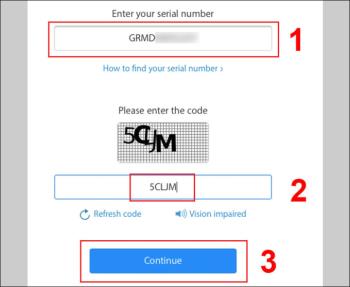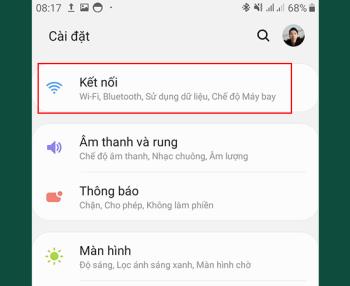How to identify genuine Oakley glasses
Oakley is a famous brand of sports eyewear. With luxurious designs, high quality and reasonable prices, Oakley glasses are popular with many people, especially in the sports world. Therefore, counterfeit, imitation Oakley products appeared on the market. Today, I will show you how to recognize genuine, genuine Oakley glasses