Microsoft Launches New Sticky Notes App for Windows 11

After keeping things the same for years, the Sticky Note update in mid-2024 changed the game.
When it comes to note-taking apps, we all want a simple app to jot down ideas, but finding one that stands out when working with others can be difficult. Whether you're sharing a shopping list, collaborating on meeting notes, or organizing a project, the following apps are designed to make sharing notes smooth and efficient.
Table of Contents
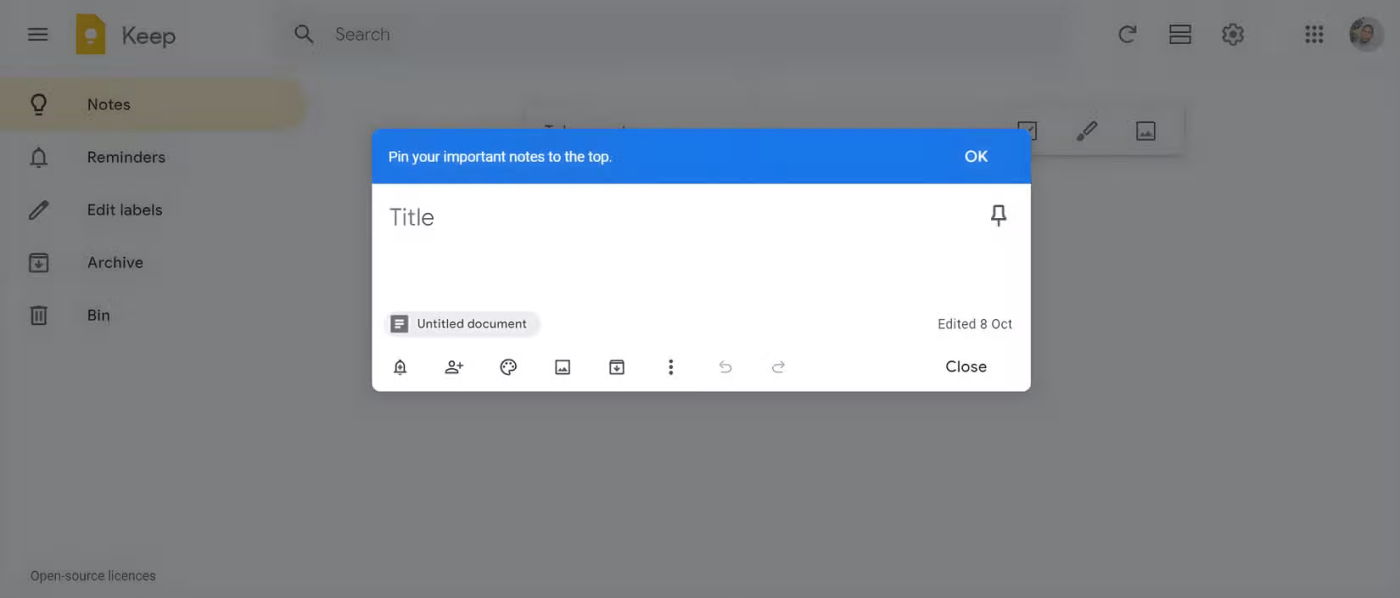
Google Keep is perfect for quick, easy, intuitive, and lightweight note-taking. It's designed to work seamlessly across any device, whether you're on a computer or mobile, and is especially powerful when it comes to collaboration. With real-time sharing and editing, Google Keep makes it easy to share notes with others and collaborate on the go.
You can even assign different colors or labels to notes, helping to organize your thoughts when working in groups. Plus, because it's part of the Google ecosystem, it integrates easily with Google Drive, Docs, and Calendar.
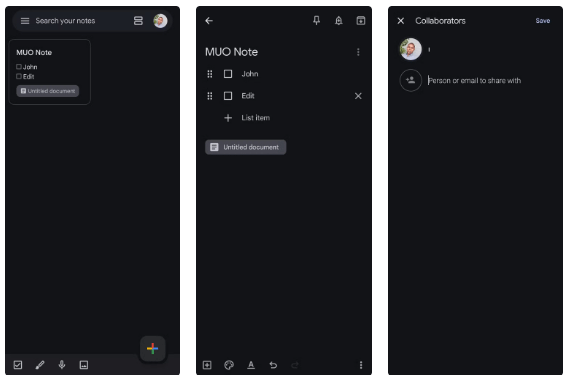
One of my favorite features of Google Keep is its simplicity. You can quickly take notes, set reminders, or share lists without getting bogged down in unnecessary features. The voice-to-text feature is a handy addition, allowing you to jot down ideas when typing isn't practical. Google Keep also lets you track changes in case you need to reference a previous change.
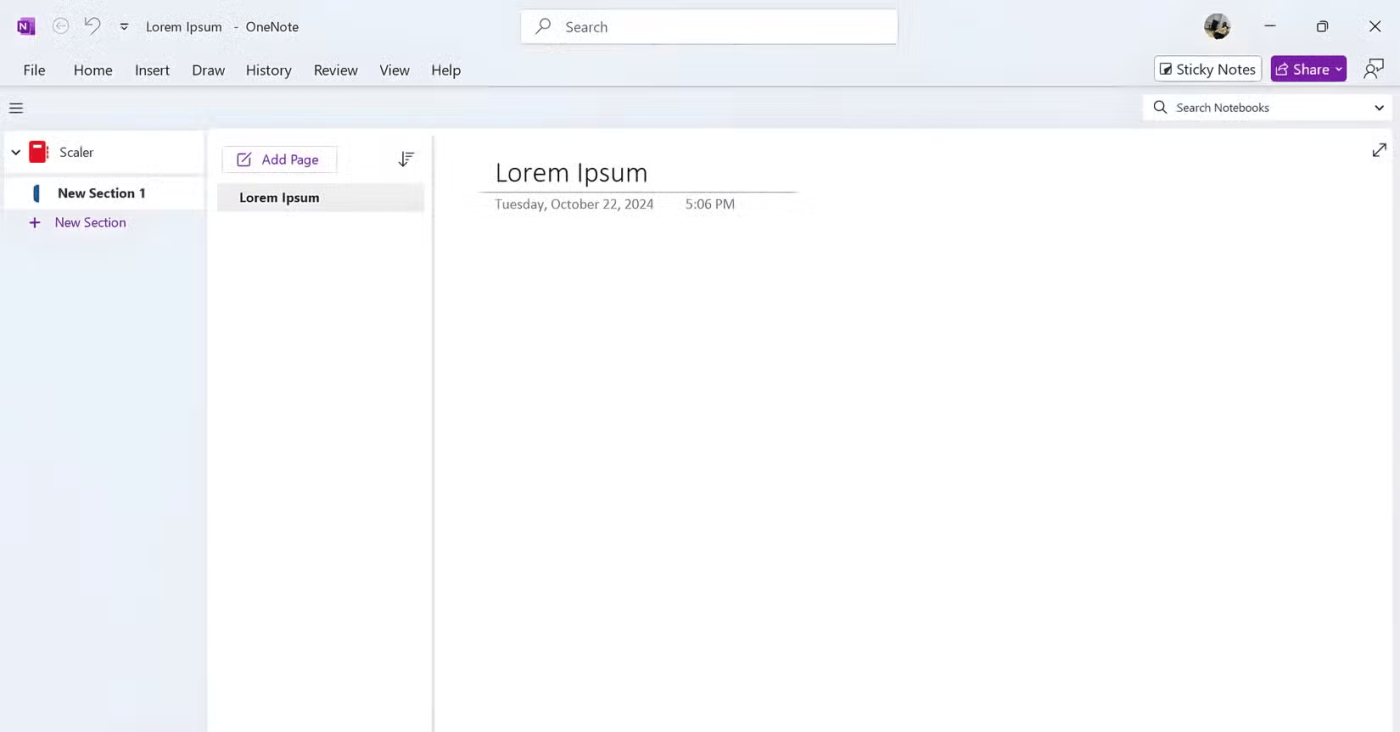
Microsoft OneNote is a powerful note-taking and collaboration tool that offers a much more robust feature set than most of its competitors. It's ideal for users who need a balance between flexibility and structure, making it a favorite among students, professionals, and teams working on complex projects.
OneNote allows for deep note organization through a notebook structure where you can create sections and pages, making it easy to organize thoughts, meeting notes, or even entire projects.
OneNote stands out for its versatility. You can insert text, images, drawings, tables, and even audio recordings into your notes, making it a great tool for brainstorming sessions or meetings where you need to capture a variety of content. The ability to tag important items, like to-do lists or follow-up tasks, adds an extra layer of organization.
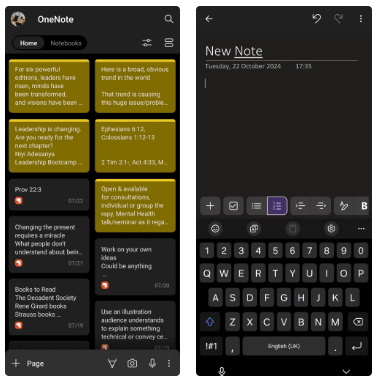
One of the useful features of OneNote is the ability to sync across devices and pull notes from other apps. For example, if you're using Sticky Notes on your Windows PC or Samsung Notes on your mobile device, OneNote can automatically sync those notes to your notebook. This is extremely convenient if you've taken notes in a lot of different places and want them all in one central app without having to manually switch them around.
However, OneNote's large number of features can be overwhelming for new users. The interface can take some getting used to, especially if you prefer a more minimalist experience. While OneNote offers a free version, some of its more advanced collaboration features are tied to a Microsoft 365 subscription.
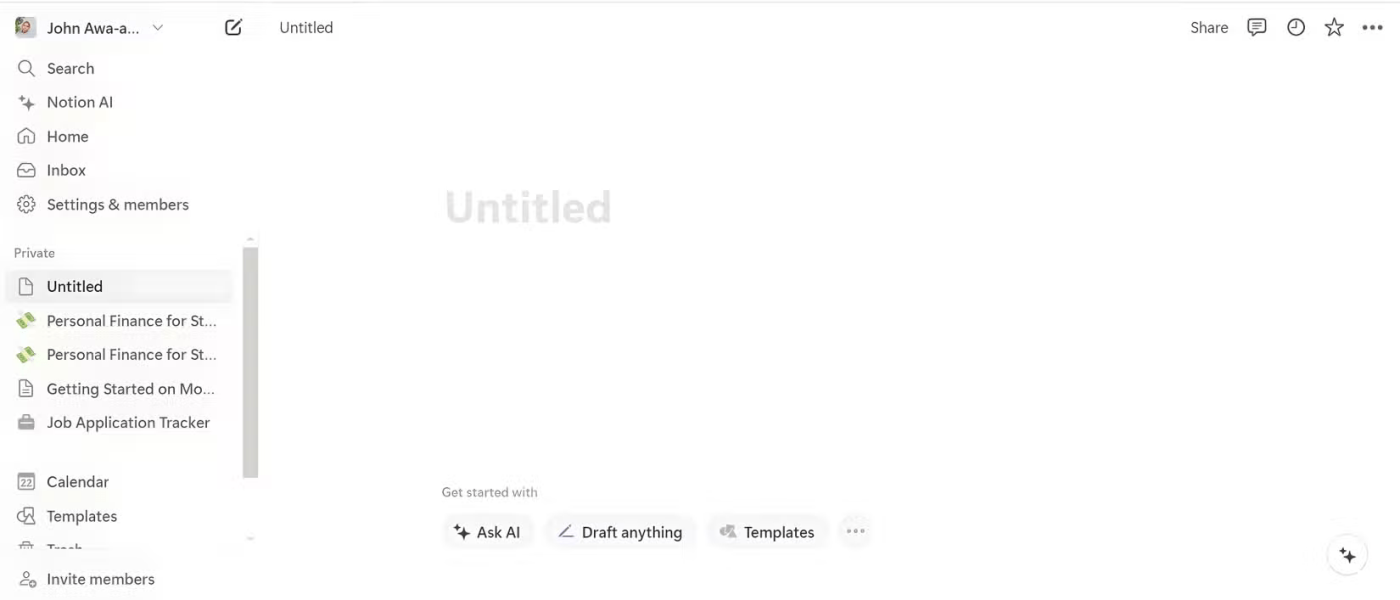
Notion is a multi-functional workspace that goes beyond note-taking. It's like having a personal assistant that helps you organize your thoughts, tasks, and projects in one place. Notion's appeal lies in its versatility; you can create notes, to-do lists, databases, wikis, and even project management boards—all in the same app.
One of Notion's standout features is its extensive customization options. You can choose from a variety of templates or create your own layouts, allowing teams to customize their workspaces to suit their specific needs.
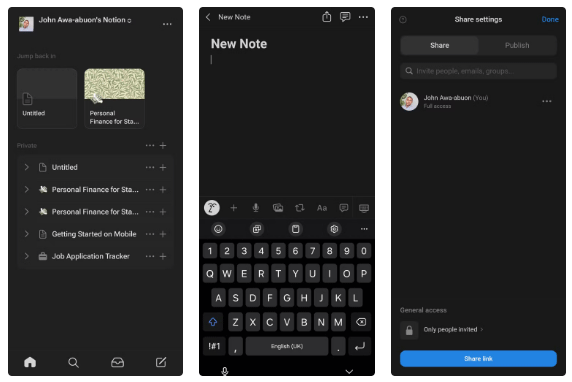
However, Notion's sheer versatility can be a double-edged sword. Learning how to use Notion effectively can be difficult, especially if you're not familiar with its many features. New users may find it takes a while to get the hang of how to organize their notes effectively.
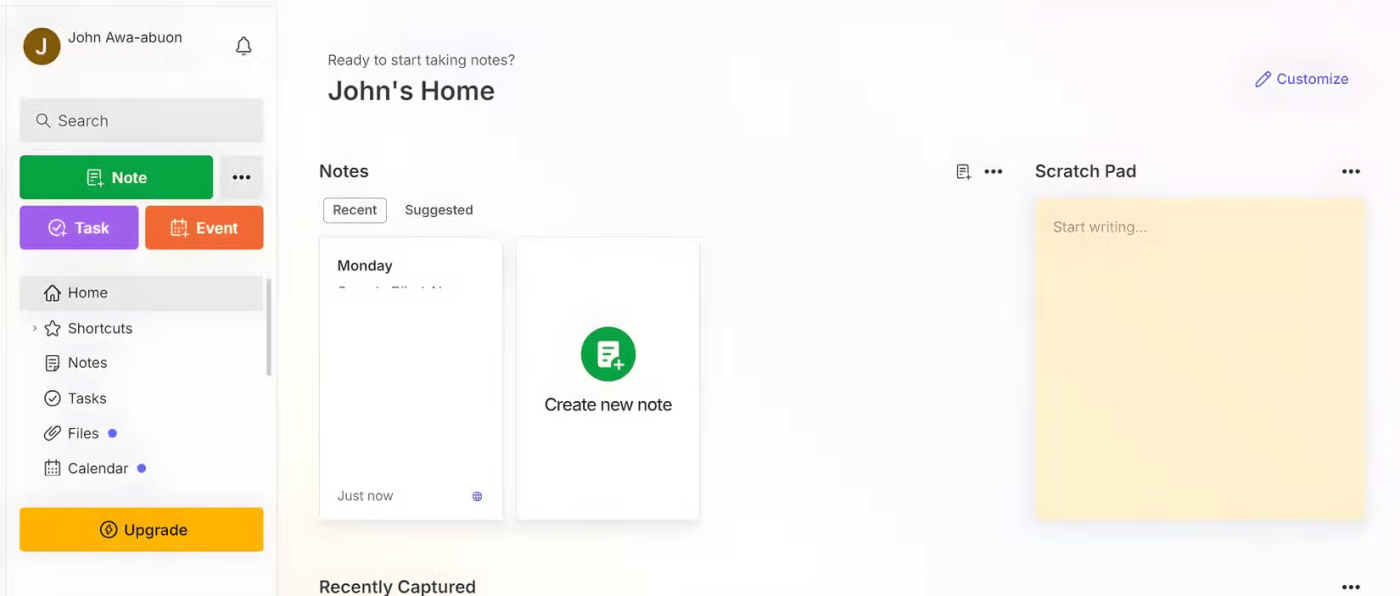
Evernote has long been a staple in the world of note-taking apps, and for good reason. With a robust set of features geared toward organization and collaboration, Evernote is ideal for academic, personal, and professional use. The app lets you create notes that can include text, images, audio recordings, and even web clippings, making it easy to capture ideas and information in a variety of formats. The app's powerful search feature can even recognize text in images, making it handy for quickly finding notes.
Collaboration in Evernote is simple and effective. You can share notebooks with team members, allowing everyone to contribute and edit notes in real time. What sets Evernote apart is its organizational system. You can use notebooks, tags, and stacks to create a hierarchy of notes that makes it easy to find exactly what you need.
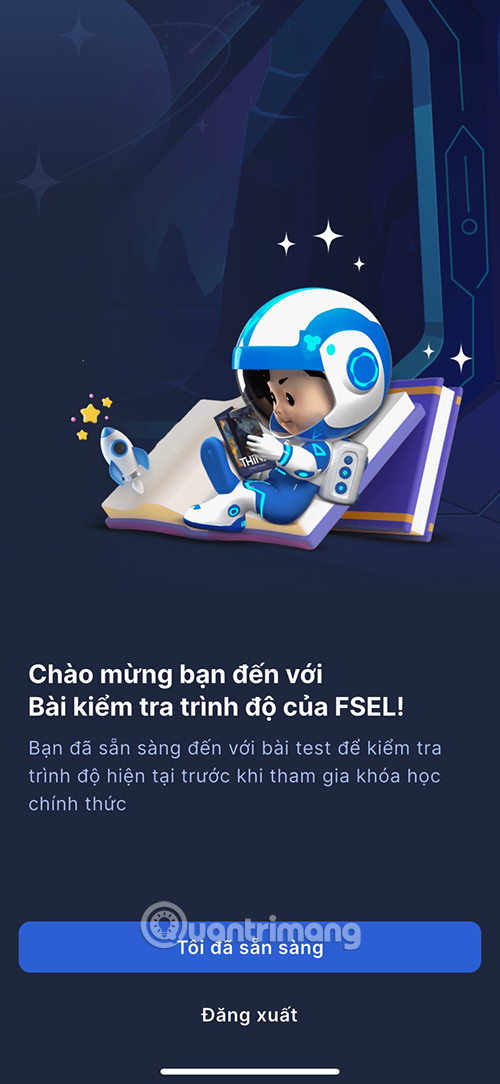
However, Evernote is not without its drawbacks. Some users find the interface a bit cluttered, especially if they have a lot of notes and notebooks. Furthermore, while Evernote offers a free version, many of its more advanced features require a paid subscription, which can be a turn-off for casual users.
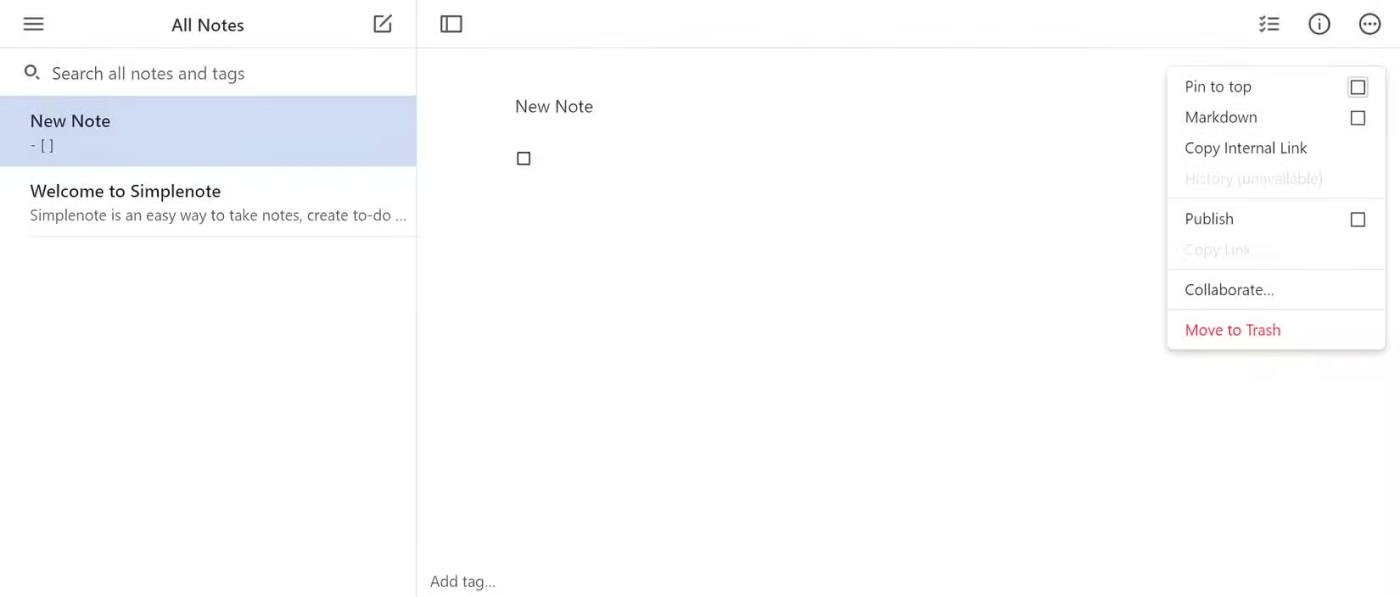
Simplenote, as its name suggests, offers a streamlined, no-frills note-taking experience that focuses on the essentials without unnecessary distractions. It’s perfect for people who like a clean, minimalist interface and want to quickly jot down thoughts without getting bogged down in formatting or complex features. One of Simplenote’s standout qualities is its emphasis on speed and ease of use, making it ideal for individuals and teams who need to capture ideas on the fly.
Collaboration in Simplenote is simple and effective. You can share notes with others, allowing for easy editing. Changes are synced across devices in real time, ensuring everyone has the latest version of the note. This is especially useful for quick brainstorming sessions or for sharing lists and tasks with team members. The app's tagging system also makes it easy to organize notes and find them later.
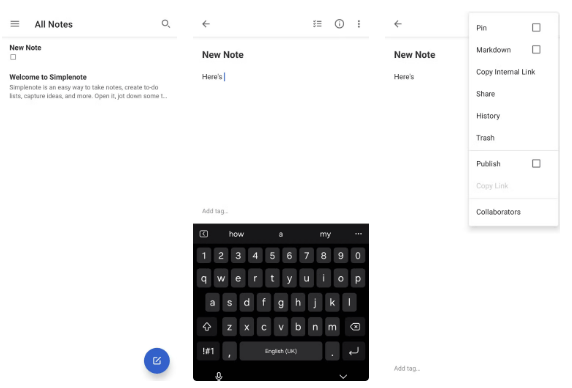
However, Simplenote's simplicity comes with its own set of limitations. It lacks many of the advanced features found in other note-taking apps, such as rich formatting options, image support, or the ability to create complex organizational structures.
Finding the right note-taking app can seem like a challenge, especially when you consider the different options available. Each of these apps has its own strengths, catering to different collaboration and sharing needs. Consider which features are most important to you, whether it’s simplicity, organization, or real-time editing, and choose the app that best fits your workflow.
After keeping things the same for years, the Sticky Note update in mid-2024 changed the game.
Microsoft's new Sticky Notes app has a simple but brilliant solution that other apps should learn from: Automatic source tracking. This little feature makes note-taking much better.
Master how to record a Microsoft Teams meeting with this simple step-by-step guide. Capture every detail effortlessly—perfect for work, training, or reviews. Updated for the latest features.
Struggling with Microsoft Teams 'OneDrive Error' syncing issues? Discover proven, step-by-step troubleshooting tips to resolve OneDrive sync errors in Teams quickly and restore seamless collaboration. Updated with the latest fixes.
Tired of Microsoft Teams password error blocking your work? Master solving Microsoft Teams "Password Error" recovery with proven, step-by-step fixes. Regain access fast and frustration-free!
Struggling with Microsoft Teams installation errors on Windows 11? Get step-by-step fixes for common issues like 0x80070005, 80070422, and more. Quick, effective troubleshooting to get you back to collaborating seamlessly.
Tired of Microsoft Teams "Screen Error" black screen ruining your meetings? Discover proven, step-by-step troubleshooting fixes for Teams black screen issues, screen sharing errors, and more. Get back to seamless collaboration fast!
As you age, many of your bodys organs can weaken, but it doesnt have to be that way if you take care of yourself. Here are the most essential vitamins for women over 50.
Frustrated with the endless Microsoft Teams Update Error loop? Discover step-by-step fixes to resolve stuck updates, clear cache, reinstall, and more. Get back to seamless collaboration fast!
Encountering Microsoft Teams "Download Error" on your phone? Get instant fixes for Android & iOS. Clear cache, update apps, and more—back to chatting in minutes without frustration!
Struggling with Microsoft Teams VOIP connection error? Discover step-by-step fixes to solve Microsoft Teams VOIP connection error instantly. Network tweaks, cache clears, and more for seamless video calls.
Tired of the frustrating Microsoft Teams 'Unexpected Error' on startup? Discover step-by-step fixes, from clearing cache to advanced resets, to get Teams running smoothly again. Quick, reliable solutions for Windows and Mac users.
Tired of Microsoft Teams "Download Error" Unexpected blocking your workflow? Follow our expert, step-by-step guide with quick fixes and advanced tips to resolve it instantly. No reinstall needed!
Oil heaters make noise, leak oil, and do not heat up. These are all problems that arise when using a heater. So what are the causes of these problems? Read our article below!
Master how to assign participants to breakout rooms in Microsoft Teams with this step-by-step guide. Boost meeting engagement, automate assignments, and troubleshoot like a pro for seamless virtual collaboration.
Struggling with Microsoft Teams "Price Error" after the latest pricing update? Discover step-by-step fixes to resolve it quickly, restore seamless collaboration, and avoid subscription headaches. Updated with the newest solutions.
Struggling with Microsoft Teams Background Error Transparency? Discover proven step-by-step fixes for blurry, glitchy virtual backgrounds. Restore perfect transparency in Teams meetings effortlessly. Updated with the latest solutions.














