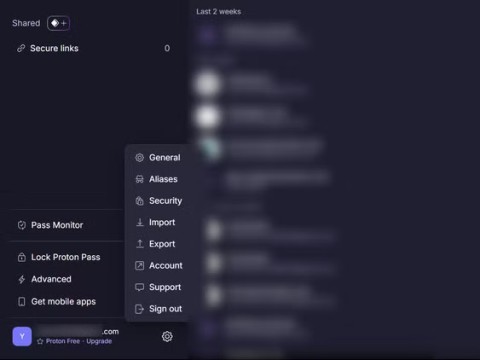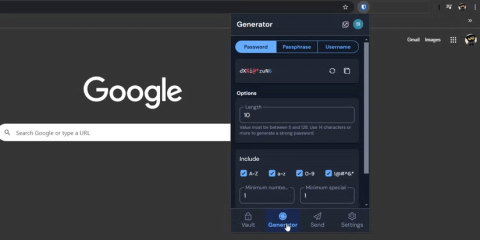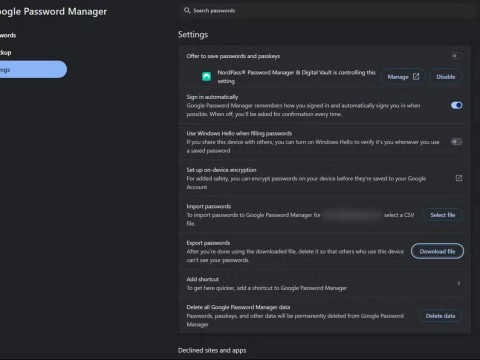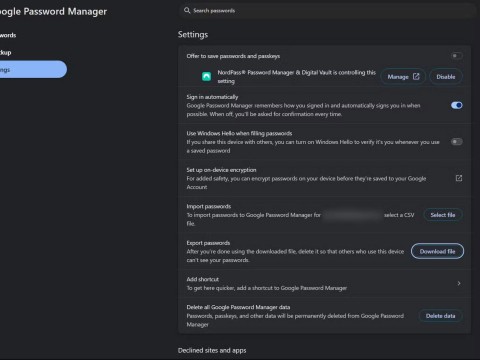4 Practical Uses of Password Managers You Didnt Know About
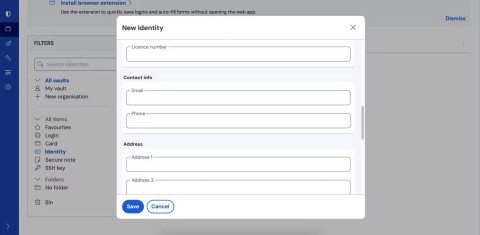
You probably know that password managers are great for storing your online logins. But did you know they have many other great uses?
Paying for a third-party password manager can be redundant when you have one built into your browser. However, browser-based password managers are not as secure as third-party options.
But if you follow these password security tips, your browser-based password manager will be just as secure as a paid alternative.
Table of Contents

You'll find fake or malicious browser extensions in most extension stores, whether you're using Chrome, a Chromium-based browser like Edge, or even Firefox. These extensions impersonate other popular services, including password managers, in an attempt to steal your data.
If you download a malicious extension, it can access all of your browsing data, including but not limited to passwords, cookies, browsing history, etc. So before you start storing all your passwords in your browser, check your extensions and make sure they are all safe. Check each browser extension before downloading it, and you should follow these steps if you suspect you have downloaded a malicious browser extension.

Shared devices, and by extension web browsers, are terrible for privacy. Anyone with access to your device can open the browser and see any stored passwords. Additionally, since most services remember your login information and automatically log you in, your account is not protected if someone decides to use it.
Shared devices also add to the risk factor. Someone you share your device with may install an extension or other program that isn’t as safe as they think. In these cases, these potentially malicious programs often go unnoticed and are only discovered when it’s too late.

Browser-based password managers don’t offer much protection against physical access. If your PC supports Windows Hello or you’ve set up a device password, your browser will ask for your login information before displaying your password, but that’s it. So if you leave your device in a public place like the office, library, or school, lock it first.
Locking your device hides your browser and, by extension, your password manager from holding your passwords while you're away. This simple thing can often make the difference between being protected and being compromised, especially if you're using a computer in a public place.

This may seem obvious, but keeping your browser up to date ensures you're protected from any bugs or vulnerabilities that could be discovered and become a security risk. That's why Google releases security updates for Chrome every week.
There have been cases where serious vulnerabilities in major browsers have been exploited to steal user data. You never know when a similar vulnerability might be discovered and exploited. Keeping your browser up to date is the easiest way to ensure you are protected from vulnerabilities that have already been discovered and patched.
However, there are other reasons why you should update your browser as well. Updates often add new features and functionality that can significantly improve the user experience.

No matter how convenient they are, browser password managers are not as secure as dedicated ones. This is one of the main reasons why you should avoid using browser password managers . So when storing passwords for quick access in your browser, avoid using important passwords like bank and company passwords.
Your bank account or work credentials are more important to cybercriminals than your Instagram or Facebook account. However, important services like your Google account, bank details, or work credentials can still be stored in your browser.
The best way to use a browser password manager is to store passwords for non-essential services and accounts where you want to use secure passwords but don't necessarily need to remember or write them down every time you log in. For more important services, you should use a dedicated password manager.
Browser password managers aren't the most secure way to store your passwords, but with a few precautions, they can be a useful tool that saves you from having to remember dozens of passwords. There are some differences between browser password managers, though, so be sure to double-check that as well.
You probably know that password managers are great for storing your online logins. But did you know they have many other great uses?
After years of relying on password managers, you know that even these trusted digital vaults are not immune to errors. When your password manager crashes or locks you out unexpectedly, backups become essential.
Password managers are a convenient way to store passwords, and while there are plenty of password managers out there, Bitwarden remains a trusted everyday choice for many.
While Google's Password Manager is a reliable solution, to access it you have to dig through Chrome's settings.
From weird logouts to autofill errors, these issues can make you wonder if the security benefits are worth the hassle.
Struggling with Microsoft Teams Error 657rx Update Failed? Discover step-by-step fixes, from quick restarts to advanced troubleshooting, to get your Teams app updated and running smoothly in minutes. No tech skills required!
Tired of Microsoft Teams "VDI Error" Lag freezing your video calls? This ultimate guide delivers step-by-step fixes for VDI environments like Citrix and VMware. Optimize performance now for lag-free collaboration!
Struggling with Microsoft Teams "Join Meeting Error"? Discover proven steps to solve it via direct links. Quick fixes for seamless joining – no tech skills needed!
Discover simple steps to test your Microsoft Teams audio and camera before a call. Ensure crystal-clear sound and video for professional meetings every time with our easy guide. Perfect for desktop, mobile, and web users.
Struggling with Microsoft Teams Error 53003 Access Denied? Discover proven, step-by-step fixes to resolve it quickly. Clear cache, update Teams, bypass proxies & more for seamless collaboration. Works on Windows, Mac & web!
Master uploading custom backgrounds to Microsoft Teams with this easy step-by-step guide. Personalize your meetings effortlessly on desktop, web, or mobile for a professional edge.
Struggling with Microsoft Teams "Error on Phone" on iOS or Android? Discover step-by-step fixes for calls, permissions, network issues, and more. Get back to seamless teamwork fast!
Tired of Microsoft Teams OneDrive error blocking file sharing? Follow our expert step-by-step guide to fix sync issues, permissions errors, and more quickly. Get back to seamless collaboration today!
Struggling with Microsoft Teams screen flickering? Discover step-by-step solutions to fix this annoying error, from disabling hardware acceleration to driver updates. Get smooth video calls today!
Struggling with Microsoft Teams "Network Error" on public Wi-Fi? Get instant fixes like VPN tweaks, port checks, and cache clears to restore calls and meetings seamlessly. Step-by-step guide for quick relief.
Tired of the frustrating Microsoft Teams "Where\
Unlock seamless learning with Microsoft Teams for Students! Step-by-step guide to joining classes in 2026, troubleshooting tips, and pro hacks for ultimate success. Perfect for students everywhere.
Tired of Microsoft Teams License Error 0x80048504 blocking your meetings? Get instant fixes with proven steps to resolve it permanently. Clear cache, reset licenses, and more – works every time!
Struggling with Microsoft Teams "Remove Account" error? Discover step-by-step fixes to resolve it quickly. Clear cache, reset app, and more for seamless account management in the latest Teams version.
Tired of the frustrating Microsoft Edge "Not Working with Teams" error? Discover step-by-step fixes to get Microsoft Teams running smoothly in Edge. Quick, reliable solutions for seamless collaboration.