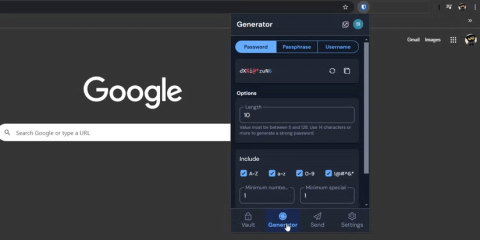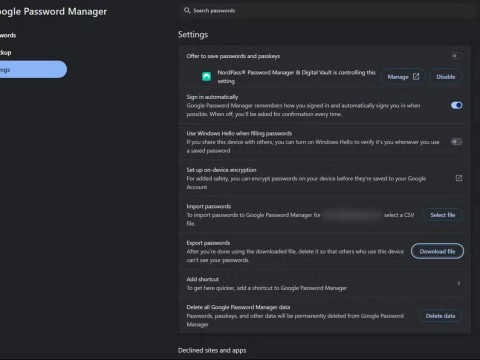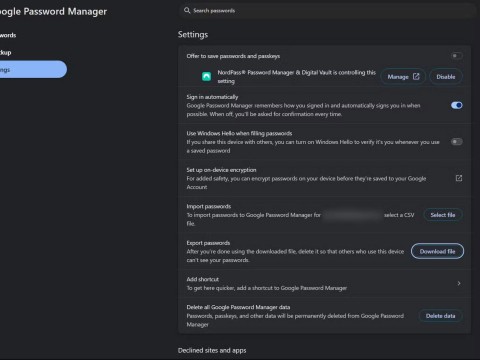4 Practical Uses of Password Managers You Didnt Know About
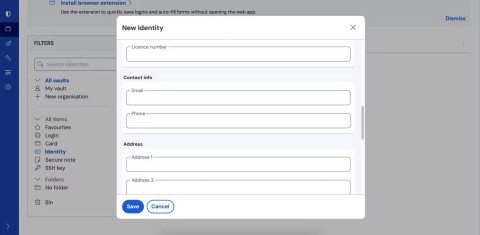
You probably know that password managers are great for storing your online logins. But did you know they have many other great uses?
After years of relying on password managers, you know that even these trusted digital vaults are not immune to errors. When your password manager crashes or locks you out unexpectedly, backups become essential.
How to export Proton Pass password vault
Many people have turned to Proton Pass as their new favorite password manager due to its emphasis on privacy. Exporting is simple, but requires the web app as the mobile app does not currently support exporting. To create a backup from Proton Pass:

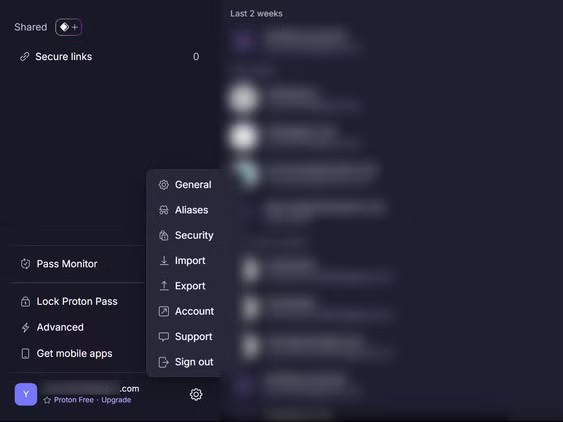
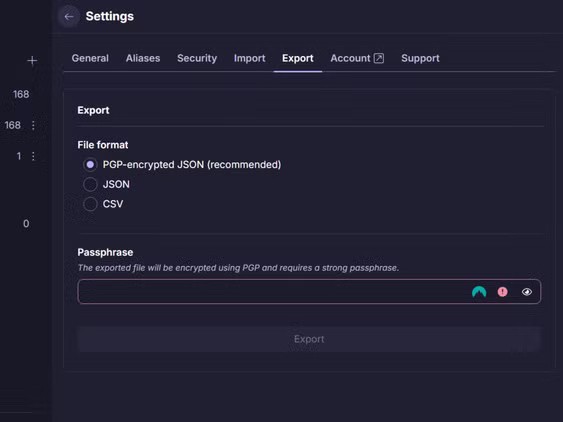
The exported file contains all of your login information, secure notes, and credit card information — but no attachments.
How to export 1Password password vault
1Password offers backup options, but it doesn't encrypt exports by default—which is a concern for a security-focused tool. It allows exports in two formats: 1PUX and CSV, each with different limitations. And you'll need the desktop app to back up your passwords.
The 1PUX format is an unencrypted 1Password export file that includes all of your data. While comprehensive, it may contain your private keys, potentially compromising your account security if the file falls into the wrong hands. The CSV option is more limited, omitting custom fields and file attachments. Follow these steps to export from 1Password:
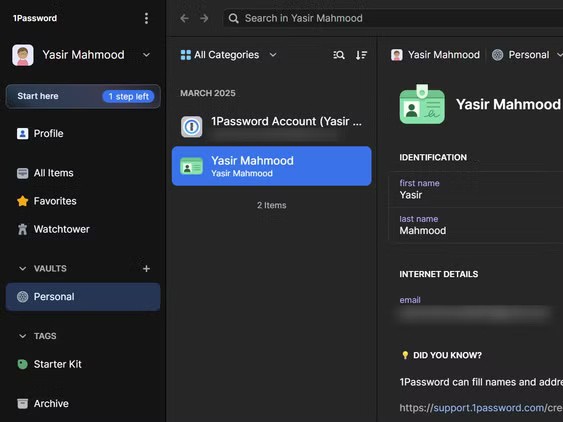
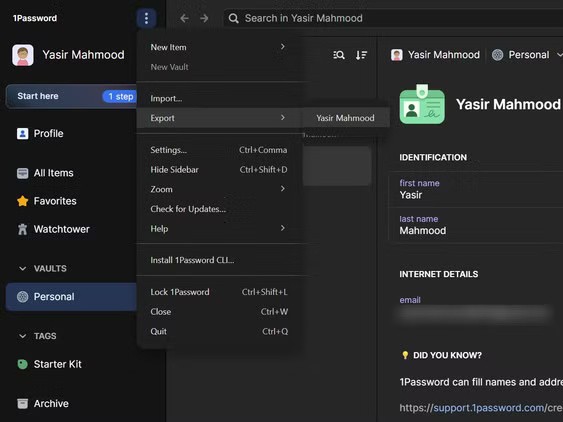
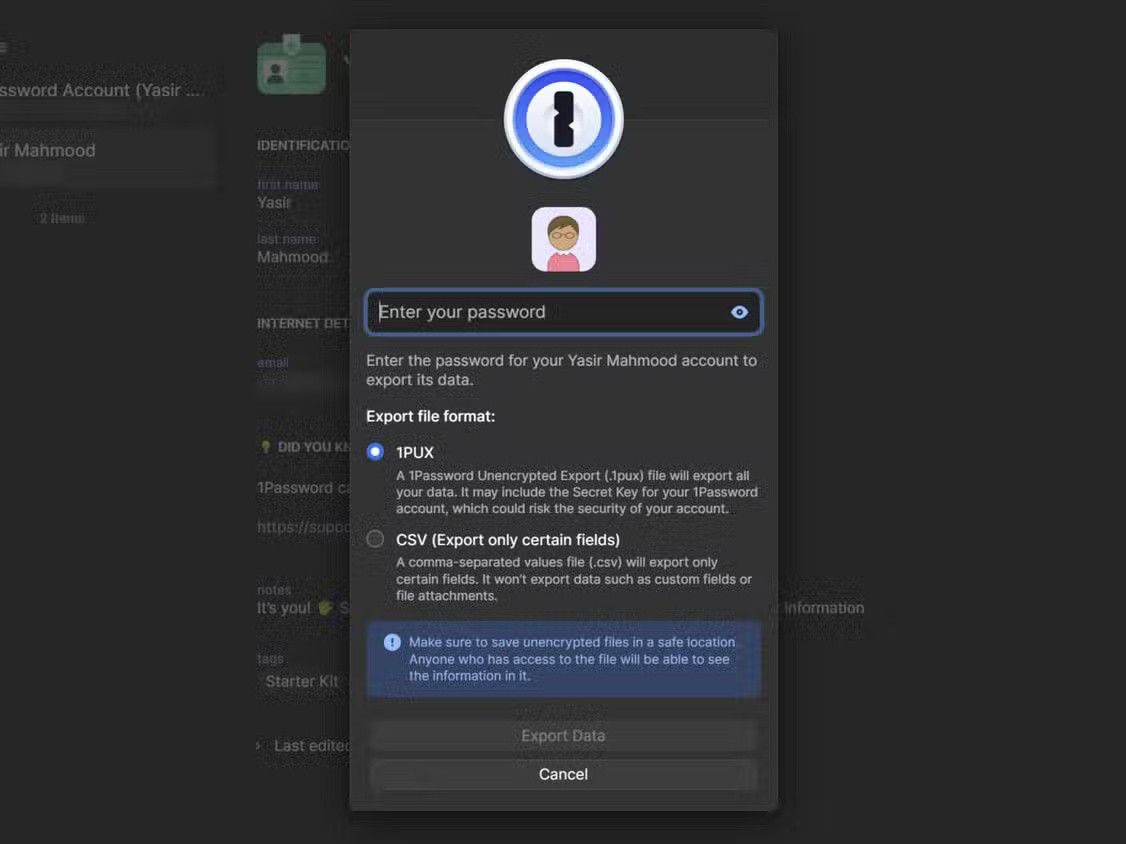
Tip : If you plan on switching password managers, the CSV option offers better compatibility with other services.
How to export your NordPass vault
NordPass takes a simpler approach to password exporting, but has one major limitation — it only allows unencrypted CSV exports. While convenient for compatibility with other services, this format leaves sensitive data vulnerable until you secure the file.
Despite strong encryption for saved passwords, many people were disappointed that NordPass doesn't offer an encrypted export option like its competitors. And you'll need the desktop app to back up your passwords.
Here's how to export from NordPass:
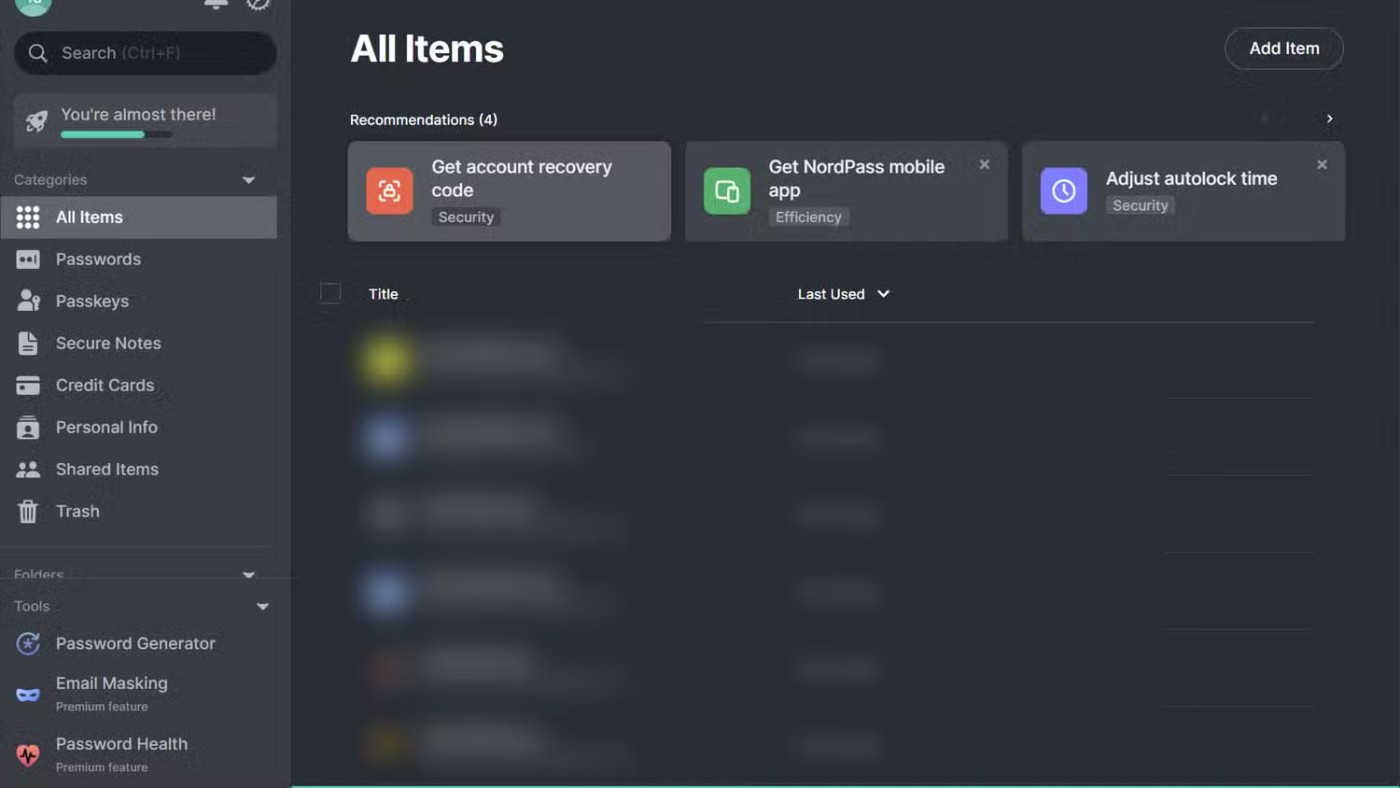
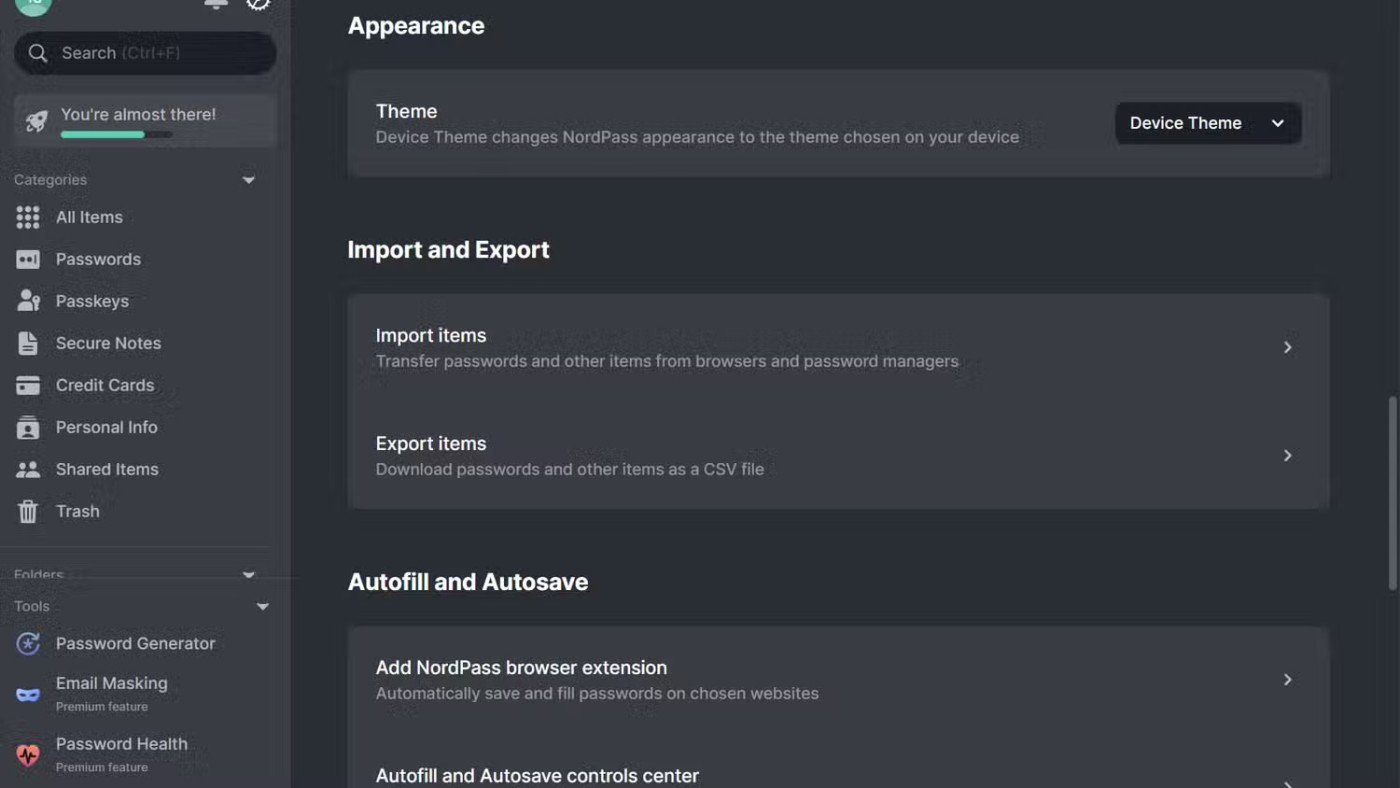
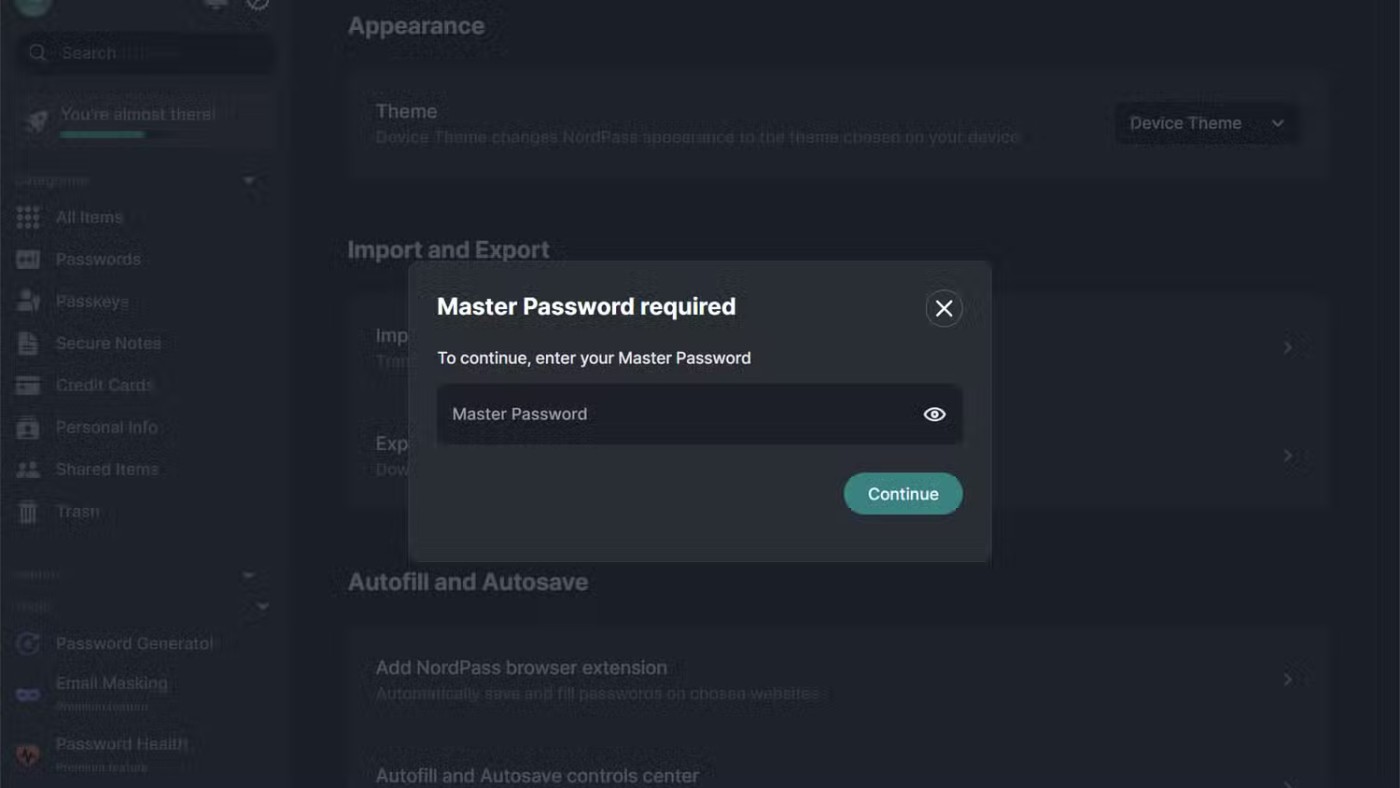
Remember to delete the exported CSV file from your downloads folder after you have moved it to a safe storage location.
How to export archive from Google Passwords
Google ’s password manager is probably the most accessible option for many of us because it’s built into Chrome, but its export process isn’t immediately obvious. Like other services, Google only offers unencrypted CSV exports.
While convenient for storing regular passwords, Google's approach to exporting highlights why dedicated password managers often offer better security features, so you should keep others from snooping. However, backing up is easy once you know where to look.
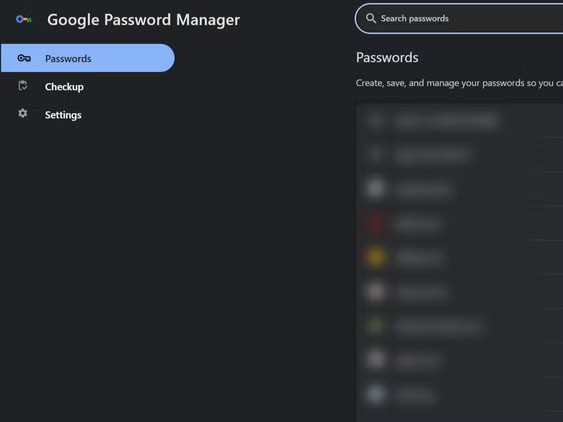
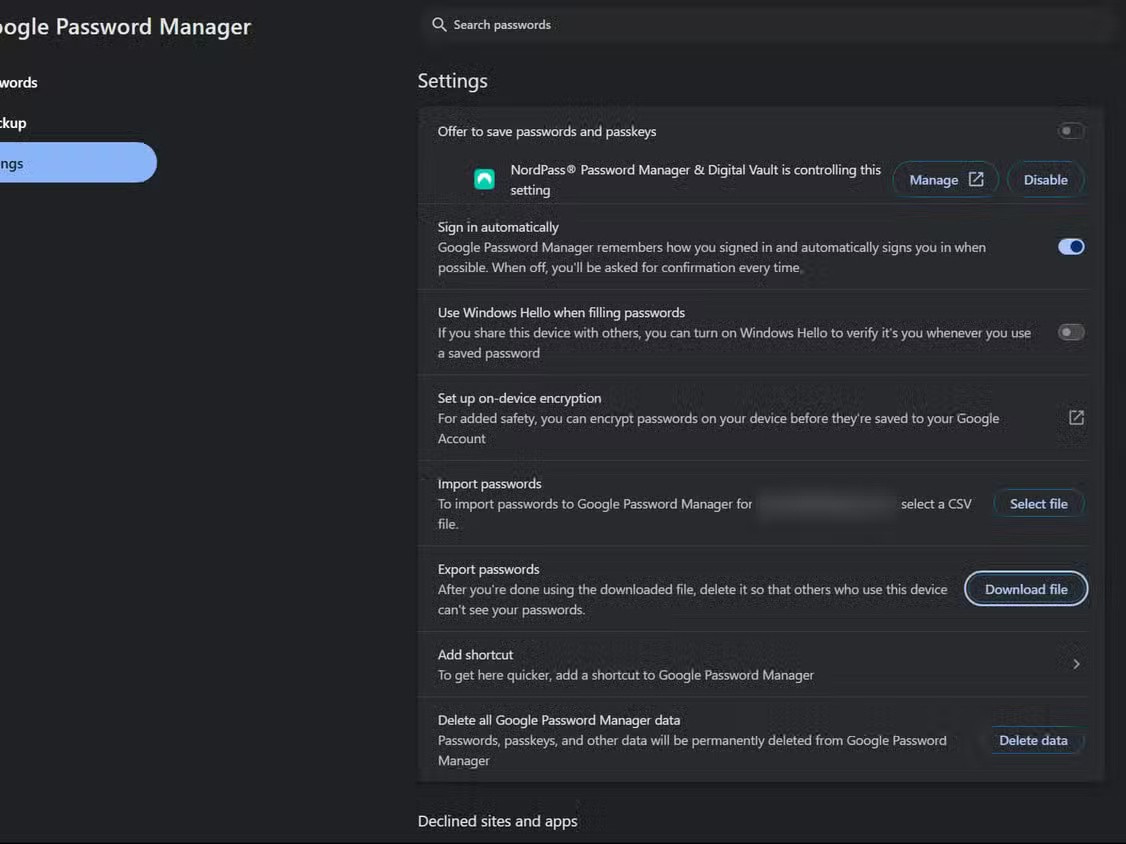
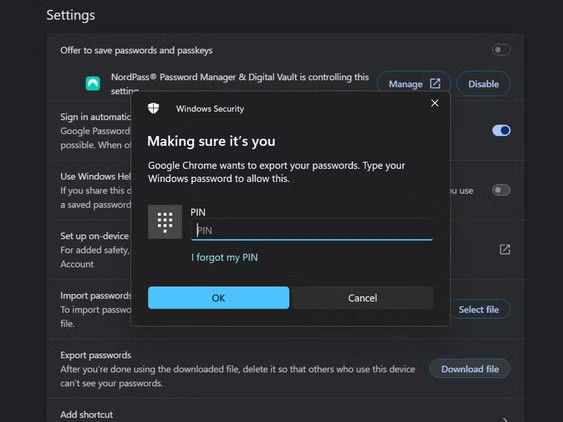
Note : The export includes all your saved passwords and usernames but ignores any payment methods or addresses you've saved in Chrome.
Secure exported password data
Once you export your password vault, you hold the keys to your entire online life. This unencrypted file needs to be protected immediately—leaving it unsecured defeats the purpose of having a password manager in the first place.
When it comes to digital storage, encryption is a non-negotiable. You can protect your data with VeraCrypt to create encrypted containers for your password backups that require a separate strong password to access. Some people like to use encrypted cloud storage services like Proton Drive or Cryptomator with Dropbox, which are both secure and easy to access.
Physical storage provides another layer of protection. Consider storing your encrypted backup on a dedicated USB drive kept in a secure location. For important accounts, some security experts even recommend using a hardware security key as an additional backup method for account recovery.
Maintain multiple backup locations using the 3-2-1 backup rule: 3 copies of your data on 2 different types of storage with 1 copy kept off-site. This protects against device failure, theft, or natural disasters. Just remember to update all backups whenever you add new important accounts.
You probably know that password managers are great for storing your online logins. But did you know they have many other great uses?
If you follow these password security tips, your browser-based password manager will be just as secure as a paid alternative.
Password managers are a convenient way to store passwords, and while there are plenty of password managers out there, Bitwarden remains a trusted everyday choice for many.
While Google's Password Manager is a reliable solution, to access it you have to dig through Chrome's settings.
From weird logouts to autofill errors, these issues can make you wonder if the security benefits are worth the hassle.
Struggling with Microsoft Teams Proxy Error? Discover proven Troubleshooting Microsoft Teams "Proxy Error" Settings Fix steps. Clear cache, adjust proxy settings, and get back to seamless calls in minutes with our expert guide.
Tired of Microsoft Teams OneDrive Error blocking file sync? Follow our step-by-step guide to solve Microsoft Teams "OneDrive Error" File Sync issues quickly. Proven fixes for smooth collaboration in Teams channels. Get your files syncing error-free today!
Tired of Microsoft Teams workflows and Power Automate errors halting your productivity? Get step-by-step solutions to common issues like authentication failures, timeouts, and flow errors. Fix them in minutes and automate effortlessly!
Facing Microsoft Teams "Download Error" on MacBook? Discover proven troubleshooting steps to resolve download failures quickly, from cache clears to reinstalls, and get back to smooth teamwork.
Tired of the frustrating Microsoft Teams "Where is Teams" Folder Error? Discover proven, step-by-step troubleshooting fixes to resolve it quickly and restore smooth teamwork. Latest methods included!
Frustrated by Microsoft Teams JavaScript Error on desktop app? Discover proven steps to fix it fast: clear cache, update, reset, and reinstall. Get back to seamless collaboration in minutes!
Struggling with Microsoft Teams "Guest Login" Error? Discover step-by-step fixes, from quick cache clears to admin settings, to resolve guest access issues fast and collaborate seamlessly. Updated with the latest tips!
Tired of the Microsoft Teams "For PC" download error blocking your work? Follow our proven, step-by-step guide to resolve it quickly and get Teams running smoothly on your PC today.
Struggling with Microsoft Teams "Windows 7" login error? Discover step-by-step fixes for this frustrating issue on Windows 10/11. Clear cache, edit registry, and more – get back to seamless collaboration today!
Tired of Microsoft Teams Error Code 0x80070005 blocking your meetings? Follow this 2026 guide with step-by-step fixes for access denied issues. Get Teams running smoothly in minutes!
Master the installation of the Microsoft Teams Add-in for Outlook 2026 effortlessly. Boost your productivity with seamless scheduling and meetings. Follow our proven, up-to-date steps for instant success!
Struggling with Microsoft Teams "License Error" 2026? Discover proven, step-by-step solutions to resolve it fast. Clear cache, check licenses, and get back to seamless collaboration—no IT help needed!
Whether youre in your 50s, 60s, or even 70s, its not too late to prioritize your health and put yourself first. Here are the best exercises for people 50 and older.
Struggling with Microsoft Teams Error Caa50024 on Windows 10/11? Follow our step-by-step fixes to resolve crashes and launch issues quickly. Latest proven solutions for seamless teamwork.
Stuck with Microsoft Teams login error AADSTS50011? Discover proven, step-by-step fixes to resolve the reply URL mismatch issue and log in seamlessly. No tech skills needed!