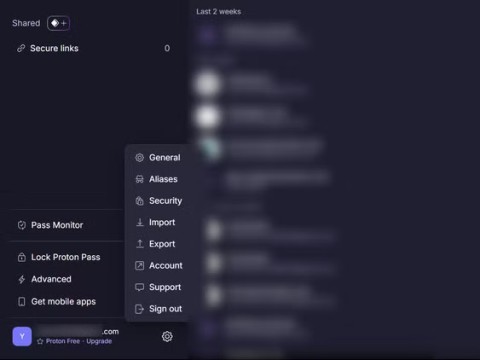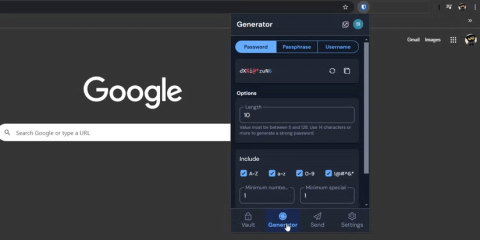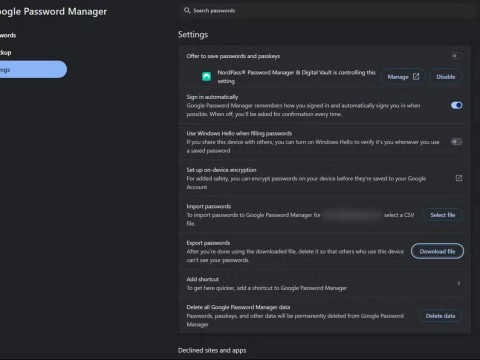4 Practical Uses of Password Managers You Didnt Know About
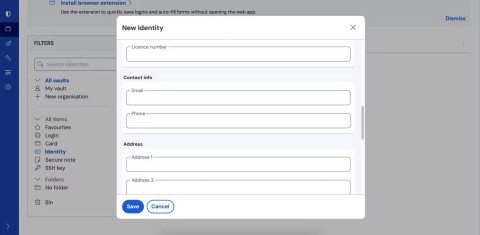
You probably know that password managers are great for storing your online logins. But did you know they have many other great uses?
Password managers are a lifesaver when it comes to security, but they're not perfect. Over the years, people have run into a variety of issues when using various password managers. From weird logouts to autofill errors, these issues can make you wonder whether the security benefits are worth the hassle.
7. Password Manager Keeps Logging Out
There are few things more frustrating than trying to log into an account only to find that your password manager has mysteriously logged you out. Often, the reason is because your session timeout settings are too strict, causing you to time out after a few minutes of inactivity.
Browser extensions can also cause unexpected logouts. When you run multiple security tools at once, they sometimes conflict with each other, causing your password manager to disconnect. Similarly, after automatic updates, customization options sometimes reset to default settings, including those that control logout timers.

6. Autofill is not working properly
Sometimes password managers refuse to fill in login information. Often the problem is as simple as forgetting permissions — many browsers require explicit permissions before allowing the password manager access to form fields. These permissions are sometimes reset without warning after a browser update.
Non-standard login forms are another common culprit. Many sites implement custom security features that confuse password managers. Banking sites with multi-step logins and CAPTCHA challenges make autofill completely useless, leaving you to manually copy and paste login information like it’s 2010.
For stubborn autofill issues, first check your browser's permissions settings, then try your password manager's shortcuts to enable manual fill. Unfortunately, the old copy-paste method is sometimes your only option for sites with unusual form designs.
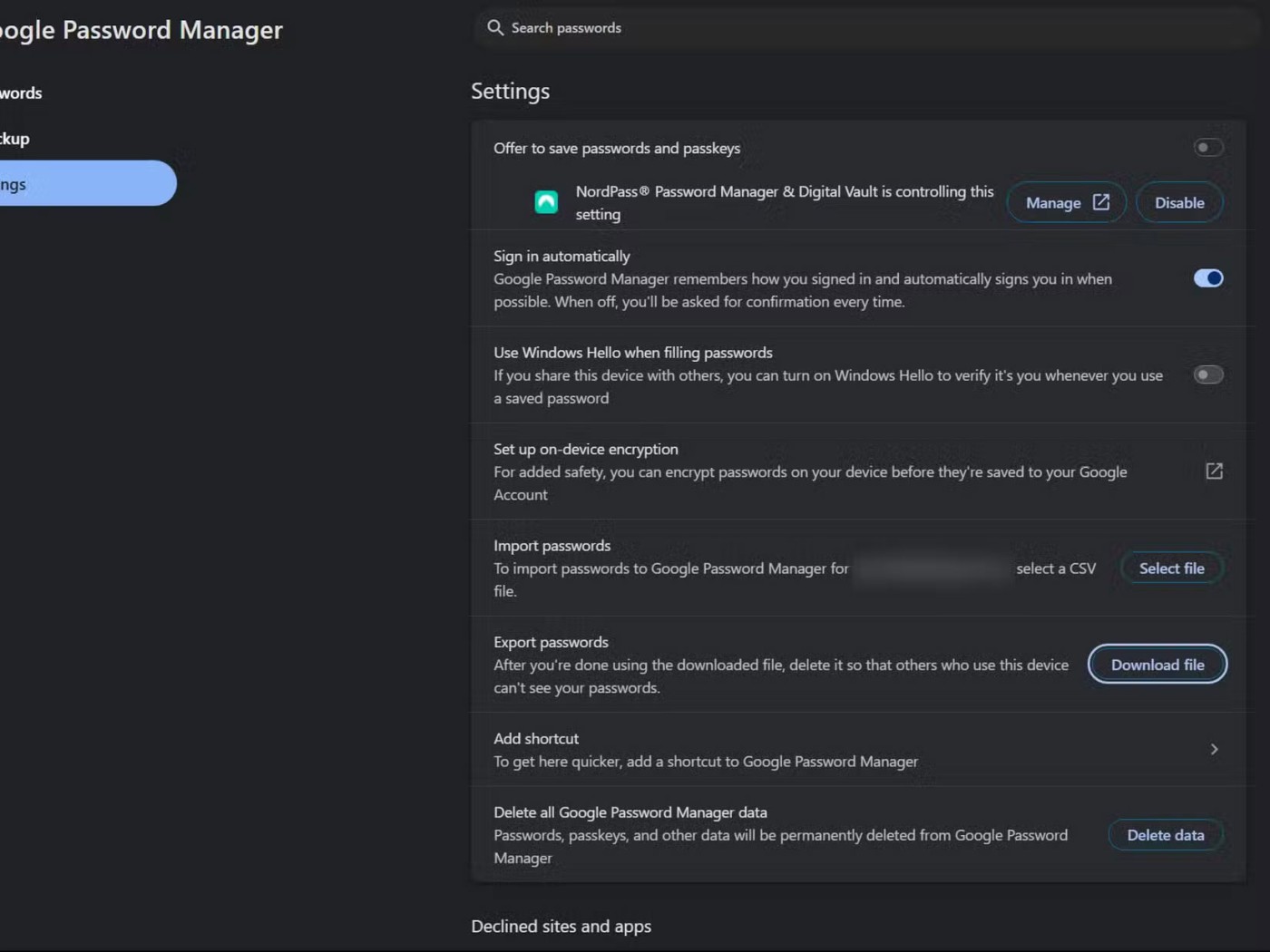
5. Password Generator Creates Passwords That Sites Won't Accept
Often, password managers generate “strong passwords” that the site rejects immediately. The problem often stems from outdated or overly restrictive password policies that some sites still adhere to. Some banking sites weirdly limit passwords to 12 characters, completely defeating the purpose of using a generator in the first place.
Character limits are another headache. Some sites prohibit special characters or only allow certain characters, while others require specific combinations that your password generator may not automatically include. It’s crazy how security tools work against each other like this.

4. Passwords cannot be accessed on any device
It’s not nice to know that when you’re looking up a password away from your main computer, it’s not available on your phone. This syncing problem defeats the whole purpose of using a password manager. The most common reason is account limits—many free password manager plans limit the number of devices you can use it on at once.
Network connectivity issues also frequently interrupt syncing. If one of your devices hasn’t been connected for a recent update, it may display different versions of your password. You might encounter this issue when traveling with spotty internet connections, leaving you without access to important accounts at the worst possible time.
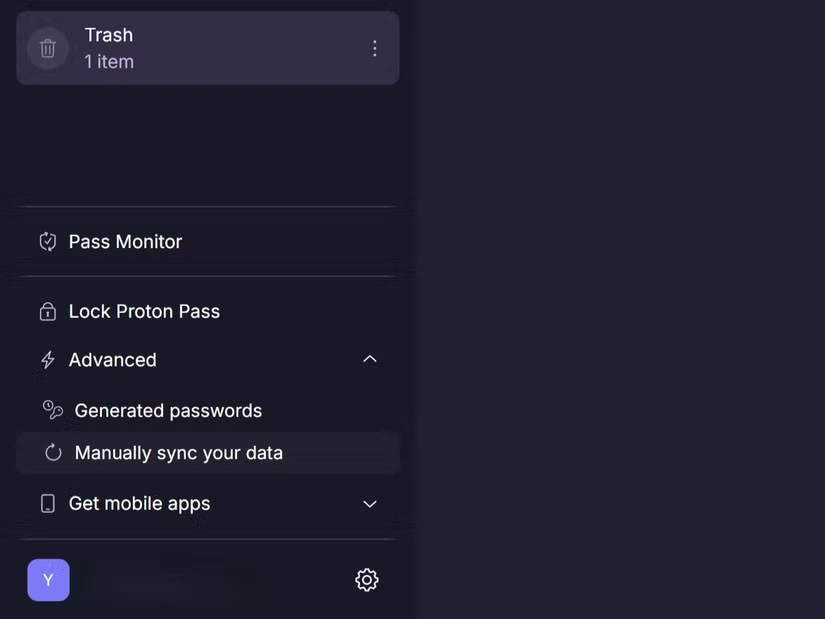
3. Problems importing passwords from other managers
Switching password managers should be simple. Most services offer different storage formats, but they also offer CSV export functionality.
Many people have recently switched to Proton Pass as their new favorite password manager due to their focus on privacy. When they recently migrated their storage, they discovered that encrypted JSON files from another manager would not import cleanly into the other manager, forcing them to convert everything to CSV first.
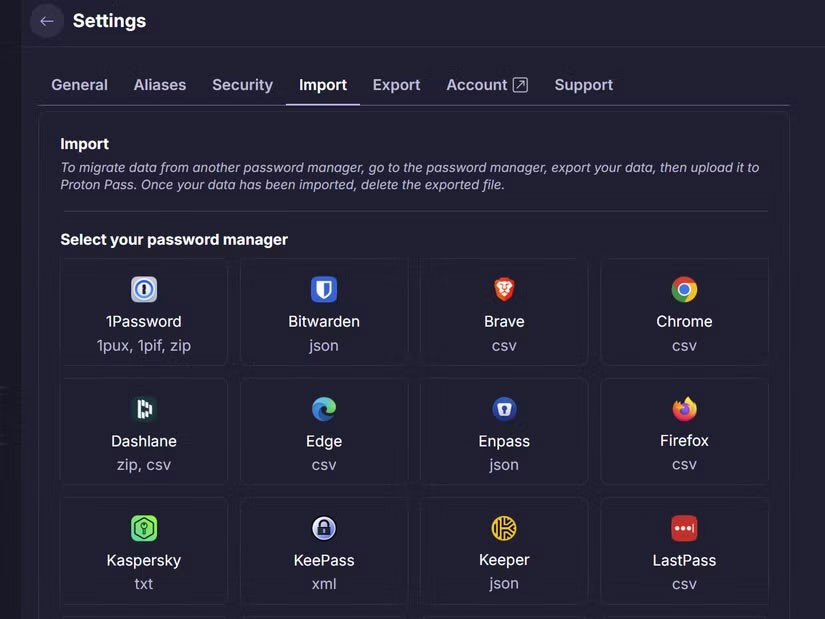
2. Lost or forgotten master password
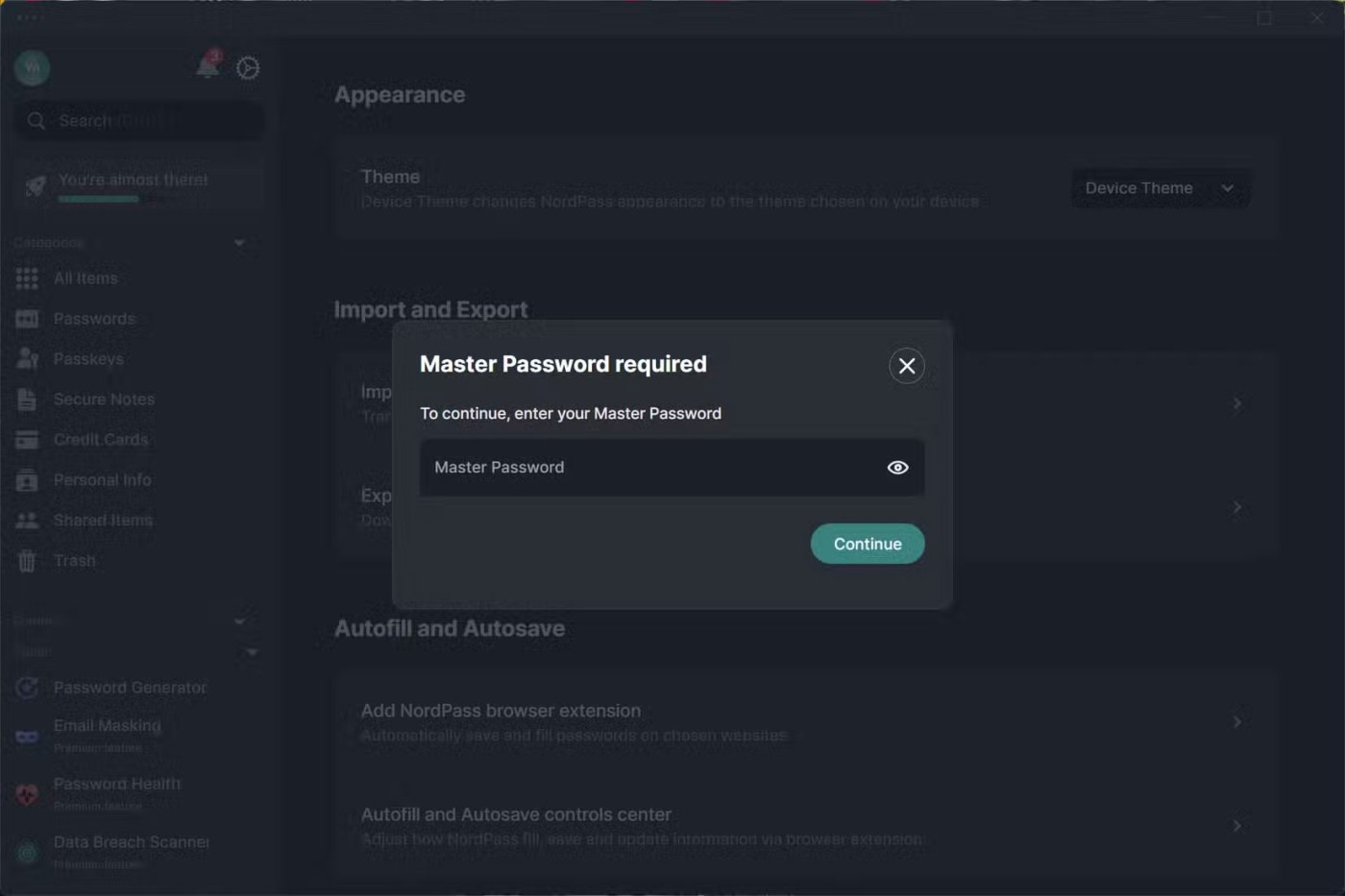
The dreaded scenario that every password manager user dreads – forgetting their master password. This single point of failure is both the greatest strength and greatest weakness of password managers. Without it, your carefully collected vault of passwords becomes invulnerable, instantly locking you out of your entire online life.
The typical causes are predictable: Creating an overly complex master password without enough practice time, switching devices, or simply losing your memory during stressful times. Whatever the reason, the panic that follows is common.
For real peace of mind, consider writing down your master password in a physical notebook kept in a safe place. Digital security experts may shudder, but it's better than being locked out forever.
1. Security concerns after password manager data breach

Every time a password manager is breached, it makes people nervous. The LastPass data breach was alarming because it exposed encrypted password stores, calling into question the very tools we rely on for security. These incidents raise uncomfortable questions about whether centralized password storage is fundamentally flawed.
Zero-day vulnerabilities are another concern entirely. These previously unknown security holes can exist for months before being discovered, potentially allowing attackers to silently access your data. Even more worrying are targeted phishing campaigns designed specifically to steal master passwords.
Despite these risks, abandoning your password manager altogether isn’t the solution. Instead, beef up your security by enabling two-factor authentication on both your password manager and important accounts. Regularly changing your master password adds an extra layer of protection, as does staying up-to-date on security news related to your provider.
You probably know that password managers are great for storing your online logins. But did you know they have many other great uses?
If you follow these password security tips, your browser-based password manager will be just as secure as a paid alternative.
After years of relying on password managers, you know that even these trusted digital vaults are not immune to errors. When your password manager crashes or locks you out unexpectedly, backups become essential.
Password managers are a convenient way to store passwords, and while there are plenty of password managers out there, Bitwarden remains a trusted everyday choice for many.
While Google's Password Manager is a reliable solution, to access it you have to dig through Chrome's settings.
Struggling with Microsoft Teams Proxy Error? Discover proven Troubleshooting Microsoft Teams "Proxy Error" Settings Fix steps. Clear cache, adjust proxy settings, and get back to seamless calls in minutes with our expert guide.
Tired of Microsoft Teams OneDrive Error blocking file sync? Follow our step-by-step guide to solve Microsoft Teams "OneDrive Error" File Sync issues quickly. Proven fixes for smooth collaboration in Teams channels. Get your files syncing error-free today!
Tired of Microsoft Teams workflows and Power Automate errors halting your productivity? Get step-by-step solutions to common issues like authentication failures, timeouts, and flow errors. Fix them in minutes and automate effortlessly!
Facing Microsoft Teams "Download Error" on MacBook? Discover proven troubleshooting steps to resolve download failures quickly, from cache clears to reinstalls, and get back to smooth teamwork.
Tired of the frustrating Microsoft Teams "Where is Teams" Folder Error? Discover proven, step-by-step troubleshooting fixes to resolve it quickly and restore smooth teamwork. Latest methods included!
Frustrated by Microsoft Teams JavaScript Error on desktop app? Discover proven steps to fix it fast: clear cache, update, reset, and reinstall. Get back to seamless collaboration in minutes!
Struggling with Microsoft Teams "Guest Login" Error? Discover step-by-step fixes, from quick cache clears to admin settings, to resolve guest access issues fast and collaborate seamlessly. Updated with the latest tips!
Tired of the Microsoft Teams "For PC" download error blocking your work? Follow our proven, step-by-step guide to resolve it quickly and get Teams running smoothly on your PC today.
Struggling with Microsoft Teams "Windows 7" login error? Discover step-by-step fixes for this frustrating issue on Windows 10/11. Clear cache, edit registry, and more – get back to seamless collaboration today!
Tired of Microsoft Teams Error Code 0x80070005 blocking your meetings? Follow this 2026 guide with step-by-step fixes for access denied issues. Get Teams running smoothly in minutes!
Master the installation of the Microsoft Teams Add-in for Outlook 2026 effortlessly. Boost your productivity with seamless scheduling and meetings. Follow our proven, up-to-date steps for instant success!
Struggling with Microsoft Teams "License Error" 2026? Discover proven, step-by-step solutions to resolve it fast. Clear cache, check licenses, and get back to seamless collaboration—no IT help needed!
Whether youre in your 50s, 60s, or even 70s, its not too late to prioritize your health and put yourself first. Here are the best exercises for people 50 and older.
Struggling with Microsoft Teams Error Caa50024 on Windows 10/11? Follow our step-by-step fixes to resolve crashes and launch issues quickly. Latest proven solutions for seamless teamwork.
Stuck with Microsoft Teams login error AADSTS50011? Discover proven, step-by-step fixes to resolve the reply URL mismatch issue and log in seamlessly. No tech skills needed!