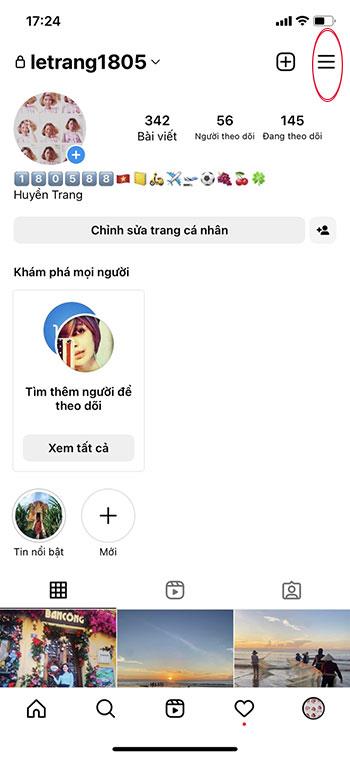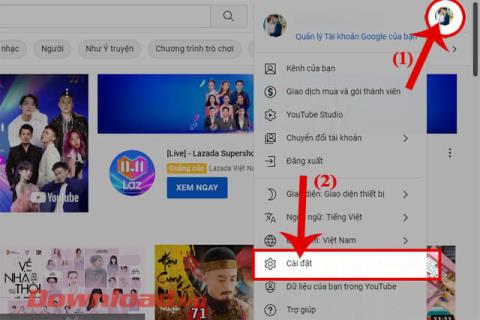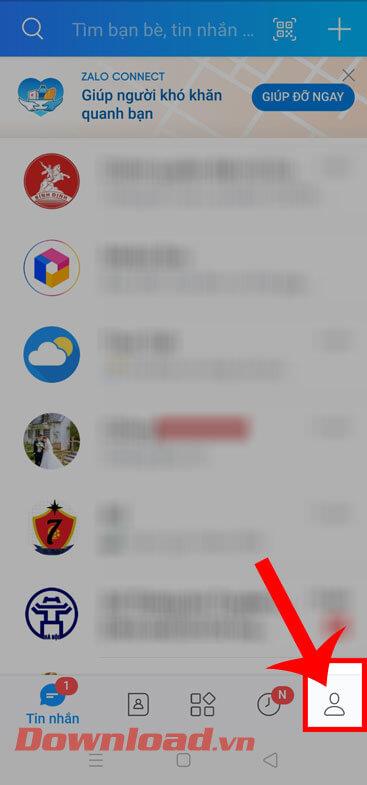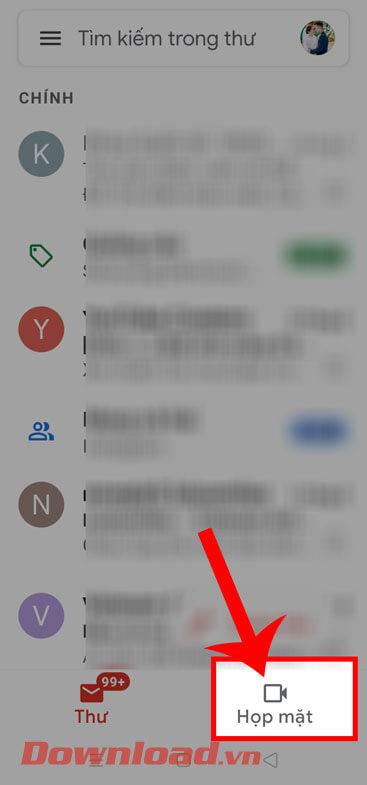Instructions for creating Moon phase trend

Instructions for creating a Moon phase trend. The Moon trend is extremely popular on TikTok, creating an unprecedented fever. Through Moon phase will help you know the date
Since Windows 10 was released in 2015, we have received major updates every 6 - 8 months plus a series of small updates between each timeline.
Download Windows 10 S
Download Windows 10 Anniversary
Download Windows 10 Fall Creators Update
Windows Update sometimes runs so smoothly that you don't even notice an update process has occurred. But often or not, updates occur in the most inopportune time or bring unwanted annoyances. Therefore, before you launch Windows Update to download and install the Windows 10 Fall Creators Update , you should do the following to avoid headaches and complicated sessions.
Because a new update is released doesn't mean you have to download and install it right away. If you are experiencing system instability and the new update claims to solve that problem, then wait no longer, but launch Windows Update ASAP now. But if your system is working well then you should ask yourself whether you really need anything that the next update adds or not.
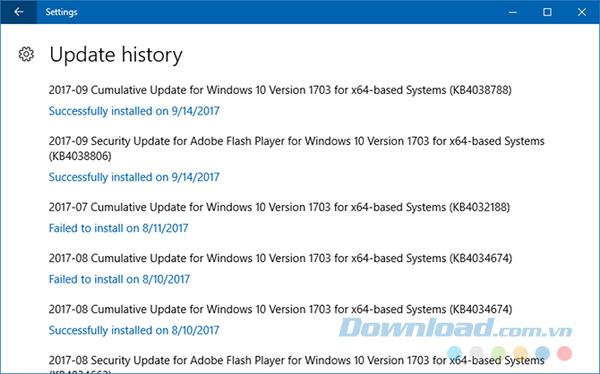
If it is a security update then you should probably install it. If it's a printer patch and you don't have one, skip it. Look at the KB number of the patch (for example KB4041676) to learn more about the intent of each update. But more importantly, check online to see if those who update early have complained about bugs or instability.
The worst case scenario for any Windows update is that the operating system fails and doesn't start. If this problem occurs, you will need to reinstall Windows and to do so with a non-booting system, you will need a recovery drive.
Windows 10 comes with a built-in recovery drive creation tool. You follow the instructions below:
You can also choose to create an installation drive from scratch using the Media Creation Tool , which is not included with Windows 10, and must be downloaded.
If you decide to install Windows from scratch, you will also need your Windows product key. You probably don't have it, especially if you buy a digital copy of Windows. Fortunately, recovering the product key is as simple as using a free software tool: ProduKey .
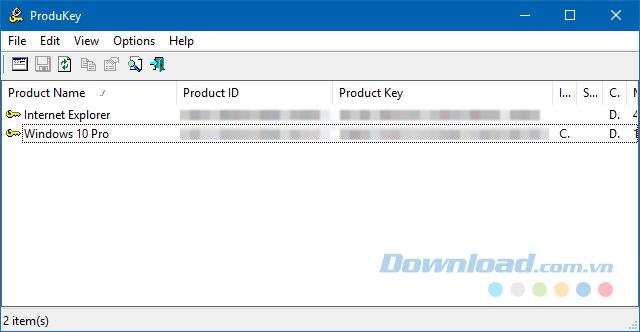
ProduKey is a portable utility (no installation required) that scans your system for product keys of notable applications, including Microsoft Office 2000 to 2010, Adobe and Autodesk products and most Windows version (not all Windows 10 licenses).
If you need something more powerful then try Recover Keys . It costs $ 30 and can find all the license keys belonging to more than 9000 different applications and products.
Before Windows applies an update, it backs up many parts of the system, including the Windows Registry . This is a way of protecting against minor errors, if the update causes minor instability, you can return to the restore point of the previous update.
To create a restore point on Windows 10, press Windows + Q , type restore and select Create a restore point to open the System Protection control . Set Protection to On for your system drive. Then, click on Create ... to create a new restore point.

System Restore can use quite a bit of uneven disk space (up to hundreds of megabytes per restore point), so disabling it makes sense on systems that don't have a lot of free space. However, you should still create a restore point before installing any updates. You can then disable it again to free up used space.
System Restore will not save your personal files, so if an update fails and your system is deleted, you may lose any unsaved data.
For a more comprehensive solution, you might consider creating an ISO image of the system. This allows you to restore the entire system if needed in the future.
Instructions for creating a Moon phase trend. The Moon trend is extremely popular on TikTok, creating an unprecedented fever. Through Moon phase will help you know the date
Instructions for installing and registering Microsoft Teams on your phone. At the present time, when the need for studying and working online has increased dramatically, the
How to rotate text and pictures in Microsoft PowerPoint, Do you want to rotate text and pictures in PowerPoint so that they fit snugly and in accordance with the presentation? Here it is
How to fix Outlook search error, Can't search on Outlook? Do not worry. Below are tips to help you fix search errors on Outlook simply and easily
Instructions for group video calling on Messenger Rooms on Instagram. The Messenger Rooms feature is now also integrated on the Instagram application. The following,
Instructions for turning on temporary mode on Instagram to self-destruct messages. Recently, Instagram has launched the Vanish Mode feature (automatically destroy messages). Here we are
Instructions for viewing 3D Museum exhibitions on Instagram, Smithsonian is an effect that helps users display antiques commonly found in museums. Here's your invitation
How to edit videos posted on YouTube without losing views, You forgot to blur sensitive content in videos posted on YouTube. Don't worry, here's how to adjust it
How to delete multiple posts at the same time on Instagram, Deleting individual posts on Instagram is quite time-consuming, so Instagram now supports users to delete a series of posts.
How to turn on dark mode on TikTok, How to turn on dark mode on TikTok is not difficult. The article will guide you in detail how to change the TikTok interface to black on Samsung
Shirt size chart - How to choose the most accurate shirt size, What is the shirt size chart? Shirt size means only the size and size of the shirt or pants. Shirt size varies according to direction
Instructions for automatically replying to messages on Zalo. Automatically replying to Zalo messages is very simple. This article will guide you on how to use Zalo automatic messages
Instructions for saving parking locations on Google Maps, Currently, the Google Maps application has launched the Save parking location feature. Today, WebTech360 invites you along
Instructions for temporarily hiding a Youtube channel. For some reason, I want to hide my Youtube channel but don't know how to do it? Today, WebTech360 invites you
How to recognize a faulty SSD. Are you worried that the SSD will malfunction or suddenly fail, causing all the data inside to be lost? Pay attention to the signs below for timely recognition
Instructions for classifying messages on Zalo, Message classification is a feature that helps you separate non-priority conversations on the message page to focus and
Instructions for drawing prizes to receive Lucky Money on ZaloPay. Recently, Zalo has launched the program "Amazing lucky money, Happy Spring Luck" taking place from January 29, 2021 to
How to view and recover Microsoft Outlook password, How to view Outlook password on computer is not difficult. This article will guide you how to view and recover Outlook password
Instructions for using filters on Google Meet, Filter GG Meet is a feature that helps make online meetings more interesting. Here's how to use filters in Google Meet.
Instructions for creating and searching for draft articles on Facebook. Currently, we can save articles that we have created but have not yet posted on Facebook. Here, WebTech360 invites