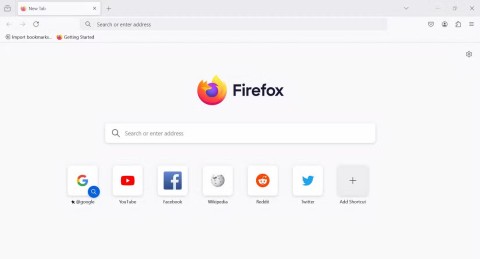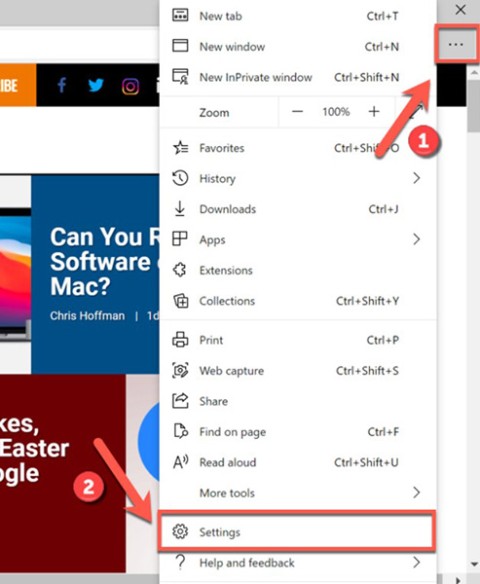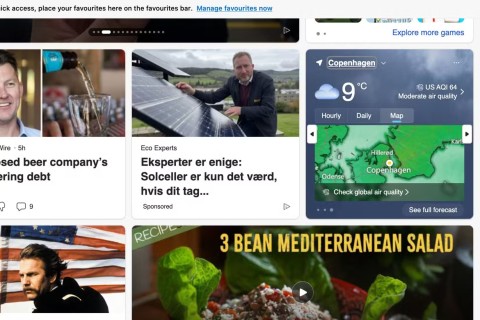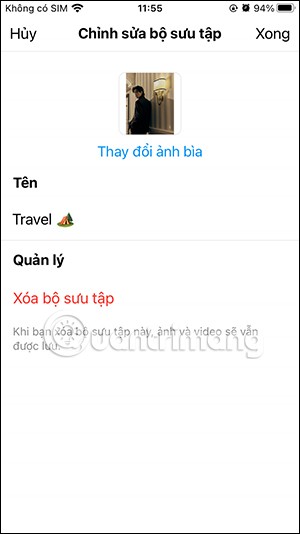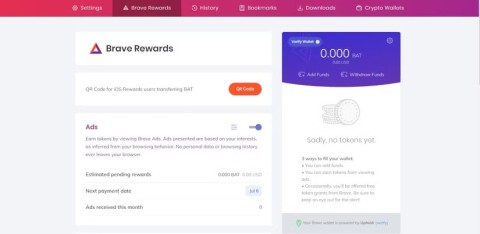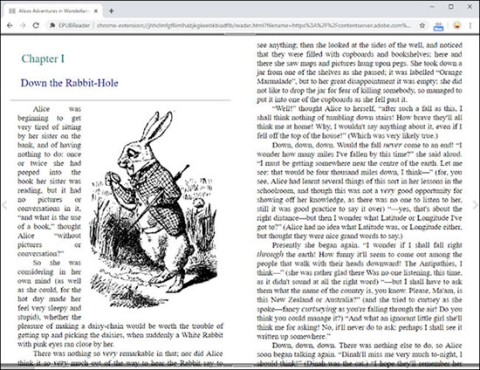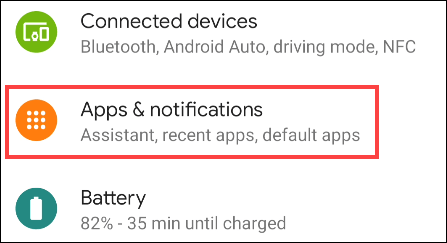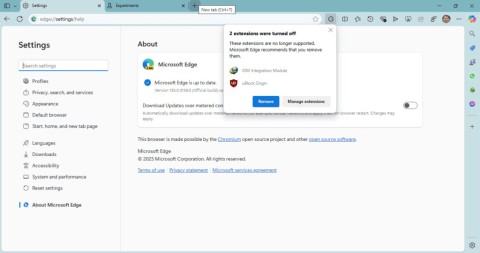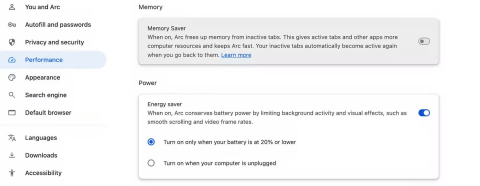10 useful shortcuts to increase productivity on Microsoft Edge

Keyboard shortcuts are a great productivity tool, especially for those whose jobs involve a lot of typing.
A fairly annoying feature for users when surfing the web, particularly in the Microsoft Edge browser, is the feature that automatically plays videos when you visit a website, especially when using Facebook , when you surf new feed, sometimes you will startle because the sound automatically comes from a certain page.
In the recent update of Windows 10 build 17704, Microsoft has improved quite a lot for the Microsoft Edge browser, including a new feature that allows users to control the ability to automatically run media on the browser when opening a website. any. For specific shutdowns, please see below this article.
Step 1: If you're using a version of Windows Insider, you can test this feature by clicking the Edge menu button (the three horizontal dots icon in the right corner). Click Advanced.

Step 2: In Media Autoplay section, you can choose 3 modes which are:
Based on your interests and surfing habits, please choose accordingly.

Step 3: In addition, you can also personalize each page by visiting that page, clicking the lock button next to the address bar and selecting Media Autoplay, then you will also have 3 options that are Allow , Limit and Block similar to the above.

Turning off the auto-play mode on Microsoft Edge will help you reduce the hassle of surfing the web, especially when you leave the speaker out, there will be some video clips that are "troll" and have a slightly sensitive sound, because So you should turn off autoplay mode, avoid unnecessary misunderstandings.
Keyboard shortcuts are a great productivity tool, especially for those whose jobs involve a lot of typing.
Google Chrome is the world's most popular browser, but that doesn't mean you have to use it. There are plenty of great Chrome alternatives that will help you leave Google behind for good, and here are the best.
The feeling of playing your favorite game while your browser downloads something in the background or plays epic music on YouTube is unmatched. However, some browsers are better suited for these situations.
Quantrimang will introduce you how to add, edit or delete saved passwords on the Microsoft Edge web browser as well as export passwords as CSV files.
Microsoft Edge has some features that users want in Google Chrome but without having to download extensions.
It's that time again! December is the time for platforms and services to summarize, count and announce their achievements throughout the year. Edge is no exception.
Microsoft Edge and Chrome both work well on Windows 11 PCs, but once you try Brave, you probably won't go back. Here's why people now prefer Brave over other options.
Microsoft's new Chromium-based Edge browser drops support for EPUB eBook files. You'll need a third-party EPUB reader app to view EPUB files on Windows 10. Here are some good free options to choose from.
Setting Microsoft Edge as the default browser on your Android phone means that the operating system will always launch Edge whenever it is busy performing a browser-related task.
In Edge on Windows, you can set Copilot as the default experience for new tabs. This feature is turned off by default, and many Edge users prefer it that way.
If you're using the uBlock Origin extension on Google Chrome or Microsoft Edge, you should probably start looking for alternative browsers or extensions.
Are you tired of seeing your computer battery drain faster while browsing the web? You need a browser with battery saving mode and these are the best options.
How to add Internet Download Manager to Chrome, Firefox, Coc Coc browsers is too familiar to users. Adding IDM to Microsoft Edge is probably still unknown to many.
If Microsoft Edge is your main browser on Windows, you definitely need to know the Microsoft Edge keyboard shortcuts below.
Struggling with Microsoft Edge hogging integrated graphics memory? Discover step-by-step troubleshooting for Microsoft Edge "Integrated Graphics" Memory issues, boost performance, and reclaim your GPU resources today.
Tired of Rainmeter skins misaligning on Microsoft Edge? This ultimate guide solves the Microsoft Edge "Rainmeter" Skin Positioning Error with step-by-step fixes, configs, and tips for perfect overlay alignment. Get back to customized bliss!
Tired of seeing Error 404 Page Not Found on Edge? Discover proven, step-by-step fixes for Microsoft Edge browser to resolve this issue quickly and browse without interruptions. Works on the latest versions!
Stuck with Microsoft Edge Installer Error 124? Get proven, step-by-step fixes to resolve it quickly. Master troubleshooting for smooth Edge installation on Windows. No tech skills needed!
Tired of Microsoft Edge "Page Unresponsive" error freezing your tabs in 2026? Get proven, step-by-step fixes to restore lightning-fast browsing. No tech skills needed!
Stuck with the Edge browser "No Internet Secured" glitch in 2026? Discover proven, step-by-step fixes to restore your connection fast. Clear cache, reset settings, and more for seamless browsing.
Tackle Troubleshooting Microsoft Edge "Transparency" Multi GPU issues head-on with step-by-step fixes. Restore smooth, crystal-clear tabs and effects on dual NVIDIA/Intel setups effortlessly.
Tired of Microsoft Edge "Status In Page Error" ruining your browsing? Get proven, step-by-step fixes to resolve it fast. Clear cache, reset settings, and more for seamless surfing.
Struggling with Microsoft Edge Certificate Mismatch warning? Discover step-by-step troubleshooting fixes for this common SSL error. Clear cache, update Edge, and more for secure browsing.
Struggling with a sluggish Microsoft Edge? Discover how to reset Microsoft Edge to default factory settings in minutes. Step-by-step guide with visuals to fix crashes, pop-ups, and performance issues effortlessly.
Struggling with YouTube black screen on Microsoft Edge in 2026? Discover proven, step-by-step troubleshooting fixes to restore smooth video playback instantly. Quick solutions that work!
Tired of Microsoft Edge sidebar not opening glitch? Discover quick, effective troubleshooting steps to restore your sidebar instantly. Step-by-step guide with latest fixes for seamless browsing.
Tired of Microsoft Edge "Firewall" blocking your games? Discover proven, step-by-step fixes to unblock games quickly. Get back to seamless gaming with our ultimate guide – no tech skills needed!
Unlock why Microsoft Edge surpasses Chrome in 2026 with blazing speed, unbeatable battery life, AI power, and ironclad privacy. Discover game-changing features that make Edge the smartest switch for power users.
Struggling with PDF Preview Handler Errors in Microsoft Edge? Discover step-by-step fixes to restore seamless PDF previews in File Explorer. Quick troubleshooting, registry tweaks, and prevention tips for the latest Edge versions. Get it fixed now!