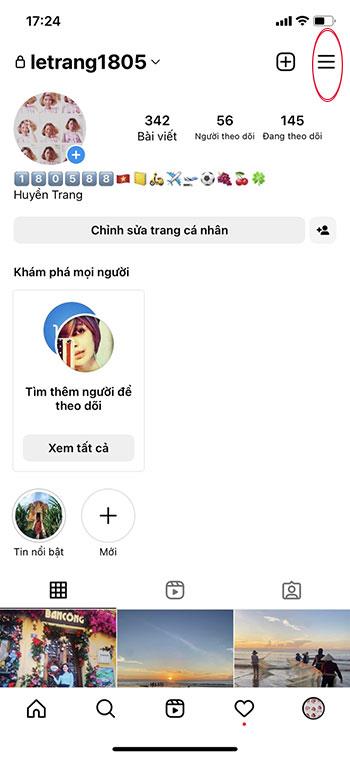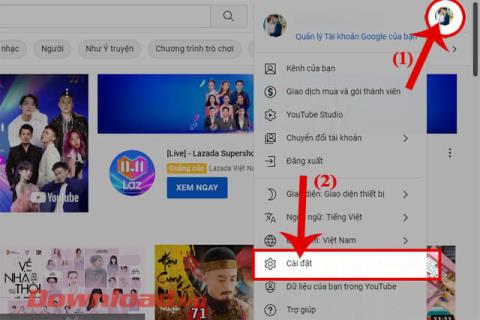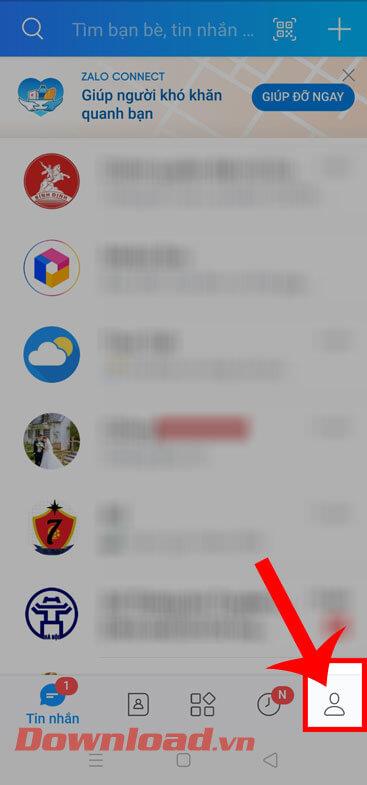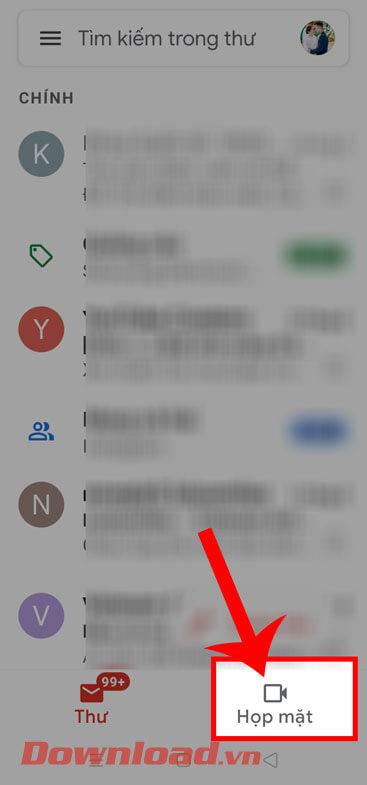The same image format, but not all formats are the same. Each type has its own features, tailored to each user's different requirements. If you have questions about the concept of these image formats, what are they used for? How? Which format is most popular? Why? Then take a look at the following article.
Among the most popular photo formats currently in use are probably JPG, PNG and GIF. Almost any photo, any device is supported, using these types of formats.
What is the JPG image format?
JPG was born in 1992, this format is compatible with most Internet browsers today without installing separate plugins. JPG was developed by JPEG (short for Joint Photographic Experts Group). Born with the goal of becoming the standard image format for professional photographers. However, later due to the integration of additional compression technology like the current compression and decompression software (ZIP, ZAP, WinRAR ...), JPG is able to find and compress the leftovers of the image into images. small and lighter, so instead of the original purpose, now JPG is mainly used for image compression and image storage mainly.

Advantages of JPG
- In order to clearly see this advantage of JPG, we have tested and produced the result, an image with the original size of 1MB can be compressed to only 500KB or even 100KB. For websites, this compression ratio is also up to 60% - 75%.
- Is the most popular format on digital devices as well as the Internet today.
- JPG is best used in sample images, photos, photos with complex colors, or contrast colors.
Cons of JPG
- However, there are advantages, there are disadvantages, JPG compresses the image to the minimum size and also reduces the image quality significantly. Therefore, it is not suitable for use to save images that require a clear resolution.
- Another point that makes JPG, although quite popular but rarely used much, is that even when using this format to compress images at the best quality, the image quality is still less or less reduced. Similarly, when copying images in this format, after each operation, the image quality is also affected (this can be clearly seen when comparing the original image with images after compression and copying).
GIF image format
Like JPG, GIF appeared quite early (1987) and is also widely used on the Internet. Graphics Interchange Format is also known as "Image exchange format", the original purpose of this format is to exchange and transmit faster through slow links.

Advantages of GIF
- GIF is essentially an 8-bit color file, capable of supporting images with transparency and support for animations. Thanks to the palette of up to 256 different colors, this format allows compression of multiple images without changing quality.
- Best used with small icons, low-color images, motion pictures and sample images.
- Can be used even when the line is not good.
- Capacity may be lighter than JPEG, as there is less color on the image.
- Data (photos) after compression is not lost as JPG (retain the original).
Cons of GIF
- For images with more than 256 basic colors of GIF, this format is not suitable for compression.
PNG format
Portable Network Graphics (launched in 1990) is an image format that uses a new data compression solution but does not lose the original data. It can be considered as a format developed to replace GIF. It supports 8-bit colors like GIFs but also has 24-bit RGB palettes like JPG.

Advantages of PNG
- PNG is superior to both formats in that it can compress images as much as other formats without losing image quality.
- Image size of PNG is lighter than GIF.
- Can you compress images but still be as files (better than JPG).
- The ability to support transparent pixels helps PNG can place on any background image without affecting the main image.
- Best used for logos, website images, photos during repair, or unimportant photos in size with photo details.
Disadvantages of PNG
- The image size of PNG is quite large (if only in terms of normal images).
- Often difficult, can not be used on old web browsers.
In short, GIF, PNG, and JPG are the three most popular image formats available today. Each format has its own advantages and disadvantages, depending on the needs of the job, we will use each format accordingly.