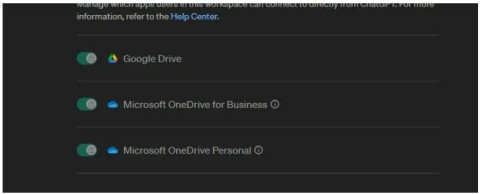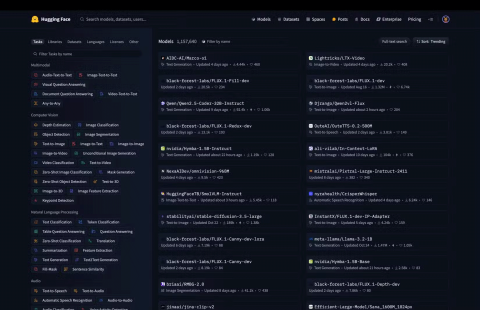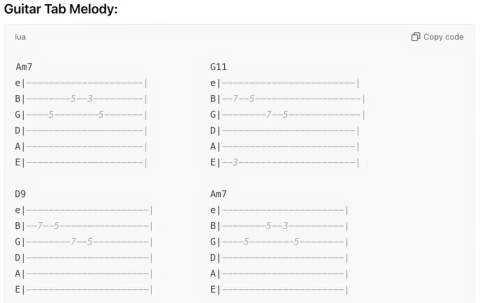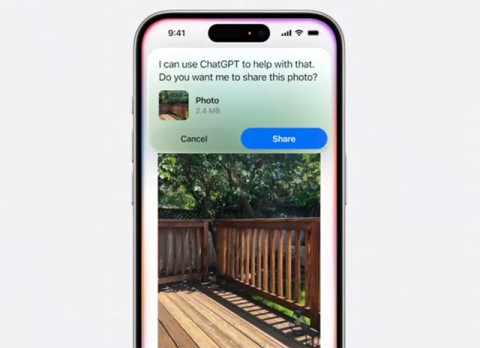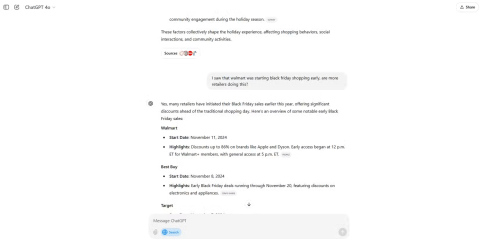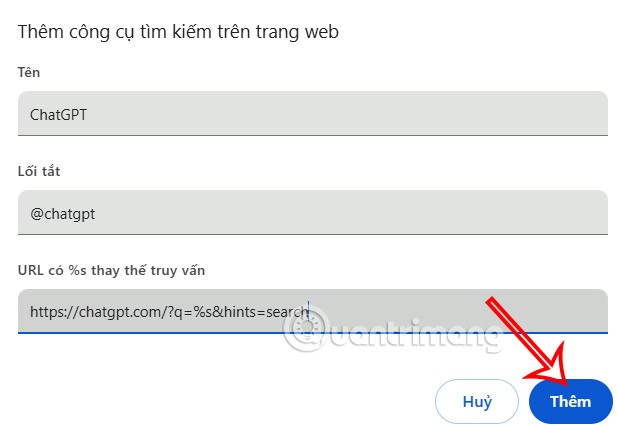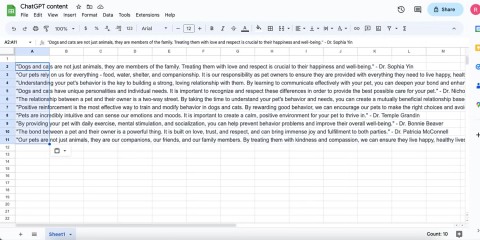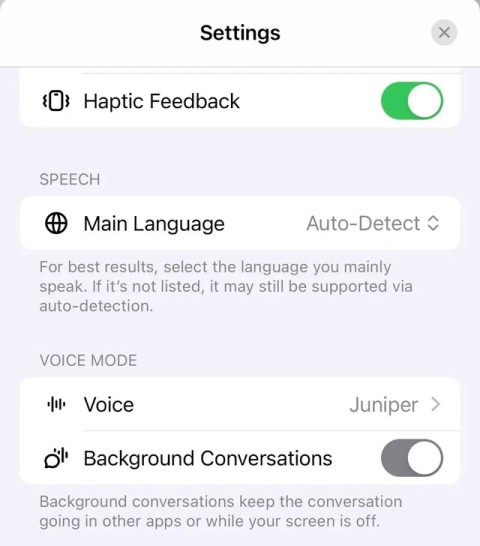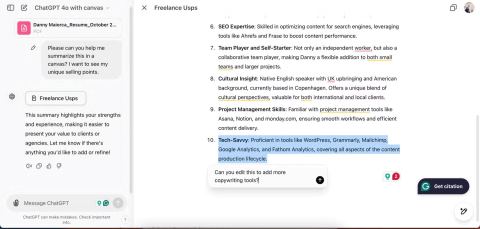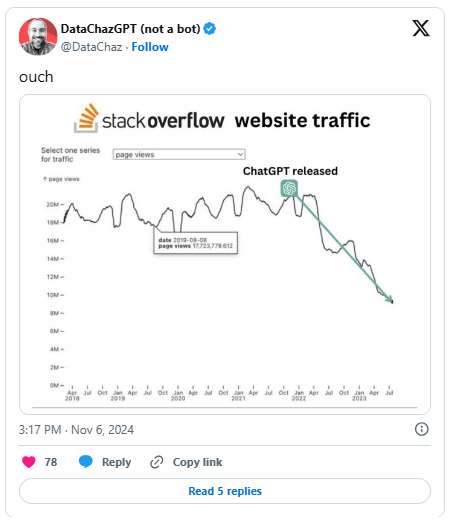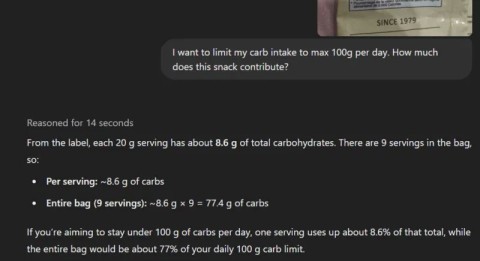Why ChatGPT is better than DeepSeek
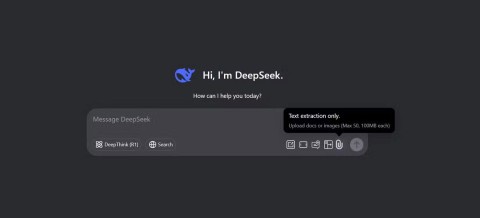
DeepSeek initially had high hopes. As an AI chatbot marketed as a strong competitor to ChatGPT, it promised intelligent conversational capabilities and experiences.
ChatGPT brought artificial intelligence into the mainstream. It is one of the fastest growing apps of all time and has paved the way for millions of other AI products to come.
AI has fundamentally changed the way we search online, and people are even using ChatGPT to answer their queries instead of Google. AI chatbots like ChatGPT will continue to transform the way we consume, create, and communicate online. While AI innovation is advancing rapidly, it is important to understand the basics of how ChatGPT works to navigate the ecosystem of tools.
Table of Contents
ChatGPT can answer your questions, summarize text, write new content, code, and translate languages. Depending on the version you're using, it can browse the internet or generate information up to the date of its most recent training model.
Not magic, but math: The results are based on predictions from a large language model and past information, making it susceptible to illusions, errors, and bias.
Maintain a balanced approach when using tools like ChatGPT. AI, like most cutting-edge technologies, is neither all good nor all bad. Avoid being too rigidly in either direction.
People use ChatGPT for everything from work-related tasks like creating resumes and cover letters, searching for their dream job, to personal things like saving time and being more productive, finding the best deals and coupons when shopping online, and even creating recipes from leftovers.
You can use ChatGPT as a search engine, just like Google 's homepage . Visit chatgpt.com or download the ChatGPT app from the Apple App Store or the Google Play Store.
Open an app or website and type in your question or prompt. You can use voice functionality, attach files, and even browse trending topics in Search .
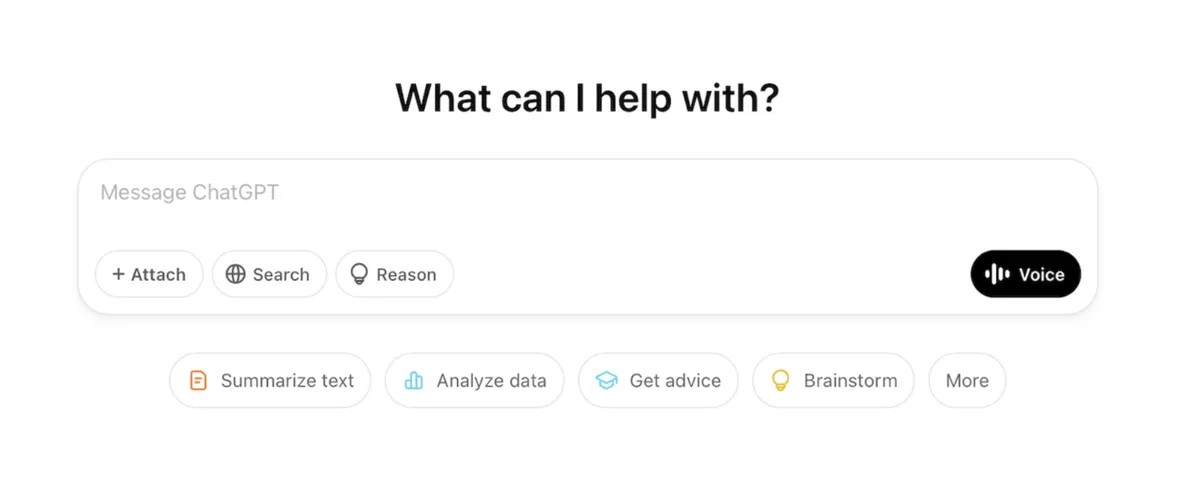
For more advanced and personalized features, it's best to create an account and log in. ChatGPT knows more about you through your search history and you can customize ChatGPT's responses.
To create an account, click the Sign Up button in the upper right corner. Choose between a free or premium membership ($20/month). In most cases, the free version will be sufficient.
For quick personal searches, you might want to use the app. For work, the desktop version is probably easier to use. And if you use voice commands instead of prompt typing, the mobile app is best.
There is no “right” way to use ChatGPT. The only wrong way to use it is to just use ChatGPT and leave your critical thinking to it. Use ChatGPT and Google together, and always fact-check everything that both tools tell you. Click on the sources that Google and ChatGPT are pulling information from.
You can't just trust the information AI gives you - it can hallucinate or draw wrong conclusions from questionable source information.
It’s also helpful to approach AI tools with your goals in mind. For example, you can use ChatGPT as a brainstorming partner or a research aid. Give it a “job” and incorporate it into your process, rather than letting it replace all of your research.
You can ask ChatGPT almost anything - just avoid providing any personal or sensitive information, such as credit card numbers, SSNs, or any personally identifiable information in case of a data breach.
For anything you ask ChatGPT, the more context you provide, the better. You only get out what you put in, so focus on providing as much information as possible in your first prompt.
Prompts will depend on whether you're asking a question, summarizing text, brainstorming, getting "advice," analyzing images, sourcing code, or creating content.
If you're not sure where to start, here are a few things you can ask ChatGPT to help you with.
Let's say you're trying to get pregnant and want to know the ideal diet for your condition.
Example prompt: "I am a 36-year-old woman preparing to begin IVF. I have no fertility issues, but my AMH is low. Please provide a suggested diet to follow during my egg retrieval and transfer . "
It will give you a lot of information. Most of it won’t be personalized to you, so think of it as a conversation where each subsequent prompt will bring you closer to the customized advice. You can see an example of a prompt related to this exact advice here, and all the follow-up questions to ask to dig deeper to get useful information.
Just remember, if you are asking for health and fitness information, always check with your doctor.
Let's say you're a small business owner and want to reduce overhead costs, so you enter your expense spreadsheet into ChatGPT for advice.
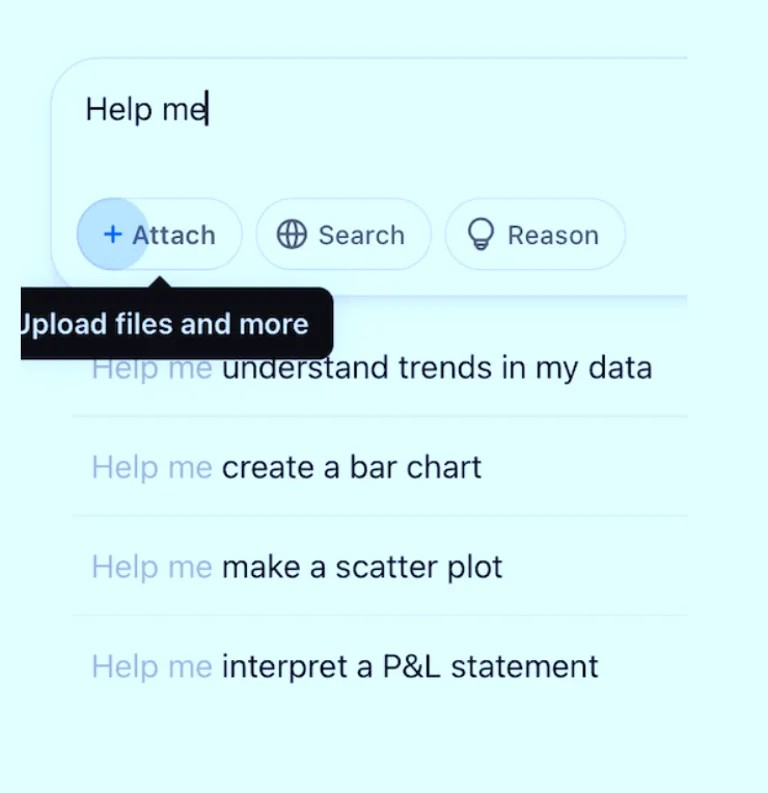
You can click the Analyze data button and it will generate prompts. Choose the most appropriate answer or type after "help me…"
Example prompt: "Help me save money on expenses. Attached is a list of my expenses for the past year . "
Again, double check every number the AI tool returns.
If you just want to test the tool before using it to ask specific questions, you can use the automatic prompt that appears in ChatGPT.
For example, if you click Surprise me , you can explore prompts like the following:
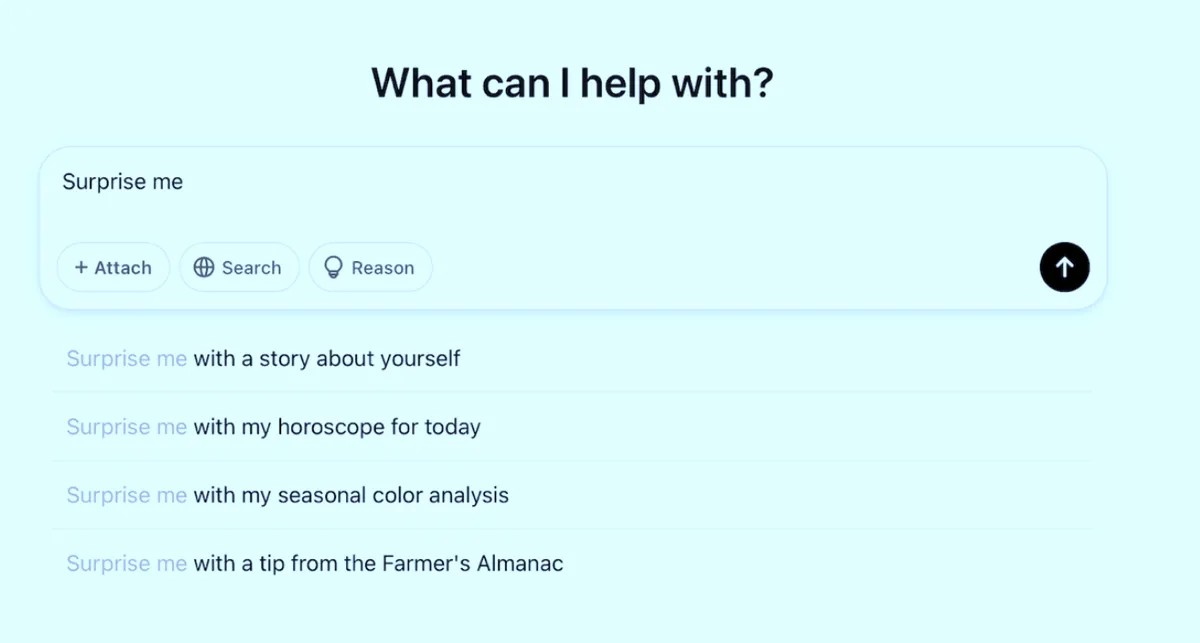
Click on one of the suggested prompts and this is the response you get:
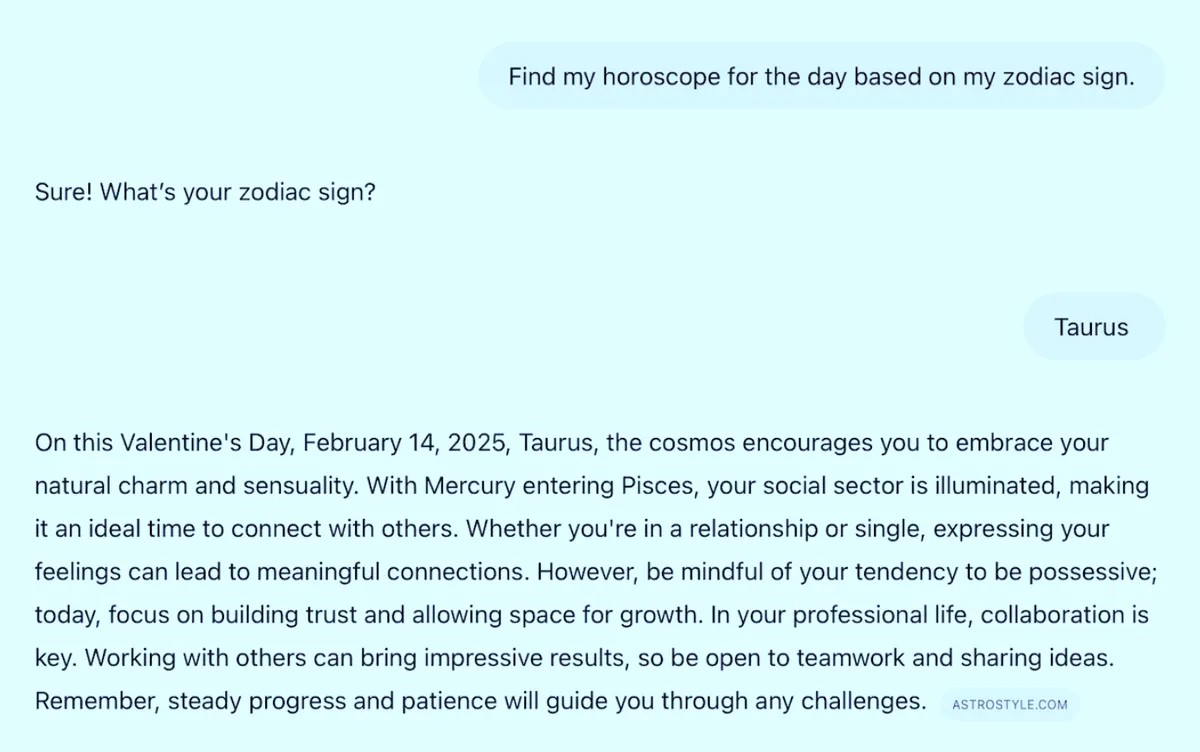
If you click Make a plan , you can explore prompts like “plan to get a promotion,” “plan to buy a new car,” “plan meals for the week,” and “plan a weekend in New York.”
For meal plan suggestions, for example, quickly enter the contents of your fridge and your current diet into ChatGPT, and it will generate a meal plan for the week. You can customize it by uploading a photo of what's in your fridge and asking for dinner suggestions, or simply by asking ChatGPT to recommend some great restaurant options in New York.
This meal planning example really shows how ChatGPT and other AI tools are “choose your own adventure” and handy search partners for whatever you want to do with them.
Just remember to keep a balanced perspective on these tools. And always double-check its advice.
DeepSeek initially had high hopes. As an AI chatbot marketed as a strong competitor to ChatGPT, it promised intelligent conversational capabilities and experiences.
ChatGPT has started adding support for Google Drive integration but this feature is not available to all users.
OpenAI's ChatGPT chatbot uses more than half a million kWh of electricity every day, 17,241 times more than the average US household (about 29 kWh/day).
Amidst all the AI hype, Llama 3.2 is a gentle option that pays attention to the finer details and it's time you switched to this tool.
The following tools will create a quick sketch to inspire or even help you create a complete track.
With the launch of the new generation iPad Mini, Apple has clearly affirmed that “AI-filled” software experiences are the way the company is heading in the future.
While Perplexity has been reliable for a long time, ChatGPT's new capabilities have users slowly returning to the original Generative AI chatbot.
Since its launch in November 2022, ChatGPT has received a lot of attention for its myriad uses. To help you get the most out of this tool, here are 15 ways you can use ChatGPT.
Along with ChatGPT, this tutorial will show you how the Bulk Create app works in Canva. You'll be amazed at how you can create a month's worth of content in just a few minutes.
Background Conversations keep a user's conversation with ChatGPT going while using other apps or when the screen is off. This means ChatGPT can listen or monitor a user's phone usage behavior 24/7.
ChatGPT's new Canvas mode adds a new dimension to writing and editing in the world's leading Generative AI engine.
AI chatbots are completely reshaping the way users interact with websites and making some types of websites obsolete in the process.
ChatGPT is being tested by Synchron, one of the pioneers of brain implant (BCI) chips to help patients manipulate electronic devices.
One important thing in the full event video was that the upcoming ChatGPT app feature was demoed but no real details were shared. That is, ChatGPT's ability to see everything that's happening on the user's device screen.
Did you know ChatGPT can see images? By using the image import function, it can analyze images and help you solve daily challenges seamlessly.
Growth doesn’t always look like adding more. Sometimes it looks like cutting away what’s no longer helping. Across industries, a quiet shift is happening among business owners who’ve stopped chasing every new trend, subscription, and “solution” that lands in their inbox. Instead, they’re pruning.
Transporting bulky goods presents a unique set of challenges. Whether you’re moving furniture, heavy machinery, construction materials, or large appliances, ensuring that these items reach their destination safely, on time, and without unnecessary expense requires a carefully thought-out approach.
If you no longer need to use Galaxy AI on your Samsung phone, you can turn it off with a very simple operation. Below are instructions for turning off Galaxy AI on your Samsung phone.
If you don't need to use any AI characters on Instagram, you can also quickly delete them. Here's how to delete AI characters on Instagram.
The delta symbol in Excel, also known as the triangle symbol in Excel, is used a lot in statistical data tables, expressing increasing or decreasing numbers, or any data according to the user's wishes.
In addition to sharing a Google Sheets file with all sheets displayed, users can choose to share a Google Sheets data area or share a sheet on Google Sheets.
Users can also customize to disable ChatGPT memory whenever they want, on both mobile and computer versions. Below are instructions for disabling ChatGPT memory.
By default, Windows Update will automatically check for updates and you can also see when the last update was. Here is a guide to see when Windows last updated.
Basically, the operation to delete eSIM on iPhone is also simple for us to follow. Below are instructions to delete eSIM on iPhone.
In addition to saving Live Photos as videos on iPhone, users can convert Live Photos to Boomerang on iPhone very simply.
Many apps automatically enable SharePlay when you FaceTime, which can cause you to accidentally press the wrong button and ruin the video call you're making.
When you enable Click to Do, the feature works and understands the text or image you click on and then makes judgments to provide relevant contextual actions.
Turning on the keyboard backlight will make the keyboard glow, useful when operating in low light conditions, or making your gaming corner look cooler. There are 4 ways to turn on the laptop keyboard light for you to choose from below.
There are many ways to enter Safe Mode on Windows 10, in case you cannot enter Windows and cannot enter. To enter Safe Mode Windows 10 when starting the computer, please refer to the article below of WebTech360.
Grok AI has now expanded its AI photo generator to transform personal photos into new styles, such as creating Studio Ghibli style photos with famous animated films.