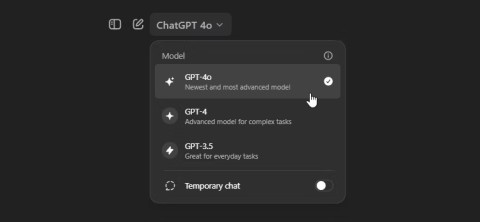Microsoft adds GPT-4 Turbo LLM to free version of Copilot

The year 2023 saw Microsoft betting heavily on artificial intelligence and its partnership with OpenAI to make Copilot a reality.
As AI chatbots become more popular, companies are increasingly charging for their most powerful features. However, some companies still let users do a lot for free. So if you want to try GPT-4 Turbo, Microsoft's Copilot tool is the best way to do it.
What is GPT-4 Turbo?

If this is the first time you’ve heard of GPT-4 Turbo, it’s one of the more advanced AI models at the time of writing. It was designed by OpenAI, the company behind the hugely popular ChatGPT service.
When ChatGPT launched, it used the 3.5 model. OpenAI then released the GPT-4 model, which could handle queries better and sound more human. Eventually, the company made the model generation process faster, and thus created GPT-4 Turbo.
Right now, the best way to get GPT-4 Turbo for free is through Microsoft Copilot. It seems odd that you have to go through Microsoft instead of OpenAI, right? But the reason is that the two companies have a really close relationship. So it's not uncommon to see OpenAI features appearing in Microsoft's AI assistant.
How to Use GPT-4 Turbo for Free with Microsoft Copilot
To get started with GPT-4 Turbo, simply launch Copilot and start chatting with it. At the time of writing, Copilot will use GPT-4 Turbo by default when chatting with users on the free tier. Paid users can revert to previous models if they want, but there’s no need to worry about that if you just want to use the latest and greatest.
How to Use GPT-4 Turbo for Free on Windows 10 and 11
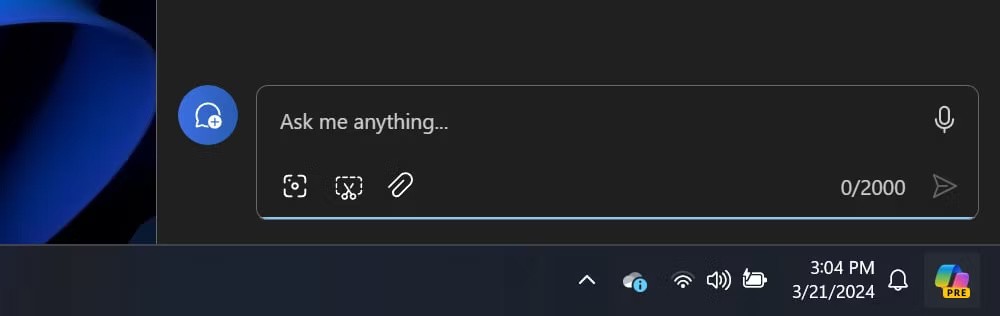
If you are a Windows 10 or 11 user, you will most likely have a Copilot button on your taskbar. To get started with GPT-4 Turbo, simply click this button and start chatting with the chatbot when it appears.
If you want to bring up Copilot even faster, press Win + C . Or, if you're lucky enough to own a laptop with a dedicated Copilot button, just press that to summon the assistant at any time.
How to use GPT-4 Turbo for free on other devices
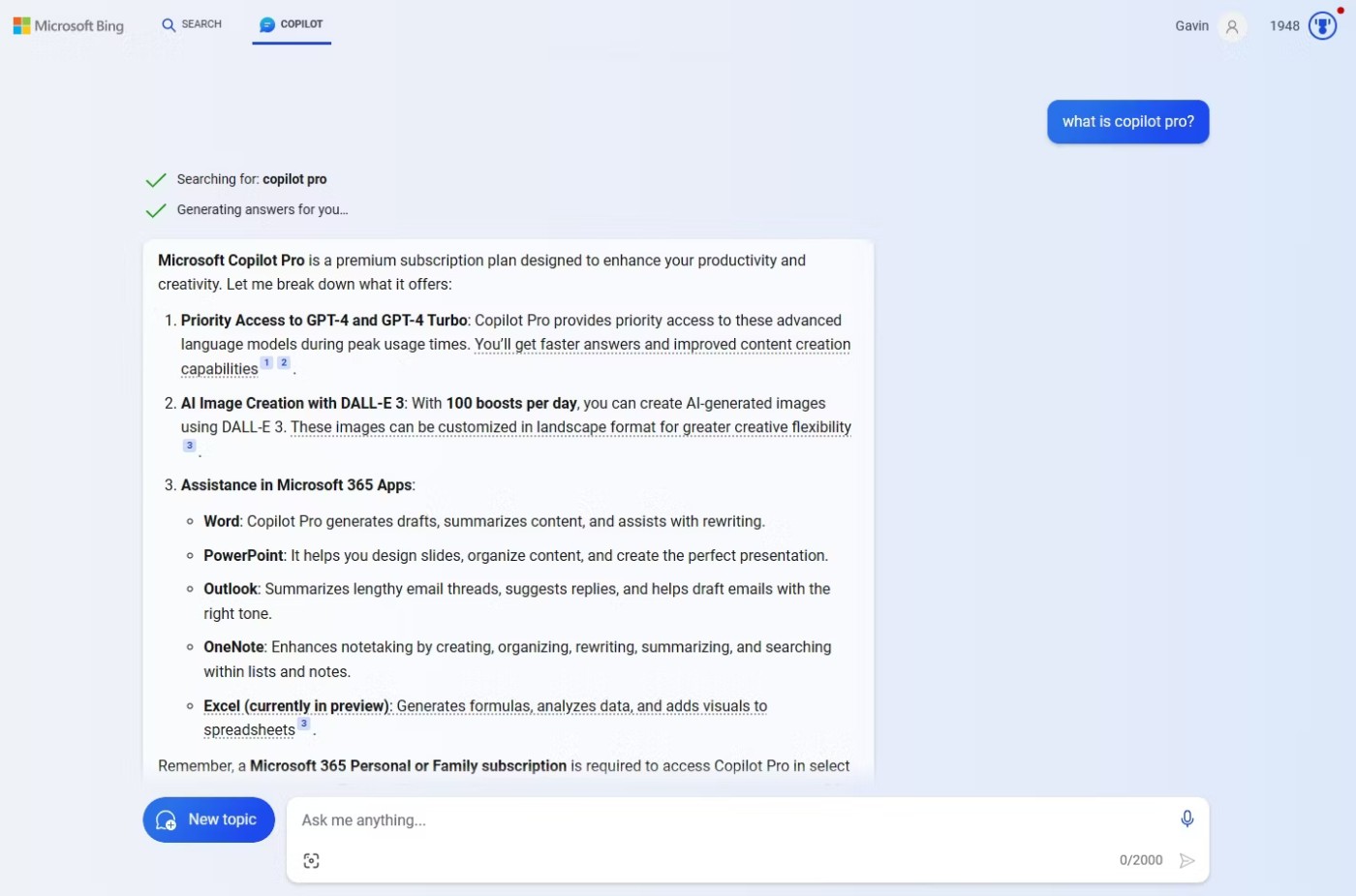
If you don't have the Copilot button or are using a different operating system, you can still use the Copilot website. Open it, start chatting, and it will automatically use GPT-4 Turbo to parse your prompt.
If you're on mobile, download the Copilot app for Android or iOS . There's a toggle when you open the app to turn GPT-4 on or off. It may not be the Turbo version, but it's still powerful enough to handle queries.
How to Get the Most Out of GPT-4 Turbo
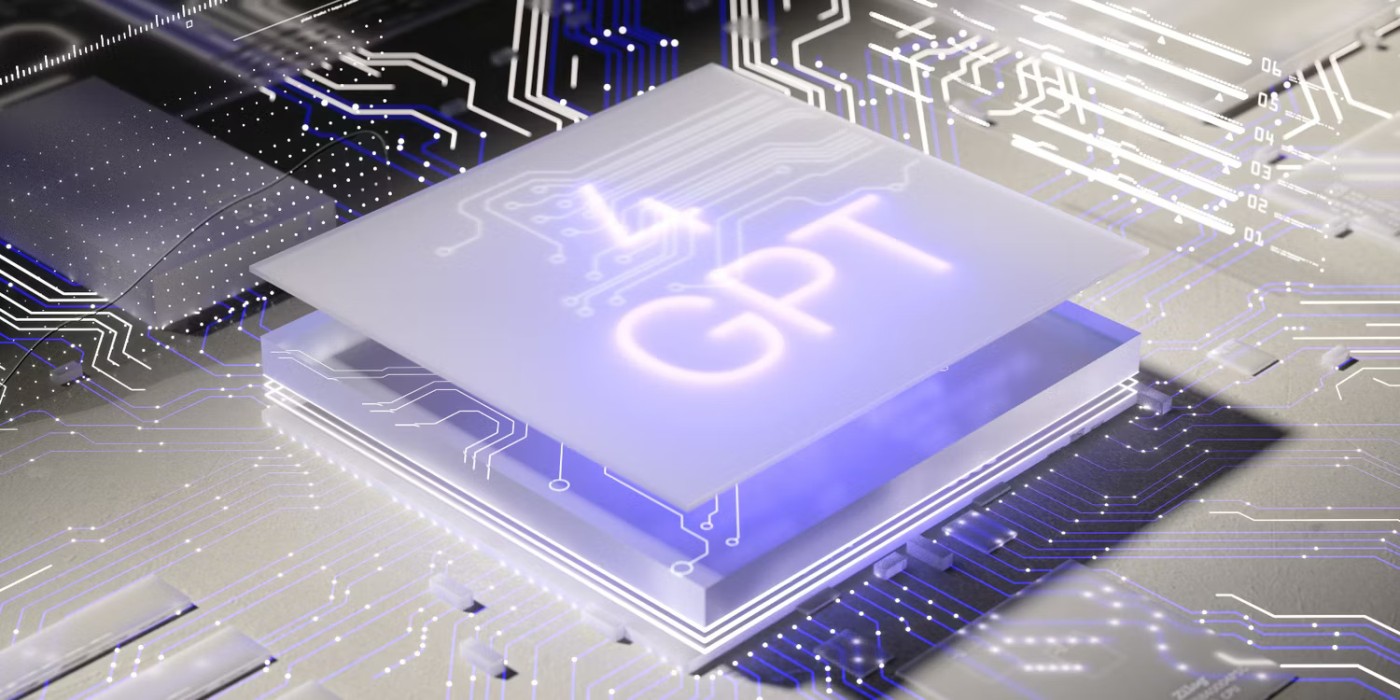
GPT-4 Turbo is powerful, but you need to know how to use it. Here are some tips to get the most out of GPT-4 Turbo and Copilot.
Always remember that Copilot does not process queries locally; everything is sent back to Microsoft's servers so it can generate an answer for you. Be careful and avoid telling Copilot anything personal!
If you want to learn more about Copilot and the more advanced things you can do with it, check out our guide on what Microsoft Copilot is and how to use it . And if you need help writing prompts, try this Chrome extension that makes giving prompts easy .
GPT-4 Turbo is a very powerful tool and fortunately, you don’t have to pay a penny to use it. Now you know how to use the popular chatbot model for free, whether you are using a Windows PC or not.
The year 2023 saw Microsoft betting heavily on artificial intelligence and its partnership with OpenAI to make Copilot a reality.
With the May 2024 release of GPT-4o coming with GPT-4 and GPT-4 Turbo, you might be wondering what the differences are between these AI models — and which ChatGPT model you should actually use.
Tired of Microsoft Teams OneDrive Error blocking file sync? Follow our step-by-step guide to solve Microsoft Teams "OneDrive Error" File Sync issues quickly. Proven fixes for smooth collaboration in Teams channels. Get your files syncing error-free today!
Tired of Microsoft Teams workflows and Power Automate errors halting your productivity? Get step-by-step solutions to common issues like authentication failures, timeouts, and flow errors. Fix them in minutes and automate effortlessly!
Facing Microsoft Teams "Download Error" on MacBook? Discover proven troubleshooting steps to resolve download failures quickly, from cache clears to reinstalls, and get back to smooth teamwork.
Tired of the frustrating Microsoft Teams "Where is Teams" Folder Error? Discover proven, step-by-step troubleshooting fixes to resolve it quickly and restore smooth teamwork. Latest methods included!
Frustrated by Microsoft Teams JavaScript Error on desktop app? Discover proven steps to fix it fast: clear cache, update, reset, and reinstall. Get back to seamless collaboration in minutes!
Struggling with Microsoft Teams "Guest Login" Error? Discover step-by-step fixes, from quick cache clears to admin settings, to resolve guest access issues fast and collaborate seamlessly. Updated with the latest tips!
Tired of the Microsoft Teams "For PC" download error blocking your work? Follow our proven, step-by-step guide to resolve it quickly and get Teams running smoothly on your PC today.
Struggling with Microsoft Teams "Windows 7" login error? Discover step-by-step fixes for this frustrating issue on Windows 10/11. Clear cache, edit registry, and more – get back to seamless collaboration today!
Tired of Microsoft Teams Error Code 0x80070005 blocking your meetings? Follow this 2026 guide with step-by-step fixes for access denied issues. Get Teams running smoothly in minutes!
Master the installation of the Microsoft Teams Add-in for Outlook 2026 effortlessly. Boost your productivity with seamless scheduling and meetings. Follow our proven, up-to-date steps for instant success!
Struggling with Microsoft Teams "License Error" 2026? Discover proven, step-by-step solutions to resolve it fast. Clear cache, check licenses, and get back to seamless collaboration—no IT help needed!
Whether youre in your 50s, 60s, or even 70s, its not too late to prioritize your health and put yourself first. Here are the best exercises for people 50 and older.
Struggling with Microsoft Teams Error Caa50024 on Windows 10/11? Follow our step-by-step fixes to resolve crashes and launch issues quickly. Latest proven solutions for seamless teamwork.
Stuck with Microsoft Teams login error AADSTS50011? Discover proven, step-by-step fixes to resolve the reply URL mismatch issue and log in seamlessly. No tech skills needed!
Tired of the frustrating Microsoft Teams "Win 7" Compatibility Error blocking your meetings? Get instant fixes with our step-by-step guide, including workarounds for older Windows versions. Resolve it now and stay connected!