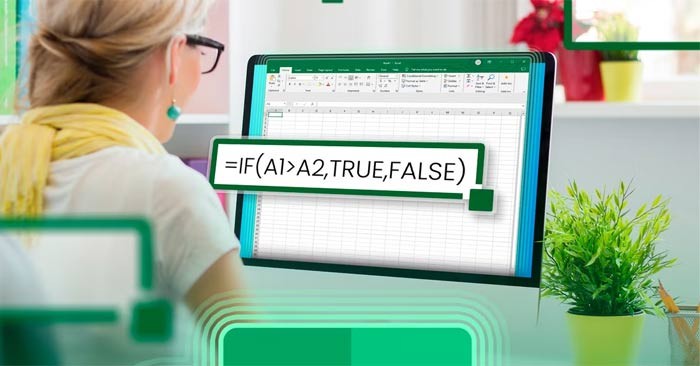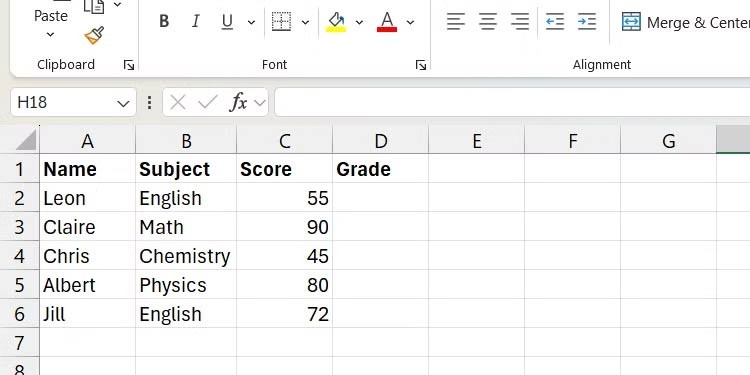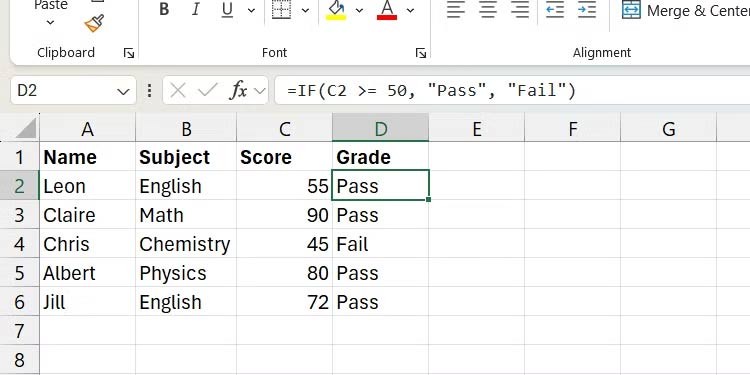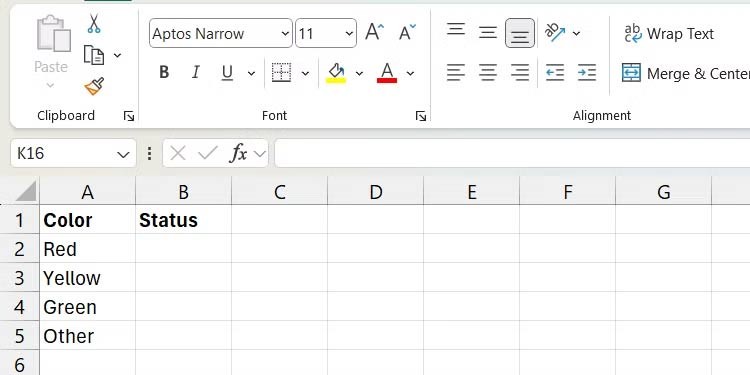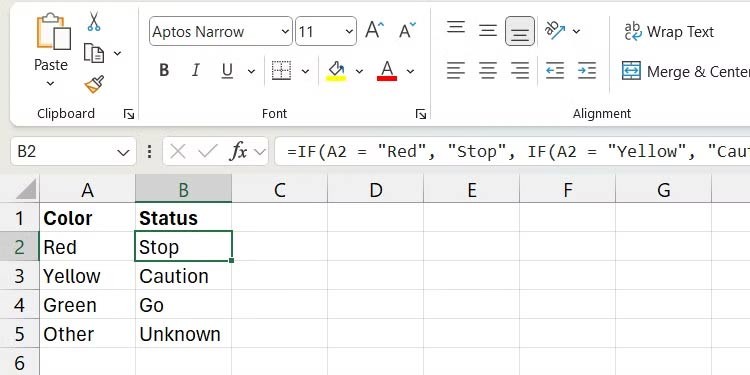Summary
- The IF statement returns a value based on TRUE/FALSE evaluation and you can nest IF statements inside another statement to create complex logic.
- The SWITCH statement evaluates an expression and tests it against multiple values to find a match, and then returns the corresponding value.
- Use the IF statement for complex logical tests with many different operators and the SWITCH statement for simple equality tests.
The IF statement is a common logical function in Excel . The SWITCH statement is less well known, but you can use it instead of the IF statement in some cases. Let's explore the differences between IF and SWITCH in Excel and their use cases.
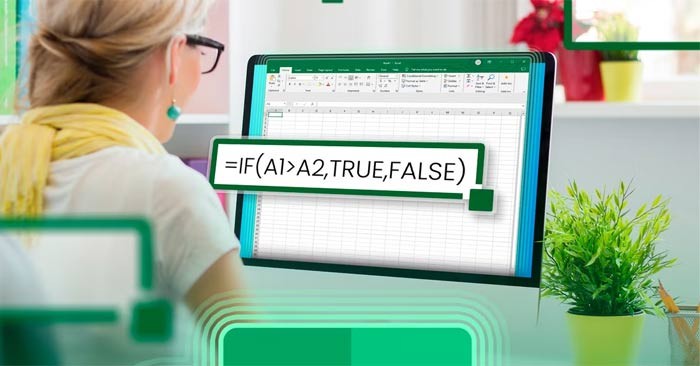
What is the IF command in Microsoft Excel?
The IF statement in Excel is a function that performs a logical test to determine whether a specified condition is true or false. It returns a value based on the evaluation result, allowing you to make decisions based on the results.
Basic IF Statement
Let's start by looking at the basic IF statement before delving deeper into the problem that SWITCH tries to solve.
The syntax for a basic IF statement is:
IF (logical_test, result_if_true, [result_if_false])
The logical_test parameter is the condition that the function will test and result_if_true is the result that the function returns if it evaluates to TRUE. The result_if_false parameter is the result that the function returns if the result is FALSE.
In the screenshot below, we want to return Pass or Fail for the Score, depending on whether the test score value in column C is greater than or equal to 50.
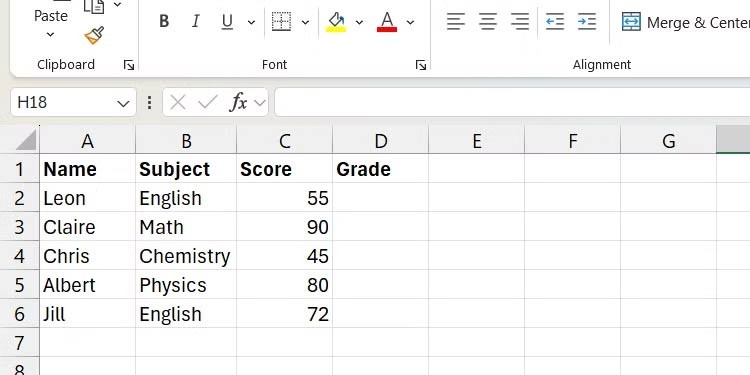
The formula below will be written in cell C2:
IF(C2 >= 50, "Pass", "Fail")
And here is the result:
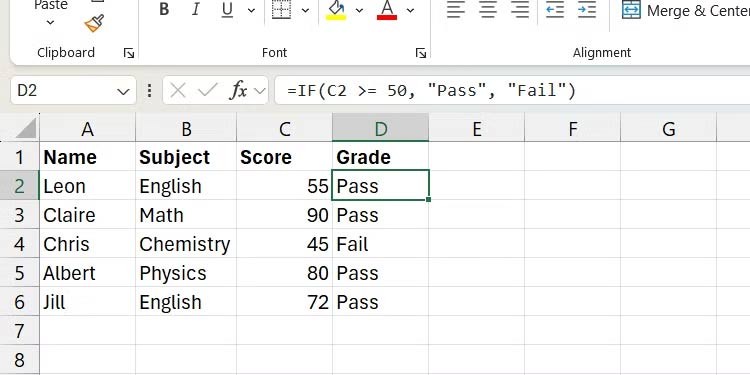
Nested IF statements
If you want to check multiple conditions at once, you can put the IF statements inside another statement.
These are called nested IF statements and the basic syntax is:
=IF(logical_test1, result_if_true1, IF(logical_test2, result_if_true2, result_if_false2))
Consider the example below, where each color in column A (Red, Yellow, or Green) needs a corresponding state in column B (e.g. Stop, Caution, Go, and Unknown).
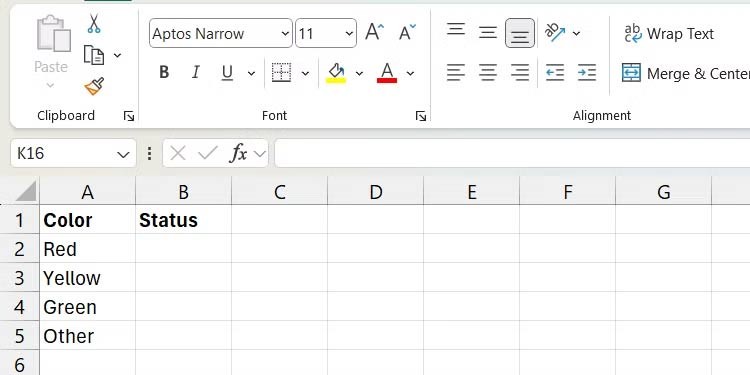
First, we will enter the following formula in cell B2 for the color in cell A2:
=IF(A2 = "Red", "Stop", IF(A2 = "Yellow", "Caution", IF(A2 = "Green", "Go", "Unknown")))
Since A2 is Red, it will return Stop, according to the formula above. When we copy it to other cells, each color will have a state.
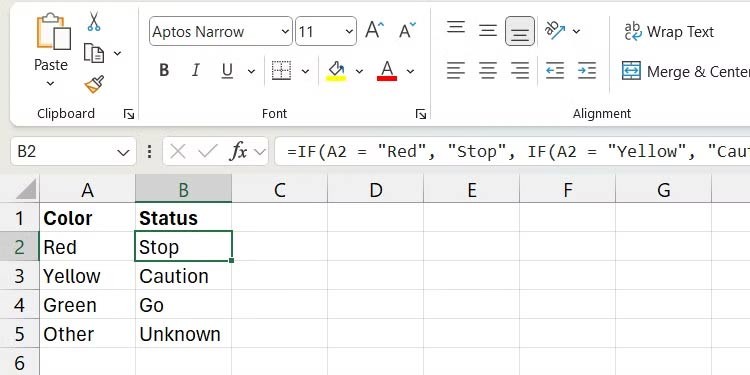
As you can see, logic can quickly get confusing when you nest IF statements. That's where the SWITCH statement comes in to simplify things a bit.
What is the Switch statement in Excel?
The SWITCH statement in Excel is a relatively new function. It takes an expression and tests it against multiple results in a more readable and structured format than nested IF statements.
The basic syntax of the SWITCH Statement is:
SWITCH (expression_to_test, test_value1, result_if_true1, [test_value2, result_if_true2,…], [value_if_no_match])
expression_to_test is the value that will be evaluated against the test values (test_value1, test_value2, etc). If a value matches, it returns the corresponding result. For example, if test_value1 matches the expression, it returns result_if_true1.
You can specify the value_if_no_match parameter to return a value in case no match is found.
Since the SWITCH statement can simplify nested IFs, we can use the color example from nested ifs. Here is the SWITCH version:
=SWITCH(A2, "Red", "Stop", "Yellow", "Caution", "Green", "Go", "Unknown")
As you can see, the formula is now easier to read as a SWITCH statement and works just like the IF version.
IF vs Switch Comparison: Use Cases
When compared to the SWITCH statement, IF is best used when performing complex logical tests involving multiple conditions. It also works well with tests that use various logical operators in Excel (e.g. >, <, =, =""> <>, AND, and OR). Therefore, it is more flexible and can handle more situations than the SWITCH statement.
On the other hand, the SWITCH statement works well when the logical tests involve simple equality operations and fixed values, since its basic form only evaluates the equality operator. If you use the SWITCH statement for complex logical tests, it is no different than using the IF statement.
An example of this complex nested IF statement:
=IF(A1 >= 90, "Grade A", IF(A1 >= 75, "Grade B", "Grade C"))
You can write the SWITCH command as follows:
=SWITCH(TRUE, A1 >= 90, "Grade A", A1 >= 75, "Grade B", A1 < 75,="" "grade="">
Here we have set the expression to test to TRUE, allowing us to test multiple conditions using more operators than the equals operator. But now the logic seems less compact and readable than the basic SWITCH statement.