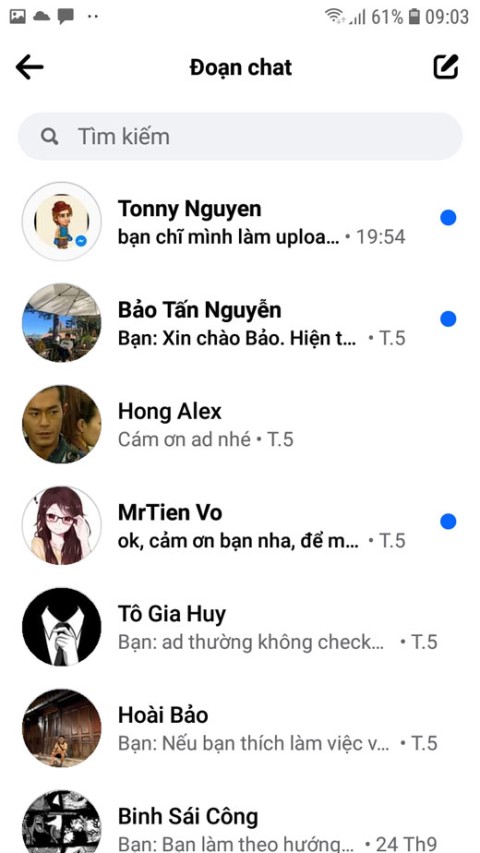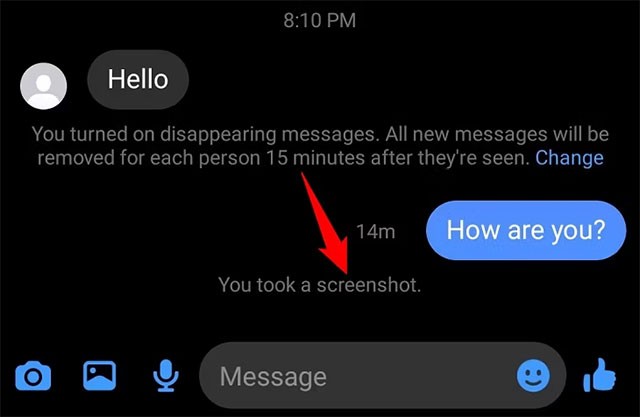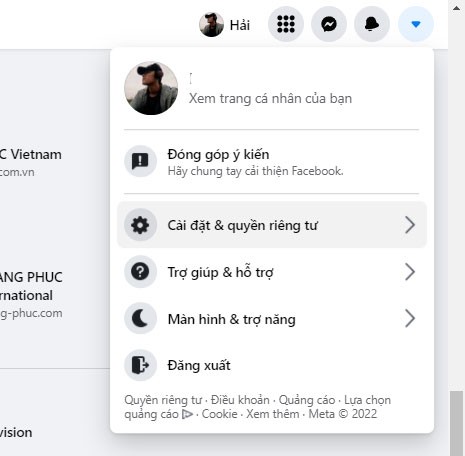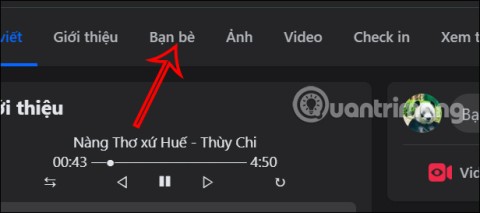Have you ever wondered if Facebook will notify others when you take a screenshot of something they post? Or maybe you yourself want Facebook to send you a notification when someone takes a screenshot of your content.
This is a privacy issue that many people wonder about. Let's find out right after this.
Does Facebook notify you when you screenshot a status, photo, video, story, or reel?
The answer is NO. Facebook does not notify users when you take a screenshot of their post, photo, video, story, or reel. Just like on Instagram, you can take a screenshot of any of these items without worrying about the creator being notified. The same is true for screen recordings.
If you are a content creator, you will not receive any notifications when someone screenshots your content. If you are concerned about people illegally copying your content, consider adding watermarks to your images and videos.
Likewise, if you are a content creator, you will not receive any notifications when someone screenshots your content. If you are worried about someone illegally copying your content, consider adding a watermark to your images or videos before posting.
Facebook sends screenshot notifications of self-deleting messages
There is one exception to note here: Messenger (Facebook) will send a notification if you take a screenshot of a disappearing message.
Self-deleting messages, as the name suggests, are messages that will automatically delete themselves after a set period of time. This is a built-in feature in the Facebook Messenger app that you can apply to any of your conversations. In these conversations, if either party takes a screenshot of the message, both parties will receive a notification.
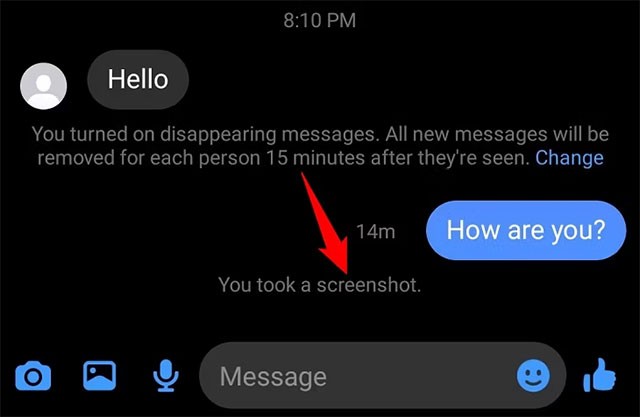
The reason Facebook does this is because self-destructing messages disappear after a specified period of time for security purposes. If someone in the conversation takes a screenshot, this defeats the purpose of the self-destructing message feature.