Does Facebook notify you when you take a screenshot?
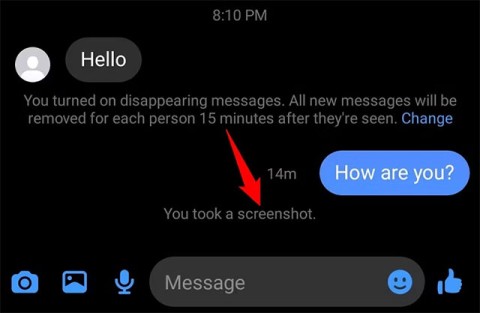
Have you ever wondered if Facebook notifies others when you take a screenshot of something they post?
You can easily log in to Facebook using your email or phone number. In addition to traditional methods, you can also scan a QR Code for quick access without entering a password.
| Method | Description |
|---|---|
| Email Login | Log in using your email address (e.g., Gmail, Yahoo). |
| Phone Number Login | Use your registered phone number to access your account. |
| QR Code Login | Quickly log in by scanning a QR Code. |
Step 1: Go to the Facebook login page.
Step 2: Enter your Gmail address in the Email field and your password.
Step 3: Click on Sign in.
If you do not have a Facebook account, you can register using your Gmail address. Just fill in the necessary information in the Free Registration section.

The login process with a Yahoo email account is similar:
Step 1: Enter your Yahoo Mail address in the Email or Phone Number field.
Step 2: Input your Password and click on Sign in.

If you're using the Facebook app on your iOS or Android device:
Step 1: Open the Facebook app and enter your Gmail or Yahoo email address along with your password.
Step 2: Tap Sign in to access your account.

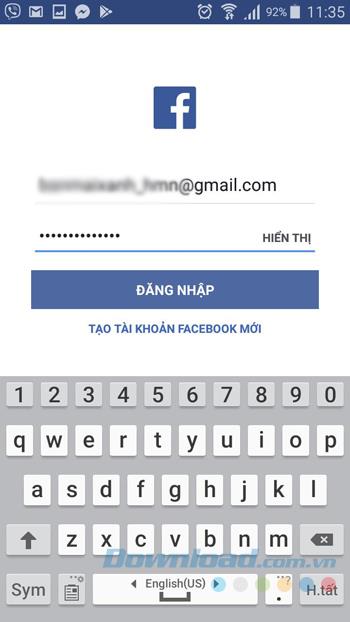
In addition to logging in with email, you can also:
I wish you success in logging in!
Have you ever wondered if Facebook notifies others when you take a screenshot of something they post?
Users no longer need to use the standalone Messenger app to text because Facebook has integrated the messaging platform back into the main interface of this social network.
Apple Intelligence is an artificial intelligence (AI) system developed by Apple specifically for its devices including iPhone, iPad and Mac.
If everything goes according to plan, you can eventually see your AI-generated user, complete with profile picture and generated bio, commenting on your posts and interacting with you.
While using Facebook, sometimes you may come across people you do not want to interact with. In such situations, blocking is a measure used by many people.
Today WebTech360 will guide you how to determine whether a friend is blocking you on Facebook Messenger or not. Please refer to it!
Learn how to change your Facebook profile picture, cover photo, and avatar with up-to-date methods for 2024 and 2025 to make a memorable impression on visitors.
Step-by-step guide on how to create a green tick for Facebook. Learn how to verify your account and gain credibility with the green verification mark.
Facebook allows users to log in on a computer by scanning a QR Code without entering a password. Learn how to easily log into Facebook on your computer using this method.
Learn how to create a snowing effect on Facebook Messenger to enhance your holiday chats. This guide includes detailed steps and helpful images.
Sometimes words cannot express emotions completely. Using emoticons in chat is an interesting habit of most users, creating a lively and attractive look for any online conversation.
Instructions for creating and searching for draft articles on Facebook. Currently, we can save articles that we have created but have not yet posted on Facebook. Here, WebTech360 invites
To fix the “An unexpected error occurred” issue when logging in to Facebook, you can try the following steps
Users reported that their Facebook, Messenger and Instagram accounts were suddenly logged out and could not be accessed again, both on the app and web version.
Encountering Error Code 403 Forbidden in Microsoft Edge? Discover proven 2026 fixes like clearing cache, resetting settings, and more. Get back online instantly with this step-by-step guide!
Tired of Microsoft Edge Error 500 blocking your browsing? Unlock fast, reliable fixes for internal server problems. Step-by-step guide with expert tips to restore seamless surfing.
Tired of Microsoft Edge privacy errors blocking your sites or certificate issues causing security warnings? Discover simple, step-by-step fixes to resolve Microsoft Edge privacy errors and certificate issues fast – no tech skills needed!
Discover how to request a refund for an accidental Game Pass charge quickly and easily. Step-by-step instructions for Xbox, PC, and mobile users to recover your money hassle-free. Updated with the latest Microsoft policies.
Growth doesn’t always look like adding more. Sometimes it looks like cutting away what’s no longer helping. Across industries, a quiet shift is happening among business owners who’ve stopped chasing every new trend, subscription, and “solution” that lands in their inbox. Instead, they’re pruning.
Transporting bulky goods presents a unique set of challenges. Whether you’re moving furniture, heavy machinery, construction materials, or large appliances, ensuring that these items reach their destination safely, on time, and without unnecessary expense requires a carefully thought-out approach.
If you no longer need to use Galaxy AI on your Samsung phone, you can turn it off with a very simple operation. Below are instructions for turning off Galaxy AI on your Samsung phone.
If you don't need to use any AI characters on Instagram, you can also quickly delete them. Here's how to delete AI characters on Instagram.
The delta symbol in Excel, also known as the triangle symbol in Excel, is used a lot in statistical data tables, expressing increasing or decreasing numbers, or any data according to the user's wishes.
In addition to sharing a Google Sheets file with all sheets displayed, users can choose to share a Google Sheets data area or share a sheet on Google Sheets.
Users can also customize to disable ChatGPT memory whenever they want, on both mobile and computer versions. Below are instructions for disabling ChatGPT memory.
By default, Windows Update will automatically check for updates and you can also see when the last update was. Here is a guide to see when Windows last updated.
Basically, the operation to delete eSIM on iPhone is also simple for us to follow. Below are instructions to delete eSIM on iPhone.
In addition to saving Live Photos as videos on iPhone, users can convert Live Photos to Boomerang on iPhone very simply.
Many apps automatically enable SharePlay when you FaceTime, which can cause you to accidentally press the wrong button and ruin the video call you're making.
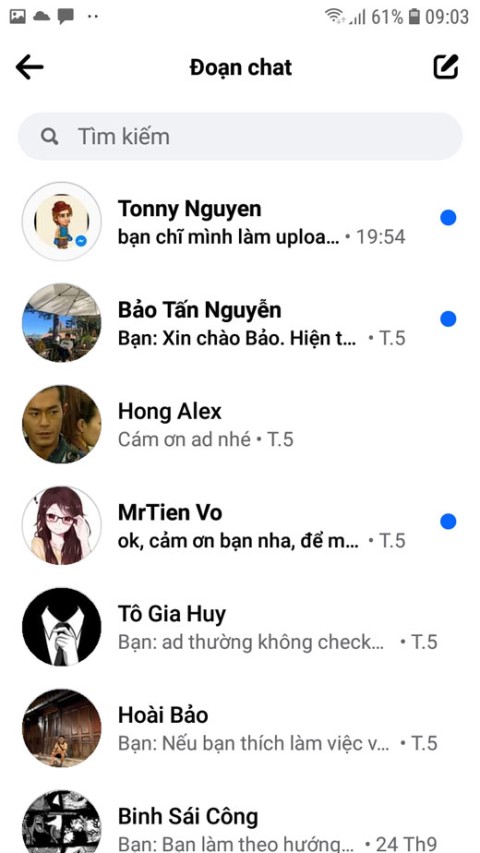

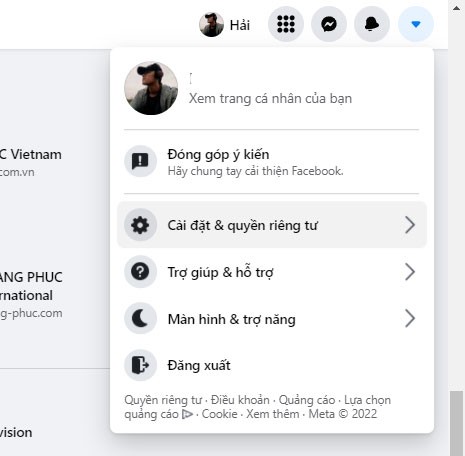
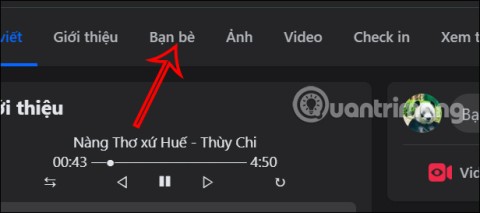






















Mike T. Johnson -
Is there a way to keep my email secure while logging in? Any tips?
Mèo con -
Can’t believe I’ve been logging in the hard way! So grateful I found this
Olivia Brooks -
Super helpful! It’s nice to have a step-by-step guide that’s easy to follow
Funny Guy -
Why did I spend 30 mins trying to log in with my phone? Should've read this first!
David K. -
This is exactly what I needed! Can’t wait to share this article with my friends
Amy100 -
Thanks for explaining the login steps! It really made it easier for me to get back on Facebook
Emma L -
I love the simplicity of this tutorial. Sharing it with my friends who struggle with login
Foxy Choco -
This made me laugh a little, thanks for the light-hearted approach while explaining the login
Quyet Tran -
What if I’ve forgotten my email password? Any advice on that
Sarah Lee -
I appreciate the clear layout of this guide. It’s exactly what I needed!
Rita Joy -
Logging in by email is so convenient! I love that you covered this, it’s very useful
Hanh Do -
Wow, I didn't know you could log in using just your email address. I usually use my phone number. Thanks for the tip
Jasmine K. -
Such a good breakdown of the process. I’m going to try this on my work laptop too
Oliver G. -
This post is fantastic! Logging in should be straightforward for everyone, and now it is!
Chris W. -
Has anyone else experienced issues with Facebook after logging in with email? Just curious
Lisa Mei -
I tried logging in last night and got really confused. This post is a lifesaver
Ngọc Huyền -
I had some trouble before, but thanks to this, I’m confident I can log in anytime!
Mai Thảo -
I just logged in using these steps and it worked like a charm! So relieved
John Smith -
This guide is super helpful! I always forget how to log in by email. Thanks for clarifying!
Jason22 -
Thank you so much for this! I’d been frustrated about my login issues for days!
Nick73 -
Had trouble logging in yesterday but now I’m all set. Thank you!
Emily Chen -
Great post! If anyone else has issues, don't hesitate to ask. Happy to help
Cathy Q -
I always find the login process confusing, but this made it a breeze. Thanks
Susan Pet -
I tried this and it worked perfectly! I’m so happy to be back on Facebook!
Eric P. -
I appreciate all the details in this guide. Makes it seem so straightforward to log in
Hao Nguyen -
Much easier than I thought! Email log in is definitely my go-to now
Tommy Tech -
Great instructions! Is there a way to recover my email if I can’t remember it?
Bobby H -
I love using my email to log in, but sometimes I forget which one I used! Any advice?
Jack B. -
LOL, I had been trying to log in for an hour using my old email! Finally found what I was doing wrong!