How to fix a blurry external display
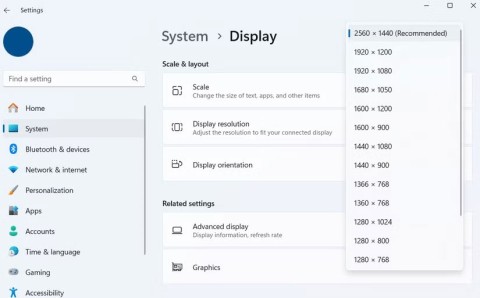
A dim external monitor can disrupt productivity and cause eye strain. Luckily, there are plenty of things you can do to fix a dim display!
Using a laptop with an external monitor is a great combination for productivity and getting work done. But over time, you may find that your laptop suddenly runs out of battery quickly and the battery life starts to decrease.
Table of Contents
Anyone who has ever owned an Apple silicon MacBook knows that long battery life is one of its best features, so imagine the surprise when you return to your desk each morning to find that your MacBook has run out of battery overnight while in sleep mode.
The main reason is that the external screen has a negative impact on the laptop battery.
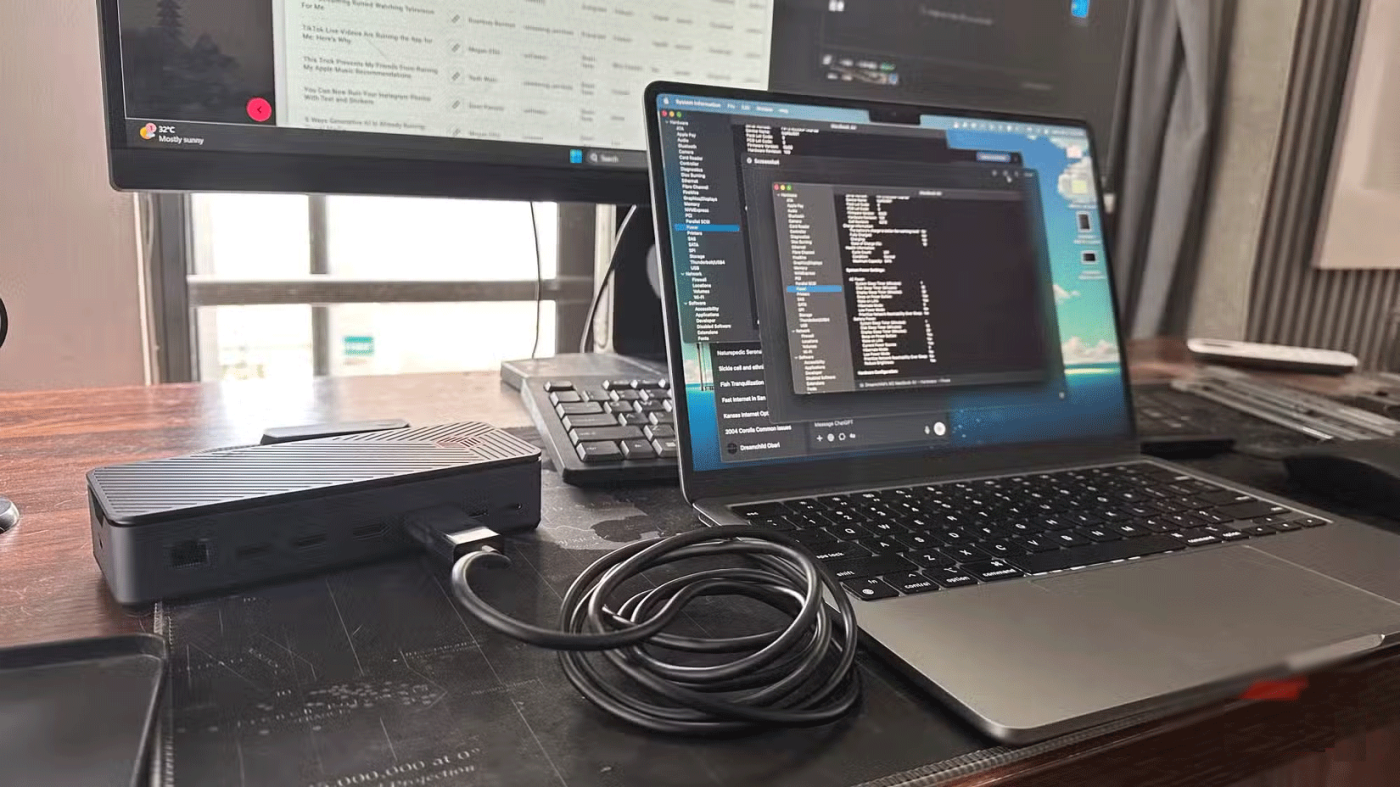
The science behind the extra power draw is relatively simple; rendering images for another screen requires additional power from your laptop’s GPU . The amount of power used depends on what you’re doing on the second screen and what kind of setup you have. For example, a laptop with a dedicated GPU uses more power than one with an integrated GPU. Likewise, a 4K HDR display requires more power from your laptop than a regular HD display.
Of course, this seems obvious. An external display will use more processing power and drain your battery faster. The problem, however, is that this happens even when your laptop is in sleep mode. In our testing, as long as the operating system detects a second display, it will try to process it—even when it’s asleep or the display is powered off. Additionally, using an external display to work, watch videos, or play games will drain your battery faster or force you to use your laptop while it’s plugged in, which can be a serious drain on a lithium-ion battery.
For those who don’t know, lithium-ion batteries have a limited number of cycles before they’re considered unusable (usually around 1,000 cycles for laptops). A cycle passes every time your laptop goes from zero to 100% charge. So using a secondary display will drain the battery faster, causing it to run out of cycles sooner. You can check how many cycles your laptop battery has completed to get an idea of its overall battery health.
Another thing that is really bad for the battery is heat and all that constant image processing and charging creates a lot of heat. As you can see, it's a vicious cycle of drain, charge, and heat.
In short, constantly using an external monitor with your laptop will negatively affect battery life.

If you’ve ever plugged your MacBook into a monitor with the lid closed, you may have noticed that it won’t turn on unless it’s charging. Remember how I said earlier that charging a laptop generates heat, and that the GPU processing in the display generates heat? Apple forces you to do this when the lid is closed. Not sure why they designed the MacBook this way, but it’s true.
You see, Apple laptops are built to dissipate heat through the keyboard. Closing the lid doesn’t allow the laptop to cool effectively. Like it or not, this will impact the long-term health of the battery—despite Apple’s excellent thermal management system—because the negative effects tend to accumulate over time.
Worse yet, despite what you may have heard, constantly charging your MacBook is not a good idea. Keeping a lithium-ion battery at 100% will strain it and wear it out faster. You’ll find that your MacBook may struggle to hold a charge after a while like this.
Honestly, the best way to prevent an external monitor from killing your laptop battery is to not use your laptop with an additional monitor. If you do, use it sparingly unless absolutely necessary. The solution is to use your desktop for all the right things and switch to your laptop when you want to work somewhere else.
However, there are some tips that can be applied if the above mentioned are not options for you:
Combine these tips with good laptop charging habits to keep your laptop battery healthy longer and save you from costly and inconvenient battery replacements.
At first glance, AirPods look just like any other true wireless earbuds. But that all changed when a few little-known features were discovered.
In this article, we will guide you how to regain access to your hard drive when it fails. Let's follow along!
Dental floss is a common tool for cleaning teeth, however, not everyone knows how to use it properly. Below are instructions on how to use dental floss to clean teeth effectively.
Building muscle takes time and the right training, but its something anyone can do. Heres how to build muscle, according to experts.
In addition to regular exercise and not smoking, diet is one of the best ways to protect your heart. Here are the best diets for heart health.
The third trimester is often the most difficult time to sleep during pregnancy. Here are some ways to treat insomnia in the third trimester.
There are many ways to lose weight without changing anything in your diet. Here are some scientifically proven automatic weight loss or calorie-burning methods that anyone can use.
Apple has introduced iOS 26 – a major update with a brand new frosted glass design, smarter experiences, and improvements to familiar apps.
Yoga can provide many health benefits, including better sleep. Because yoga can be relaxing and restorative, its a great way to beat insomnia after a busy day.
The flower of the other shore is a unique flower, carrying many unique meanings. So what is the flower of the other shore, is the flower of the other shore real, what is the meaning and legend of the flower of the other shore?
Craving for snacks but afraid of gaining weight? Dont worry, lets explore together many types of weight loss snacks that are high in fiber, low in calories without making you try to starve yourself.
Prioritizing a consistent sleep schedule and evening routine can help improve the quality of your sleep. Heres what you need to know to stop tossing and turning at night.
Adding a printer to Windows 10 is simple, although the process for wired devices will be different than for wireless devices.
Diet is important to our health. Yet most of our meals are lacking in these six important nutrients.
You want to have a beautiful, shiny, healthy nail quickly. The simple tips for beautiful nails below will be useful for you.














