How to download and install KEmulator - Java game emulation on Windows

Learn how to download and install KEmulator, the trusted Java emulator for playing Java games on Windows computers.
Major KEmulator errors include not being able to install KEmulator or having finished installing but unable to open KEmulator to play games. This is not really a system error or a Java emulator on the faulty computer, but because the user has forgotten to make some additional settings and settings for this emulator during the installation process as well as use.
Java emulators are not really popular and used as much as Android emulators today, but it is also the only tool that helps us install and play Java games on computers when there is no supported devices (because most users now own and use smartphones).
With this error, we have two cases, which cannot be installed because the installation is corrupt or the installation has no problem but the computer does not allow installation. How to fix:
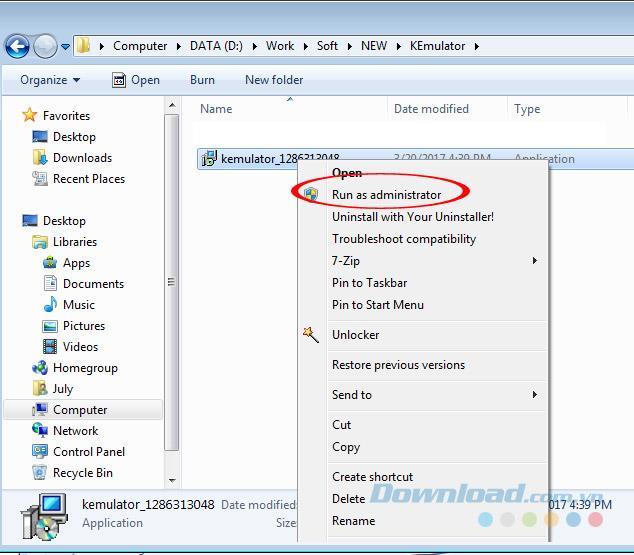
Install Java software under Admin
In addition, as mentioned in the previous KEmulator installation guide, users should note that this is a Java emulator, so the computer will require supporting software ( Java Runtime Environment - JRE or Java Development Kit - JDK). For computers that have been successfully installed, but cannot start KEmulator, that means your computer does not have Java or Java has a faulty computer.
In the case of this emulator, we should conduct a Java JRE check to see if the computer is available, if not, you can download and install additional Java JRE for the computer. If it does, it still doesn't work, try updating to the latest version or preferably using professional removal tools, completely remove the old Java and reload the latest version.
Doing:
Step 1 : You access the link above and select Download .

Step 2: Select the JRE download link in one of the links below, then set to save in the next Windows window.
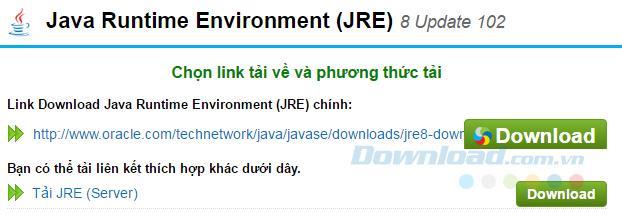
Step 3: Double-click the downloaded file to install.
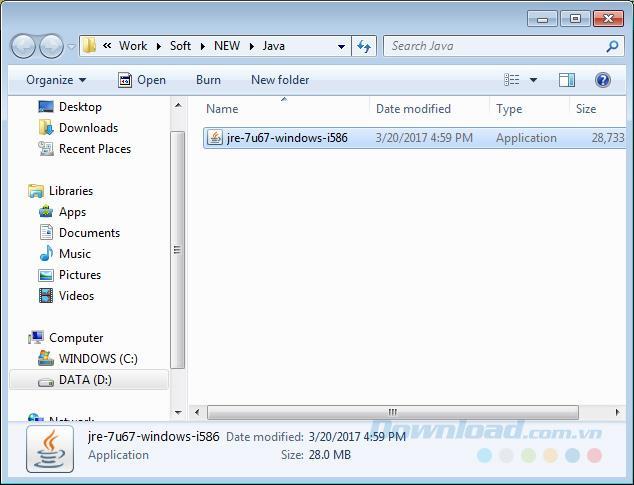
Double click the installation file to execute
Wait for the installation process to complete, without restarting the computer, you can always open KEmulator again to check again.
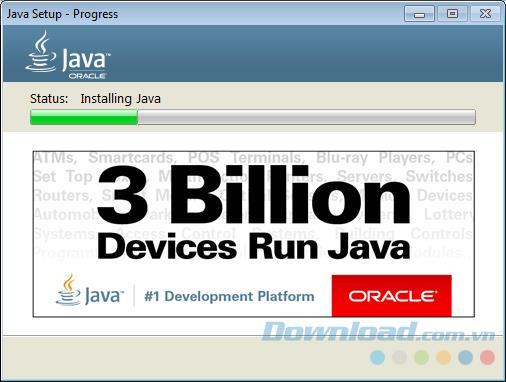
If Java has no problem, keep trying to run KEmulator under Admin , the emulator will work as usual.
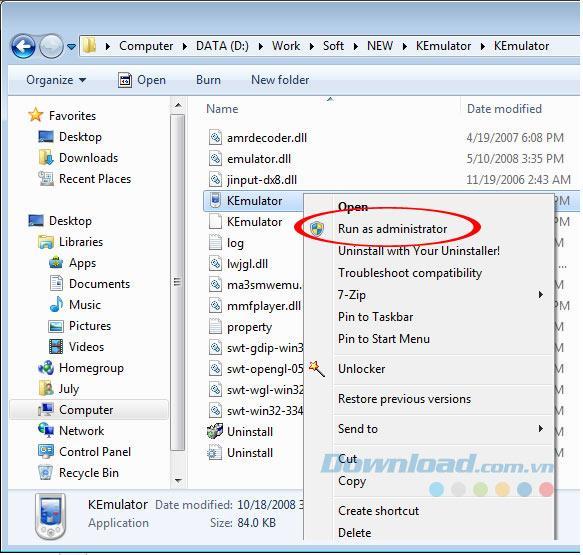
KEmulator is one of the rare Java emulators that users trust and choose to use the most to install and play Java games on computers. Hopefully this KEmulator fix will help you have the opportunity to better experience with this simulator.
this proplem faced me in win 7 and solved with trying portable version 😋
download portable version of kemulator 0.9.8 from here (worked for me) if it wont work you have an out dated java run time environment or it not installed at all
java run time environment is extremely requested to run kemulator so Un- Install Older Version(s) first then download and install latest from here
now it's working
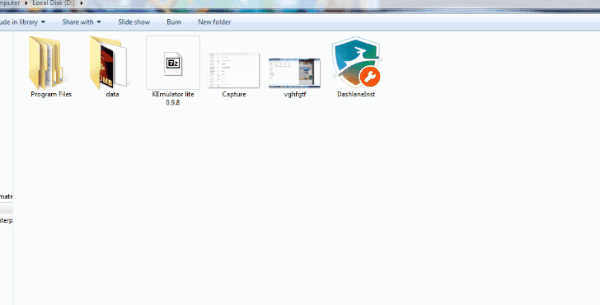
Struggling with the Windows 11 touchpad right-click issue? Discover proven fixes to restore your right-click functionality fast. Step-by-step solutions for seamless navigation.
Discover how to install new fonts in Windows 11 correctly and effortlessly. Follow our detailed, beginner-friendly guide to enhance your documents, designs, and creativity without any hassle.
Struggling with the frustrating Windows 11 "File Access Denied" error? Discover proven, step-by-step fixes to regain access to your files quickly and easily. No tech expertise required!
Struggling with Windows 11 Error Code 0x80070005? Discover proven, step-by-step solutions to resolve access denied issues, update problems, and more. Get your PC running smoothly today!
Struggling with a blurry Windows 11 login screen background? Discover proven fixes to restore crystal-clear visuals on your lock screen. Step-by-step guide for seamless troubleshooting.
Struggling with the Windows 11 "Ethernet Valid IP" error? Discover proven, step-by-step solutions to fix your Ethernet connection fast and get back online without frustration. Updated with the latest troubleshooting tips.
Struggling with Task Manager not opening in Windows 11? Discover proven troubleshooting steps to resolve this issue fast. From simple restarts to advanced fixes, get your system back on track without hassle.
Struggling with the Game Bar recording error "Something Went Wrong"? Discover proven fixes to get your Windows Game Bar recording smoothly again. Step-by-step guide for gamers.
Struggling with slow Windows 11 updates? Discover the best ways to speed up Windows 11 updates with proven tips, from optimizing storage to tweaking settings. Get your PC running faster today!
Struggling with emoji font not showing in Windows 11? Discover proven fixes to restore your emojis effortlessly. Step-by-step guide for seamless chatting and typing.
Struggling with Windows 11 USB C charging not supported? Discover proven fixes to get your device charging seamlessly. Step-by-step solutions for laptops and more.
Struggling with the "Your Windows License Will Expire Soon" error in 2026? Discover proven fixes to resolve this issue permanently, restore your license, and keep your PC running smoothly without interruptions. Step-by-step guide for all Windows users.
Struggling with Adobe Creative Cloud errors on Windows 11? Discover proven troubleshooting steps to resolve sync issues, crashes, and installation problems quickly and easily. Get back to creating without frustration.
Discover the easiest way to set up Windows 11 Mobile Hotspot in 2026. Share your internet connection effortlessly with this comprehensive, beginner-friendly guide featuring the latest updates for reliable Wi-Fi sharing.
Struggling with Printer Error 709 on your HP, Canon, or Epson device? Discover proven, step-by-step fixes to resolve this frustrating issue quickly and get back to seamless printing. Updated with the latest troubleshooting tips for optimal performance.













