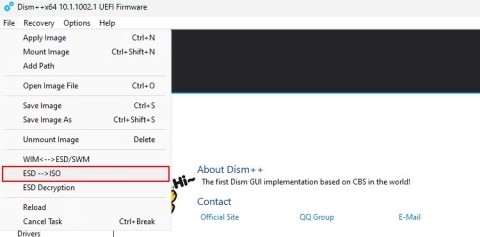Microsoft drastically improves Windows Update, updates will be installed much faster

Windows 11's only major update - version 24H2 - was released on October 1 and included quite a few new features.
While Windows updates are essential for security and performance, you don't want them to interrupt your workflow with unexpected reboots. Fortunately, you can avoid these forced reboots by managing some Windows update settings.
Set Active Hours
The best way to avoid forced reboots at inconvenient times is to set up Active Hours in Windows. This feature allows you to specify the hours when you are most likely to use your computer so that Windows avoids installing updates during those times.
To set Active Hours on Windows:
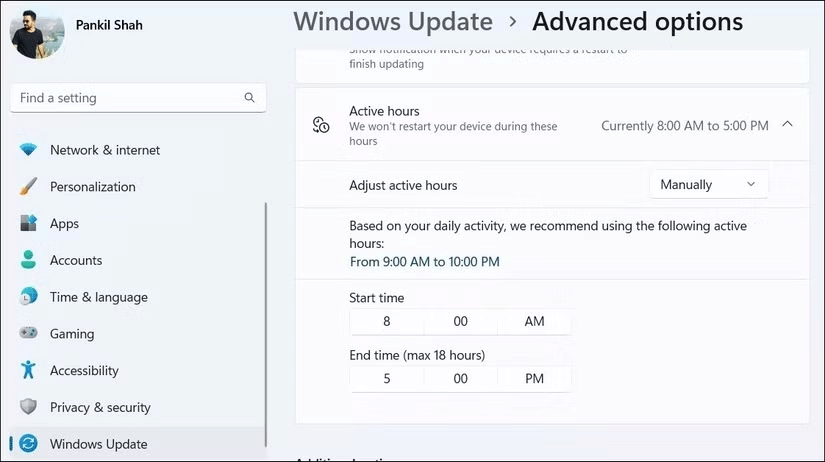
Pause updates and install manually when convenient
While setting Active Hours can help prevent forced reboots at specific times, there is one limitation: You can only select a maximum time frame of 18 hours.
This may not be suitable if you need your PC to run constantly or if your schedule is irregular and does not fit into a fixed time frame.
If you want complete control over when updates are installed, you might consider pausing them. Both Windows 10 and Windows 11 let you pause updates for up to 35 days. This will prevent a forced reboot and allow you to install updates at your discretion.
To pause automatic Windows updates on your PC:
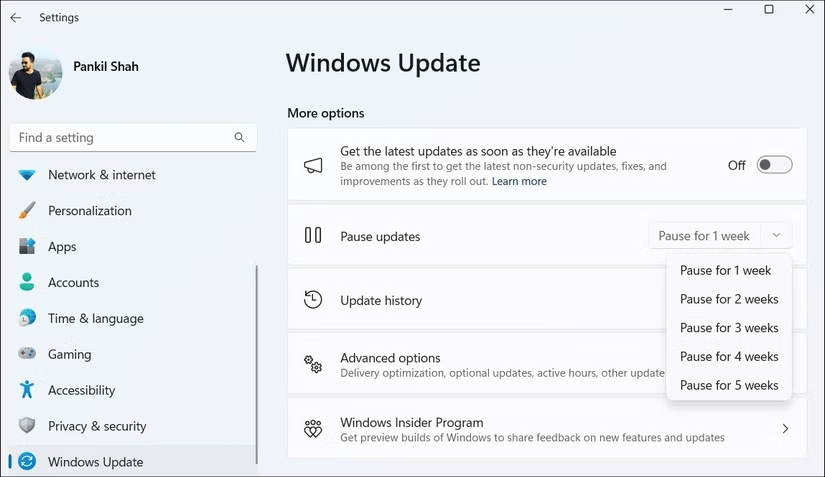
Once you've paused updates, you'll see a Resume updates button . Click this button whenever you're ready to download and install pending updates.
Modify Group Policy settings or edit the registry file to disable forced restarts
Those using Windows Professional, Education, or Enterprise editions can also take advantage of the Local Group Policy Editor to avoid forced reboots. This way, your PC will only install updates when you reboot. Here's what you need to do:
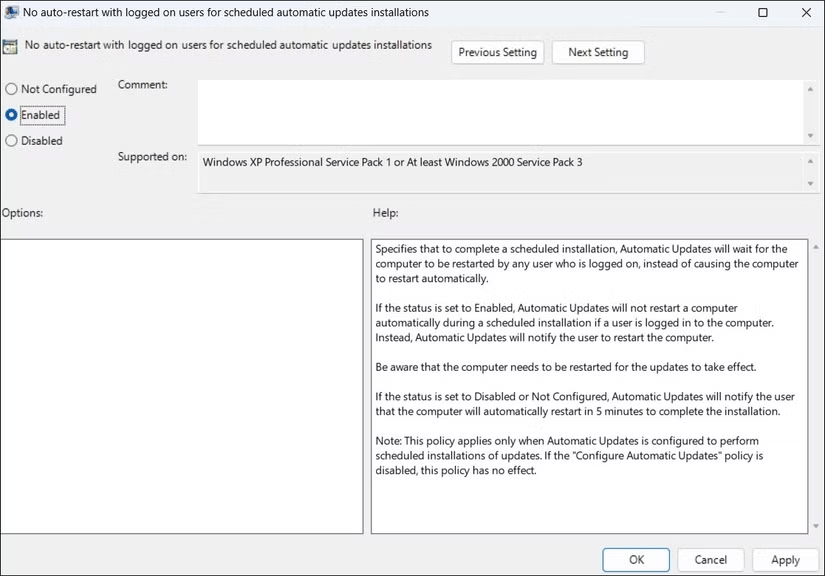
If you can't use the above method because your PC is running Windows Home edition, you can use Registry Editor to make similar changes.
Before proceeding, however, make sure to back up all registry files, as incorrect changes can render your PC inoperable. Once you've done this, follow these steps:
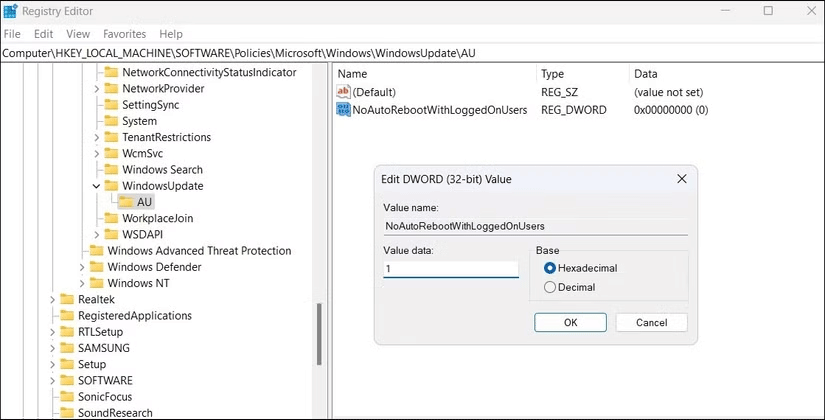
With the right settings, you can control when and how updates are installed on your PC, avoiding inconvenient forced reboots and unexpected interruptions. However, you shouldn't put off updates for too long. It's important to keep Windows up to date because they often include important security patches, bug fixes, and performance improvements.
Windows 11's only major update - version 24H2 - was released on October 1 and included quite a few new features.
Currently, ISO files are often used to install Windows on computers. Therefore, if you have downloaded the ESD file to your computer, you can convert it to an ISO file for use.
Microsoft recently shared a support post on its official support website that explains how to use a new Windows 11 feature called Fix problems using Windows Update, while also detailing cases where the feature doesn't work.
Updates usually happen automatically in the background, but most users have no idea what Windows installs, when it happens, and why it needs to be updated so often.
Error code 0x80070422 is commonly encountered by users who are trying to apply the latest updates, upgrade from a previous version of Windows to a newer version, update or download apps from the Microsoft Store.
Struggling with the frustrating "Something Went Wrong" error during Windows 11 upgrade? Discover proven, step-by-step fixes to get your system updated smoothly and securely. Say goodbye to upgrade headaches!
Struggling with Printer Error 709 on Windows 11 after a recent update? Discover proven troubleshooting steps to resolve this issue and get your printing back on track without frustration. Step-by-step guide for smooth fixes.
Discover how to harness the latest Windows 11 accessibility features in 2026 to make your computing experience inclusive, efficient, and empowering. Step-by-step guides for everyone.
Struggling with JDK install failures? Dive into this comprehensive troubleshooting guide to resolve common Java Development Kit issues on Windows, macOS, and Linux. Get back to coding without the hassle.
Struggling with the Windows 11 Sticky Notes database error? Discover proven troubleshooting steps to restore your notes quickly and effortlessly. Get back to productivity without the frustration.
Struggling with Rainmeter skin positioning errors on Windows 11? Discover proven fixes for misalignment, dragging issues, and DPI glitches. Step-by-step guide to restore your desktop perfection.
Discover how to use Windows 11 virtual desktops correctly to supercharge your workflow. Learn setup, management, and pro tips for seamless multitasking without the overwhelm.
Discover how to safely convert MBR to GPT without data loss in Windows 11. Follow our step-by-step guide using built-in tools and third-party software for a seamless upgrade to modern partitioning.
Struggling with the 0x80072ee7 Store connectivity error? Discover proven, step-by-step fixes to restore your Microsoft Store access quickly and easily. Say goodbye to frustrations!
Struggling with background change errors on Windows 11 Pro? This step-by-step guide helps gamers fix the issue fast, restoring your custom setups without hassle. Discover proven methods to personalize your desktop effortlessly.
Discover how to set up Windows 11 Dynamic Refresh Rate for buttery-smooth performance on compatible displays. Follow our step-by-step guide to optimize your PC
Struggling with slow browsers on Windows 11? Discover proven fixes for memory leaks in Chrome, Edge, Firefox, and more. Boost performance and end frustration today.
Struggling with the Windows 11 Photos App File System Error? Discover proven, step-by-step fixes to restore your photo viewing experience without hassle. Updated with the latest troubleshooting tips for seamless performance.
Struggling with OBS Studio black screen on Windows 11? Discover proven fixes for smooth streaming and recording. Step-by-step guide to resolve black screen issues quickly and easily.
Struggling with "GPT Partition Style Not Supported" error on your old PC? Discover proven solutions to convert partitions safely, upgrade your system, and get back to smooth computing without data loss. Perfect for legacy hardware users.