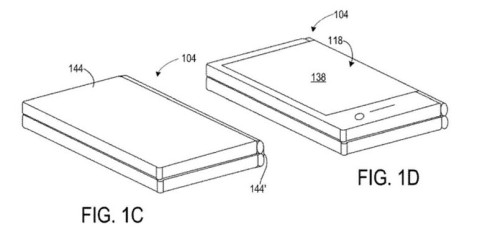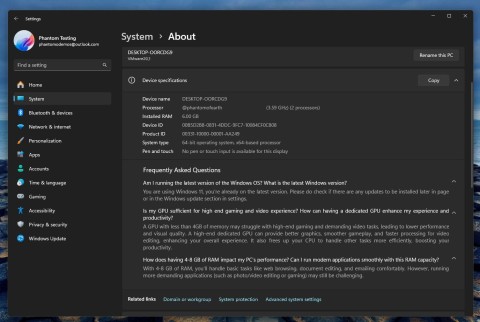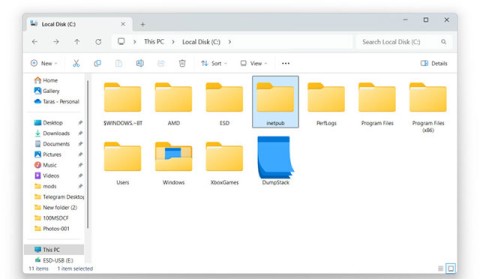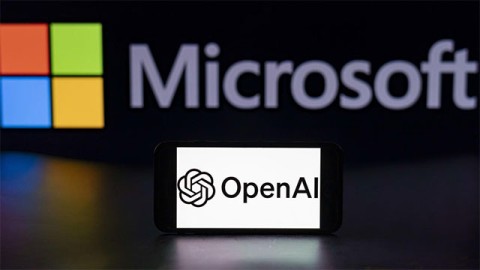Microsoft recently shared a post on its official support website that explains how to use a new Windows 11 feature called 'Fix problems using Windows Update', while also detailing cases where the feature doesn't work.
Microsoft understands that repairing and restoring Windows is essential when users run into problems, which is why the company recently added a handy shortcut link that goes straight to the recovery settings menu in its official guide to installing Windows 11 on unsupported hardware .
Similarly, Microsoft also recently updated one of its other support articles about uninstalling Windows Update, adding details on how to use the Windows Recovery Environment (WinRE) to perform this process. Microsoft typically releases WinRE updates periodically from time to time.
New content has been added to both the Windows 10 and 11 sections. But the first thing you'll notice when you land on the page is a banner about the impending end of support for Windows 10, with Microsoft advising users to plan to upgrade to Windows 11 as soon as possible. The post reads:
Uninstall updates from Windows RE
If you can't access Windows and want to uninstall an update, you can do it from Windows RE. Here's how:
1. Access Windows Recovery Environment.
2. Once in Windows RE, select Troubleshoot > Advanced options > Uninstall Updates.
3. Select Uninstall latest quality update or Uninstall latest quality update.
As you can see, the first step links to a page detailing WinRE and how to use it. The page also has a warning at the end about BitLocker that links to instructions on recovering your BitLocker key:
Note: If you encrypted your device, you'll need your BitLocker recovery key to use certain tools.
BitLocker and Auto-DE are the biggies this time around on Windows 11 24H2, and in case you didn't know, Microsoft has recently once again emphasized the indispensable role of security-related system requirements like TPM and Secure Boot, as well as WinRE for the Windows 11 environment.