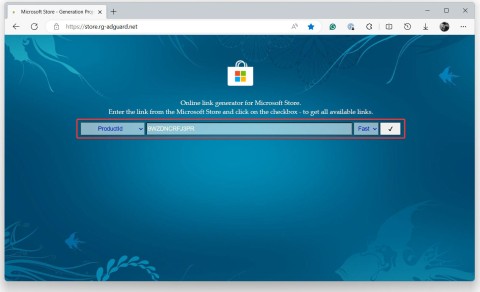8 iPhone Widgets to Boost Productivity
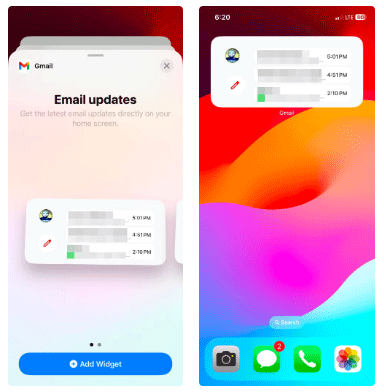
Many productivity apps on iPhone have widgets that can help you be even more productive.
Windows 11's widget system has been gradually improved by Microsoft over time through updates. Currently, it can be said that the widget experience of Windows 11 is almost equivalent to Windows 10, especially for the weather widget located on the taskbar.
Initially, “Widgets” on the Windows 11 taskbar was just a regular button, located to the right of the Start button. It opened a widget panel that showed the weather as well as other information, such as sports scores and suggested online articles.
However, Microsoft completely changed how this button works in an update shortly after Windows 11 officially launched. Now, if you have the Widgets button enabled, it will display the current weather status—along with the corresponding icon, temperature, and brief description (like “Partly sunny”)—on your taskbar. This information appears on the left side of the taskbar if you’re using the standard center layout.

In case you use left-aligned taskbar layout, the weather widget will be displayed as an icon along with other icons on the taskbar. You will see the temperature but no weather description.

If you don’t see the weather widget on your taskbar, it may be disabled. Right-click on an empty space on your taskbar and select “Taskbar Settings”. In the next window, toggle the “Widgets” option to On.
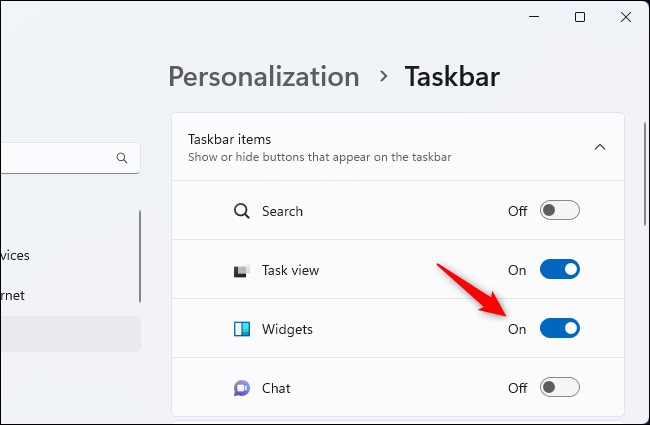
To control how the weather widget icon (and other taskbar icons) appear, expand the “Taskbar Behaviors” section in this window and use the Taskbar Alignment menu to switch between “Center” and “Left” — whichever you prefer.
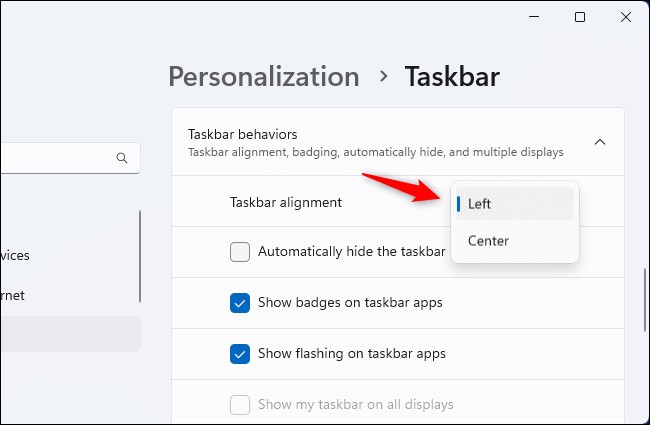
Of course, you can also easily disable this weather widget from the taskbar settings window — just toggle the Widget option to “Off.” This window also lets you enable and disable other taskbar icons, including Search, Task View, or Chat.
Many productivity apps on iPhone have widgets that can help you be even more productive.
The widget system is one of the important components in the innovative user experience that Microsoft wants to implement on Windows 11.
Discover how to safely convert MBR to GPT without data loss in Windows 11. Follow our step-by-step guide using built-in tools and third-party software for a seamless upgrade to modern partitioning.
Struggling with the 0x80072ee7 Store connectivity error? Discover proven, step-by-step fixes to restore your Microsoft Store access quickly and easily. Say goodbye to frustrations!
Struggling with background change errors on Windows 11 Pro? This step-by-step guide helps gamers fix the issue fast, restoring your custom setups without hassle. Discover proven methods to personalize your desktop effortlessly.
Discover how to set up Windows 11 Dynamic Refresh Rate for buttery-smooth performance on compatible displays. Follow our step-by-step guide to optimize your PC
Struggling with slow browsers on Windows 11? Discover proven fixes for memory leaks in Chrome, Edge, Firefox, and more. Boost performance and end frustration today.
Struggling with the Windows 11 Photos App File System Error? Discover proven, step-by-step fixes to restore your photo viewing experience without hassle. Updated with the latest troubleshooting tips for seamless performance.
Struggling with OBS Studio black screen on Windows 11? Discover proven fixes for smooth streaming and recording. Step-by-step guide to resolve black screen issues quickly and easily.
Struggling with "GPT Partition Style Not Supported" error on your old PC? Discover proven solutions to convert partitions safely, upgrade your system, and get back to smooth computing without data loss. Perfect for legacy hardware users.
Struggling with stylus pen pressure sensitivity on Windows 11? Discover proven fixes to restore smooth, responsive drawing and note-taking. Step-by-step guide with tips for optimal performance.
Discover step-by-step how to use Windows 11 PowerShell as administrator. Learn to launch, run commands, and troubleshoot with elevated privileges for ultimate control. Perfect for beginners and pros alike.
Discover all essential methods to take a screenshot on Windows 11, from basic keyboard shortcuts to advanced tools. Get step-by-step guides, tips, and tricks to capture your screen perfectly every time.
Discover the ultimate guide to optimizing Java settings for Windows 11. Boost performance, reduce lag, and enhance your Java apps with these expert-recommended tweaks for maximum efficiency.
Discover a step-by-step guide on how to setup Windows 11 BitLocker on external USB drives. Protect your data with easy encryption tips, troubleshooting, and best practices for ultimate security.
Struggling with the Windows 11 "Clock Out of Sync" error? Discover proven, step-by-step fixes to resolve time synchronization issues, restore accuracy, and keep your PC running smoothly. No tech expertise needed!
Struggling with gaming lag on Windows 11 due to VBS and HVCI? This comprehensive guide explains what they are, why they cause stuttering, and step-by-step troubleshooting to boost your FPS without compromising security. Get back to seamless gaming today!