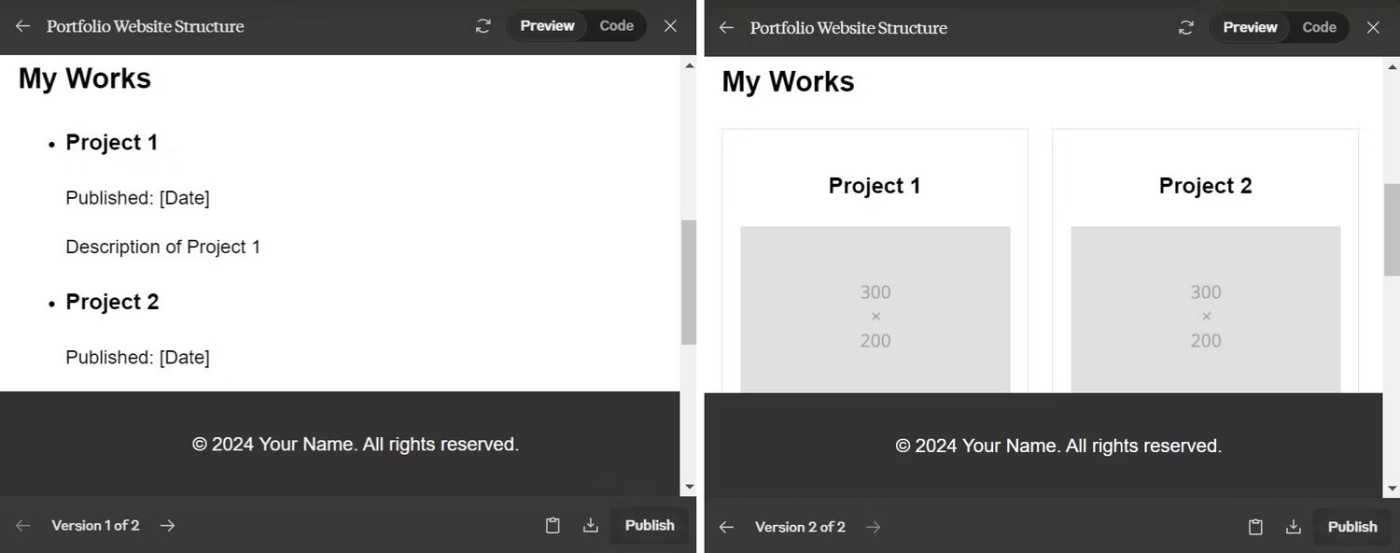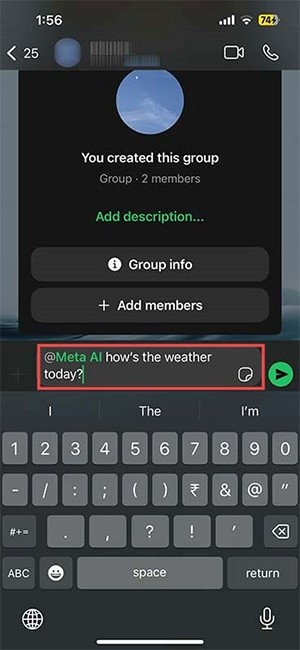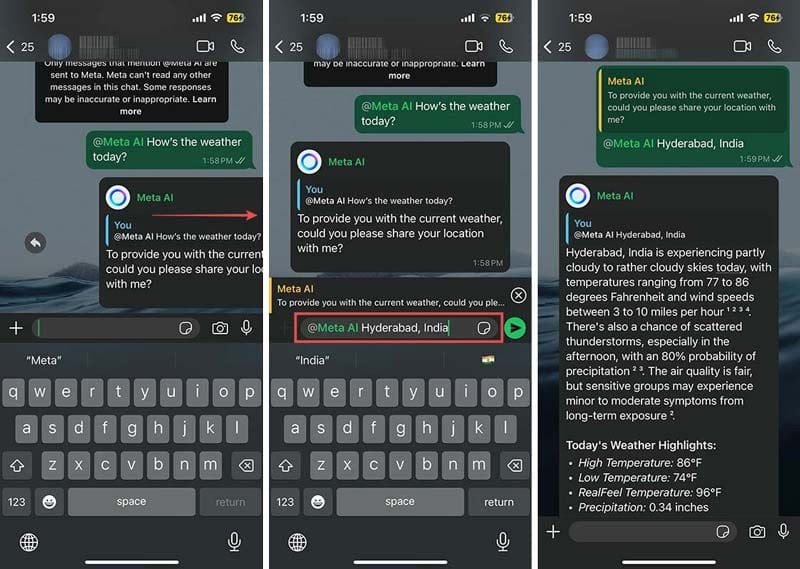Not only can you use Meta AI in individual WhatsApp messages, but you can now send Meta AI messages in WhatsApp groups. Basically, sending messages with Meta AI in WhatsApp groups is similar to sending messages in individual WhatsApp conversations. Here is a guide on how to send messages with Meta AI in WhatsApp groups.
How to Messaging with Meta AI in WhatsApp Groups
Step 1:
In the WhatsApp application interface, you can click on the chat group you want to use Meta AI or create a new group.
In the group messaging interface, click on the @ symbol and select Meta AI from the displayed list. Display a message for Meta AI, click Continue to continue.
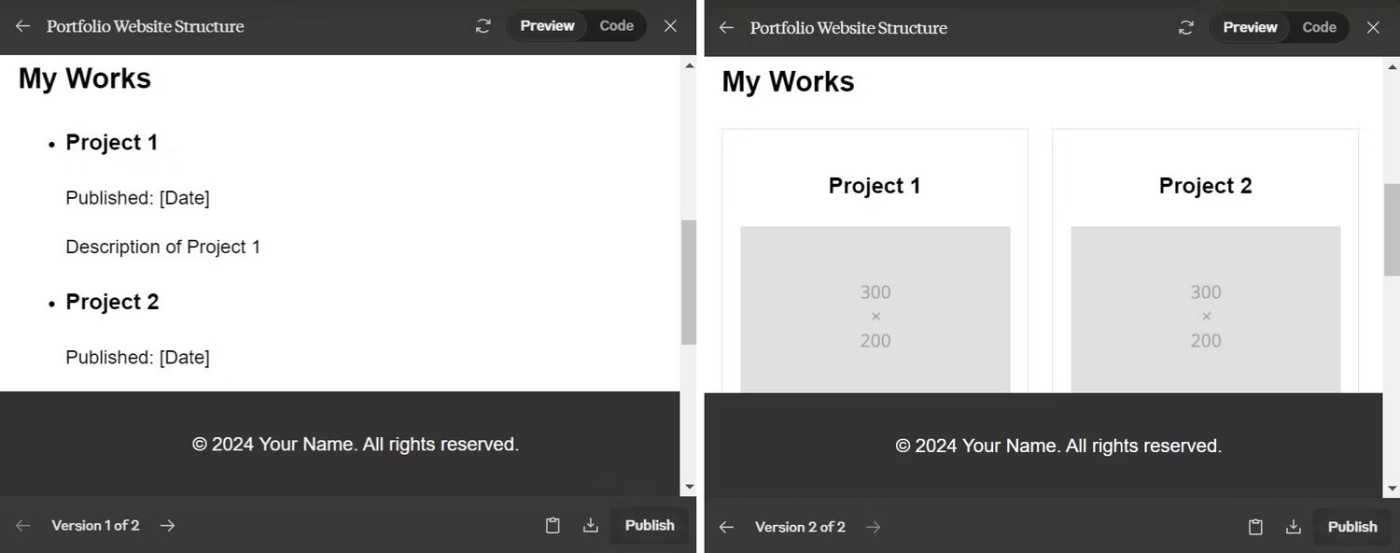
Step 2:
Next, you text Meta AI as usual and press send.
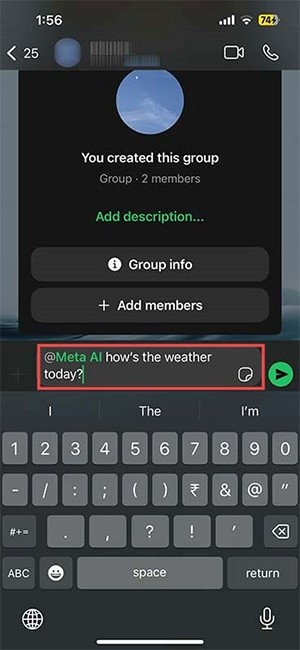
Meta AI then also displays a response to the issue you submitted.

In case you want to reply to a message from Meta AI, swipe right and type your reply.
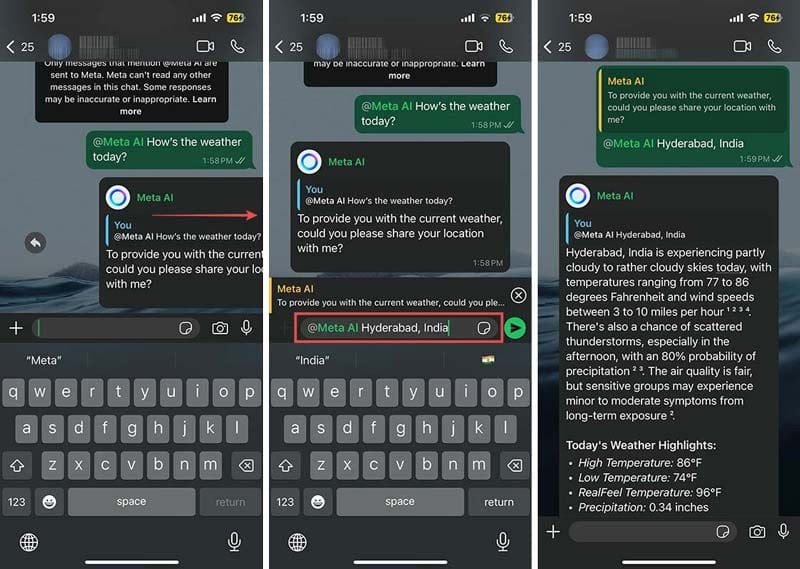
Note, currently the Meta AI feature for WhatsApp is only available in certain regions and certain accounts.