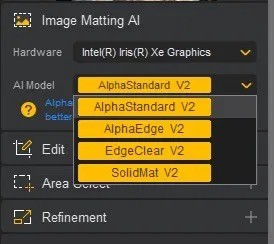What is the best AI photo background remover?

People spend too much time manually removing backgrounds, and AI isn't always the magic it claims to be.
Removing the background of a photo is now not too complicated or difficult, having to use photo editing software like Photoshop, but we have many web applications to do it. Web applications to remove the background are all very simple to implement, not as complicated as when using software, so it is very easy for you to manipulate and remove the background of the photo. Besides, some tools also have a manual background removal mode if the user is not satisfied.
The image after removing the background will lose the extra details in the image or we can also create a collage from the photo with the background removed. The article below will introduce you to some online background removal websites.
How to remove photo background online
Remove bg is a powerful online tool to automatically remove background from images. Unlike Photoshop, this program only focuses on typing and does not have any other advanced image editing tools. It allows you to remove photo background online easily, just upload your photo and Remove bg will automatically identify the subject of the photo and remove the background, in seconds you will have a high quality photo with transparent background.
The background removal interface in Remove bg is very simple and user-friendly for beginners without any editing experience. All you need to do is drag and drop the image into the program, and in a few seconds, you will have a high-quality image with a transparent background. Remove bg is a one-click automatic background removal tool, so it is a great time-saver. No matter what type of image, it only takes a few seconds to remove the background.
Remove.bg is a background editor that is loved by more than 15 million monthly users from 190 countries. This tool is completely free for users, but it also has some limitations such as not being able to separate the background of photos that do not have human subjects, for example, you cannot separate the logo from the background of the photo when using Remove.bg, in addition, the resolution of the photo when separated from the background is only 500x500 pixels.
Step 1: Access the Remove.bg homepage link, then select Select a photo to upload a photo from your computer, or click Enter a URL to add the URL of the photo you want to remove the background from.

Step 2: Select the photo in the folder from your computer or laptop that you want to upload and click Open .
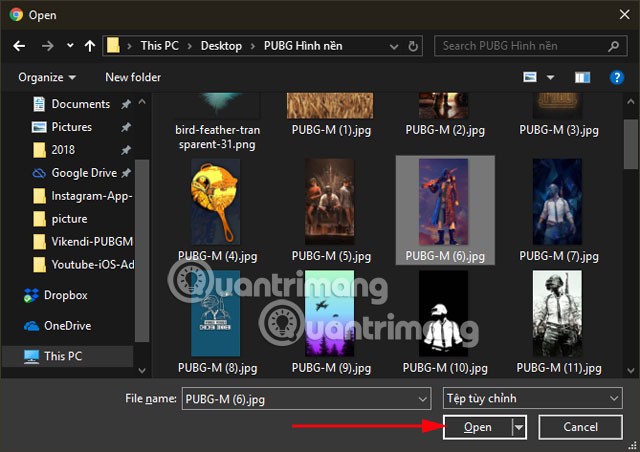
Then Remove.bg will automatically remove the photo background and leave only the character on the photo background.
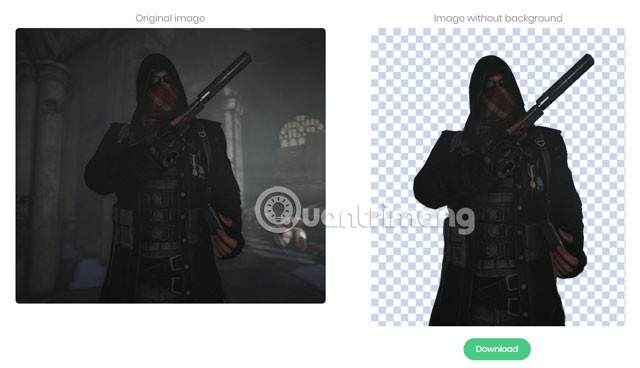
You can upload multiple photos to remove the background, only one photo can be uploaded at a time, then click Download to download the photo with the background removed.
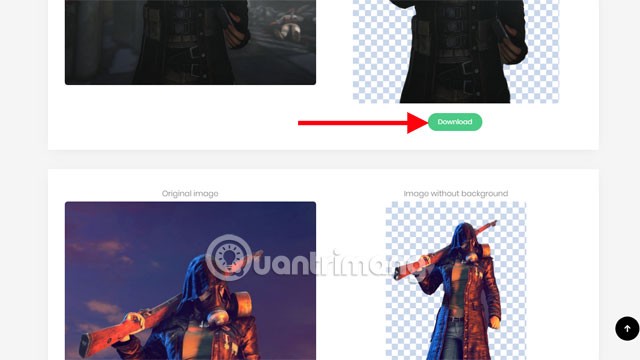
If the photo has many objects, you should choose objects that are close together and choose a low resolution photo for the best quality.
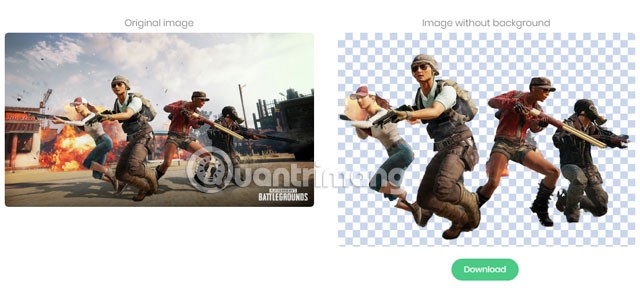
And here is the downloaded image with the background removed.
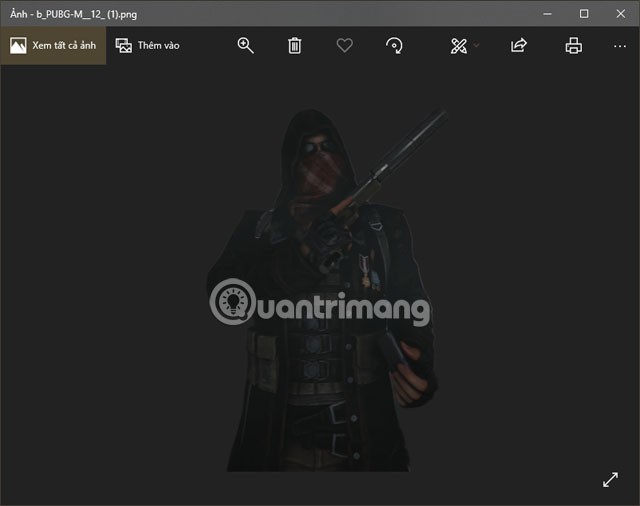
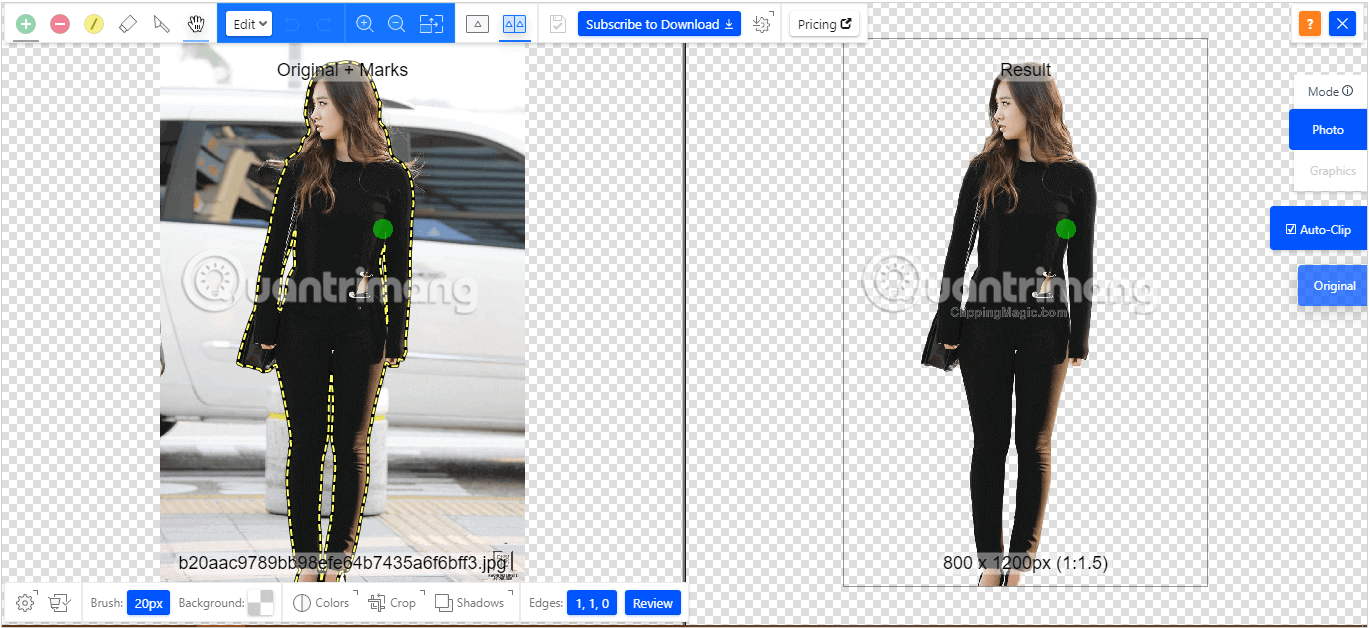
ClippingMagic is a simple web application to remove the background from any image. ClippingMagic's main advantages include:
When you navigate to the home page, you will see the upload option displayed first. Click the Upload Image button to upload an image from your computer.
Then ClippingMagic will automatically remove the background of the photo and leave only the character on the background of the photo.
You can also use the green tool ( + ) to select the objects you want to keep and the red tool (-) to remove the background of the image.
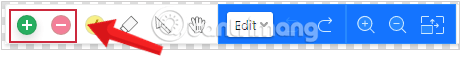
In areas where edges are too blurry or hard to define, click the knife tool to manually adjust the clips. Then, click the Review button to examine the image in detail and apply correction marks as needed. You can always undo your edits or choose Edit > Clear all marks to start over.
ClippingMagic also provides a number of tools to allow you to further refine your image. You can add shadows, adjust colors, change the background color, refine edges, and more.

https://www.photoroom.com/tools/background-removerPhotoRoom is another impressive automatic background removal app that you can use with ease. Apart from removing backgrounds, this app can be used to design and optimize cropped photos for great visual content. If you have a startup business, PhotoRoom should be one of your top choices.
Outstanding features of PhotoRoom Background Remover include:
However, like any other related app, it is important to pay for a PRO account. After upgrading to a PRO account, you will be able to batch remove backgrounds, remove logos, get high-quality images, apply over 1000 templates, etc. To start your free trial, check out the steps below to understand how to use this automatic photo background removal app.
Step 1 : Visit the PhotoRoom Background Remover page using the link above. Alternatively, you can also choose to install the app if you want.
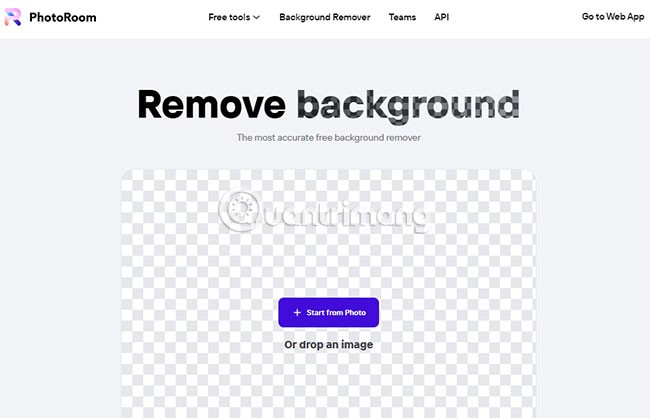
Step 2 : After opening the app, tap on “+ Start from Photo” to select a photo. Your image format can be PNG or JPG. PhotoRoom Background Remover supports all image sizes.
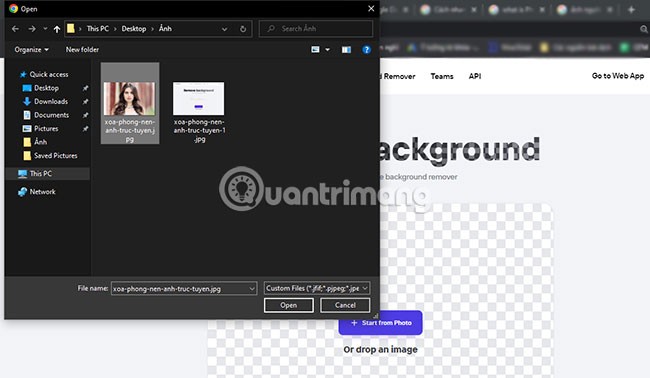
Step 3 : Then you will see your background has been removed instantly.
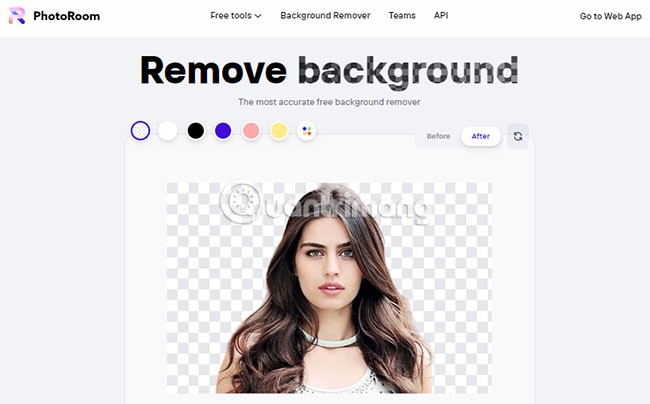
Step 4 : Next, select the transparency option on the top left of your screen. The most common options are white and transparent background, but you can choose any color you like.
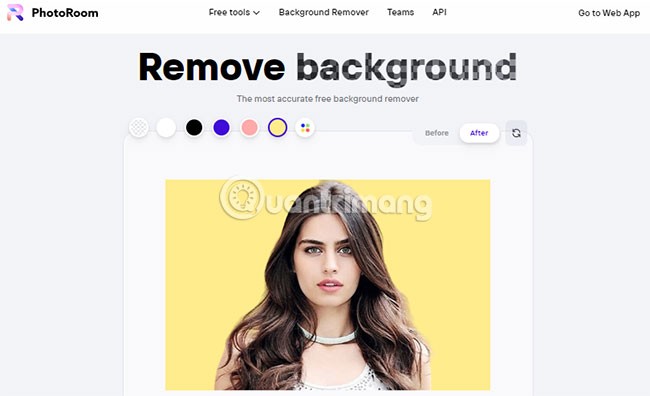
Step 5 : Download your image. Once you have selected your new background color, download your image to your computer! You can also save your image in the PhotoRoom app by creating an account.
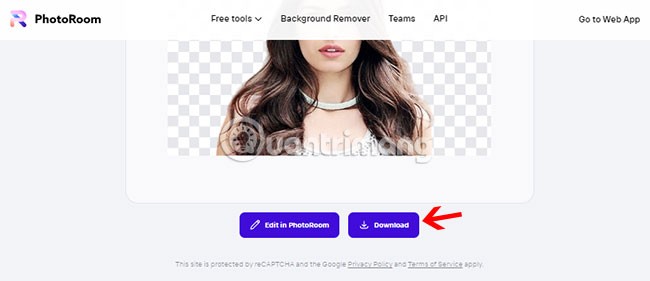
PhotoScissors is also a free app that lets you remove the background from any image in just a few steps. PhotoScissors saves time when you need to quickly cut out a person or object to paste into another photo or remove the background from a photo. You don't need any special skills or professional software to get the perfect image clip: A few swipes of the mouse will create a precise cutout that can be further enhanced with the smooth brush tool.
PhotoScissors offers an incredibly easy way to cut out the background of a photo. Instead of trying to precisely encircle an area with the Lasso or Magic Wand tools in clunky professional graphics editors, you can quickly mark the areas you want to cut out and the areas you want to keep, and the program will do the rest automatically. PhotoScissors is an easy background removal tool with minimal effort!
PhotoScissors easily handles complex semi-transparent objects like hair and allows you to remove the background of such photos as easily as any other scene. While with other tools you have to literally process each pixel of hair, with PhotoScissors you save hours because the Magic Marker tool can efficiently process transparent objects.
In the real world, there are some transparent objects. And removing the background from a photo with such objects is a difficult thing. But with PhotoScissors, you can easily change the background thanks to the transparency marker tool that indicates the areas that will retain both foreground and background texture.
As soon as you enter the page, you will see the Upload Image button to upload images and quickly remove the background in just a few seconds.

PhotoScissors uses the same selection mechanism as ClippingMagic. Use the green ( + ) tool to select the objects to keep and the eraser tool to remove the background of the image.
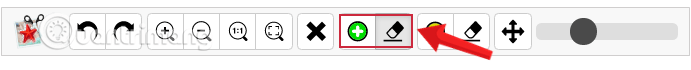
If you make a mistake or make a bad scribble, just hit the Undo button and repeat the marking. The app also lets you replace the background with another image, provides options, adds a shadow effect... and a lot of other cool editing options.
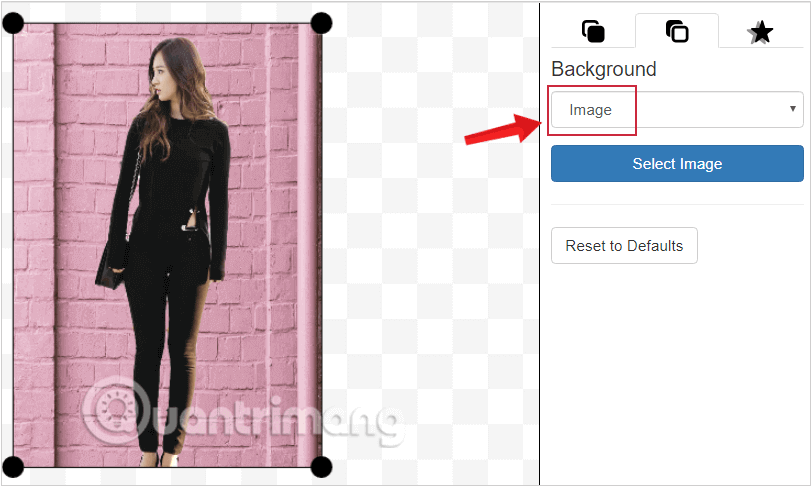
However, this online photo editor has limitations on image size and resolution. You cannot upload images larger than 5MB or with a resolution greater than 2.1 megapixels.
If you need to fix a picture quickly and don't want to spend any money, LunaPic is the right solution for you. It's a free online editor with all the basic design features, as well as a variety of effects and filters.
Lunapic is a 100% free web-based photo editing platform that allows users to edit photos without passwords, registration, or software installation. Users can enter the URL of the photo they want to edit or upload photos directly from Chrome Extension, Facebook, Stocks Photos, or their computer.
After uploading the photo, users can edit the photo using the Edit area, which includes tools such as resizing, cropping, scaling, rotating, magic wand, etc. To enhance the photo quality, users can apply various effects such as editing, color replacement, flipping, blurring, mirroring, cloning, focus adjustment, sharpening, etc.
Users can also modify the background, add watermarks, blur faces, and apply various animation effects like Zoom Animation, Color Cycle Animation, Sunburst, Rotating Cube, etc. Users can use Lunapic to apply various borders and filters to the images. Once the photo editing is complete, you can download and save the photo in various formats, and easily share the photo with others online.
LunaPic is an easy-to-use online photo editor that requires no registration. You can also use this tool to quickly remove photo backgrounds.
You can upload any image from your computer or even paste a URL directly into the required location. Then, navigate to Edit > Transparent Background and click on the color you want to remove.
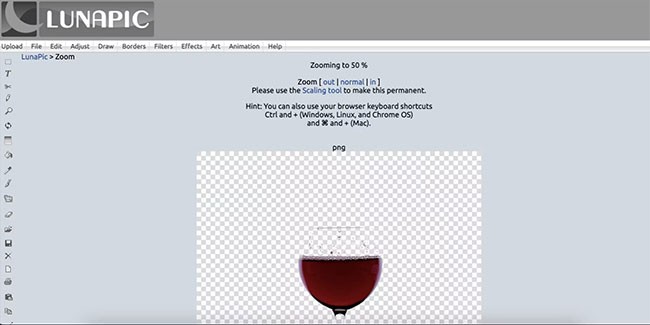
The results are pretty good and there are additional tools for more precise work, as well as video tutorials to help you if needed.
https://www.photoroom.com/tools/background-removerAdobe Express (formerly Adobe Spark) is a cloud-based design platform that allows users to create and share professional-quality designs. It was released on December 13, 2021, as an update to Adobe Spark, which never achieved great success. With Adobe Express, users can access a library of pre-made photos, illustrations, and fonts, as well as create their own designs from scratch.
The main purpose of Adobe Express is to bring the complexity of advanced tools like Photoshop and Illustrator closer to everyone without having to spend too much time tinkering. It’s ideal for sharing your designs with clients, creating social media posts, or your latest promotional flyer. The best part is that you don’t have to be an expert; thanks to beautiful templates, anyone can start creating professional designs in just a few clicks.
Mastering Adobe Express is easy for anyone. However, if you want to get ahead of the competition or take your designs a step further, you can check out helpful tutorials on the official Adobe Express YouTube channel .
Adobe Express has many of the same features as Canva. It lets you create presentations, Facebook posts, business cards, and more—all with beautiful drag-and-drop templates.
Like Canva, this online software can make image backgrounds transparent with just one click in the Image menu using a button called Remove Background .
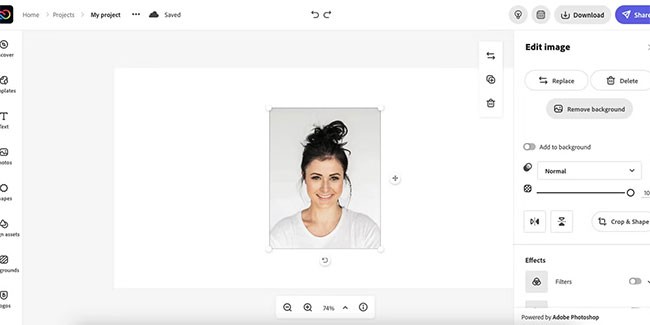
You can make additional edits to improve the results with the Erase Brush in the Edit Cutout menu , which allows you to erase additional parts of the image that weren't automatically erased.
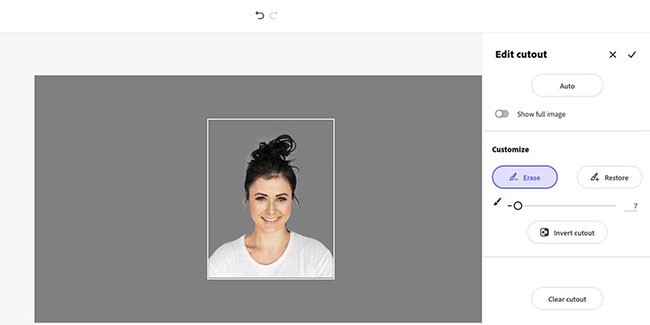
What's more, Adobe Express allows you to save this image as a transparent PNG without having to pay for the Pro version. Just go to Download > PNG > Transparent PNG .
If you are using Microsoft Office 2016 or later, there is another easy method to remove background from image, which is using Word , Excel and PowerPoint applications .
To do this, insert the image you want to remove the background from into an application, such as Excel. On the toolbar, still select the image and go to the Format > Remove Background tab.
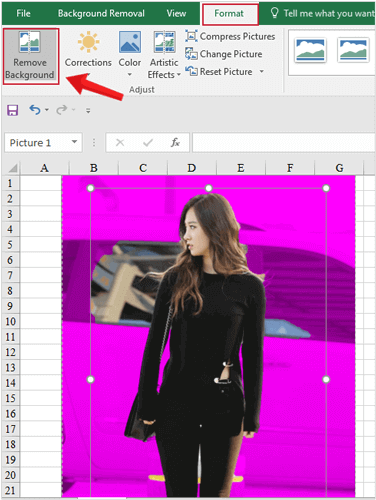
The background will be removed instantly in just a few seconds. Drag the display frame to where the background removal tool suits you best. The pink part is the part that will be removed from the photo.
You can refer to the following 2 articles:
You can remove the background from any image with just one click with Fotor AI. No matter how complex the image is, Fotor's powerful bg remover tool delivers precise background removal. Using advanced algorithms, Fotor removes photo backgrounds while preserving intricate details and edges, even in difficult areas like hair and animal fur. Images will remain as sharp and detailed as before after removing the background.
Gone are the days of manually editing and removing image backgrounds. Fotor's free background remover automates the entire process. Powered by advanced AI technology, Fotor can quickly detect the subject in your photo and remove the background with a smooth cutout, resulting in a clean, high-quality PNG background. Removing backgrounds online has never been easier! In just a few seconds, you'll have made your image transparent with a clean PNG background, ready to seamlessly integrate into any design or project.
After removing the background, you have the options to change the background color, make it white, black, or any other color you like. Change your photo background with a variety of pre-designed backgrounds with different scenes. And if that's not enough, you can enter a text prompt to create realistic, custom AI backgrounds. Explore the endless possibilities with Fotor's photo background remover.
You can remove the background using Fotor as follows:
Step 1 : Access Fotor Background Remover.
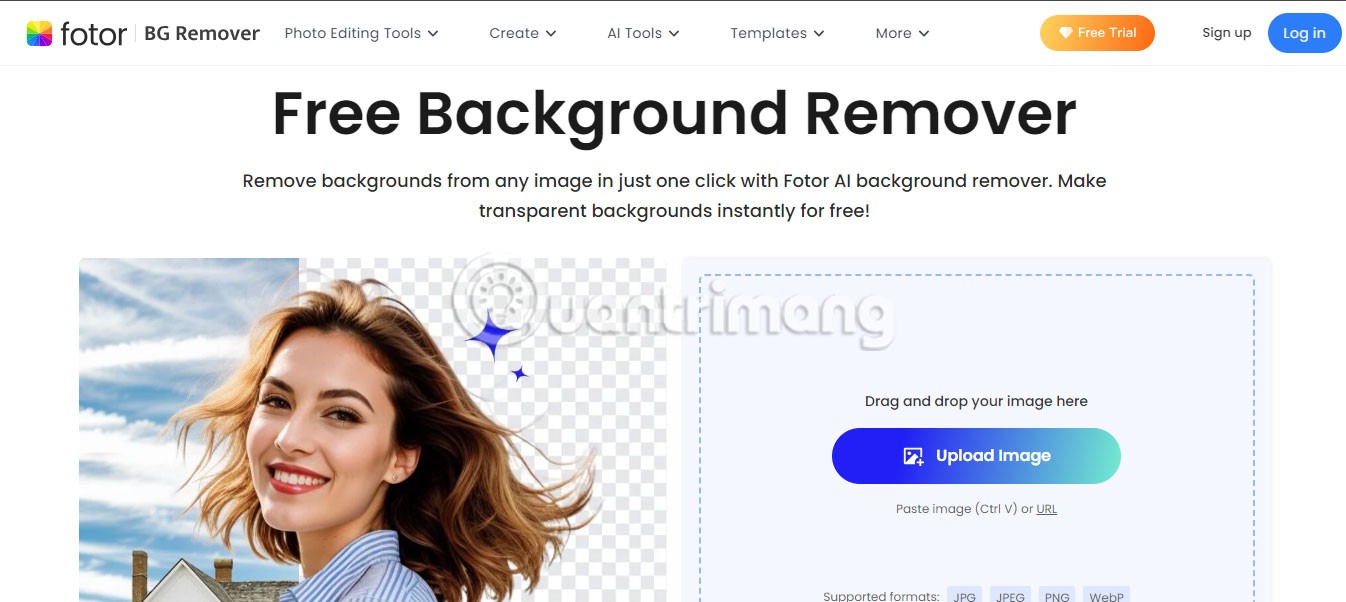
Step 2 : Click Upload Image to select the photo you want to remove the background from.
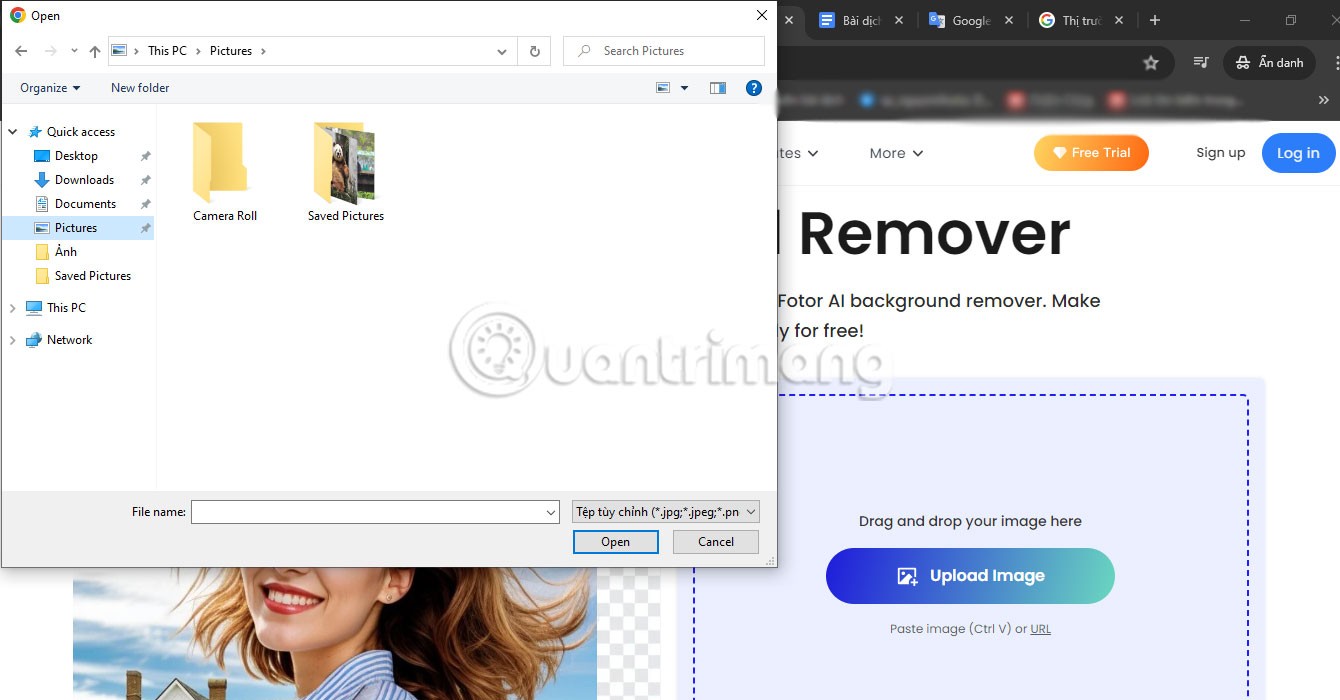
Step 3 : Wait a few seconds for the image you want to remove the background from to be uploaded and processed.
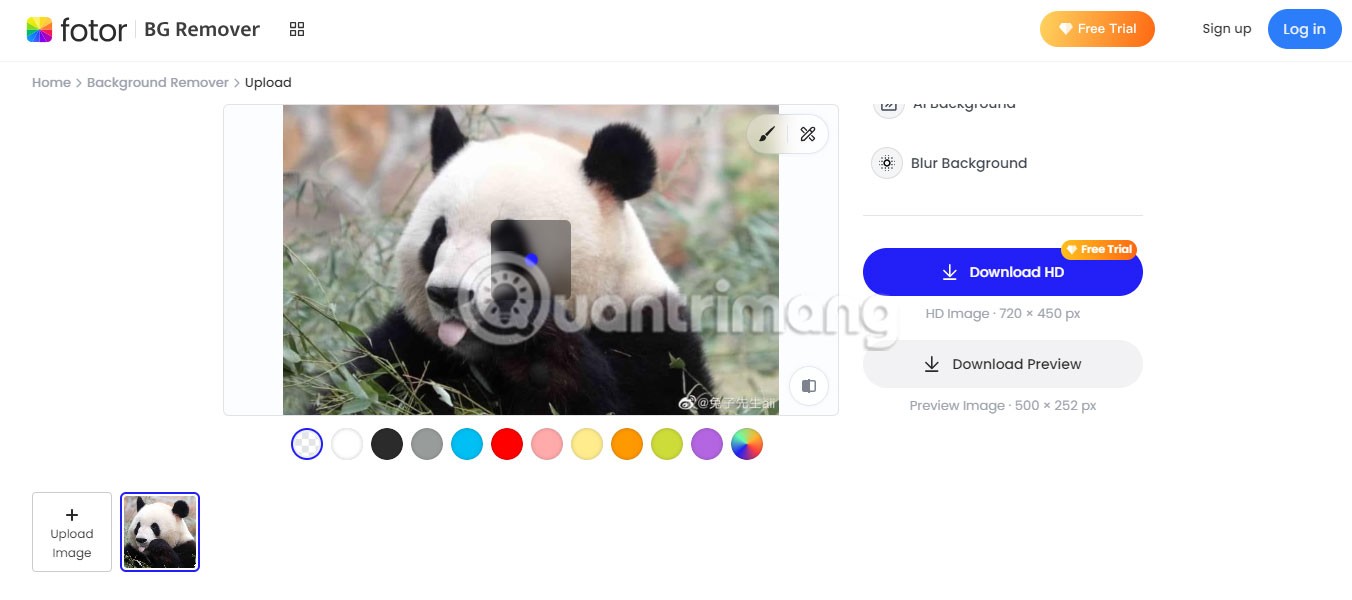
Step 4 : Download the processed image to your computer to use and select another image to remove the background (if any).

Icons8 Background Remover has a user-friendly interface that allows you to easily remove the background from an image with just one click. It supports batch uploads of up to 500 images at once, supporting formats like JPG, PNG, and WebP. Just upload your photos to the background remover and let the AI do the rest. The tool can be used without creating an account, offering free background removal for up to three images.
For more extensive needs, consider upgrading to one of the three paid plans. The prepaid plan costs $0.20 per image. The Limited subscription, at $9, allows processing of up to 100 images per month. Additionally, the Unlimited subscription, at $99, offers unlimited image background removal.
To remove image background using Icons8, do the following:
1. Access Icons8 photo background remover tool from the link provided in the title.
2. Click Upload Photo or drag and drop the photo you want to remove the background from into the box below.

3. The background of the image you selected will be removed in a moment. You can then download the image to use and continue working on other images.
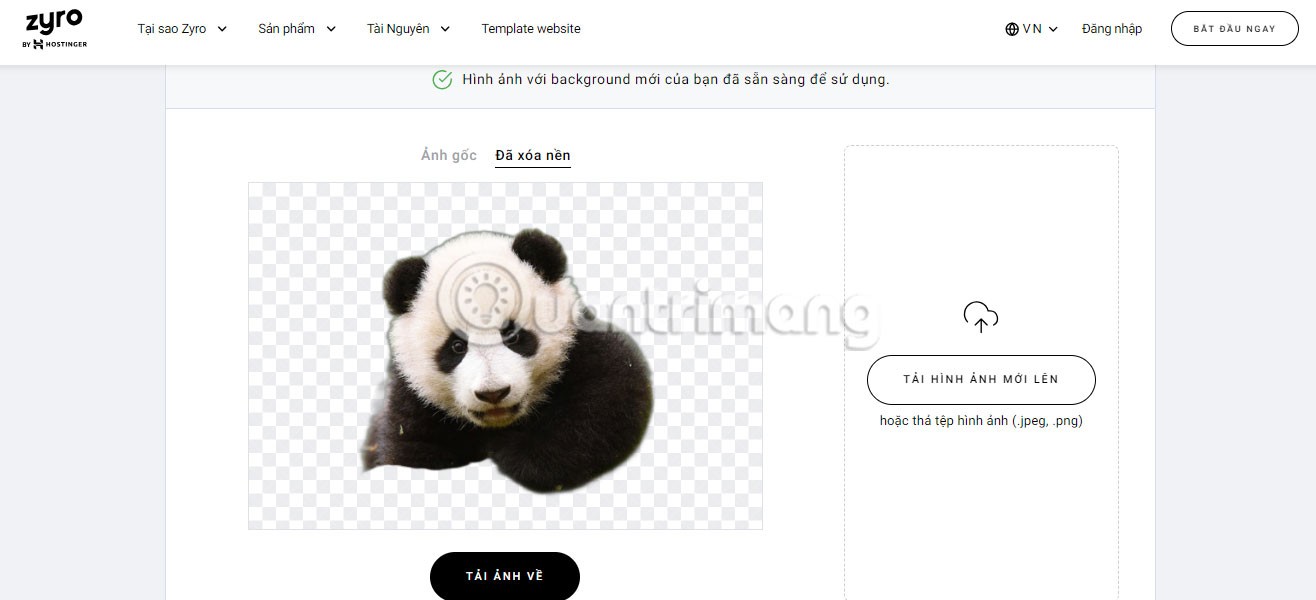
Removing the background from a photo is not a difficult task. Using one of the tools mentioned above, you can remove the background from any image without learning how to use Photoshop . These tools only cover part of the process.
If you don't take great photos to begin with, removing the background can be more difficult.
VanceAI Background Remover is an easy-to-use tool. VanceAI Background Remover allows you to remove the background from any image online for free while handling complex conditions such as hair and animal fur. Thanks to the AI background removal algorithm, AI Background Remover allows you to remove the background accurately.
VanceAI Background Remover offers one-click background removal with flexible pricing strategy. VanceAI Background Remover can easily remove background from photos while maintaining image quality. AI background remover works in batch mode. By using batch processing, you can remove background from photos in bulk. You don’t need to be an expert in photo editing or graphic design to use AI background remover, as it can automatically remove unwanted things.
This background removal tool saves time and money by eliminating the need for manual removal, allowing you to improve your customer service. Using AI and Deep Learning technology, VanceAI Background Remover can remove any image without losing pixels or removing important features from your processed image.
To remove image background using VanceAI Background Remover, drag image ( Drag image here ) or upload your chosen one to the page by clicking the “Click to upload” button .
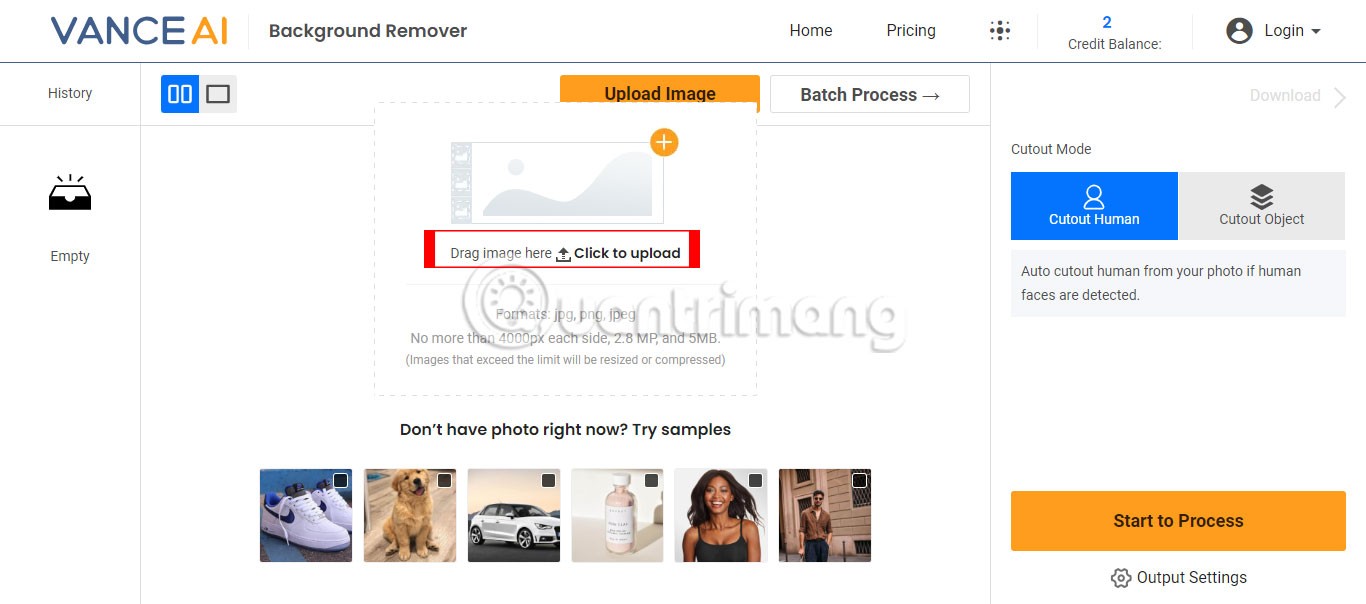
Immediately after that, the processed photo with the background removed will appear on the right side of the screen.
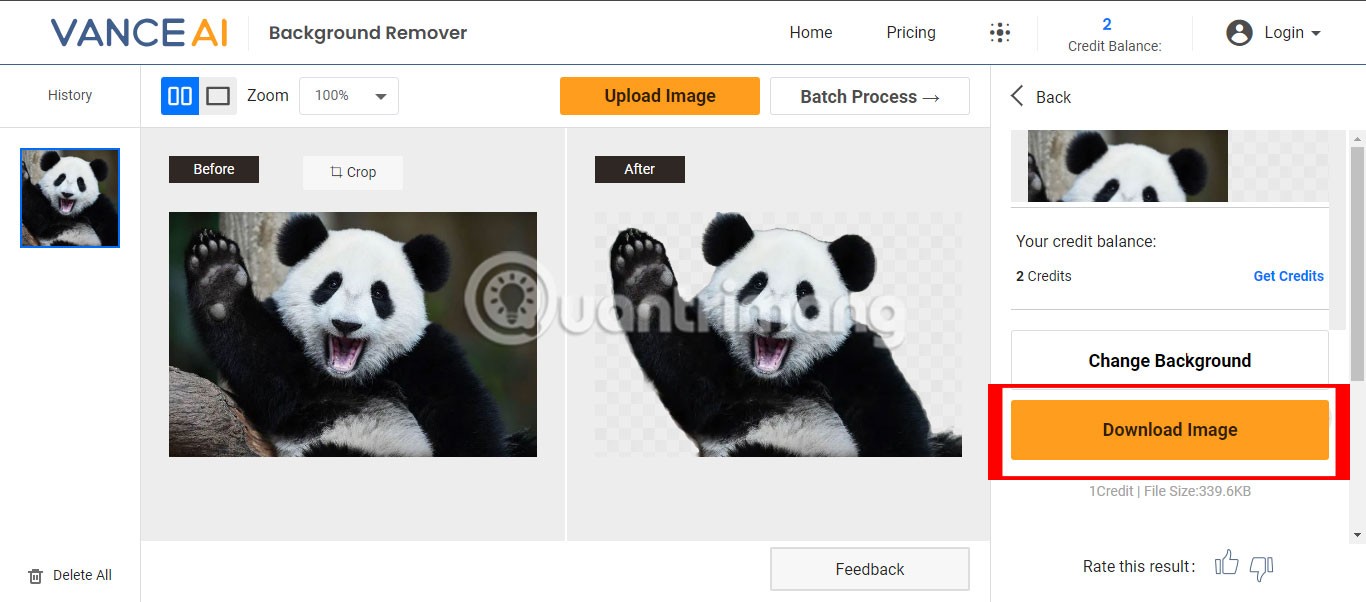
You can download the background removed image by clicking the Download Image button or change the image background by clicking the Change Background button.
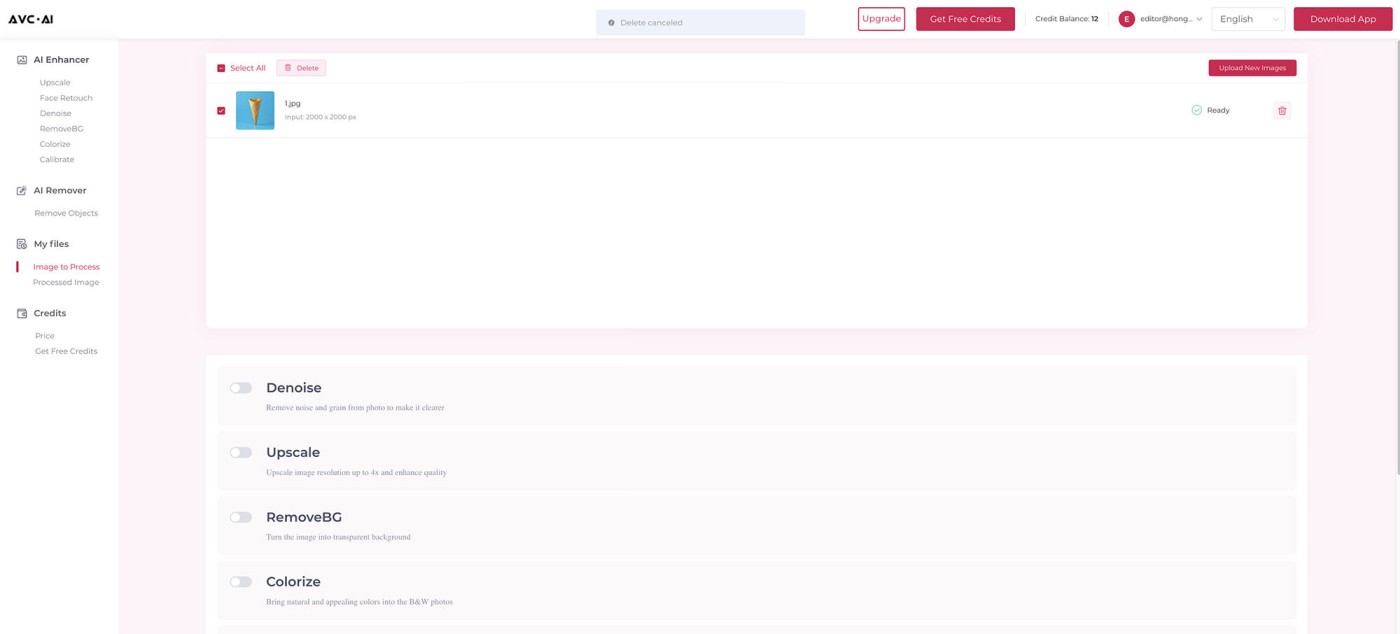
To remove the background of an image using AVC.AI, first sign up for a free account. The free account gives you 12 credits and each background removal costs 1 credit. Once your account is set up, upload the image you want to edit, select the RemoveBG option and click the Start Processing button .
In addition to background removal, the tool also offers features like noise removal, image enhancement, and color correction. You can select any or all of these options before clicking the Start Processing button to customize your image processing experience.
After processing, download the high quality image by clicking the Download in high quality button . Note that the processed image will remain in your account for 72 hours before being deleted from the server.
Additionally, you can upscale or increase the resolution of any type of images like landscapes, wildlife, portraits, anime, weddings, night scenes, macros, still life or products by 2x, 3x or 4x for large screen wallpaper, printing, advertising purposes, etc. No matter which size you choose to upscale, the output quality will never be downgraded.
The process of combining information from several low-resolution versions to create a much higher resolution image is what makes it different from simply zooming in on an existing image. Instead, it uses the pixels from all of those photos and stitches them together to create a super clear view that has more detail than any single photo could provide on its own!
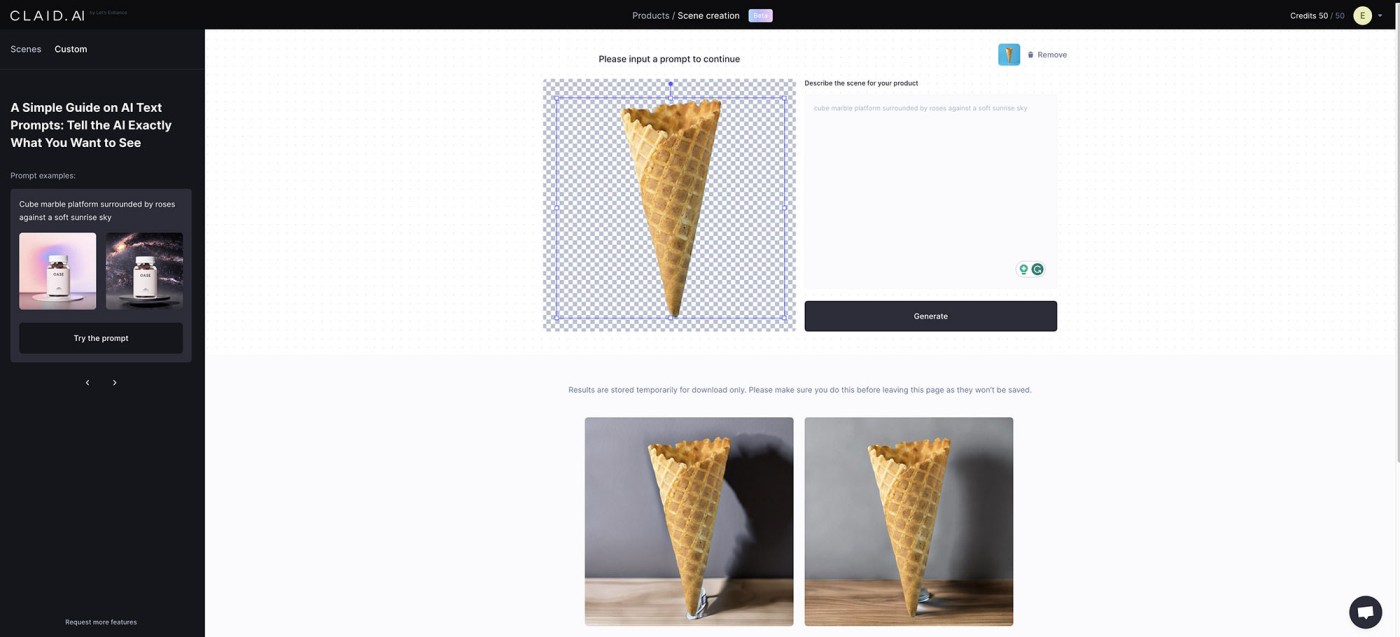
In the digital age, images play a vital role in communication, branding, and e-commerce. With the explosion of user-generated content and social media, the demand for high-quality images has never been greater. Claid.ai, an AI-powered platform that aims to revolutionize the way we enhance, edit, and compress images.
Born out of a partnership with Mixtiles, Claid.ai tackles the challenge of transforming compressed, low-resolution images into print-worthy artwork. Using advanced AI technologies, Claid.ai has processed over 70 million images, demonstrating its ability to upscale and enhance user-generated photos at scale.
To use Claid.AI's photo background removal tool, you must first register for an account. Once you have successfully registered, you will receive 50 credits to explore the features and capabilities of the tool.
One of the main advantages of this tool is its AI-powered technology, which allows for seamless background removal and additional customization options. After removing the background, you can easily resize the image, add a solid background color, or choose from a variety of pre-designed templates.
Furthermore, the AI component allows users to enter a description or prompt that the system uses to generate a custom background that suits their specific needs. Once you have made your selections, simply click “Generate” to get the final results.
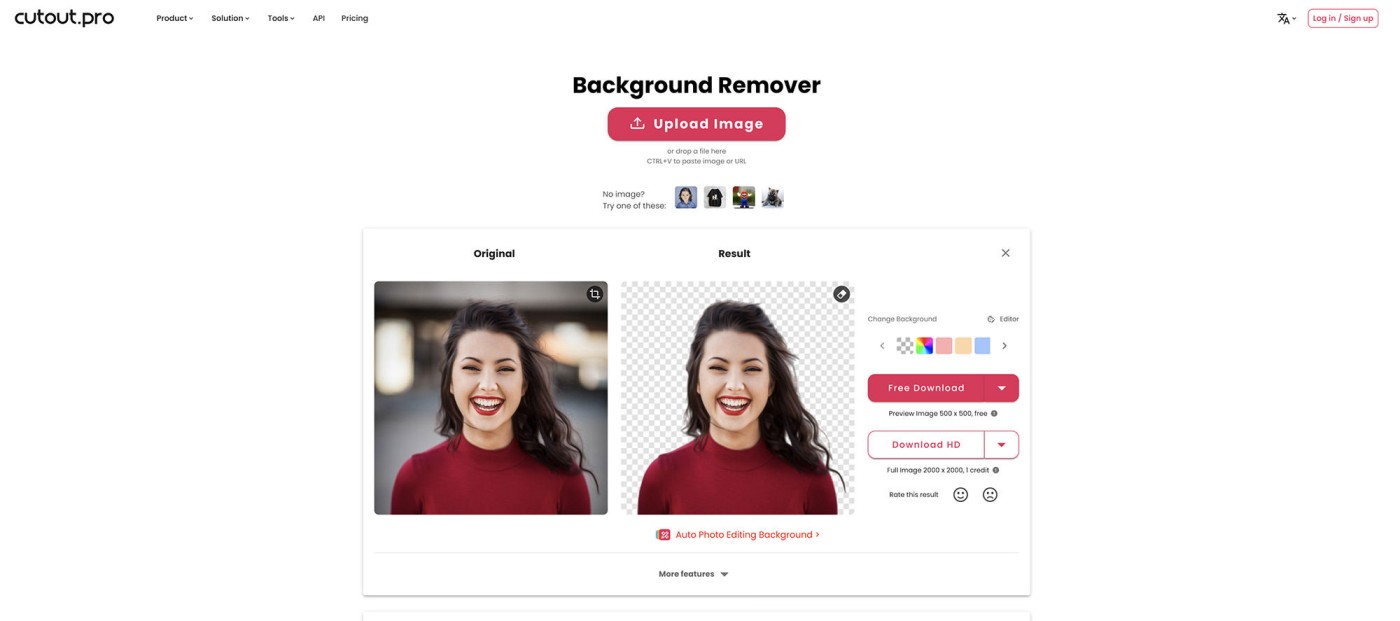
Cutout.pro is a magical background eraser with amazing quality and stunning edge details. Removing background from images has never been easier with Cutout.pro's AI background eraser. You can make the background transparent and create stunning images instantly. It is the best PNG background eraser tool available today.
With advanced algorithms, you can quickly remove the background of any image and replace it with a new one. Cutout.pro's batch processing solution is designed to make the process of removing backgrounds from large numbers of images easy. With Cutout.pro's AI background removal feature, you can easily remove backgrounds and make transparent backgrounds for multiple images at once.
To remove background with Cutout.pro, simply drag and drop an image or paste the URL of any online image. The tool will process the image efficiently, displaying the original and resulting images side by side for easy comparison.
A unique feature of this tool is the ability to add custom background colors to the processed images, allowing users to personalize the images to their liking.
Downloading processed images is free and does not require account registration. However, the free version of the image is limited to 500×500 pixels in size.
For users who require a high resolution version of the processed image, a 2000×2000 resolution is available. To access this feature, you must register an account and spend 1 credit.
Good luck!
See also:
People spend too much time manually removing backgrounds, and AI isn't always the magic it claims to be.
Many image blur tools are clunky, slow, and don't give you the results you want. Give Aiarty Image Matting a try! You'll be impressed with its AI image background removal capabilities.
Tired of Microsoft Teams OneDrive Error blocking file sync? Follow our step-by-step guide to solve Microsoft Teams "OneDrive Error" File Sync issues quickly. Proven fixes for smooth collaboration in Teams channels. Get your files syncing error-free today!
Tired of Microsoft Teams workflows and Power Automate errors halting your productivity? Get step-by-step solutions to common issues like authentication failures, timeouts, and flow errors. Fix them in minutes and automate effortlessly!
Facing Microsoft Teams "Download Error" on MacBook? Discover proven troubleshooting steps to resolve download failures quickly, from cache clears to reinstalls, and get back to smooth teamwork.
Tired of the frustrating Microsoft Teams "Where is Teams" Folder Error? Discover proven, step-by-step troubleshooting fixes to resolve it quickly and restore smooth teamwork. Latest methods included!
Frustrated by Microsoft Teams JavaScript Error on desktop app? Discover proven steps to fix it fast: clear cache, update, reset, and reinstall. Get back to seamless collaboration in minutes!
Struggling with Microsoft Teams "Guest Login" Error? Discover step-by-step fixes, from quick cache clears to admin settings, to resolve guest access issues fast and collaborate seamlessly. Updated with the latest tips!
Tired of the Microsoft Teams "For PC" download error blocking your work? Follow our proven, step-by-step guide to resolve it quickly and get Teams running smoothly on your PC today.
Struggling with Microsoft Teams "Windows 7" login error? Discover step-by-step fixes for this frustrating issue on Windows 10/11. Clear cache, edit registry, and more – get back to seamless collaboration today!
Tired of Microsoft Teams Error Code 0x80070005 blocking your meetings? Follow this 2026 guide with step-by-step fixes for access denied issues. Get Teams running smoothly in minutes!
Master the installation of the Microsoft Teams Add-in for Outlook 2026 effortlessly. Boost your productivity with seamless scheduling and meetings. Follow our proven, up-to-date steps for instant success!
Struggling with Microsoft Teams "License Error" 2026? Discover proven, step-by-step solutions to resolve it fast. Clear cache, check licenses, and get back to seamless collaboration—no IT help needed!
Whether youre in your 50s, 60s, or even 70s, its not too late to prioritize your health and put yourself first. Here are the best exercises for people 50 and older.
Struggling with Microsoft Teams Error Caa50024 on Windows 10/11? Follow our step-by-step fixes to resolve crashes and launch issues quickly. Latest proven solutions for seamless teamwork.
Stuck with Microsoft Teams login error AADSTS50011? Discover proven, step-by-step fixes to resolve the reply URL mismatch issue and log in seamlessly. No tech skills needed!
Tired of the frustrating Microsoft Teams "Win 7" Compatibility Error blocking your meetings? Get instant fixes with our step-by-step guide, including workarounds for older Windows versions. Resolve it now and stay connected!