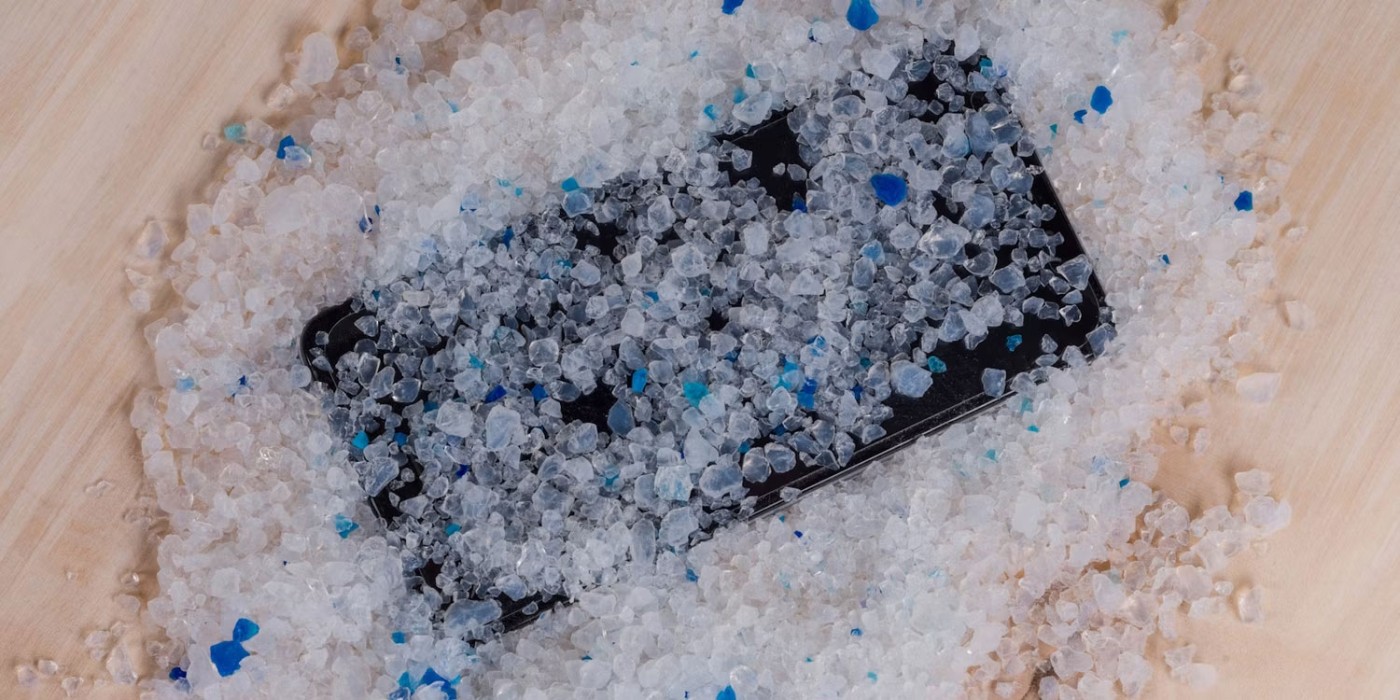If you drop your phone or tablet in water, don't panic! Your device probably isn't permanently damaged. But you should act quickly to prevent water damage to the internal components. Follow these simple tips to save your device!
Don't turn on your wet phone right away!

Water and electricity simply don't mix; a wet device can short circuit and even electrocute you. Water can damage the screen and seep into bezels, under-display slots, and into the battery compartment. All of these situations can cause serious damage to your device if not handled properly.
So if your smartphone or tablet breaks and turns itself off, don't rush to turn it back on. If the device is still on, quickly turn it off to avoid possible damage. Leave it off until you've completely dried it.
Most Android devices can be shut down by pressing and holding the power button and then selecting Power off from the shutdown menu. To access the shutdown screen on a modern iPhone or iPad, press and hold the side button and one of the volume buttons at the same time. If you have an older Apple device with a physical Home button, you can simply press and hold the side button.
Dry anything you can immediately.

After turning off your phone or tablet, first dry the exterior as much as possible to prevent water from entering your device. Avoid using paper towels or other items that may leave residue.
Here are some tips to help you get started:
- If your device has a removable battery, remove it from the battery compartment. Then, place it on a flat surface and pat it with a dry cloth to absorb any moisture.
- Remove the SIM card and SD card (if in use), dry them with a lint-free cloth, and store them in a safe place.
- Dry the battery, SIM card, and SD card slots (if applicable) with a lint-free cloth to absorb any remaining water. This will prevent water from seeping inside and causing further damage.
- Wipe away any water droplets along the edges of the screen. Check screw holes, bezels, and the entire exterior of your phone or tablet to make sure it is dry.
- Place your phone or tablet in a warm room or outside on a sunny day. Avoid direct sunlight or high temperatures as these can be harmful.
- Avoid using heat sources such as hair dryers as they can damage your device's battery and other components; instead let it dry naturally.
By following these tips, you can dry the outside of your device in just a few minutes. Just hold off on turning it on as there may still be some water inside.
Remove any excess water that may have seeped inside.
USB ports , audio jacks, and speakers are all vulnerable to water ingress. If you ignore these locations, turning your phone or tablet back on with water inside can cause damage.
Start by drying the USB port and audio jack on your smartphone, if they have one. Use a lint-free cloth to absorb moisture from the openings; don't blow air into the holes or plug in a charger or headphones, as that could push water inside.
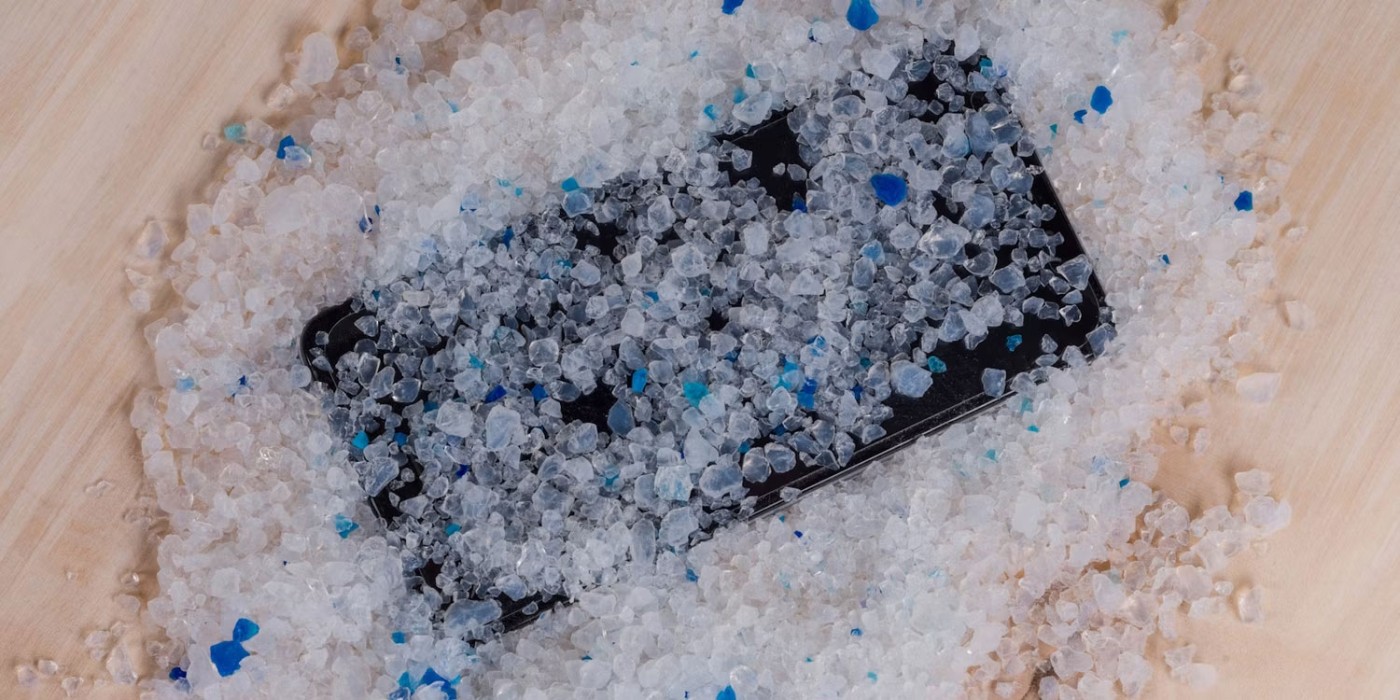
We recommend silica gel (desiccant beads) to remove residual water from speakers and other places. It is a commonly used moisture absorbent to help prevent moisture damage to electronic equipment. Simply purchase silica gel from a store, place your device in a sealed container, and then stuff the silica gel packets or pour loose beads evenly into the container.
You should leave your device in the silica gel for 24 to 48 hours. If you can't wait that long, wait at least 12 hours, so the gel has time to absorb the moisture. Avoid using rice to dry your device; it can do more harm than good. Also, avoid disassembling your phone to clean out any water inside. Doing so can expose the internal circuitry to water, which can cause further damage.
After you have completely dried your smartphone and made sure that all the remaining water has been removed, leave it alone for a few hours. Finally, try turning it on. If it successfully powers on, you are all set. But if it won’t turn on, you will need professional help.
Take your phone or tablet to a service center

If your phone or tablet won't turn on or you're hesitant to turn it on, take it to a nearby service center for inspection. If the hardware is beyond repair, your only option is to replace it.
However, if it can be repaired, check to see if your device's warranty covers water damage. You'll usually have to pay the full cost yourself unless you pay for an extended warranty like AppleCare+ or Samsung Care+.
To maintain your warranty or insurance, visit official service centers whenever possible.
Pay attention to problems when using your phone or tablet
If you have successfully turned your device on or restored normal functionality, monitor it closely over the next few days. If you notice signs of water damage, such as a blurry screen, screen patches, water spots on the camera, distorted audio, muffled speakers, or unstable charging, turn it off and check again.
If you see warnings like "Liquid Detected in Lightning Connector" on iOS, "Moisture detected" on your Samsung device, or any other warning related to the presence of moisture, there may still be water inside. Refer to your device manufacturer's website for instructions on how to handle that specific warning.
If these warnings persist even after trying the suggested steps, it’s wise to seek professional help. If you have an iPhone, you can use a third-party iOS shortcut to purge water from the speaker and microphone.
Following these tips will help protect your smartphone or tablet from irreparable water damage. To prevent this from happening again, adopt safer habits: Avoid using your device near water, shield it from steam in the shower, don't use your device while drinking water, and be cautious in areas where there is a potential risk of water damage.
Also, consider purchasing insurance to minimize repair costs and opt for waterproof equipment when upgrading in the future.