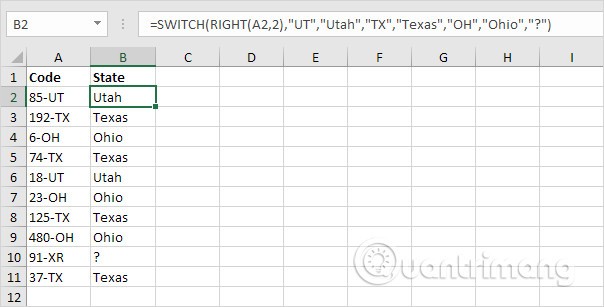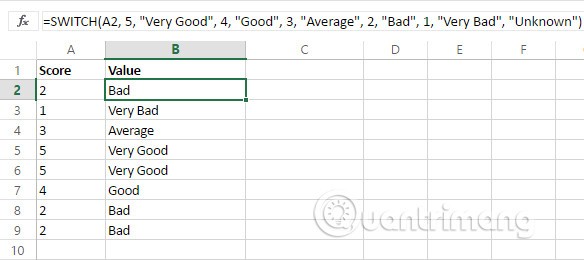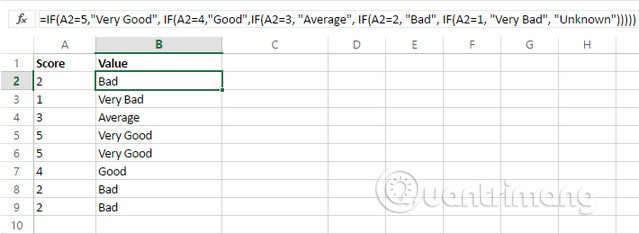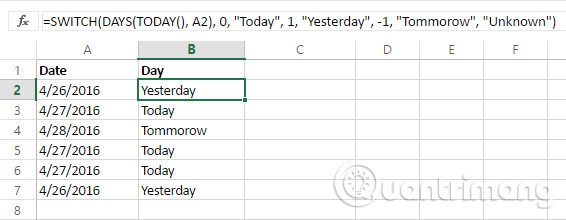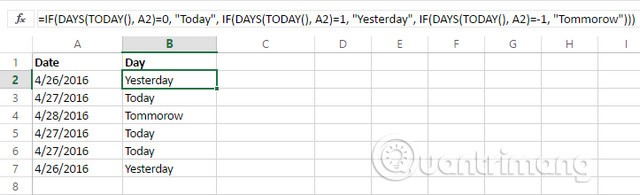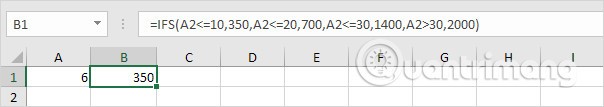The SWITCH function in Excel allows you to perform multiple checks on a value and return results based on conditions. Here are the details on how to use the SWITCH function in Excel .
If you have spent too much time creating a nested IF formula ( IFS function ), you will love using the new SWITCH function in Excel . This function saves you time in situations where you need to use the IFS function. Previously, this function was only available in VBA, but SWITCH was recently added to Excel 2016, Excel Online and Mobile, Excel for computers and Android phones. This article will guide you through how to use the SWITCH function in Excel 2016.
SWITCH function syntax
The SWITCH function compares an expression to a list of values and returns the first matching value. If no match is found, it may return a default value.
The structure of the SWITCH function is as follows:
SWITCH(expression, value1, result1, [default or value2, result2],…[default or value3, result3])
It has 4 arguments, one of which is optional:
- Expression is a required argument used to compare value1… value 126.
- ValueN is a value used to compare against the expression.
- ResultN is the value returned when the corresponding valueN argument matches the expression. It must be specified for each valueN argument.
- Default is the value returned if no match is found in the valueN expressions. This argument does not have a corresponding resultN expression and must be the last argument in the function.
Since functions are limited to 254 arguments, you can use up to 126 pairs of value and result arguments.
How to use the SWITCH function with other Excel functions
You can also combine the SWITCH function with other Excel functions. For example, you can nest it inside the IF function to increase overall efficiency and create more complex formulas.
Additionally, you can combine SWITCH with the following Excel functions:
- SUM function : You can sum values based on specific conditions using the SUM and SWITCH functions. For example, use the SWITCH function first to determine the values to sum based on the conditions, and then use the SUM function to calculate.
- INDEX And MATCH Functions : Using these functions, you can extract data from a table based on certain conditions. For example, you can use the SWITCH function to determine target values, and then use INDEX and MATCH to extract the required data. You can also use the VLOOKUP function to get the corresponding values.
Compare the SWITCH function with the IFS function
The SWITCH function, like the IFS function, helps define a series of conditions. However, with the SWITCH function, you can define an expression and a series of values and results, not a number of conditional statements. With the SWITCH function, you do not need to repeat the expressions again and again as in the IFS function.
For example, the IFS function below finds the exact states.

Explanation: Cell A2 contains the string 85-UT. The RIGHT function extracts the rightmost 2 characters from this string (UT). As a result, the IFS function returns the correct state (Utah). If the rightmost 2 characters are not equal to UT, TX, or OH, the IFS function returns a question mark. Instead of TRUE, you can also use 1=1 or something else that is always TRUE.
The SWITCH function below produces identical results but is much more readable.
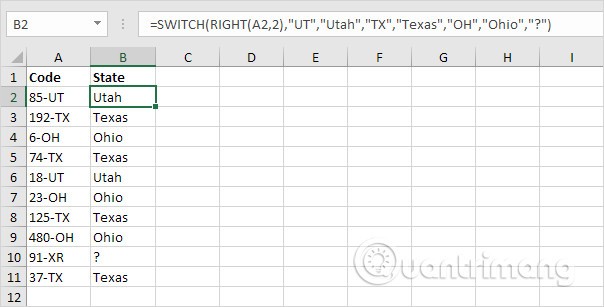
Explanation: if the first argument (RIGHT(A2,2) in this example) equals UT, the SWITCH function returns Uta; if TX returns Texas; if OH returns Ohio. The last argument (the question mark in this example) is always the default value (if there is no match).
Similarly, you can see the example below with the ranking system, the SWITCH function looks more compact.
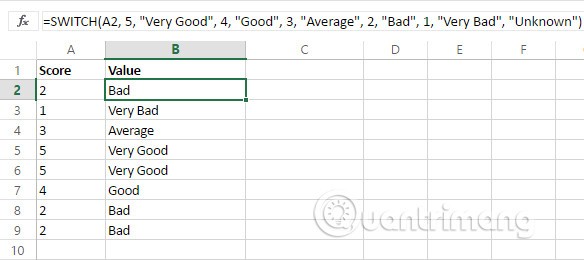
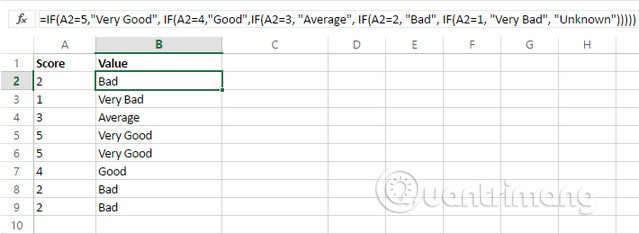
Let's see how the SWITCH function works in combination with other functions. Let's say we have a number of dates and want to quickly see if it's today, yesterday, or tomorrow. To do this, we'll use the TODAY function which returns the serial number of the current date and the DAYS function which returns the number of days between two dates.
You can see the SWITCH function works perfectly for this task.
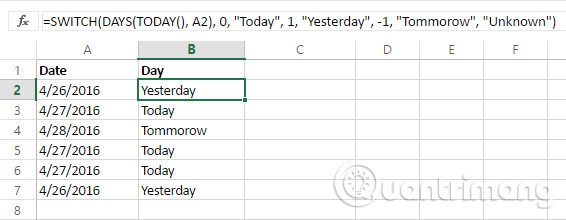
With the IF function, the conversion requires some nesting and complexity. So you will be more prone to errors.
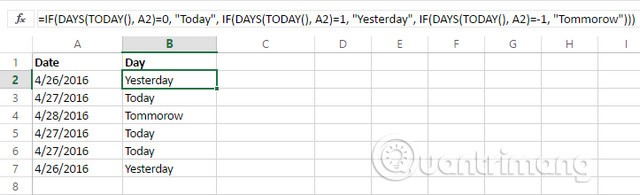
However, it is not always possible to use the SWITCH function in Excel. There are many examples where you cannot use the SWITCH function instead of the IFS function.
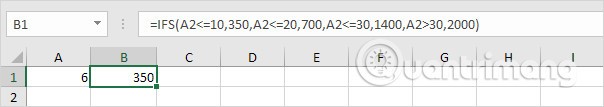
Explanation: since the symbols "<=" and="" "="">" are used here in this IFS function, you cannot use the SWITCH function.
The SWITCH function is really a useful function, it saves time and makes less mistakes.
Good luck!
See also: