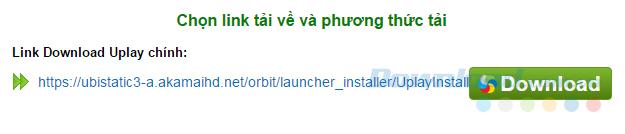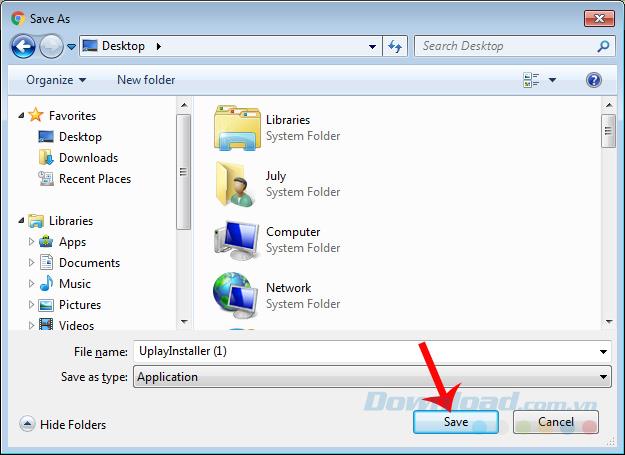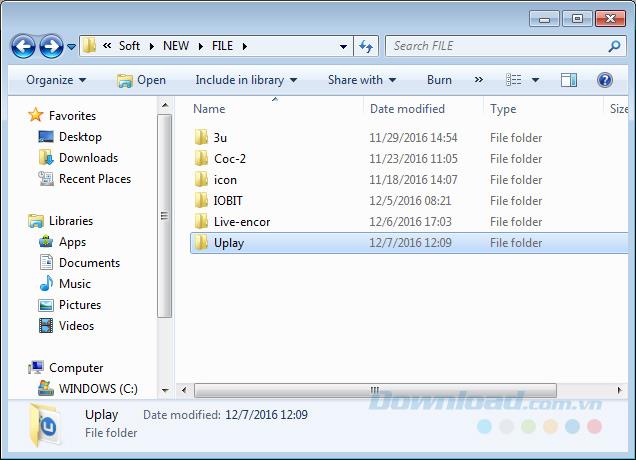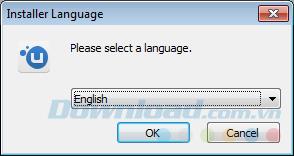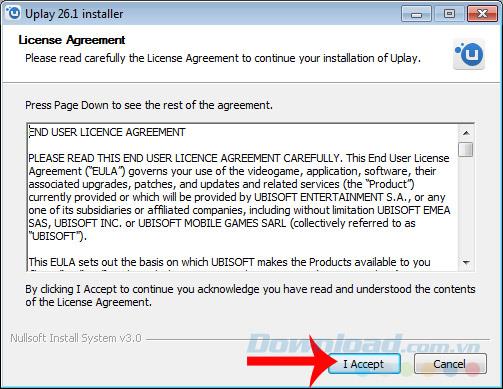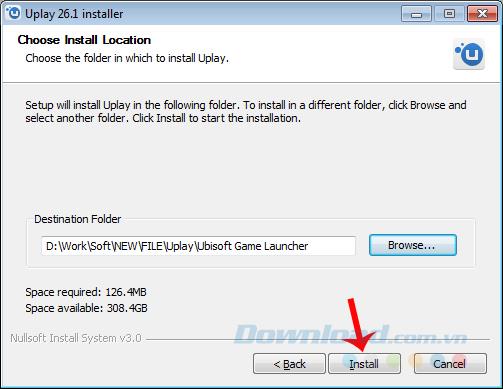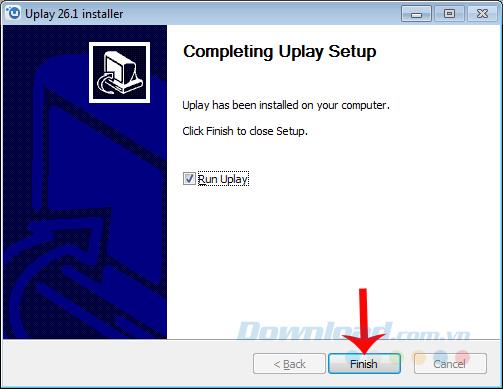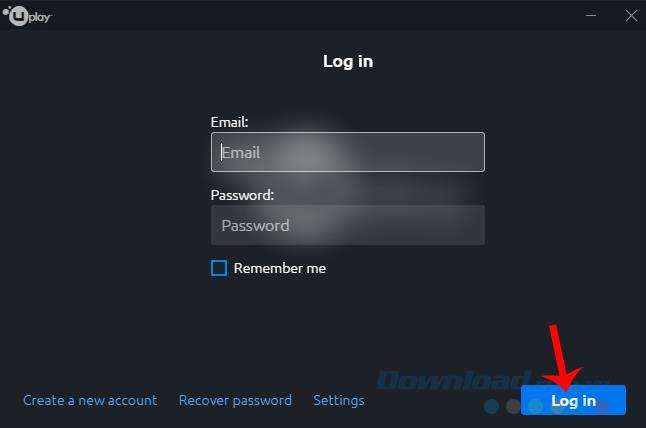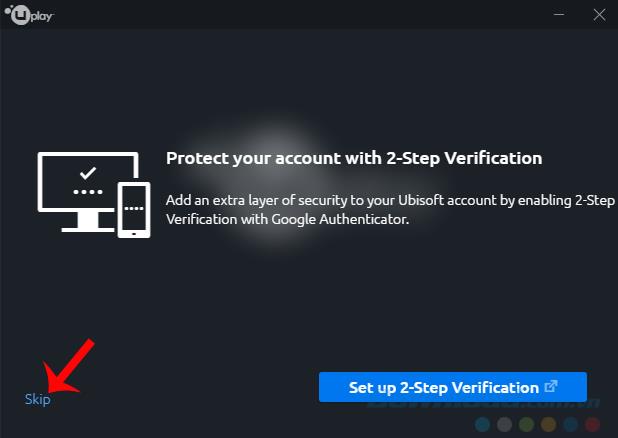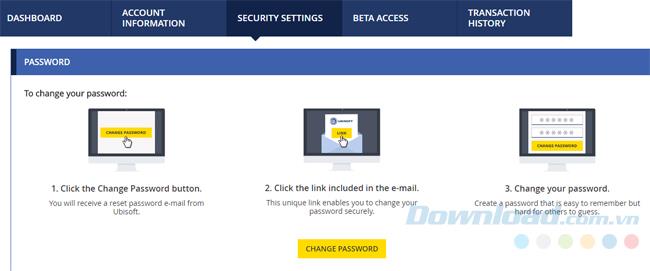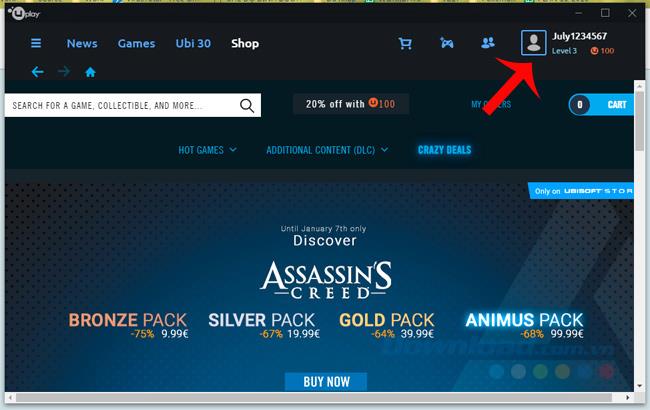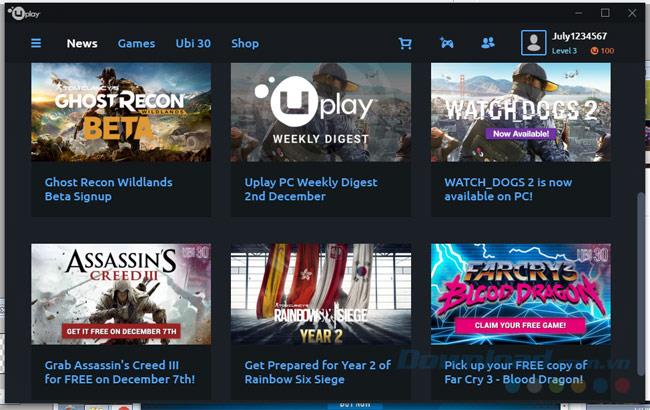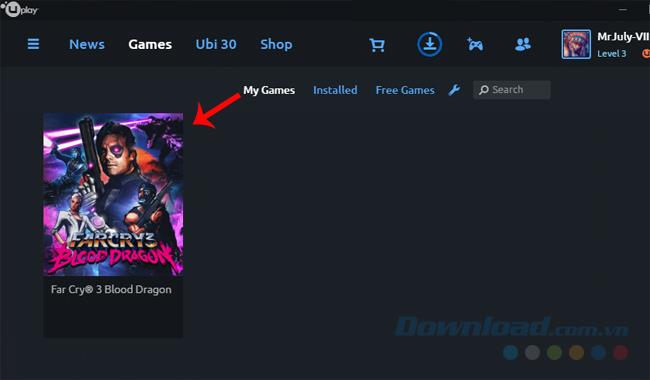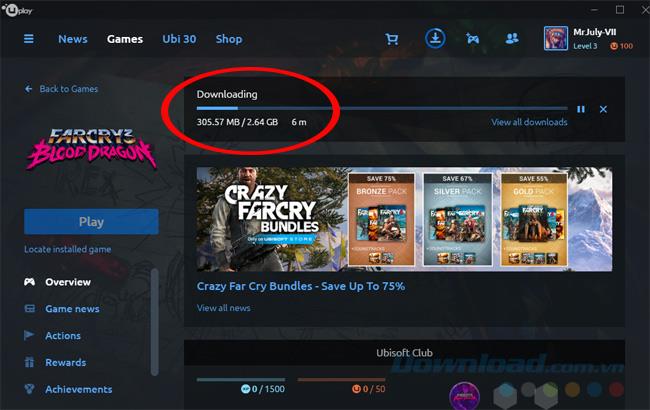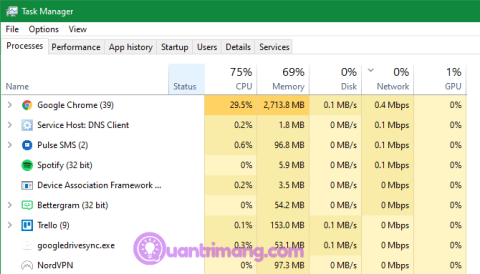Assassin's Creed 3 is being released for free to players around the world, including Vietnam. This is the " 30 Days of Giveaways " program that Ubisoft organized to celebrate its 30th anniversary. In fact, not only Assassin's Creed 3, but also a number of unique games, applications, and wallpaper are also sent to users during the time of this event ( since 24 / 11/2016 to the end of December 23, 2016 ).
Assassin's Creed 3 in particular and the Assassin's Creed series in general is one of the many popular games that are being offered by Ubisoft to players around the world for free. This program was implemented a long time ago (early June 2016) with the first games are:

And the new year gift, Christmas gift couldn't be more wonderful, and also the last free game of Ubisoft - Assassin's Creed 3 is the last name. This is considered a blockbuster game and is stirring all the game rankings around the world.
Ubisoft has a pretty effective game management tool, like Valve Corporation's Steam , which is Uplay. Through this tool, we can download and play the game Assassin's Creed 3 completely free.
Condition:
- Must have a Uplay account (Ubisoft account).
- Uplay software installer.
Install Uplay to play Assassin's Creed 3 for free
As we all know, Ubisoft is celebrating its 30th anniversary, so today, you can download Assassin's Creed 3 for free or download and install Uplay to play this game directly on your computer without having to download to machine.
Step 1: You access the link above and then click Download to get the Uplay installation file for the computer.

Step 2: Click left mouse button on the link in the next interface.
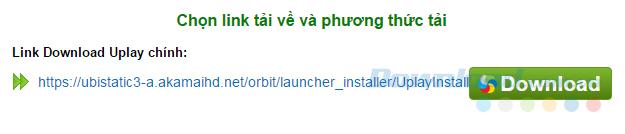
Step 3: A Windows repair appears, you can choose the location and name for arbitrary files, then click Save to save.
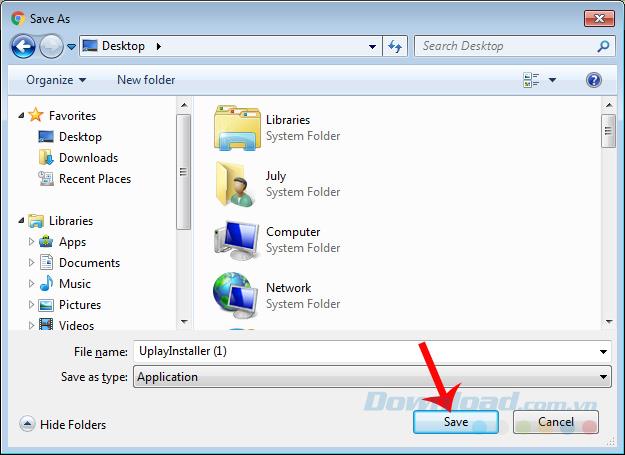
Now if you have not registered a Uplay account, you can visit the homepage of Ubisoft and follow the instructions in this article to create a user account.
Step 4 : Find the location to save the downloaded file, double-click on it to begin.
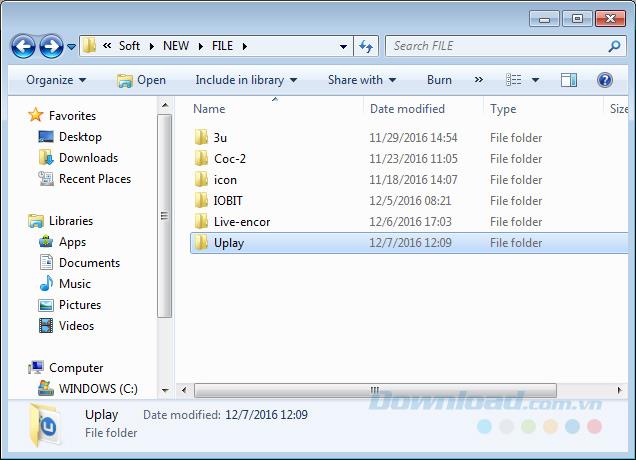
The first window appears, select the language you want to use on Uplay and then OK .
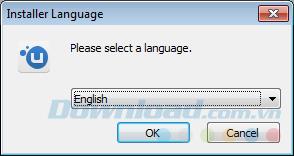
Step 5: Click I Accept.
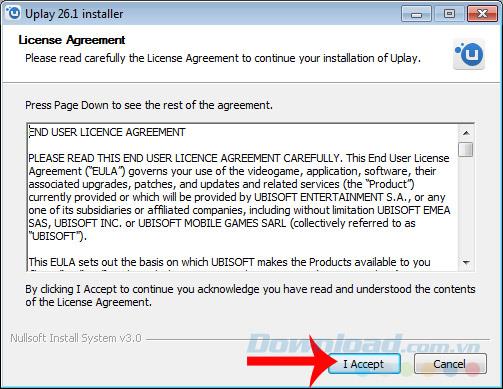
Step 6: Customize the software installation location by clicking Browse or always install at the suggested location and Install .
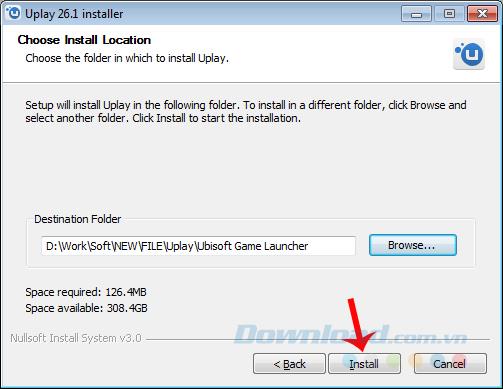
Select the location to install Uplay on the computer
The installation process is very fast, select Finish to close.
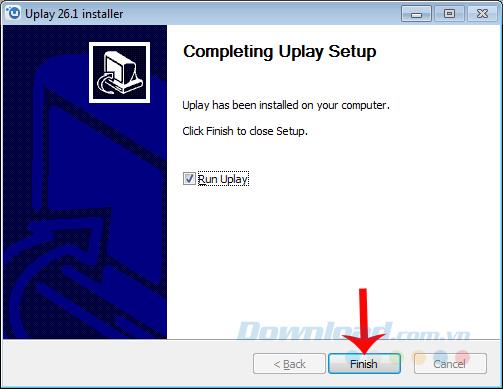
Play Assassin's Creed 3 game for free
Step 1: We will need to login to Uplay with the account you created above.
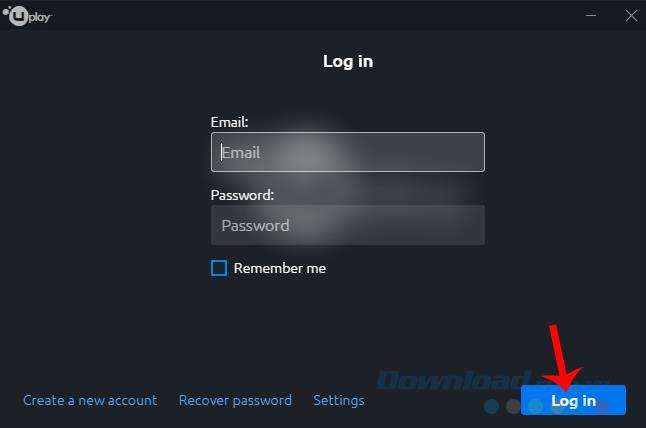
Step 2: You can click on Skip to skip the step of creating double layer security for Uplay or you can implement this feature always by clicking Set up 2-Step Verification .
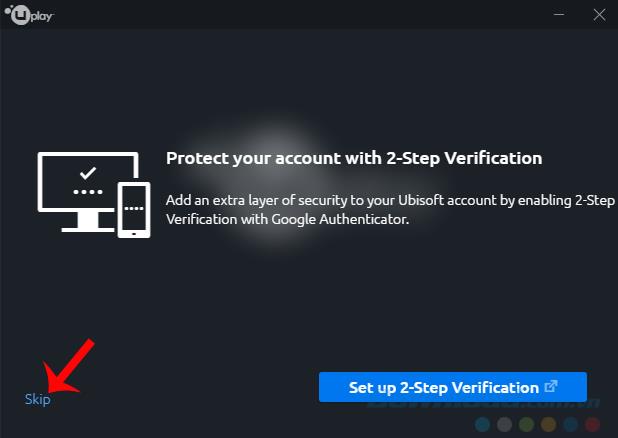
Step 3: Now we will be redirected to the homepage, where you can change your personal information, change your picture, username or password ...
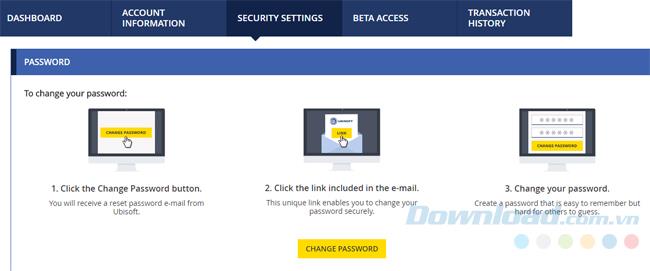
Return to the main screen interface of Uplay when login is successful, it will look like this:
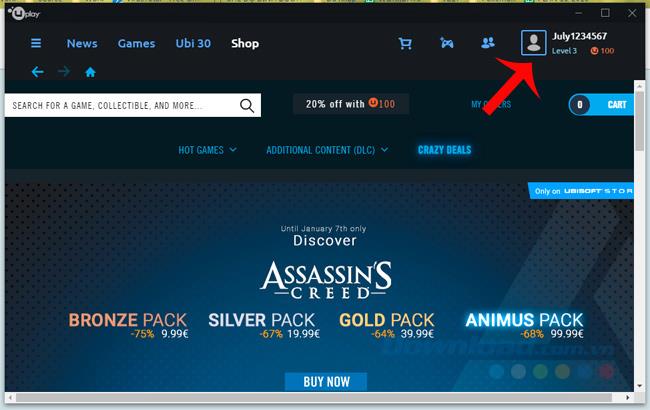
Not only is the game management tool, but with Uplay, users can also see what upcoming games, already ... without having to go to the home page.
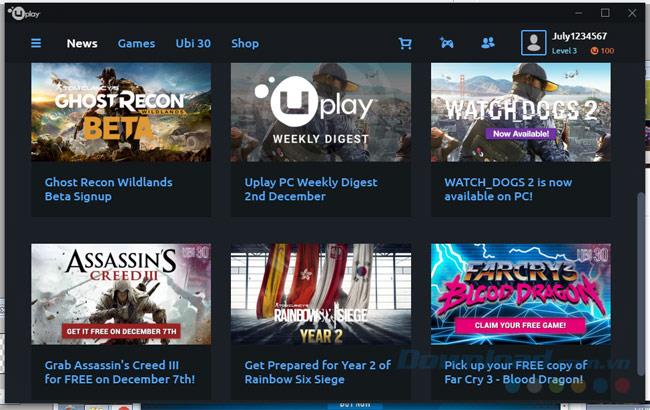
List of games on Uplay
Step 4: Click on the Games / My Games tab to see a list of existing games (this is a free game of October, still valid). As soon as you receive the free Assassin's Creed 3 game from Ubisoft's commemorative program, the game will automatically appear in this section. And all we have to do is click Download to Uplay download the game and play only.
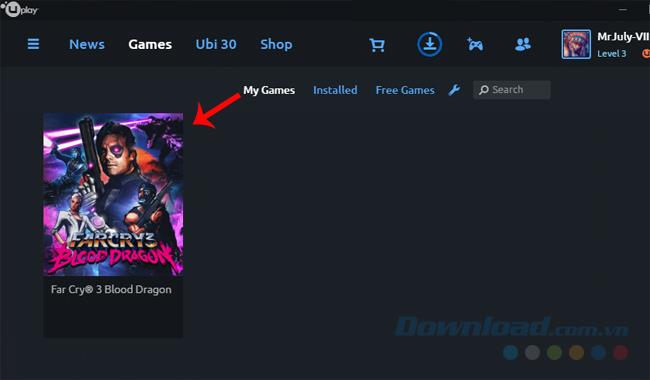
However, with such a terrible game, the computer wants to play also needs certain conditions and you should not be too impatient with a game with a capacity of up to several GB like this.
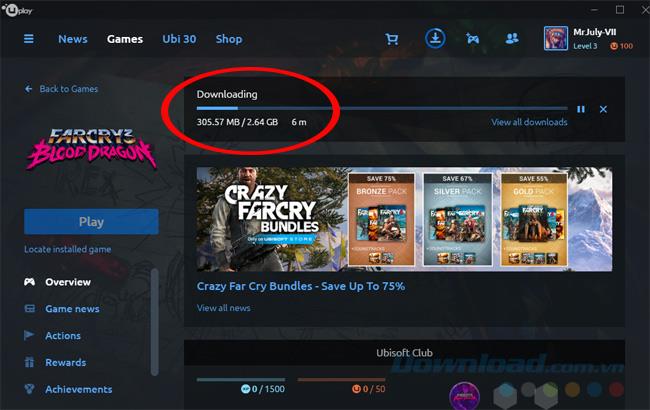
The game size is quite large so it will take a long time to download
After downloading successfully, you can click on Play to play normally. And that's all it takes to be able to enjoy this blockbuster game by Ubisoft on your computer.
I wish you successful implementation!