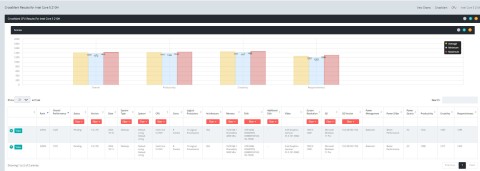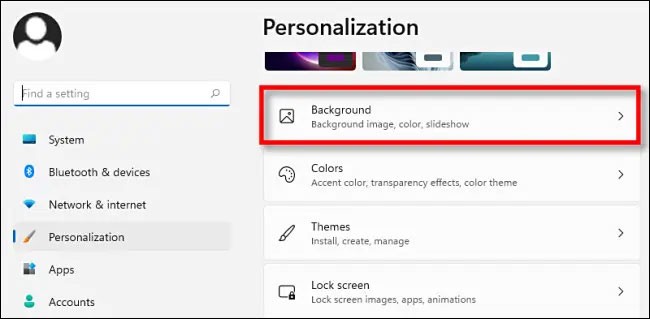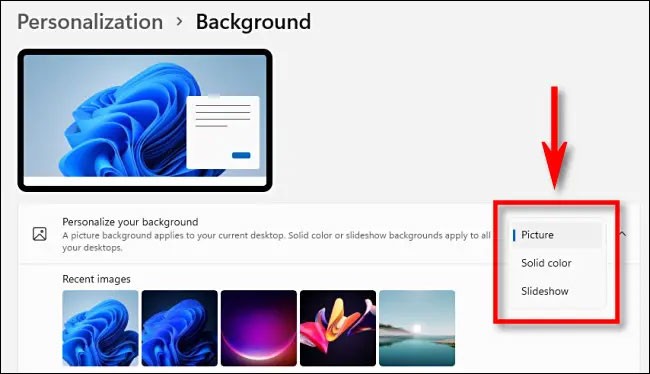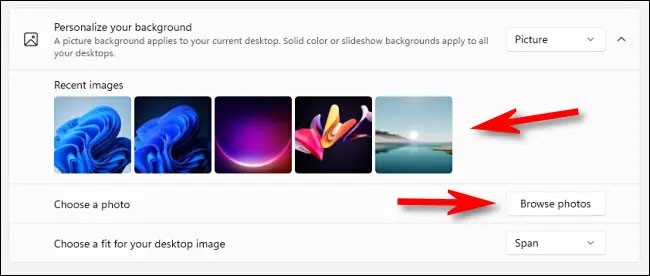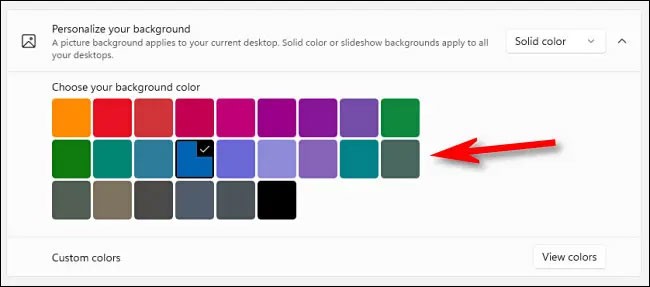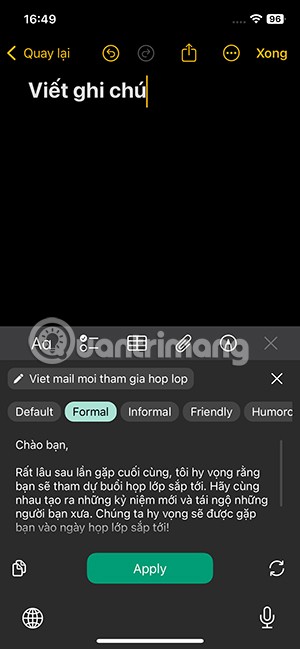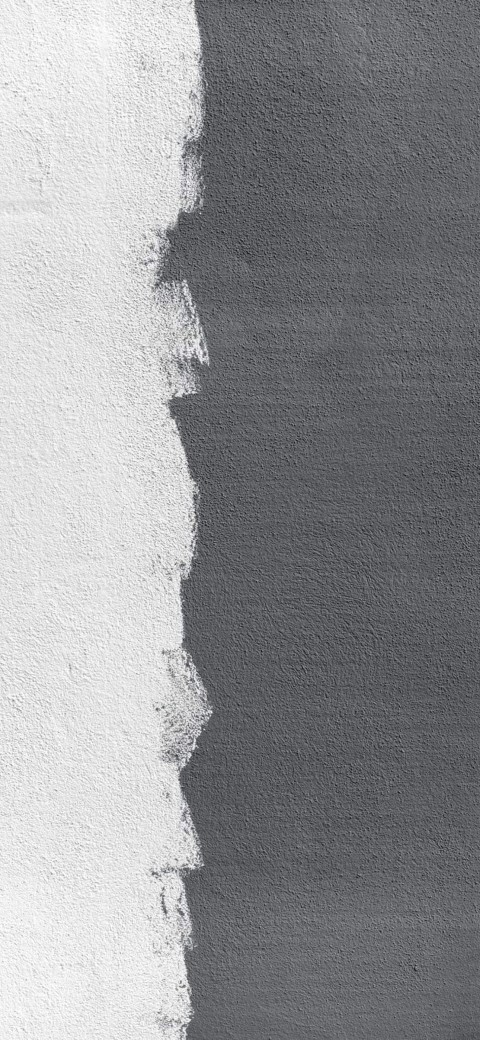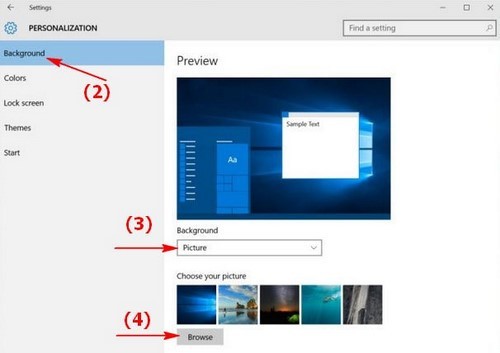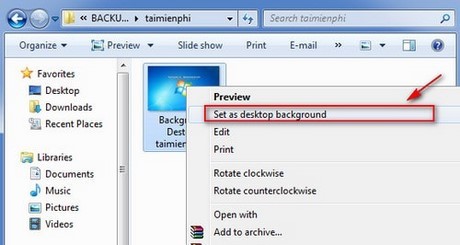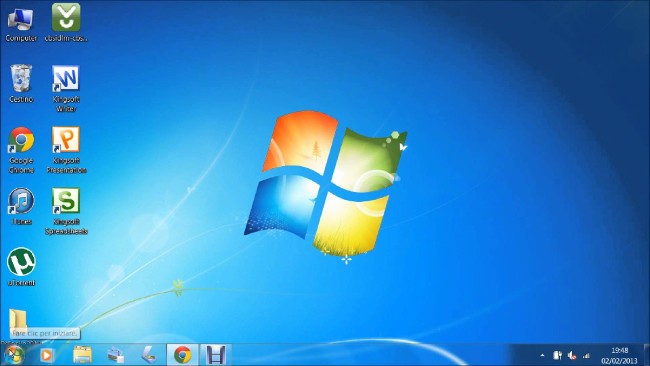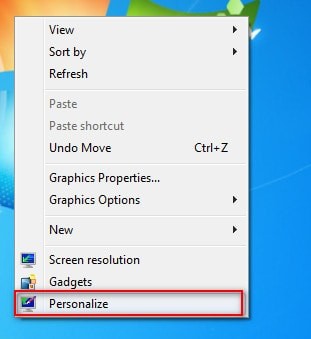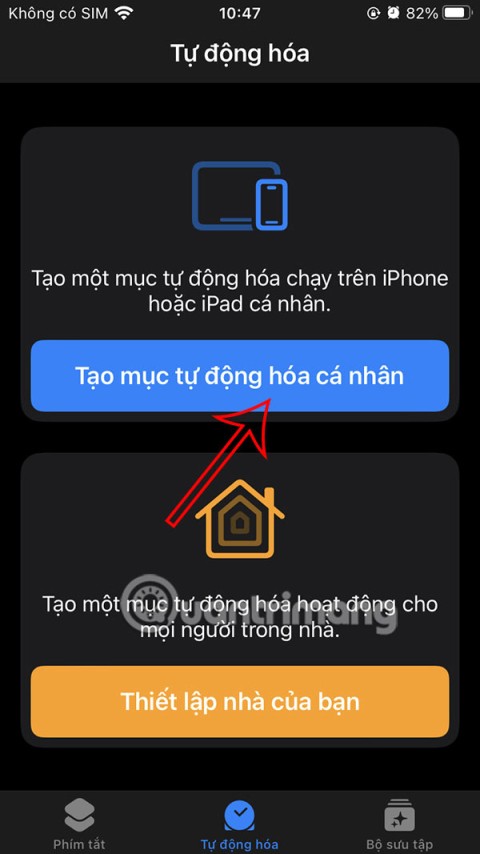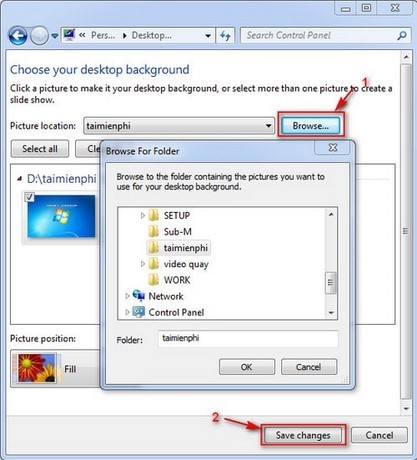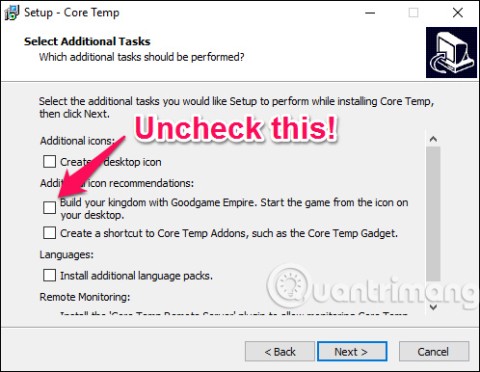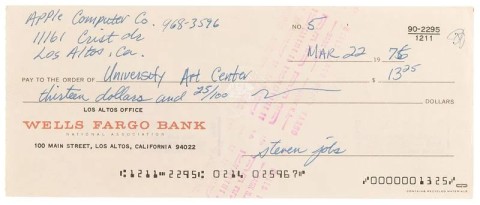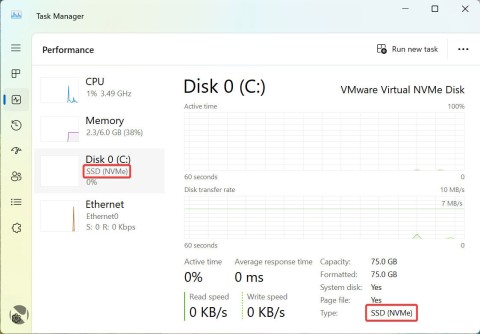The default wallpapers on Windows sometimes make us bored. So instead of using those default wallpapers, refresh and change them to bring newness to your work and affirm your own personality. The way to change is extremely simple, just a few steps and you have a desktop wallpaper in your own style. Let's learn how to change the desktop wallpaper with WebTech360 in this article.
Instructions for changing wallpaper for Windows
Change desktop wallpaper on Windows 11
Change the wallpaper with the Background options in Settings
To change your Windows 11 desktop wallpaper, first right-click on an empty area on the desktop and select “ Personalize ” from the context menu that appears.

You will immediately be taken to the “ Personalization ” section in the Windows Settings application. Here, click on the “ Background ” section.
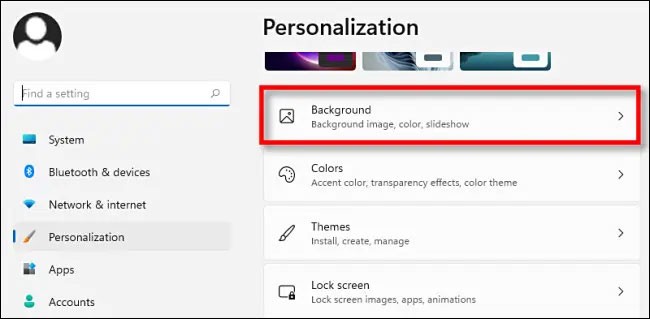
Next, look for the “ Personalize Your Background ” option. In the drop-down menu next to it, you can choose one of three options:
- Picture : Select an image or photo (image file) to use as desktop wallpaper.
- Solid : Choose a solid color scheme for your desktop.
- Slideshow : Select a folder of images to use as wallpaper. The images will rotate automatically over time.
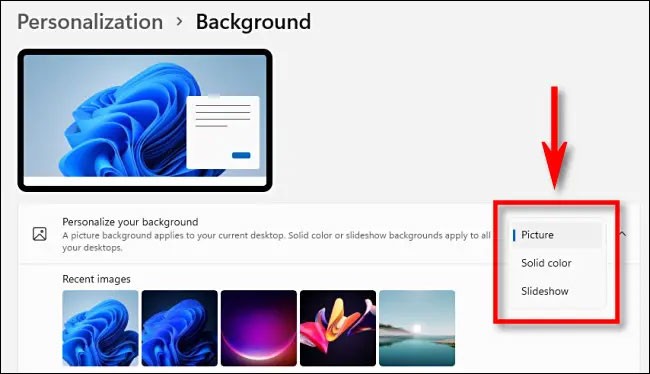
Note that the “ Picture ” option will only apply to the currently active desktop. If you are using multiple desktops via the virtual desktop feature in Windows 11, you will have to set different wallpapers for each virtual desktop.
In contrast, the “ Solid ” and “ Slideshow ” options can apply to all of your virtual desktops at once.
Choose a photo as your desktop wallpaper
If you select “Picture” in the “ Personalize Your Background ” menu, you will have two main options. You can choose from a group of “ Recent Images ” by clicking on the thumbnail, or click “ Browse Folders ” and select the image you want to use.
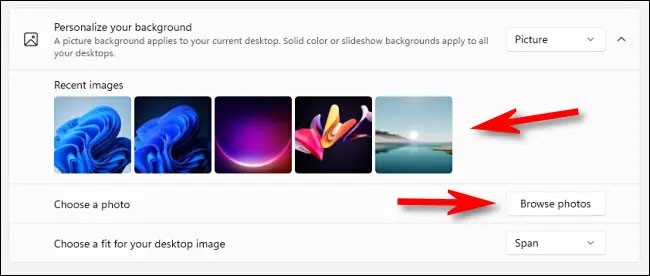
In the “ Choose a fit for your desktop image ” drop-down menu , select the option that works best for you.
- Fill : Stretches or compresses the image to fit the width of your screen while maintaining the proper aspect ratio.
- Fit : Stretches or compresses the image to fit the height of the screen, while maintaining the proper aspect ratio.
- Stretch : Stretches or compresses an image to fit the screen size without preserving the original aspect ratio of the image.
- Tile : Repeat the image as a tile from left to right, starting from the upper left corner until it fills the entire desktop screen space.
- Center : The image is centered on the screen at its original size and ratio.
- Span : Display an image across multiple desktop screens, stretching them.
Choose a solid color for your desktop background
If you choose the “ Solid Color ” option , you can use a specific color scheme as your desktop background color.
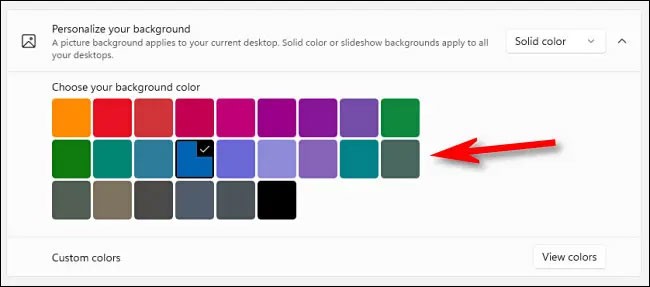
Note that this “ Solid Color ” option will apply to all your virtual desktops at once (if any).
Set slideshow background
If you select the “ Slideshow ” option , you will see options that allow you to browse the folder containing the collection of images that will be set as your desktop wallpaper in the form of a “slideshow”.
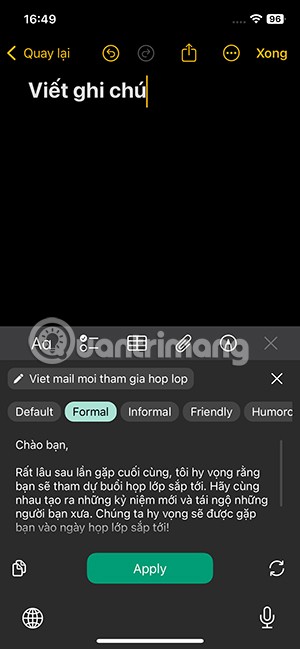
After selecting the folder, you can set how often the pictures change using the “ Change Picture Every ” drop-down menu.
There are also some other methods, readers can refer to: Instructions for changing computer wallpaper for Windows 11 .
Change wallpaper with dedicated app
There are a number of desktop wallpaper changer apps for Windows 11 that you can use to customize your look. Some of these apps let you choose from a variety of wallpapers to change your desktop background within their window. Others automatically change your desktop wallpaper based on a specific source, such as Bing or Unsplash.
Here are some software packages that can help you change your computer wallpaper:
Bing search engine can make great desktop wallpapers, as it allows you to set the search engine's background as your own. If you want to learn more, check out our guide on how to set Bing background images as your Windows wallpaper .
Why use the default Windows 11 wallpaper when you can add something much more interesting to your desktop? There are plenty of web sources where you can download visually appealing wallpapers. Changing your desktop wallpaper in Windows 11 is simple with all of the methods above. Choose whichever method you prefer to change your desktop background.
Change desktop wallpaper for Windows 10
To change the wallpaper for your Win 10 computer, follow these steps:
Step 1:
First, we right-click on the desktop screen > select Personalize . Or you can press Windows + I to go to Settings then access Personalize.
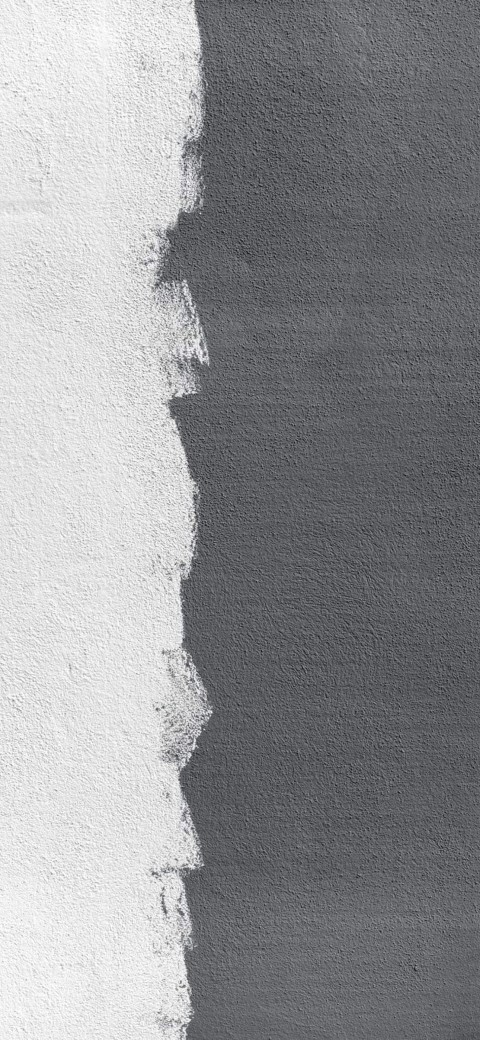
Step 2:
Next, select Background on Windows 10 > Select Picture > Click Browse to go to the image you need to use as Windows 10 computer wallpaper > Select OK to set it up and you're done.
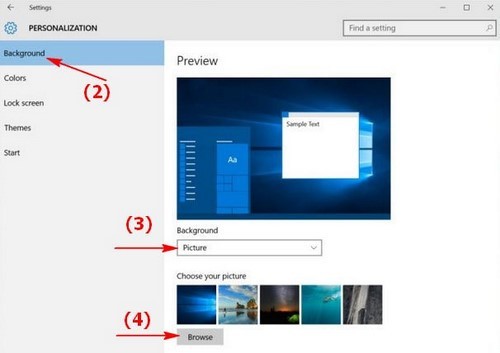
Step 2.1: Change wallpaper over time
Of course, you can also use multiple wallpapers at the same time, changing the wallpaper at certain intervals. The method is very simple, in the Background section instead of Picture , you just need to select Slideshow. Then, click Browse , select the folder containing the wallpaper image and select the time to change the wallpaper.

Step 2.2: Using 3rd party application
There are many applications on the internet that help you change your Win 10 wallpaper. A typical example of this is Microsoft's Bing Wallpaper application. This application will change your wallpaper every day with landscape photos taken around the world.
To install BingWallpaper, follow these steps:
- Download Bing Wallpaper
- Run BingWallpaper.exe
- Click Install Now
- Click Finish
- If prompted by your browser, add the extension.
- Explore the Bing Wallpapers app in the system tray
You can also check out Lively Wallpaper. This app can turn GIFs, videos, and HTML into Windows 10 wallpapers.
There are also some other ways to change the wallpaper for Windows 10. Refer to: How to change the wallpaper of Windows 10 computer for more details.
Change desktop wallpaper for Windows 7
To help you have more choices for changing the wallpaper, the first thing we should do is download more unique and favorite wallpapers to your computer to make it easier to choose.
Method 1: Set an image file as wallpaper
Step 1:
With this method, we can easily apply it to all versions of Windows. First, you go to any image file, select an image that you want to set as the computer wallpaper, then right-click on the image you want to use to replace the Desktop wallpaper and select the line as shown below:
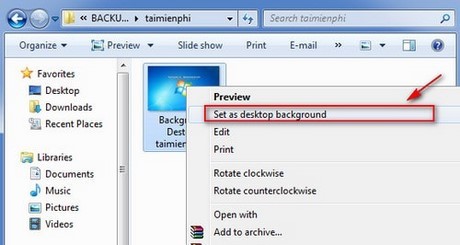
Step 2:
After completing the operations, we return to the computer screen to see if the computer wallpaper has changed to the image we chose.
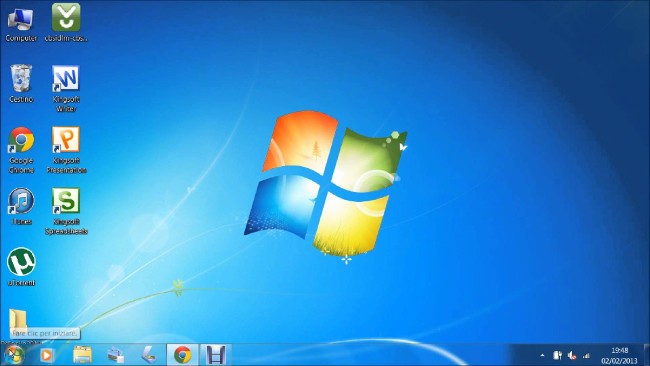
Method 2: Change wallpaper in auto wallpaper change mode
These wallpapers are also very interesting, they can change the computer wallpaper continuously, we don't need to spend time changing it much.
This method only applies to Windows 7/8 and Windows 8.1 operating systems, because these operating systems have the function of automatically changing the wallpaper.
Step 1:
First we should right click anywhere on the Desktop screen . Then select Personalize .
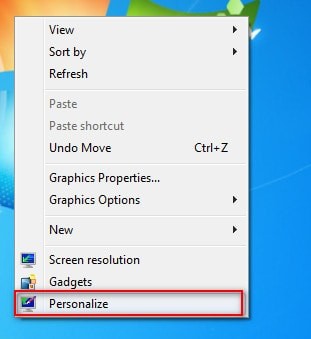
Step 2:
Next in the Personalize window , select Desktop Background .
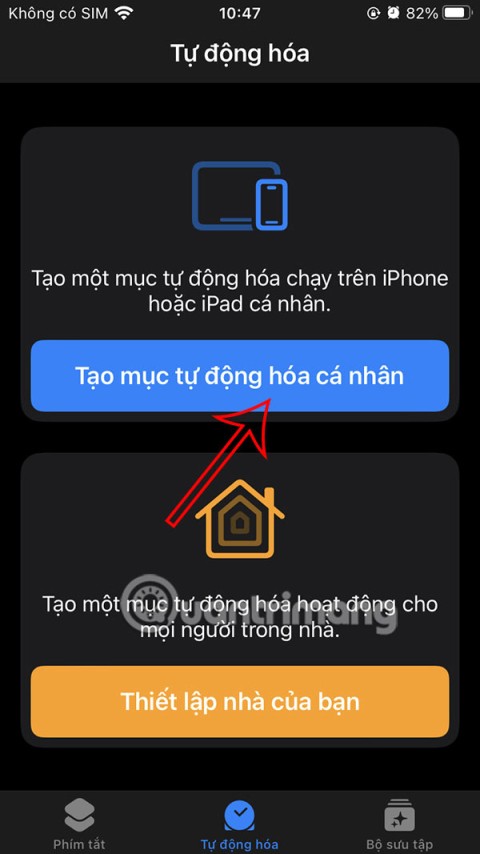
Step 3:
Here we just need to click on Browser to select the folders containing the image files you want to set as wallpaper, the selected image files will be displayed directly on Desktop Background .
Finally, just click Save Changes to save the changes.
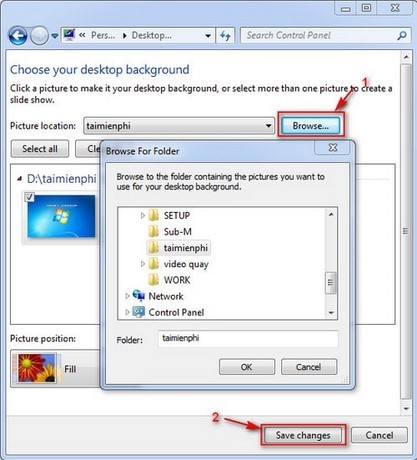
Go back to the Desktop screen to see the results of our work.
Change Windows 8, 8.1 computer wallpaper
Detailed instructions: Set Desktop wallpaper as Start Screen wallpaper on Windows 8.1
With the article on WebTech360 has just guided you how to change the image of the computer in many different ways. Hopefully the above article will help you, help you affirm your own personality and make your computer unique and interesting.
Good luck!