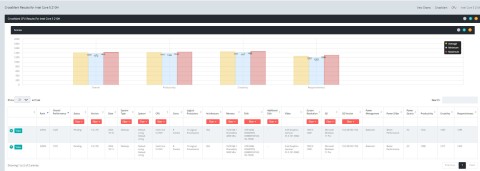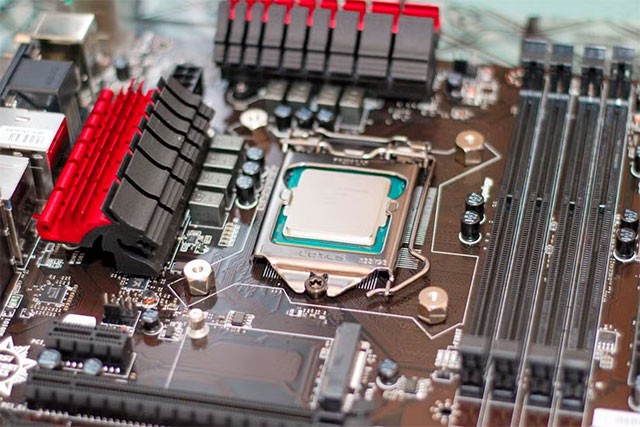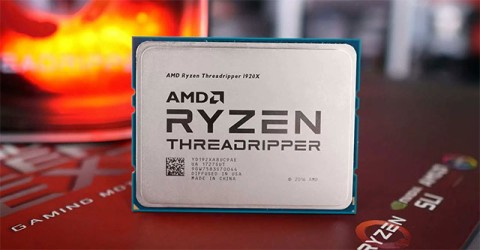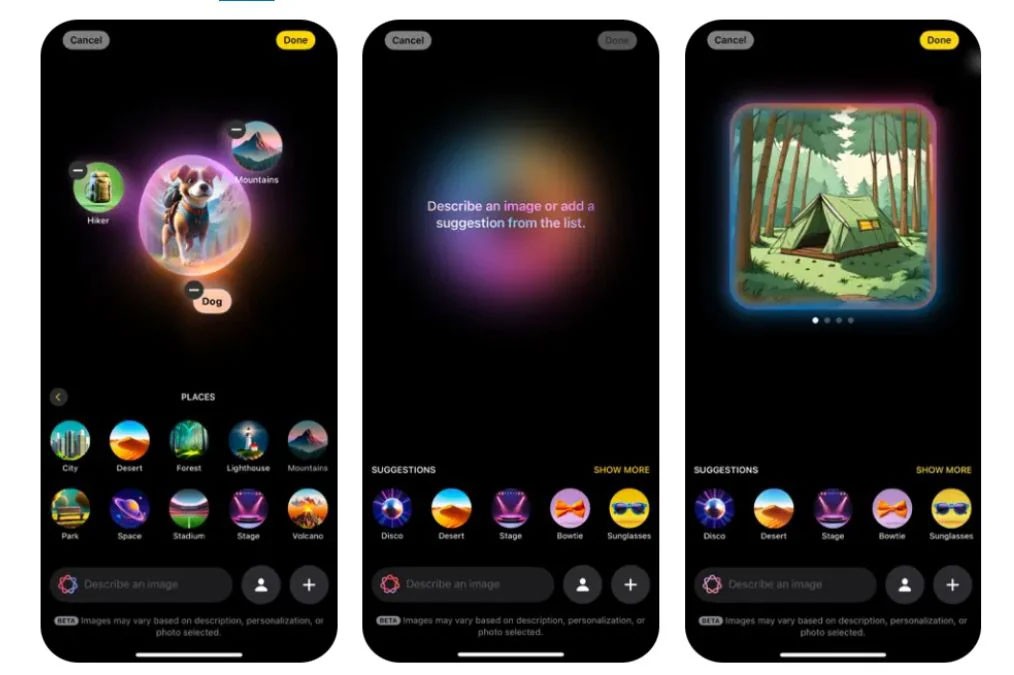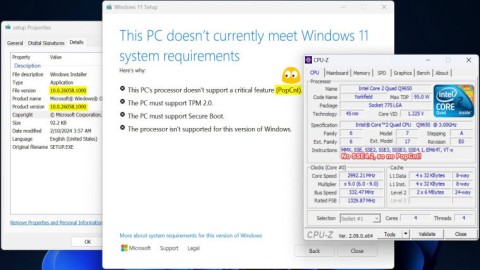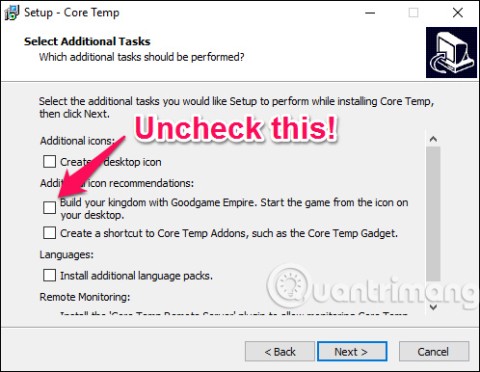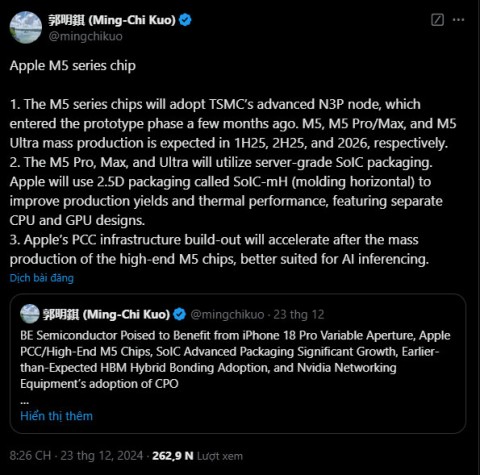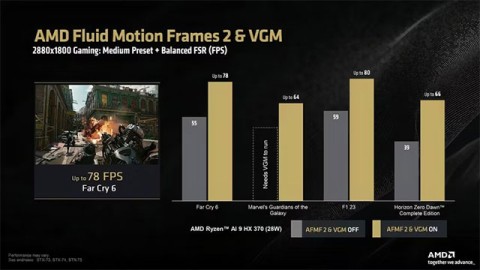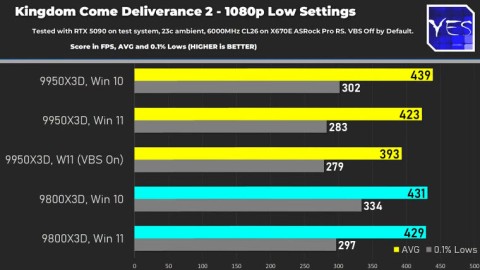You may have heard the term Thermal Design Power (TDP), often mentioned in online discussions about CPUs. It's a popular metric that, while not a complete description of a CPU's heat output and power usage, is it something you should consider when shopping for a new CPU? Let's find out.
CPU TDP Explained
TDP (thermal design power) is the maximum thermal power of a processor chip, present on every CPU or GPU, and is used to measure the amount of heat the processor will generate when loaded with tasks on the system. In other words, TDP is often used to describe the amount of heat a CPU generates when under load, or the amount of heat, in watts, that the CPU cooler must dissipate for the CPU to operate according to its official specifications. For example, if the CPU you are using has a TDP of 90W, it means that the CPU is expected to generate a maximum of about 90W of heat when operating.
Other definitions, such as Intel's, describe TDP as "[CPU] power consumption under maximum theoretical load".
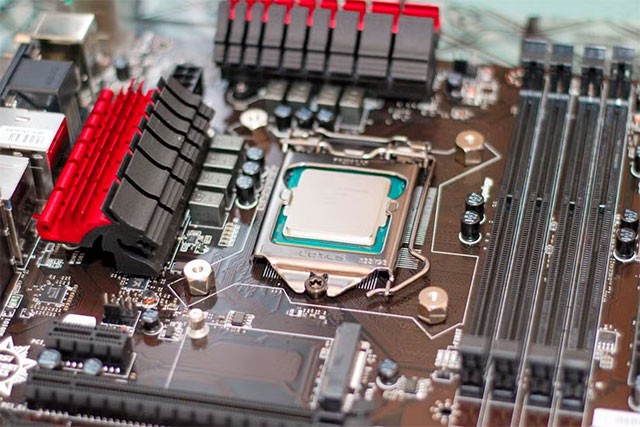
The problem is that a CPU's TDP isn't a measure of its actual heat output or power consumption. It's calculated—or rather, chosen—using formulas that have little to do with the CPU's actual behavior under load.
While a given CPU's TDP can give you a good estimate of how much power or heat, in watts, that CPU will use/dissipate (the two are more or less the same since chips dissipate the same amount of power that they consume as heat), you shouldn't rely solely on TDP to make a purchasing decision.
TDP should not be the deciding factor
When looking for a new CPU, a CPU cooler, and a motherboard to house the CPU, you should look at reviews that show real-world power usage rather than relying on official TDP values. Because the TDP values that both Intel and AMD publish for their CPUs don't accurately match real-world behavior.
Take the AMD Ryzen 7 7700, for example, a chip with a 65W TDP. Tests have shown that the Ryzen 7700 can consume more than 65W of power in some real-world scenarios, such as video encoding, PS3 emulation, and database work, and not just in synthetic tests designed to put the CPU under extreme load.

Similarly, while gaming loads are generally lower in theory than heavy workloads that use all CPU cores, the reality is that some games can put the 7700 under extreme stress, resulting in power usage well above 65W. On the other hand, applications that rely on single-threaded performance, which includes most games, result in power usage well below 65W.
This also applies to most other CPUs on the market. While official TDP values are a rough estimate of power usage and heat dissipation, they do not represent actual power usage, which can be lower or higher than the official TDP spec depending on the specific workload.
Fortunately, modern CPU coolers are excellent at managing heat. Even quality budget air coolers can handle any AMD CPU and most Intel CPUs. All-in-one (AIO) liquid cooling systems of 240mm or larger are only necessary if you opt for a high-end Intel CPU. In other words, you should have no problem finding the right cooler for your CPU, regardless of its TDP and actual power consumption.
The same can be said about motherboards. As long as they are well-built, even a cheap motherboard can allow any AMD CPU to perform to its full potential. On the other hand, cheap Intel motherboards sometimes don't really provide a great experience when paired with a high-end Intel CPU.
This is because high-end Intel CPUs can draw more than 300W of power under load, which puts a strain on the voltage regulator modules (VRMs) found in budget motherboards, resulting in lower boost clocks than advertised. The VRM is responsible for providing clean, adequate voltage to the CPU. If the CPU is using more power than the VRM can handle, it will continue to run, but at a lower clock speed, resulting in degraded performance.
So when choosing a CPU, don’t rely solely on the TDP number. Instead, read and watch reviews that show the power usage and base your purchase decision on those numbers. Then, find a cooler that can handle the CPU and a motherboard with a VRM good enough to allow it to run at its advertised boost clock. Read and watch reviews of coolers and motherboards to see if the cooler and motherboard you’re considering can handle that CPU.
You can also visit r/buildapc, an extremely useful subreddit where you can ask the community for advice on your CPU, cooler, and motherboard choices, or ask them to recommend CPU coolers and motherboards that are suitable for the CPU you're thinking of buying.
If you already have a motherboard and cooler and just want to upgrade your CPU, the TDP rating combined with actual power usage will tell you whether your current cooler and motherboard are good enough for the CPU you intend to buy.
The advice is to feel free to upgrade your current CPU cooler if you need to, as you can get great CPU coolers for cheap and they are not too complicated to install. But if your current motherboard is too small for the CPU you have your eye on, it is better to choose a low-power chip instead of upgrading the motherboard. Motherboards are expensive and the installation process is much more complicated than a CPU cooler.
Basically, you just need to understand that TDP is a parameter that helps determine the performance and power usage of a component. Taking the example of a computer processor, a CPU model with a higher TDP will usually provide strong performance, but consume more power from the PSU. However, it is also necessary to remember that TDP is not a direct measure of how much power a component will consume, but it is an important indicator that helps us determine related information.
Note that when upgrading computer hardware components such as CPU or GPU, before upgrading to a more powerful CPU or GPU with a higher TDP, you must make sure that the current cooling system meets the requirements to avoid unfortunate incidents during use.