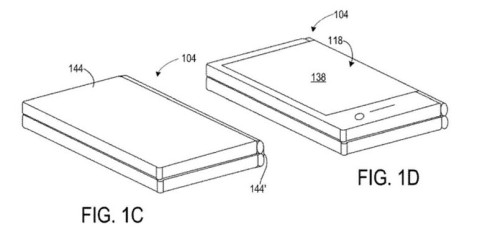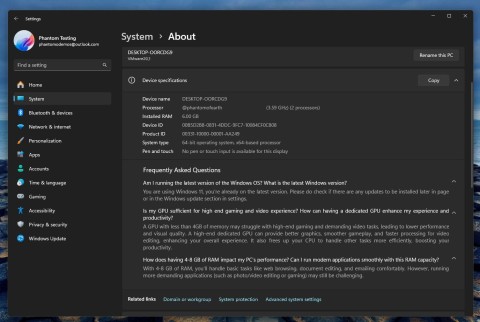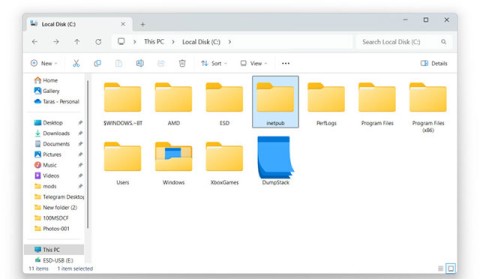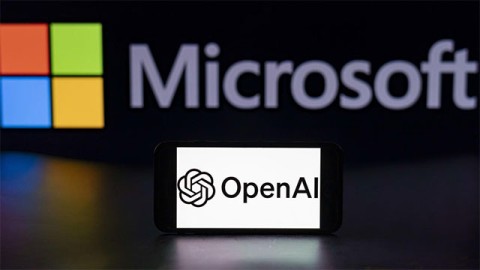This week, Microsoft announced the general availability of Windows Server 2025 along with System Center 2025. At the same time, the company also released a list of processors that have been confirmed for support for Windows Server 2025; this list includes several modern Pentium chips along with other common server-based SKUs.
Earlier in September, Microsoft also added several new Intel SKUs to the list of supported CPUs for Windows 10 Enterprise LTSC 2021. This list includes the Atom Amston Lake, Raptor Lake mobile, and Alder Lake N lineups. Currently, the full list of SKUs supporting Windows 10 LTSC 2027 is as follows:
- Intel® Atom® x7203Z
- Intel® Atom® x7211RE
- Intel® Atom® x7213RE
- Intel® Atom® x7405C
- Intel® Atom® x7433RE
- Intel® Atom® x7809C
- Intel® Atom® x7835RE
- Intel® Core™ 3 100HL
- Intel® Core™ 3 100U
- Intel® Core™ 3 100UL
- Intel® Core™ 5 120HL
- Intel® Core™ 5 120U
- Intel® Core™ 5 120UL
- Intel® Core™ 5 130HL
- Intel® Core™ 5 130UL
- Intel® Core™ 7 150HL
- Intel® Core™ 7 150U
- Intel® Core™ 7 150UL
- Intel® Core™ 7 160HL
- Intel® Core™ 7 160UL
- Intel® Core™ i3-1305U
- Intel® Core™ i3-13100
- Intel® Core™ i3-13100F
- Intel® Core™ i3-13100T
- Intel® Core™ i3-1320PRE
- Intel® Core™ i3-13300HRE
- Intel® Core™ i5-1335U
- Intel® Core™ i5-13400F
- Intel® Core™i5-1340P
- Intel® Core™ i5-13420H
- Intel® Core™ i5-13450HX
- Intel® Core™ i5-1345U
- Intel® Core™ i5-13500H
- Intel® Core™ i5-13500HX
- Intel® Core™ i5-13505H
- Intel® Core™ i5-1350P
- Intel® Core™ i5-1350PRE
- Intel® Core™ i5-13600H
- Intel® Core™ i5-13600HRE
- Intel® Core™ i5-13600HX
- Intel® Core™ i5-13600KF
- Intel® Core™ i7-1355U
- Intel® Core™ i7-1360P
- Intel® Core™ i7-1365U
- Intel® Core™ i7-1366URE
- Intel® Core™ i7-13620H
- Intel® Core™ i7-13650HX
- Intel® Core™ i7-13700
- Intel® Core™ i7-13700F
- Intel® Core™ i7-13700H
- Intel® Core™ i7-13700HX
- Intel® Core™ i7-13700K
- Intel® Core™ i7-13700KF
- Intel® Core™ i7-13700T
- Intel® Core™ i7-13705H
- Intel® Core™ i7-1370P
- Intel® Core™ i7-1370PRE
- Intel® Core™ i7-1375PRE
- Intel® Core™ i7-13800H
- Intel® Core™ i7-13800HRE
- Intel® Core™ i7-13850HX
- Intel® Core™ i9-13900F
- Intel® Core™ i9-13900H
- Intel® Core™ i9-13900HK
- Intel® Core™ i9-13900HX
- Intel® Core™ i9-13900KF
- Intel® Core™ i9-13900KS
- Intel® Core™ i9-13905H
- Intel® Core™ i9-13950HX
- Intel® Core™ i9-13980HX
- Intel® Processor N95
Microsoft released Windows 10 Enterprise LTSC 2021 on November 16, 2021 (based on Windows 10 version 21H2), and mainstream support is scheduled to end on January 12, 2027.
For those unfamiliar with Windows Enterprise editions, Windows Long-Term Servicing Channel (LTSC), formerly known as LTSB or Long Term Servicing Branch, is essentially a specialized version of Windows designed for environments that require stability and minimal change, such as healthcare and industrial systems. The operating system receives mostly security updates and bug fixes on a regular basis, with feature updates rolling out about every three years. Mainstream support is maintained for five years, with about 10 years of extended support.