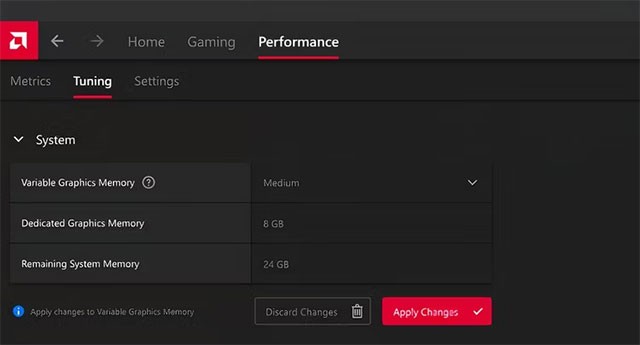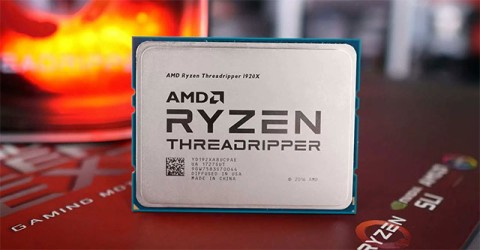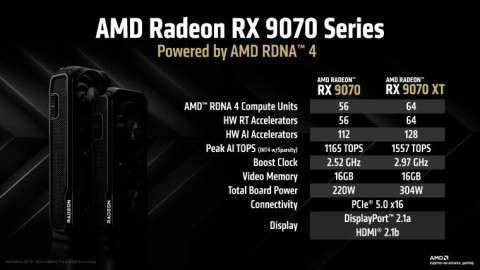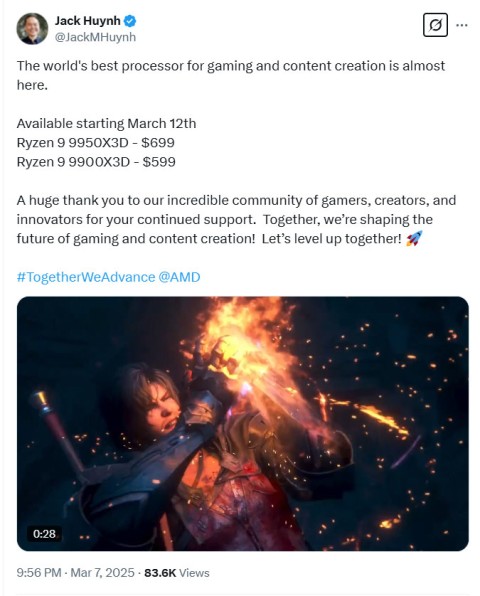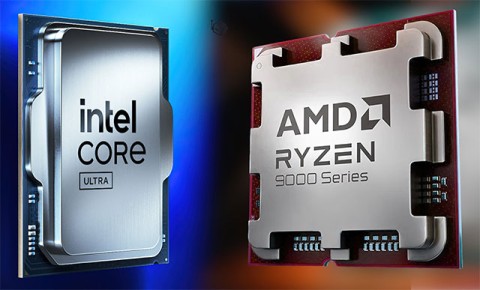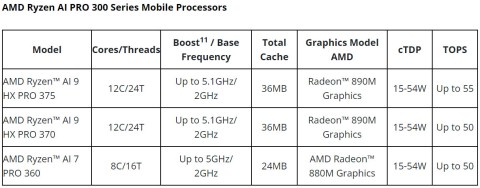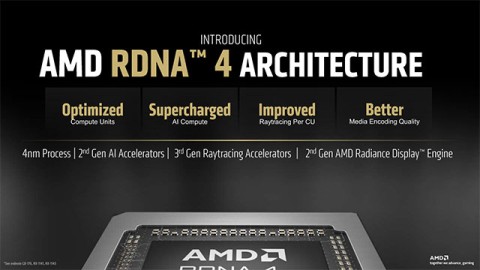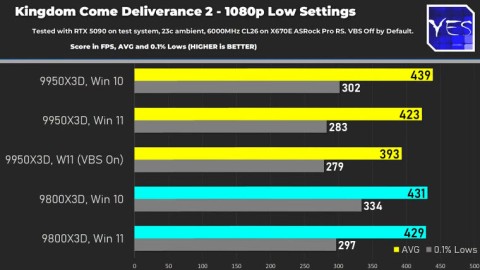AMD Strix Point laptop users will now have a new feature called Variable Graphics Memory, which helps switch a portion of system RAM for gaming and graphics, thereby providing a smoother gaming experience.
Variable Graphics Memory is now available on AMD's Ryzen AI 300 series processors, which also power the new Strix Point laptops. Strix Point laptop owners can use AMD's Adrenalin app to assign a portion of their system's RAM to VRAM with the push of a button. RAM is where an application's executable files and data are stored. The main processor fetches instructions from RAM and executes them.
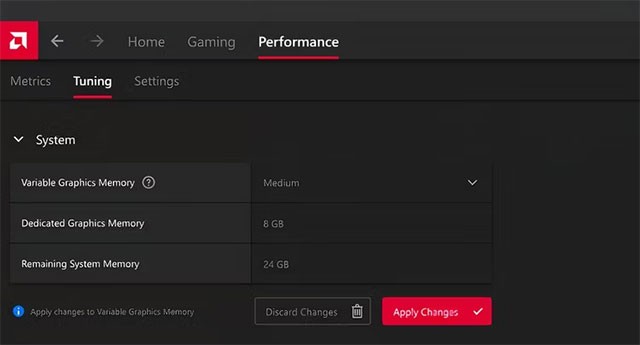
Many laptops do not have dedicated graphics cards, and instead the system must share a fixed amount of RAM with the GPU. Variable Graphics Memory allows users to assign up to 75% of their system memory to graphics VRAM that the integrated GPU can use after a reboot. Do not confuse Variable Graphics Memory with the shared graphics memory on AMD chips.
AMD recommends that CPUs have at least 16GB of RAM. On a laptop with 32GB of RAM, the Medium setting for Variable Graphics Memory will convert 8GB of RAM into VRAM, leaving the system with 24GB of RAM and 8GB of dedicated VRAM. The problem with this approach is that regular RAM is slower than VRAM, and that drawback can sometimes show up in some games.
Tests conducted by The Verge showed mixed results, with some games showing smoother action than others. Control, for example, jumped from 54 frames per second (FPS) on an Asus Zenbook S 16 laptop with 8GB of VRAM. Other games saw little or no improvement, and some even dropped frames. Some games even crashed and failed to run, like Alan Wake II.
Additionally, AMD is also releasing Fluid Motion Frames 2 as a technical preview on Strix Point laptops. The feature uses AI (no special hardware required) to double frame rates on all RDNA 2 GPUs, with a 28% reduction in latency over the previous version.

AMD claims that using Fluid Motion Frames and reducing the graphics quality can boost frame rates on 2880 x 1800 laptops to above 60FPS in titles like Far Cry 6 and Horizon Zero Dawn. “Users should try adjusting the game’s graphics settings to ensure that FPS is not too low before applying Fluid Motion Frames 2, otherwise the game may stutter,” the company says.