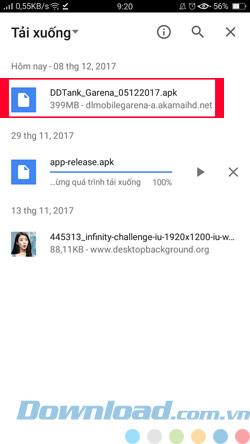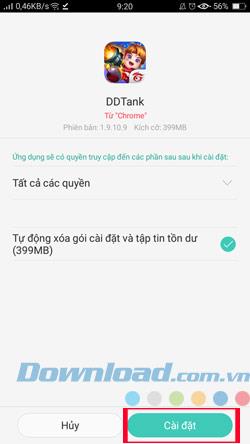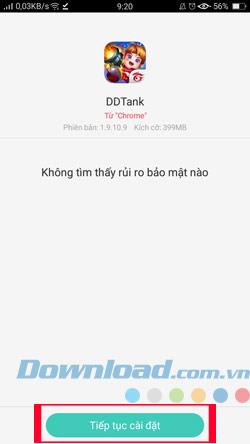DDTank, a famous game released by Garena, has many characteristics like the famous games Gunny or Gunbound , players participating in DDTank will move, adjust the angle, choose skills and firepower like their predecessors like Gunny or Gunbound, so those who are familiar with this type of coordinates shooter will be very quick to get acquainted with DDTank
With a variety of diverse game modes, players participating in DDTank can do quests to upgrade characters, receive valuable rewards, hunt bosses and teammates, overcome dungeons, or simply create playing room with the players around to promote the ability of his gunner. Another part that will make gamers feel attractive from the beginning is the image, sound and effects around the game that have been designed and adjusted to make the game attractive when it first enters.
Today, Download.com.vn please guide you how to install, access and experience DDTank mobile version on Android operating system.
Download DDTank for Android Download DDTank for Windows
Step 1: On your phone, select the DDTank for Android link above and click Download. When the download link appears, click Download DDTank link for the main Android.


Step 2: Continue to click on the main link, then the browser will ask if you want to download the DDTank APK installation file, click Download to start downloading the APK installation file to your computer.


Step 3: When the APK file has been downloaded successfully, click on the download file to proceed with the installation. Then click Install.
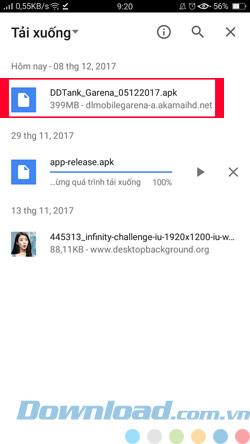
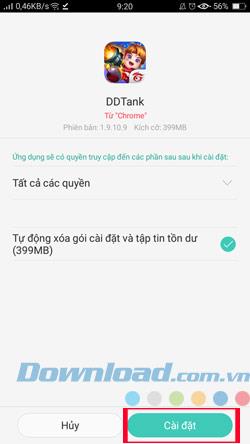
Step 4: Click Continue to install when the security check system has finished scanning, then you will see the game icon appear. Click on it and join the game.
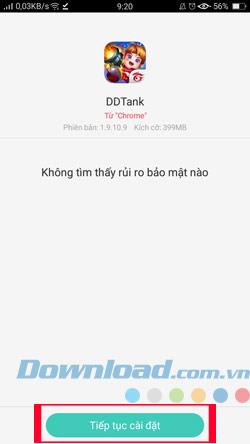

So, the install is complete, Download.com.vn now will guide you how to play and introduce what's in the game.
Guide to play DDTank on mobile
Step 1: After starting the application and then wait for the application to set the initial parameters of the game.

DDTank will then force you to log in, check the box Read and agree to the Terms of Service and select the Facebook icon above to login.

Then log in to your Facebook account and select Continue , DDTank will receive your public profile, friends list and email address.

After you have logged in, you will see the Server displayed, click on Change server to change the server to play, or click Go to game .

Step 2: Now the system will allow you to choose your character, you just need to create the character design, rename and then click on the game to log in.


The first part when entering the game you will enter the first tutorial to get familiar with the move, how to shoot ...


After finishing the tutorial, you will be moved to the main lobby of the game, where you will see the Rewards in the right corner next to the Events section , click on it to receive daily rewards, remember to log in every day to receive rewards. The attraction of DDTank.

Here you will see game modes such as Competition Mode, Expedition Mode , in each mode there will be items such as Entertainment Tournament, Tournament, Freestyle Tournament ...

Here I choose Entertainment , which is the most common type of game you can choose when playing with other gamers.

When entering the waiting room, there will be positions showing players, they will be your teammates when participating in combat, depending on the level of the player that you will open the positions when clicking Click Start , there are 4 positions. All including you, the remaining players will be randomly invited. Below the skill bar you can click on any box to equip skills when participating in battle.

Here is a table showing the skills that will be unlocked when you level up, each skill will tell you how they work, how much stamina will cost and how many times the skill is used.

Then you will be transferred to the ring to classify players, here I choose 3 players so each side will be 3 people. Now it is for you to see who the players are, what their level is. Below you will see the right corner Cancel button paired , if you do not want to create a game room you can choose to press the button to cancel the game room.

This is your playroom at the start, whoever creates the room will be fired first, each shot will only give you 15 seconds to align the corner, use skills, move, below will have two red bars and green, red bar is blood and green bar is the power for you to move, use skills.

In addition to using normal skills, you will have a special skill, which is Rage , this skill is activated by the fire symbol in the bottom right corner of the screen, every time the enemy hits you, you will see The circle around the fire sign is pushed up a piece, when the circle is full, the fire symbol will allow you to activate the skill of rage.

When equipped with rage skills, the bullets you shoot will have double the damage of normal damage, not to mention the outside skills when used, so try to aim for the standard to give full damage on the enemy.

Adventure mode will let you adventure in the fierce and extremely fierce boss battles.

You can choose multiple copies to fight the boss with your teammates, the limited edition will now have a set amount of time for the screen to complete, select a game category to participate.

The waiting room will be exactly like the entertainment mode , except that your enemies will be bosses, in the room will have information on the boss monster and difficulty, rewards and bonuses.



And this is the result after each game, you will see your reward, the EXP (Experience) and the items you will receive. The results of the match will be recorded by Video , you can share the match video and your winning achievements.

You can check your inventory by clicking on the Costume icon outside, which will display the costumes you can equip your character.

In the arsenal you'll see the weapons you currently own, below are weapons that will be unlocked when you reach the required level.

The Quest section will have reward points corresponding to the level of that task, below is a list of tasks you can receive.

Results upon receiving the reward.

And the items that come with the reward.

One thing about the weapons that you have not noticed that the stem , this function makes your weapon upgrades, blood, the, armor, speed ... You can go to the armory, select Weapons want to upgrade and click Enhance .

Click on Gong to upgrade weapon damage.

Then click Enhance weapons.

Then you go to check your weapons specifications by clicking Details.

Outside the lobby you can edit the parameters of the game system by clicking the Settings cog icon in the upper right corner of the screen.

Click on your avatar to track character attribute parameters.

An attractive feature of DDTank for gamers to be motivated to "plow" is the game event, where there will be seasonal events or manufacturers' inspiration to motivate gamers to make more efforts. in the game.

A simple game about how to play but always constantly updated about events as well as items, features, characters in the game ... makes DDTank has never become a boring game, there are many Interesting events and features are waiting for you to discover. Download.com.vn please leave it to you to explore.
Download, install and experience DDTank right on your phone. Wish you have moments of fun entertainment with DDTank.