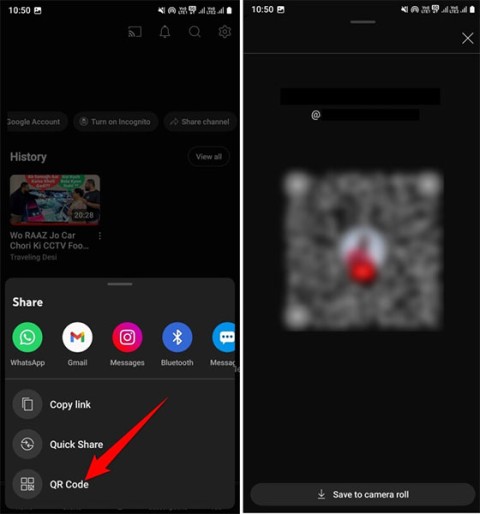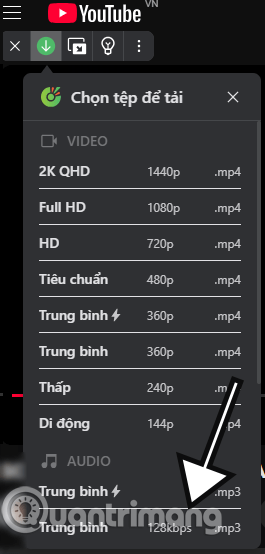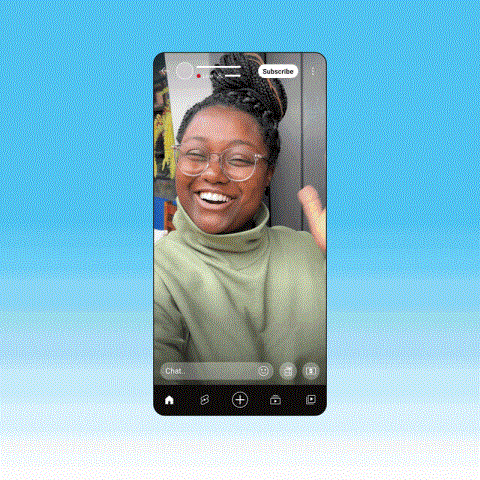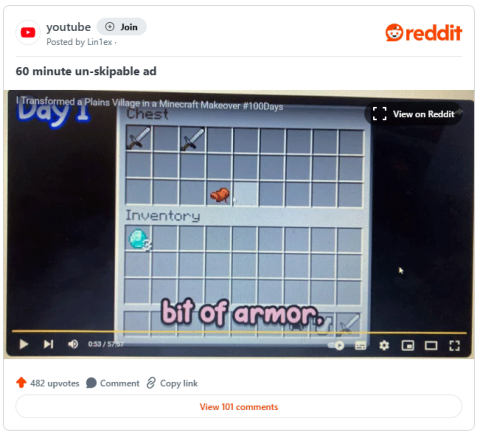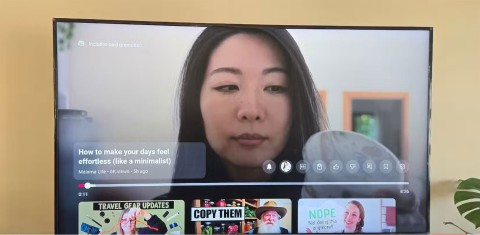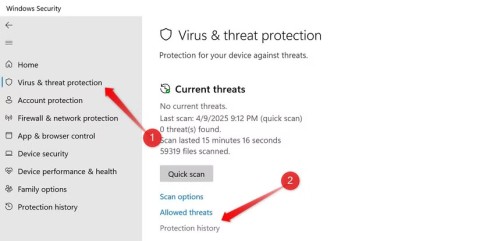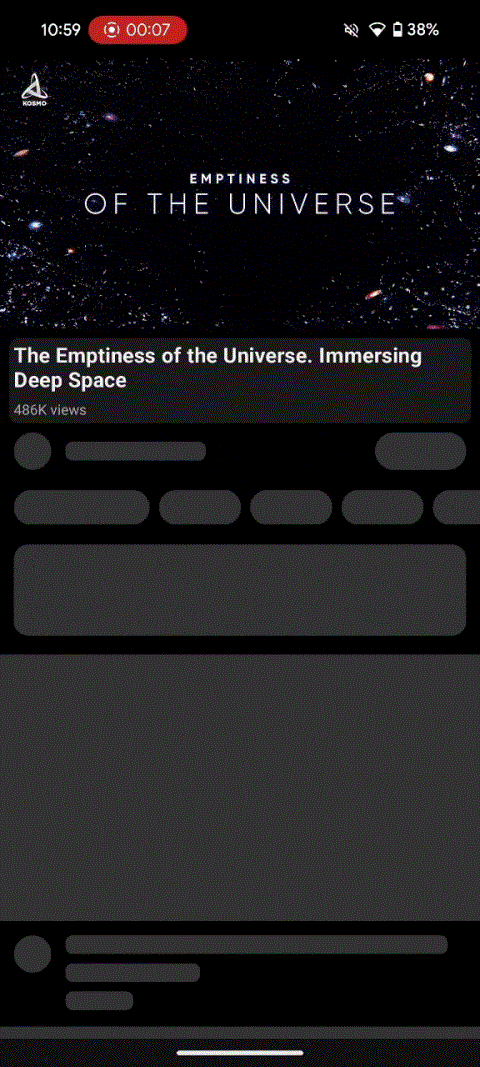YouTube is testing music remixes created by AI

YouTube is testing a new feature that lets creators use AI to remix the style of licensed songs for their short films.
YouTube is the world's leading video sharing and viewing site used by many people to share their videos. People visit YouTube to search for videos from various fields like science, entertainment or academic education.
You can also create your own YouTube channel and monetize uploaded videos. But for some reason, you want to temporarily hide content posted on the channel or permanently delete your YouTube channel, the following article will guide you to do that.
You can hide content on your YouTube channel and choose to show it again later. When hiding content, the channel name, the videos you like, your videos, subscriptions and subscribers who follow you will all be made private.
All your comments and replies will be permanently deleted but your account data on other Google products will not be deleted.
To temporarily hide YouTube channel content, you do the following:
Step 1: On your computer, make sure you are signed in to your YouTube account with the channel you want to hide.
Step 2: Go to the advanced settings section by:


Step 3: Scroll down and click on Delete channel . You may be prompted to log in to your Google account.

Step 4: In the next page, select I want to hide my channel ( I want to hide my channel ).

Step 5: Select the content to confirm what you want to hide.

Step 6: Then, select Hide my channel .
If you want other people to see content on your channel or want to upload content, comment or use playlists, you can choose to turn on the channel again.
Closing a YouTube channel means permanently removing content including videos, comments, messages, playlists and history. Please note that currently, you cannot delete a channel on mobile devices. Follow these instructions to permanently delete your YouTube channel:


Updates may take some time, so you may continue to view thumbnails of the videos on the site for a short time.
Note: These steps will only delete your YouTube channel, not the Google+ profile or the page connected to the channel or Google account you use to sign in.
So with just a few quick steps, you can delete or hide your YouTube channel. Please note that content may still be visible again when the YouTube channel is hidden, but cannot be restored when deleted. So please think carefully before manipulating offline.
YouTube is testing a new feature that lets creators use AI to remix the style of licensed songs for their short films.
Sharing your YouTube channel access link just got a whole lot easier thanks to a newly introduced feature.
Downloading YouTube music or downloading MP3 from YouTube helps you put music on your phone or computer to listen when there is no internet, set as ringtone,... With these 12 ways to download MP3 music from YouTube, you will get music from YouTube extremely quickly.
In a new update announced late yesterday, YouTube attracted attention when it launched a feature called “gifts” with a method of operation quite similar to TikTok's famous Live Gifting feature.
While the majority of YouTube's most viewed videos are music videos, there are plenty of other types to choose from. Let's take a look at each of these options!
The new policy will take effect from March 31 and is expected to bring more fairness to content creators when comparing video performance across different platforms.
Your favorite apps don't just collect information for their own use; they also share it with third parties, all for profit.
It only takes a few seconds for the skip ad button to appear on a YouTube video, but sometimes that wait can feel like an eternity.
Many YouTubers and other digital content creators are selling their unused video footage to Artificial Intelligence (AI) companies looking for exclusive videos to better train their AI algorithms.
People used to watch YouTube on their computers, then they mostly watched it on their phones. But today, when people think of YouTube, they think of TV.
A YouTube video claims to be able to remove water from your iPhone. Tests show it actually works to some extent.
Given the workload that Windows computers handle, they need maintenance to run smoothly. Without regular maintenance, performance can suffer, security can be at risk, and hardware issues can go unnoticed.
YouTube has just rolled out a change to ad skipping on both desktop and mobile apps.
YouTube has a new subscription plan that lets users say goodbye to ads without spending a fortune.
Learn how to turn off YouTube title translation with these simple steps. YouTube automatically translating video titles can be inconvenient, and this guide provides effective solutions.
Tired of Microsoft Edge crashing with "Status_Stack_Overflow" error? Follow our expert, step-by-step guide to solve the Status_Stack_Overflow error fast and restore smooth browsing. No tech skills needed!
Tired of Microsoft Edge crashing with "Unknown Hard Error" on your laptop? Follow our proven, step-by-step guide to fix this BSOD issue fast – no tech skills required! Get smooth browsing back today.
Struggling with Microsoft Edge "Script Error" in Outlook? Discover step-by-step troubleshooting fixes, from clearing cache to advanced resets, to resolve the issue fast and regain seamless email access. Updated with the latest solutions.
Stuck without your perks and levels after DBD account migration? Discover the ultimate step-by-step guide to recover your Dead by Daylight progress quickly and painlessly. Cross-progression fixed!
Learn exactly how to stop Microsoft Edge from running in the background with proven, step-by-step methods. End sneaky processes, free up RAM, and supercharge your PC performance effortlessly.
Learn how to disable Microsoft Edge auto-start on Windows 11 effortlessly. Boost your PC speed with step-by-step methods via Settings, Task Manager, and more. Quick fixes for faster boot times!
Discover the safest way to delete Microsoft Edge from Mac and MacBook. Step-by-step instructions to completely uninstall Edge, remove leftovers, and reclaim space without errors. Perfect for macOS users!
Discover simple steps to change Microsoft Edge browser theme and background. Personalize your browsing with custom themes, wallpapers, and pro tips for a fresh look.
Discover how to recover lost tabs in Microsoft Edge using History. Step-by-step guide with screenshots to restore closed tabs instantly – no data loss! Perfect for accidental closures or crashes.
Tired of muffled internal mic sound ruining your Microsoft Edge calls? Follow our proven, step-by-step guide to fix Microsoft Edge "Internal Mic Muffled" sound quickly and restore crystal-clear audio. Works on latest Windows versions.
Tired of the annoying "Microsoft Edge Did Not Shut Down Correctly" error crashing your browser? Get step-by-step fixes, from quick restarts to advanced resets, to restore smooth browsing instantly. Works on latest Edge versions!
Stuck with Error Code 403 Forbidden in Microsoft Edge? Follow our expert, step-by-step guide with proven fixes like clearing cache, disabling extensions, and resetting settings to restore access fast—no tech skills needed!
Struggling with Microsoft Edge microphone and camera permissions not working? Discover quick, step-by-step fixes to restore access in the latest Edge version. No tech skills needed!
Struggling with Microsoft Edge "Audio Interface" ASIO Driver crashes, no sound, or latency? Discover proven, step-by-step fixes to restore smooth audio playback and eliminate errors fast. Works on latest Windows updates!
Tired of "Connection Lost" ruining your Valorant Console Beta 2026 matches? Discover proven fixes for PS5 & Xbox, from quick restarts to advanced network tweaks. Stable connection starts here!