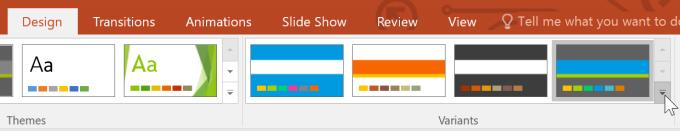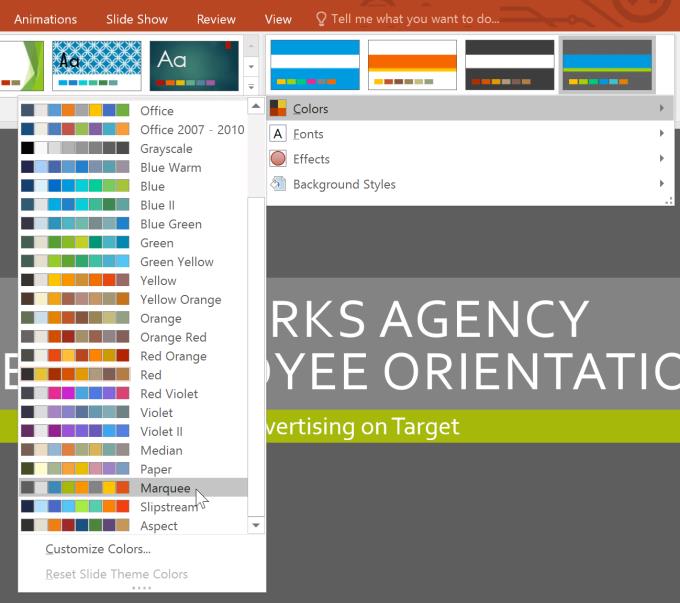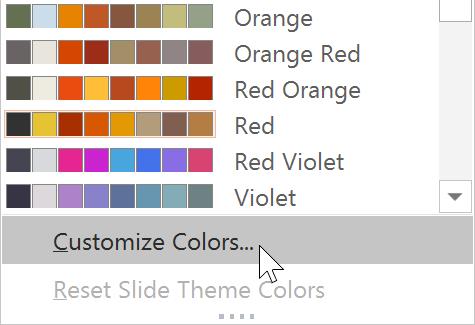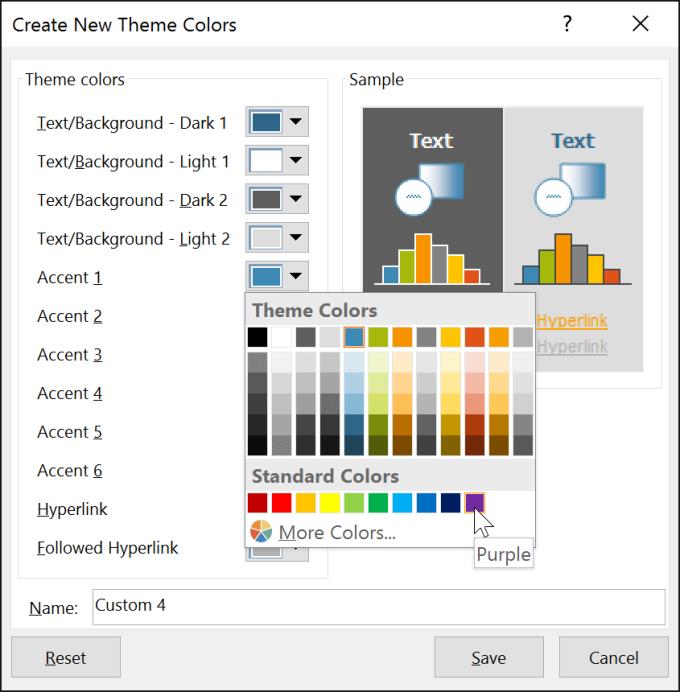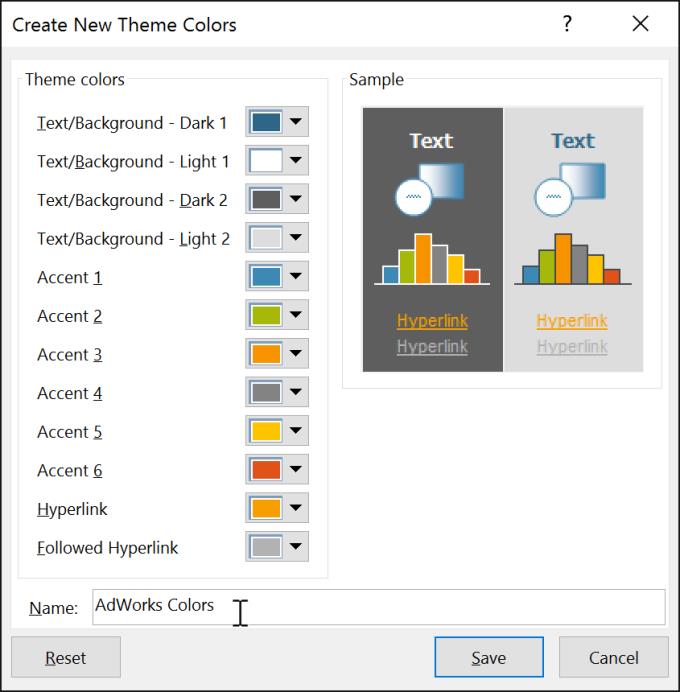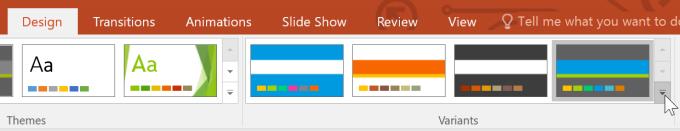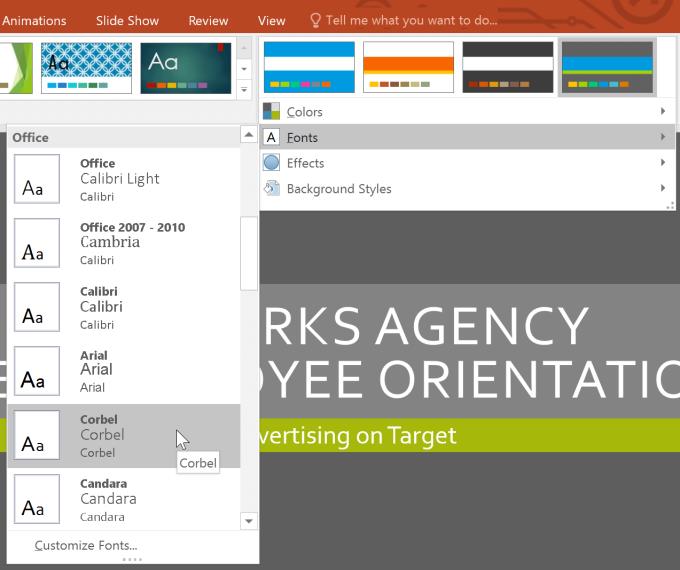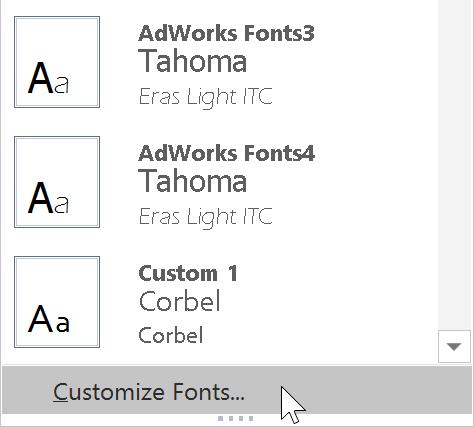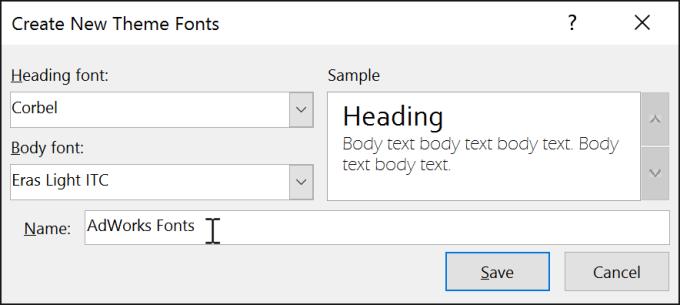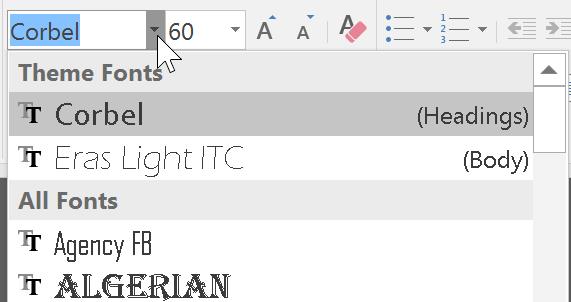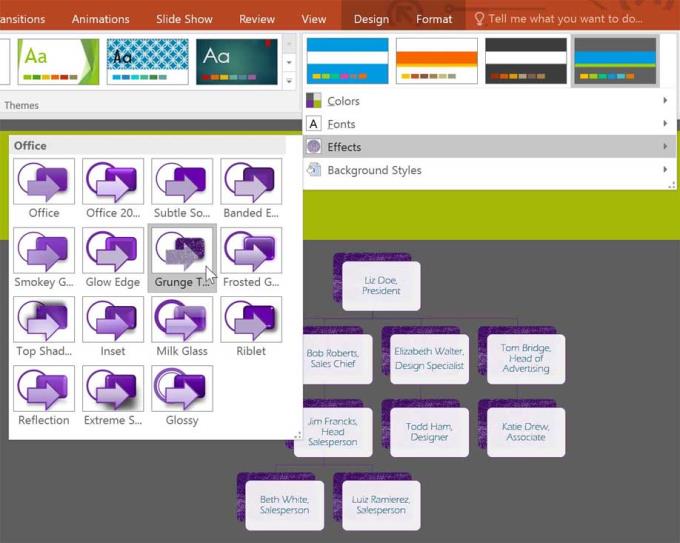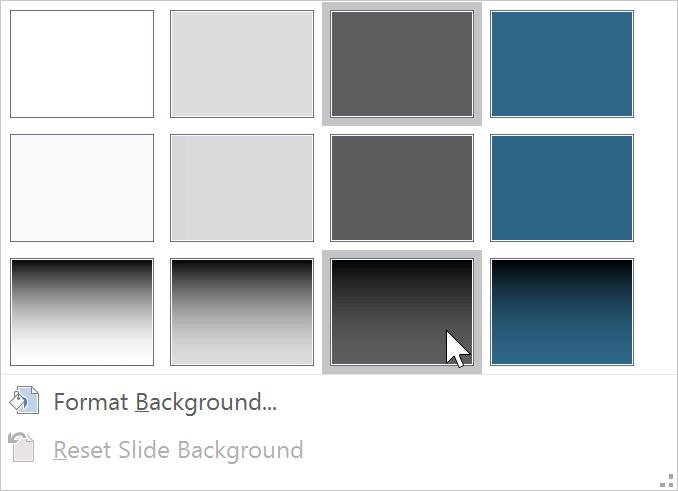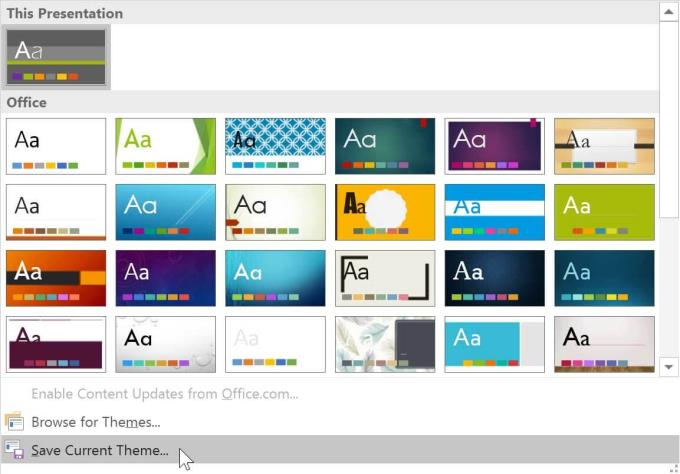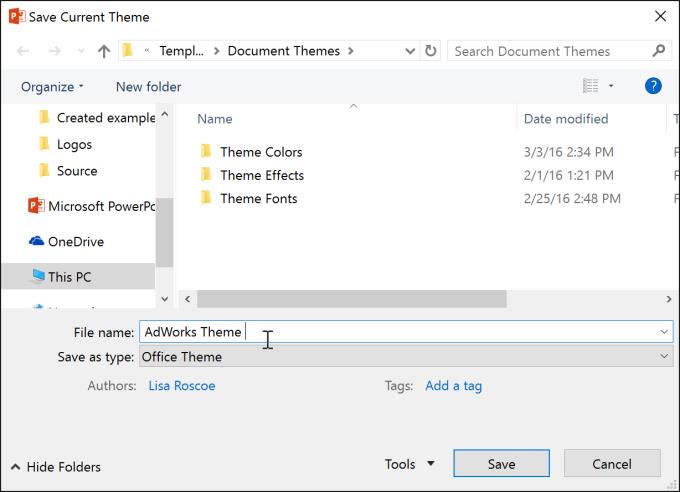Microsoft PowerPoint allows users to mix & match colors, fonts and effects to create the best presentation image as desired. If you don't know how to do it, let's learn how to customize the theme in PowerPoint with WebTech360 !
- Microsoft PowerPoint Online
- Microsoft PowerPoint
- Microsoft PowerPoint for iOS
- Microsoft PowerPoint for Android
Edit Themes in Microsoft PowerPoint
- How to choose a new theme color in PowerPoint
- How to customize colors in PowerPoint
- How to choose a new theme font
- How to customize font theme in PowerPoint
- How to choose a new theme effect
- Background Styles in PowerPoint
- How to save custom themes in PowerPoint
- Video tutorial for editing themes in PowerPoint
How to choose a new theme color in PowerPoint
If you don't like the color of a certain theme, it's easy to apply a new theme color in PowerPoint. All other elements in the theme will be preserved.
1. From the Design tab , click the drop-down arrow in the Variants group and select Colors .
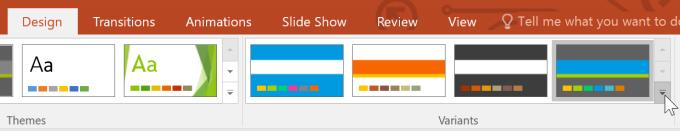
2. Choose your favorite theme color.
3. This presentation will be updated to show the new theme colors.
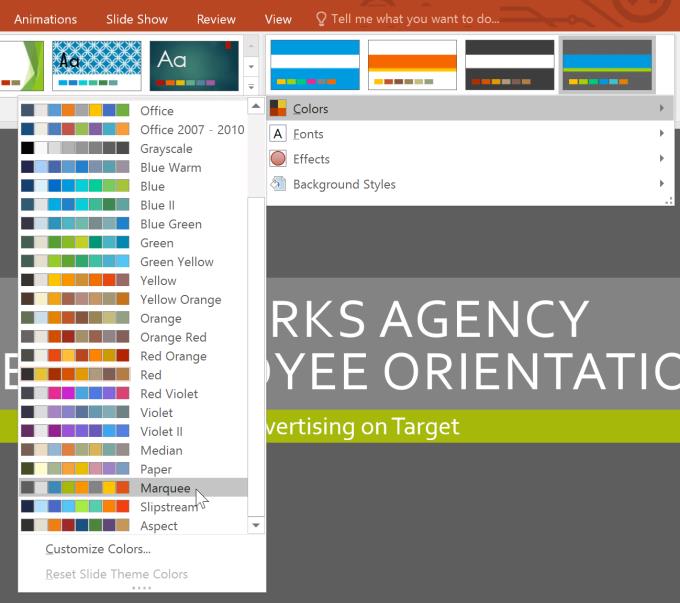
How to customize colors in PowerPoint
Sometimes you may not like colors in a certain color group. It's easy to change some or all of the colors according to your needs.
1. From the Design tab , click the drop-down arrow under Variants .
2. Select Colors , then click Customize Colors .
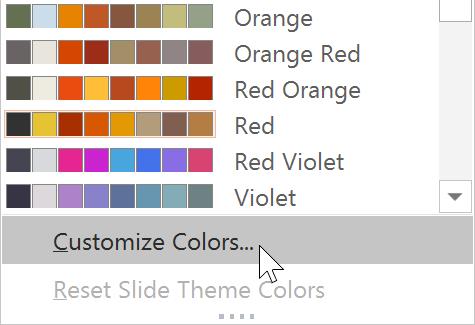
3. A dialog box will appear with 12 available theme colors. To edit the color, click the drop-down arrow and choose a different color. You may need to click More Colors to find the exact color you want.
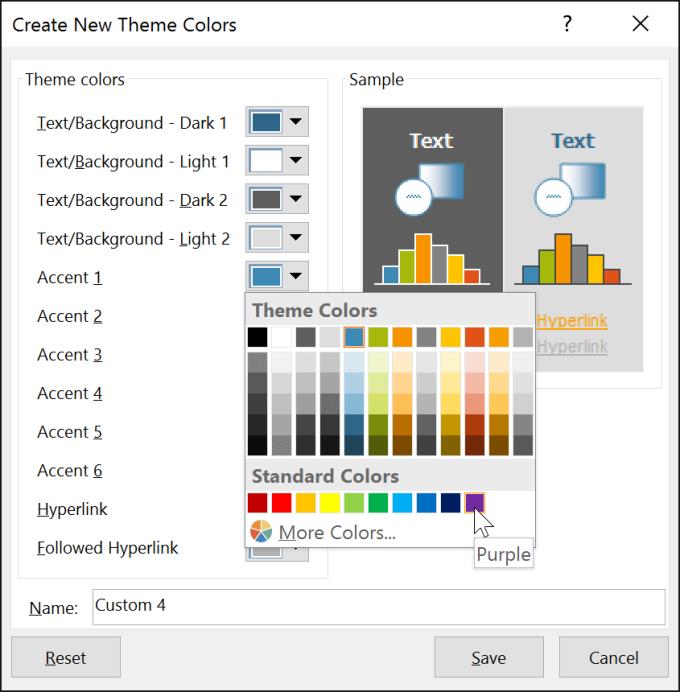
4. In the Name: field , enter the name you want for the current theme color, then click Save .
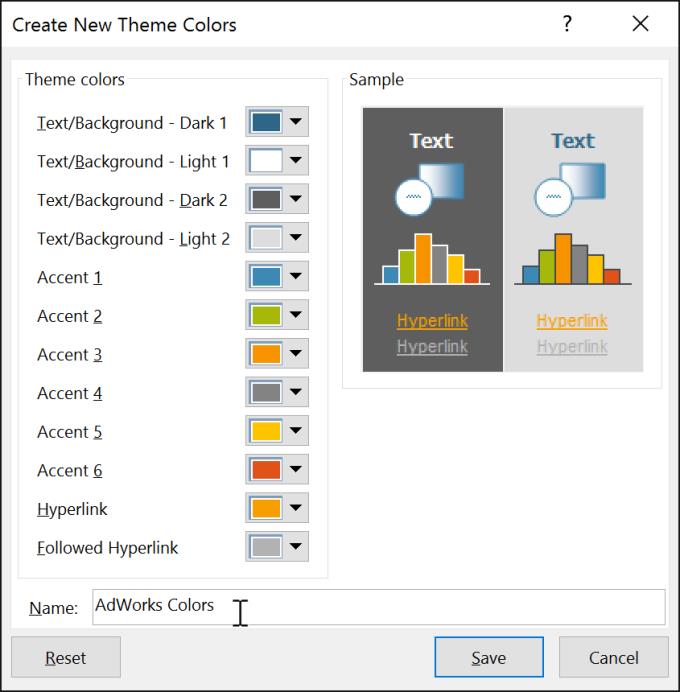
5. This presentation will update to show the new custom theme colors.
With some presentations, you may not notice a difference when changing the theme color. For example, a patterned background image will not change when the theme color changes. When trying out different theme colors, it's best to pick one slide and use a few to see how they affect the presentation.
How to choose a new theme font
It's easy to apply a new set of theme fonts without changing the overall look of the theme. Available theme fonts are designed to harmonize with each other, which can help you unify your presentation.
1. From the Design tab , click the drop-down arrow in the Variants group and select Fonts.
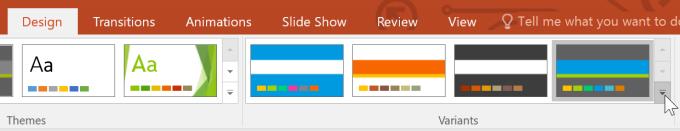
2. Choose your favorite theme font.
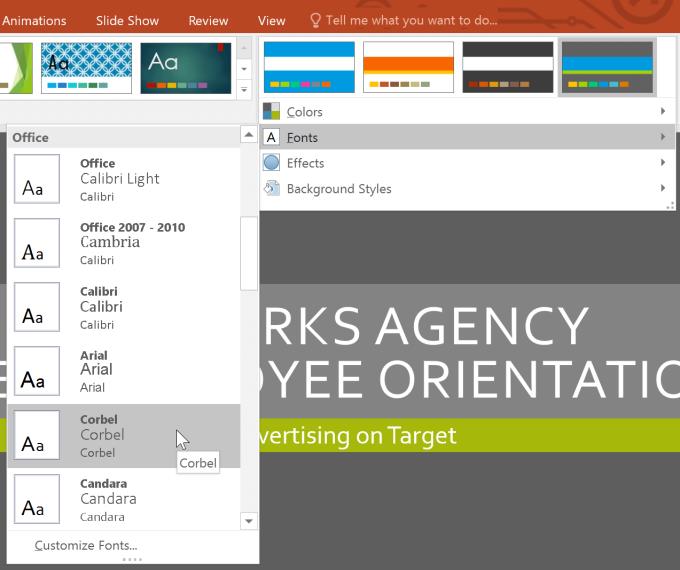
3. Microsoft PowerPoint will update the presentation to show the new theme fonts.
How to customize font theme in PowerPoint
1. From the Design tab , click the down arrow in the Variants group .
2. Select Fonts > click Customize Fonts .
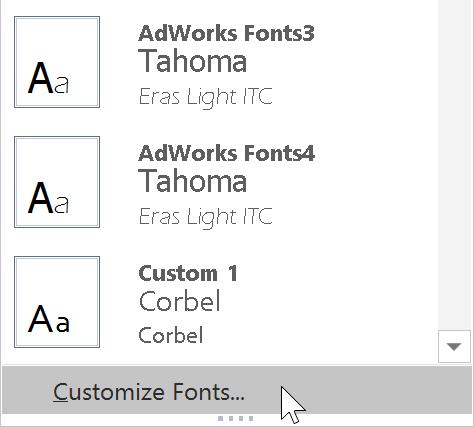
3. A dialog box will appear with 2 existing theme fonts. To change the font, click the drop-down arrows and select your favorite font.
4. In the Name: field , enter the desired name for the theme fonts, then click Save .
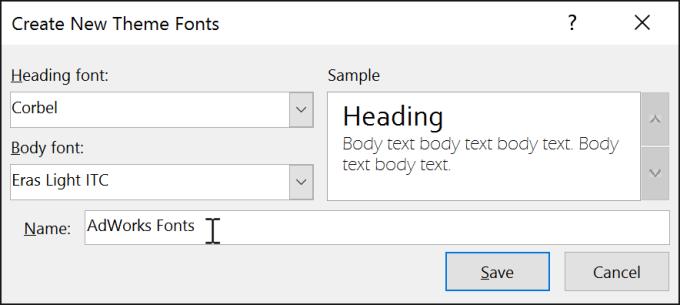
5. This presentation will be updated to show new custom theme fonts.
Changing the theme font does not necessarily update all the text in the presentation. Only text using the current theme font will update when you change the theme font.
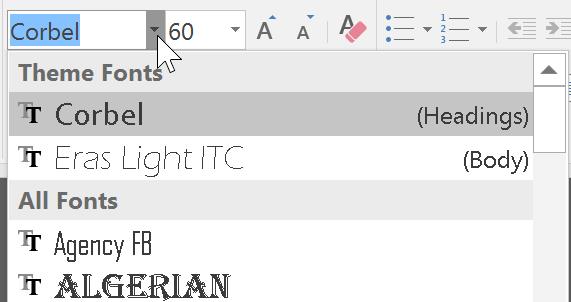
How to choose a new theme effect
1. Choosing a new theme effect in PowerPoint is not difficult. Theme effects can quickly change the look of shapes in a presentation.
2. From the Design tab , click the drop-down arrow in Variants and select Effects .
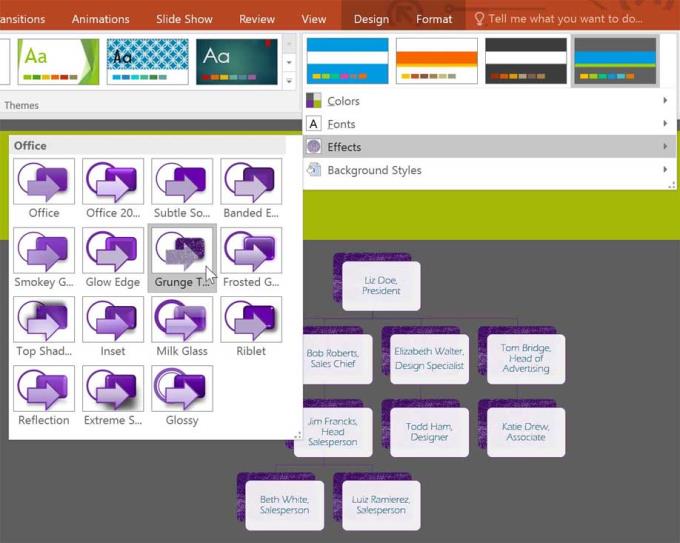
3. Choose your favorite theme effect.
The presentation will update to show the new theme effects.
Applying new theme effects will change the shape to different styles from the Format tab when editing a SmartArt shape or graphic. It's important to note that this change will only apply to shapes that use Subtle Effect , Moderate Effect and Intense Effect .

Background Styles in PowerPoint
For deeper slide customization, you can change the background color by choosing a background style. Available background styles will vary depending on the current theme.
To apply a background style
1. From the Design tab , click the drop-down arrow in the Variants group .
2. Select Background Styles .

3. Select a favorite style. Available styles will vary depending on the current theme color.
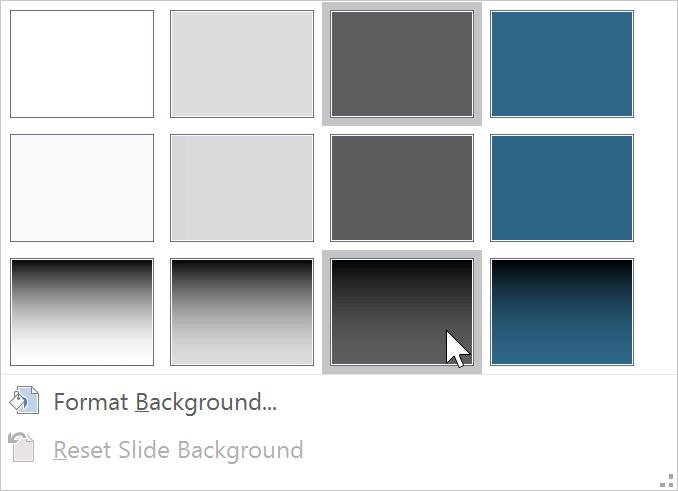
The new background image will appear in each slide of the presentation.
If you want more control over the background, click Format Background on the Design tab .

Other themes also include different slide layouts and background graphics.
How to save custom themes in PowerPoint
Once you've found your favorite setting, you may want to save the theme you want to use in another presentation. If you just want to use the theme in the current post, you don't need to save it.
To save the theme
1. From the Design tab , click the drop-down arrow in the Themes group .
2. Click Save Current Theme .
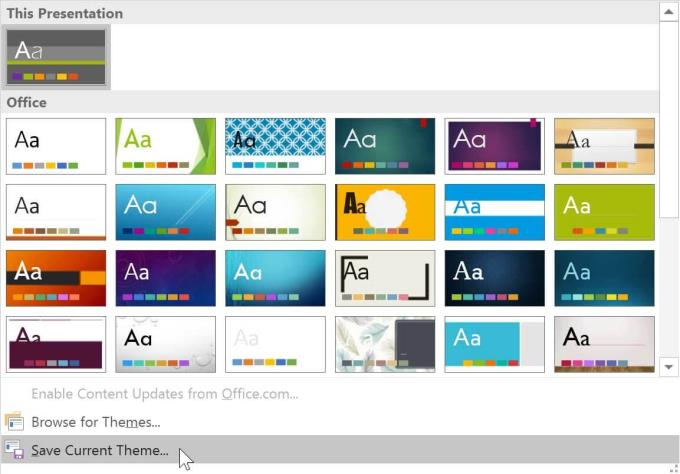
3. A dialog box will appear. Enter the file name, then click Save .
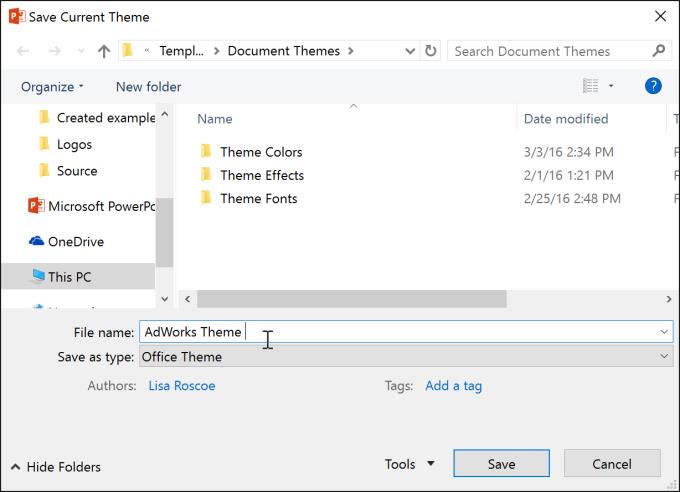
4. When you click the drop-down arrow in the Themes group, you will see the custom theme under Custom .
Customizable themes are unique and powerful. Any custom themes you save in PowerPoint can be used in other Microsoft Office applications, including Word and Excel.
Video tutorial for editing themes in PowerPoint