How to Disable Microsoft Defender for a Specific Application in Windows
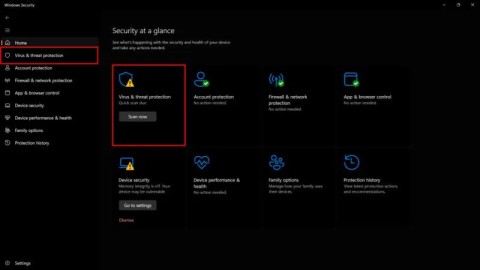
Sometimes it can interfere with certain processes, such as installing third-party software, by falsely marking them as malware.
Back in 2023, Microsoft launched a new feature for Microsoft Defender users called Privacy Protection. This is essentially a secure VPN service that protects users when they connect their devices over public and open Wi-Fi networks. This feature helps reduce the risk of users being tracked online by hiding their IP address and location from websites, apps, and advertisers. Additionally, hackers cannot steal user data because everything is encrypted.
Last year, Microsoft expanded Defender Privacy Protection to Windows, Mac, iOS, and Android platforms in several key markets around the world, with a relatively positive response. However, today, the company unexpectedly sent out an email to Microsoft 365 subscribers informing them that Defender Privacy Protection will be discontinued on February 28, 2025. Microsoft gave the following reason for the VPN service's discontinuation:
"Our goal is to keep people safe online. We regularly evaluate the use and effectiveness of our features. As a result, we will be retiring privacy protection and investing in new areas that better meet our customers' needs."
Microsoft emphasizes that other Defender features, like device protection and identity and credit card theft monitoring (in the US), will continue to work as usual.
Microsoft Defender users on Windows, iOS, and macOS don't need to take any action because of this change. However, Defender users on Android should remove the VPN profile from their device using the following steps:
While the discontinuation of the VPN feature may disappoint some users, Microsoft's commitment to improving other aspects of security may benefit the community at large.
Stuck with Microsoft Teams errors? Get step-by-step fixes for crashes, sign-in failures, audio glitches, and more. Proven solutions to resolve general Teams issues fast and frustration-free.
Stuck with Microsoft Teams Wiki not loading error? This ultimate troubleshooting guide delivers quick, step-by-step solutions to fix the issue fast and restore seamless collaboration.
Struggling to locate the Microsoft Teams Installation Folder on your PC? This step-by-step guide reveals exact paths for new and classic Teams, per-user & per-machine installs. Save time troubleshooting!
Struggling with Microsoft Teams Proxy Error? Discover proven Troubleshooting Microsoft Teams "Proxy Error" Settings Fix steps. Clear cache, adjust proxy settings, and get back to seamless calls in minutes with our expert guide.
Tired of Microsoft Teams OneDrive Error blocking file sync? Follow our step-by-step guide to solve Microsoft Teams "OneDrive Error" File Sync issues quickly. Proven fixes for smooth collaboration in Teams channels. Get your files syncing error-free today!
Tired of Microsoft Teams workflows and Power Automate errors halting your productivity? Get step-by-step solutions to common issues like authentication failures, timeouts, and flow errors. Fix them in minutes and automate effortlessly!
Facing Microsoft Teams "Download Error" on MacBook? Discover proven troubleshooting steps to resolve download failures quickly, from cache clears to reinstalls, and get back to smooth teamwork.
Tired of the frustrating Microsoft Teams "Where is Teams" Folder Error? Discover proven, step-by-step troubleshooting fixes to resolve it quickly and restore smooth teamwork. Latest methods included!
Frustrated by Microsoft Teams JavaScript Error on desktop app? Discover proven steps to fix it fast: clear cache, update, reset, and reinstall. Get back to seamless collaboration in minutes!
Struggling with Microsoft Teams "Guest Login" Error? Discover step-by-step fixes, from quick cache clears to admin settings, to resolve guest access issues fast and collaborate seamlessly. Updated with the latest tips!
Tired of the Microsoft Teams "For PC" download error blocking your work? Follow our proven, step-by-step guide to resolve it quickly and get Teams running smoothly on your PC today.
Struggling with Microsoft Teams "Windows 7" login error? Discover step-by-step fixes for this frustrating issue on Windows 10/11. Clear cache, edit registry, and more – get back to seamless collaboration today!
Tired of Microsoft Teams Error Code 0x80070005 blocking your meetings? Follow this 2026 guide with step-by-step fixes for access denied issues. Get Teams running smoothly in minutes!
Master the installation of the Microsoft Teams Add-in for Outlook 2026 effortlessly. Boost your productivity with seamless scheduling and meetings. Follow our proven, up-to-date steps for instant success!
Struggling with Microsoft Teams "License Error" 2026? Discover proven, step-by-step solutions to resolve it fast. Clear cache, check licenses, and get back to seamless collaboration—no IT help needed!













