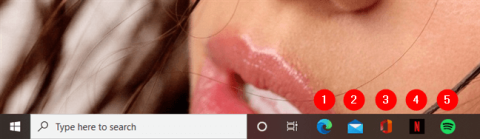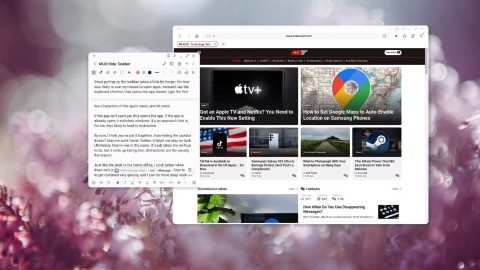How to hide/unhide the Taskbar on Windows 11
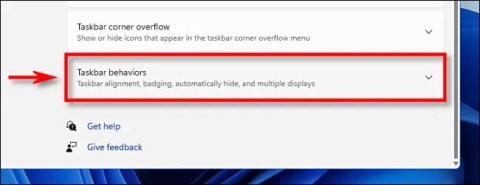
In Windows 11, the taskbar takes up only a small portion of the display space at the bottom of the screen.
Windows 11 brought some significant changes to the Taskbar, and not everyone liked it. Now, Microsoft is preparing another big change to the Taskbar. So will this new move be well received by users?
Microsoft finally adds the ability to minimize icons to the Taskbar
One of the downsides of the Windows Taskbar is that if you have too many apps open, it gets cluttered with icons until Windows hides them behind a context menu. Many people really like the way macOS handles this with dynamic icon shrinking, and Windows has finally decided to adopt this approach.
This feature is currently in beta and you will need to sign up for the Windows Insider program to try it out. Since it is still a hidden feature, you can also use ViveTool and feature code 29785184 to gain access to it. Once you have installed the beta update, follow these steps to enable the feature.
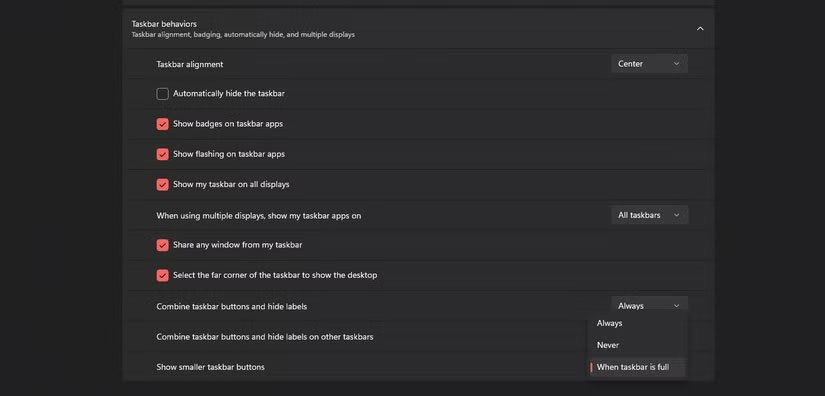
Microsoft decided to add its own twist to this feature. Instead of automatically making icons smaller with every app added to the Taskbar, this feature just makes every icon small on the fly as soon as the Taskbar fills up, giving you more space.
This is fine on a 13 or 14 inch laptop screen, but on larger screens and resolutions it makes selecting apps from the Taskbar incredibly difficult. If you want to transfer your FPS aiming skills to selecting icons on the Taskbar, you’ll enjoy this feature. People who don’t have pixel-perfect mouse control should turn it off.
But Dynamic Scaling is not really the best option.
Dynamic Scaling isn’t the best option when it comes to adding more icons to the Windows Taskbar, at least in its current implementation. First of all, as mentioned earlier, the icons are too small and you’ll have to be careful where you click.
This may seem like a small thing, but if you’re constantly switching between apps, these accidental clicks can slow you down to an annoying degree. Additionally, the way Windows scales icons means you can see blurry icons and other visual artifacts like jagged or blurry edges that make for a very poor user experience.

Changing the icon shape, especially if you have it set to shrink only when the Taskbar is full, is also visually disorienting. It takes you a while to find the icon you want to click instead of relying on muscle memory and clicking the much larger, clearly defined icon on the regular sized Taskbar.
If the Taskbar is nearly full and you are constantly opening and closing apps, this can also create a disorienting experience because there is no zooming animation. Icons often stutter, lag, or become unresponsive when resizing. The Taskbar is an important navigational element in Windows, and constantly resizing can make it harder to keep track.
Frequent changes can also put a strain on the system, as the OS needs to recalculate pixel values to resize icons. While the Windows implementation shouldn’t put too much strain on the system, there’s still a chance it could impact system performance on lower-powered PCs that already struggle to run Windows.

Dynamic Scaling is also not the best option for multi-monitor setups. Those using four monitors will always run into issues as Windows struggles to maintain consistent scaling across the monitors. Depending on how much the monitor size, resolution, and pixel density vary, this can create a disjointed experience.
Last but not least, this can be an accessibility issue for people with visual impairments or motor skills issues. People with myopia cannot see the thumbnails clearly without glasses.
How Microsoft could improve icon scaling
Dynamic icon shrinking works in macOS because it was designed from the ground up with a miniaturized dock, and Apple has improved the dock a lot since then. Windows handles the Taskbar differently, so it takes more than just shrinking the icons on the Taskbar to get it to shrink properly.
People would like to see more zooming options, especially custom limits, when icons start to shrink. Being able to set Taskbar zooming on a per-monitor basis would also be a big help.
Also, allowing users to set a minimum threshold size is a worthwhile consideration. It prevents icons from becoming too small to see, and it also frees up space on the Taskbar for more icons. Microsoft also needs to make the animations work for this. Seeing icons jump back and forth between sizes is annoying.
Currently, icons and their clickable areas have shrunk, but the Taskbar height remains the same. An option to change the Taskbar height as icons shrink could make the whole experience more pleasant to look at.
Microsoft is on the right track with icon shrinking, but the feature needs a lot more work before it’s ready for the public. It’s not officially released yet, so there’s still room for improvement. This is a big change to one of the most important elements of Windows, and it should be treated as such.
In Windows 11, the taskbar takes up only a small portion of the display space at the bottom of the screen.
End Task is a feature in Windows Task Manager that allows users to close any responding or unresponsive program.
Windows 11's widget system has been gradually improved by Microsoft over time through updates.
Windows has a few built-in tricks that allow you to quickly launch applications without having to hunt for the application icon on the desktop. You can even try some third-party launchers like Launchy. These third-party programs offer more features than the search engine on St.
Some people can concentrate better without seeing the Taskbar, so they started hiding it and have not regretted it so far.
If you can't find the Bluetooth icon on the taskbar, follow the steps below to show the missing Bluetooth icon on Taskbar in Windows 10.
Discover how to use Microsoft Teams Copilot to boost AI-powered productivity. Step-by-step guide, key features, and tips to transform meetings, chats, and tasks effortlessly. Unlock smarter collaboration today!
Tired of Microsoft Teams "Error D" files blocking your workflow? Get instant fixes for upload/download errors with this step-by-step troubleshooting guide. Resolve issues fast and boost productivity.
Tired of Microsoft Teams "Error Z" Zone crashing your meetings? Follow our expert, step-by-step guide to fix it quickly with the latest methods. Regain seamless teamwork now!
Tired of the frustrating Microsoft Teams "Check Version" error blocking your meetings? Follow our proven, step-by-step fixes to resolve it fast and restore smooth teamwork. Works on latest versions!
Struggling with the wrong Microsoft Teams account on Windows 11? Discover simple, step-by-step instructions to remove and change your Microsoft Teams account effortlessly. Perfect for managing work and personal profiles!
Struggling with Microsoft Teams "Guide" Tutorial Error? Discover simple, step-by-step fixes to resolve it quickly. Clear cache, update, and more for seamless teamwork. Updated for latest versions!
Struggling with Microsoft Teams for Mac sync errors? Follow this ultimate troubleshooting guide with step-by-step fixes to resolve sync issues quickly and get back to seamless collaboration on macOS. Updated with the latest solutions.
Tired of the frustrating Microsoft Teams "Website Error" loading issue? Follow our proven, step-by-step fixes to resolve it fast and restore smooth teamwork. Works on all browsers!
Struggling with Microsoft Teams Remote Control Error? Discover step-by-step troubleshooting for Remote Control issues in Teams. Quick fixes, common causes, and expert tips to get back to seamless collaboration. Updated with the latest solutions.
Struggling with Microsoft Teams "Media Error" Microphone? Get instant fixes for crystal-clear audio. Step-by-step solutions for permissions, drivers, and more – no tech skills needed!
Tired of the frustrating Microsoft Teams "Error" on your desktop shortcut? Discover proven, step-by-step solutions to resolve it fast and restore smooth teamwork. No tech skills needed!
Stuck with Microsoft Teams "Error P" password error? Discover quick, effective troubleshooting steps to resolve login issues and get back to seamless collaboration in minutes. Updated with the latest fixes.
Frustrated with Microsoft Teams "Welcome" screen stuck on Error 2026? Discover proven, step-by-step fixes to resolve it fast and get back to seamless collaboration. Updated with the latest tips!
Struggling with Microsoft Teams "Action Required" login error? Discover step-by-step troubleshooting fixes, clear cache methods, and quick solutions to get back to seamless collaboration. Updated with the latest tips for instant relief.
Facing Microsoft Teams Webinar Registration Error? Follow our proven, step-by-step guide to fix it quickly and get back to seamless webinar registrations. Latest troubleshooting tips included!