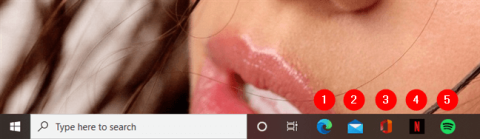How to hide/unhide the Taskbar on Windows 11
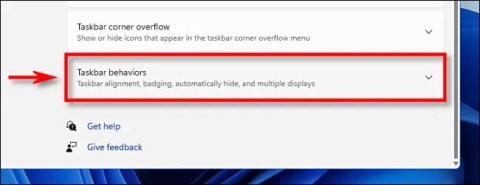
In Windows 11, the taskbar takes up only a small portion of the display space at the bottom of the screen.
Our brains work differently. Some people can focus better without seeing the Taskbar, so they started hiding it and have never regretted it.
Taskbar is a distraction
By default, the Taskbar is always present. It typically spans the entire bottom of the screen, allowing you to switch between apps or check notifications. Checking the time is probably the least distracting thing the Taskbar does.

Luckily, there's a way to avoid having too many distracting things on display at once, and one that works no matter what computer you're using: auto-hide the Taskbar. How you do this will vary from person to person. You can customize the Taskbar on Windows in the Settings app . On a Mac, check System Preferences . If you're using Samsung DeX , you can find the setting by right-clicking on the Taskbar.
Keep focused on what you are doing
Many people are not quick to hide the Taskbar because, in reality, it feels like a step backwards. But with an invisible Taskbar, your eyes don't automatically go there. You're less likely to think about other running applications and switch between them unnecessarily.
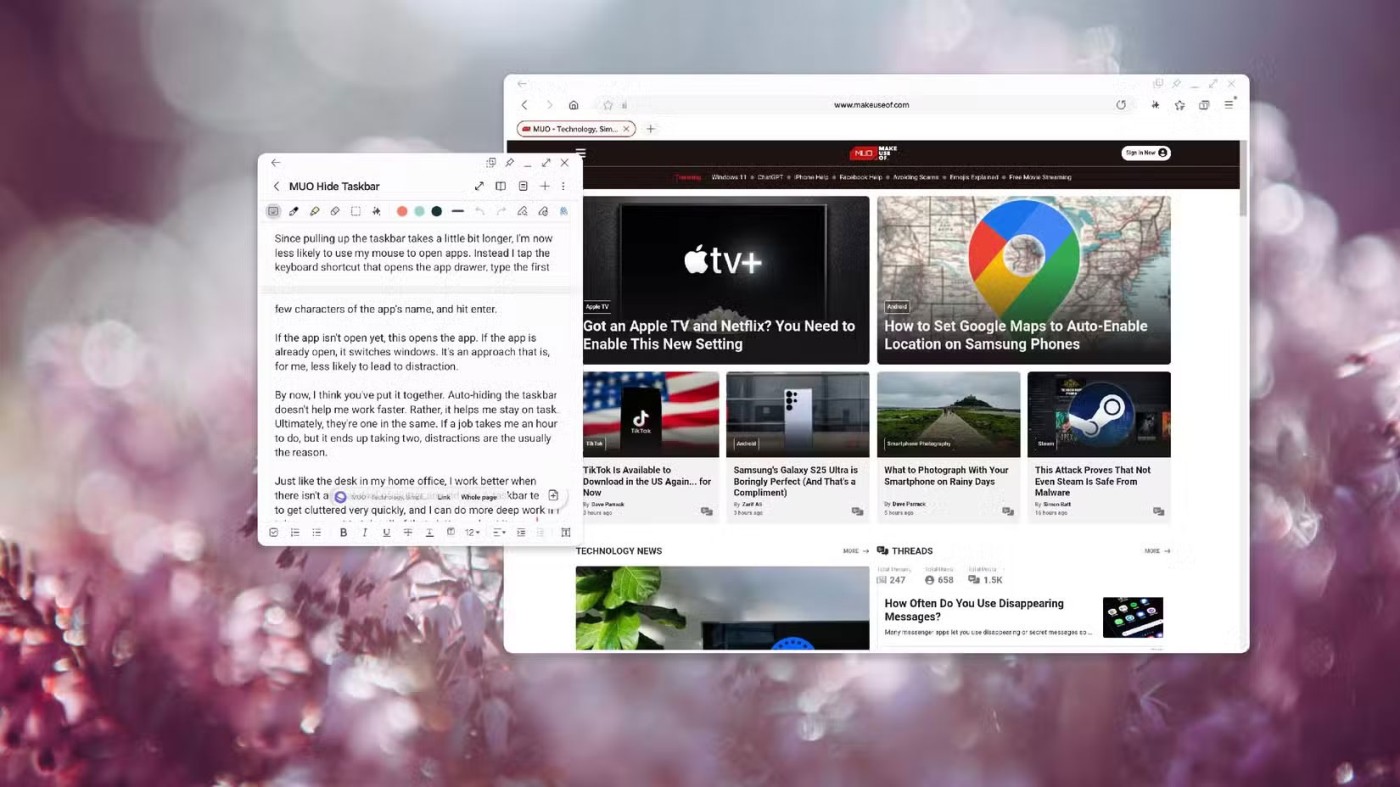
Many people also have the habit of opening the app drawer, forgetting why they opened it, swiping back and forth between pages to see if something triggers their memory, only to end up opening YouTube and trying to stream a video while working.
If hiding the Taskbar makes multitasking harder, that’s a good thing. You have a big enough screen to see all the windows you need at once. If you need more apps than that, you’re probably trying to juggle too much.
Auto-hiding the Taskbar can add an extra step between productive tasks, but it can also slow down unproductive tasks. Waiting an extra second for the Taskbar to appear is beneficial if it reduces the likelihood of you switching away from what you're doing.
Open apps more intentionally
Since pulling up the Taskbar takes a little longer, you’re now less likely to use your mouse to open an app. Instead, you’ll need to press the shortcut that opens the app drawer, type the first few letters of the app name, and press Enter.
If the app isn't open, this will open it. If the app is already open, this will quickly switch to the open window. All you need to know are the necessary keyboard shortcuts. On Windows, press the Windows key . On a Mac, it's Command + Space .
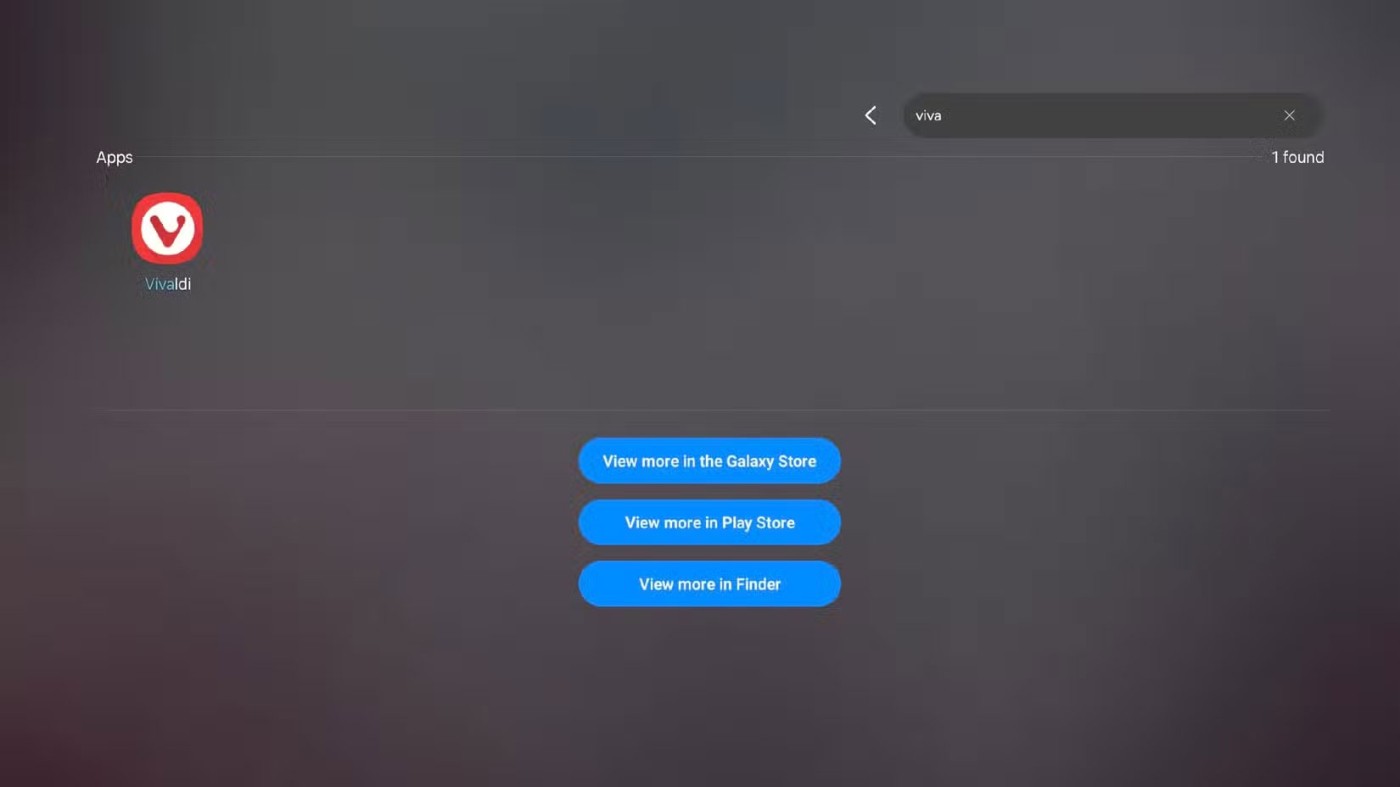
Auto-hiding the Taskbar doesn't help you work faster. Instead, it helps you focus on the task at hand. If a task that could take an hour to complete takes two hours, it's usually due to distraction.
Just like your home office desk, you’ll work better when you’re not surrounded by clutter. The taskbar will quickly fill up with icons, and you’ll be able to work more deeply if you take a moment to clear away all those distractions.
In Windows 11, the taskbar takes up only a small portion of the display space at the bottom of the screen.
End Task is a feature in Windows Task Manager that allows users to close any responding or unresponsive program.
Windows 11's widget system has been gradually improved by Microsoft over time through updates.
Windows has a few built-in tricks that allow you to quickly launch applications without having to hunt for the application icon on the desktop. You can even try some third-party launchers like Launchy. These third-party programs offer more features than the search engine on St.
Windows 11 brought some significant changes to the Taskbar, and not everyone liked them. Now, Microsoft is preparing another big change to the Taskbar.
If you can't find the Bluetooth icon on the taskbar, follow the steps below to show the missing Bluetooth icon on Taskbar in Windows 10.
Tired of Microsoft Teams OneDrive Error blocking file sync? Follow our step-by-step guide to solve Microsoft Teams "OneDrive Error" File Sync issues quickly. Proven fixes for smooth collaboration in Teams channels. Get your files syncing error-free today!
Tired of Microsoft Teams workflows and Power Automate errors halting your productivity? Get step-by-step solutions to common issues like authentication failures, timeouts, and flow errors. Fix them in minutes and automate effortlessly!
Facing Microsoft Teams "Download Error" on MacBook? Discover proven troubleshooting steps to resolve download failures quickly, from cache clears to reinstalls, and get back to smooth teamwork.
Tired of the frustrating Microsoft Teams "Where is Teams" Folder Error? Discover proven, step-by-step troubleshooting fixes to resolve it quickly and restore smooth teamwork. Latest methods included!
Frustrated by Microsoft Teams JavaScript Error on desktop app? Discover proven steps to fix it fast: clear cache, update, reset, and reinstall. Get back to seamless collaboration in minutes!
Struggling with Microsoft Teams "Guest Login" Error? Discover step-by-step fixes, from quick cache clears to admin settings, to resolve guest access issues fast and collaborate seamlessly. Updated with the latest tips!
Tired of the Microsoft Teams "For PC" download error blocking your work? Follow our proven, step-by-step guide to resolve it quickly and get Teams running smoothly on your PC today.
Struggling with Microsoft Teams "Windows 7" login error? Discover step-by-step fixes for this frustrating issue on Windows 10/11. Clear cache, edit registry, and more – get back to seamless collaboration today!
Tired of Microsoft Teams Error Code 0x80070005 blocking your meetings? Follow this 2026 guide with step-by-step fixes for access denied issues. Get Teams running smoothly in minutes!
Master the installation of the Microsoft Teams Add-in for Outlook 2026 effortlessly. Boost your productivity with seamless scheduling and meetings. Follow our proven, up-to-date steps for instant success!
Struggling with Microsoft Teams "License Error" 2026? Discover proven, step-by-step solutions to resolve it fast. Clear cache, check licenses, and get back to seamless collaboration—no IT help needed!
Whether youre in your 50s, 60s, or even 70s, its not too late to prioritize your health and put yourself first. Here are the best exercises for people 50 and older.
Struggling with Microsoft Teams Error Caa50024 on Windows 10/11? Follow our step-by-step fixes to resolve crashes and launch issues quickly. Latest proven solutions for seamless teamwork.
Stuck with Microsoft Teams login error AADSTS50011? Discover proven, step-by-step fixes to resolve the reply URL mismatch issue and log in seamlessly. No tech skills needed!
Tired of the frustrating Microsoft Teams "Win 7" Compatibility Error blocking your meetings? Get instant fixes with our step-by-step guide, including workarounds for older Windows versions. Resolve it now and stay connected!