How to sign up for a CrossFire account

To be able to play Raid game on your computer, gamers need to create a Raid account and can only use the only way, which is to register a Raid account from the homepage.
The default Raid play screen will full the player's entire desktop, which is a disadvantage when we want to play this shooter while doing other work. The following tips will help you minimize the Raid game window as you like at any time.
Raid (CrossFire) is one of the top shooting games that many players have forgotten to sleep before. With beautiful graphics, rich and extreme arsenal, up to now, this game is still gaining a lot of love from gamers.
One inconvenience that we should also be aware of is that the Raid (CrossFire) is designed to occupy the player's computer screen, which causes many inconveniences and minimizing the Raid game window the only way to fix this.
Step 1: You start the game on your computer and you can log in your Raid account to play as normal.

Step 2: Now that the gaming screen is full, we will press a number of keys repeatedly to display the Sticky Keys opening message (you can try with the CTRL , SHIFT or ALT keys ).
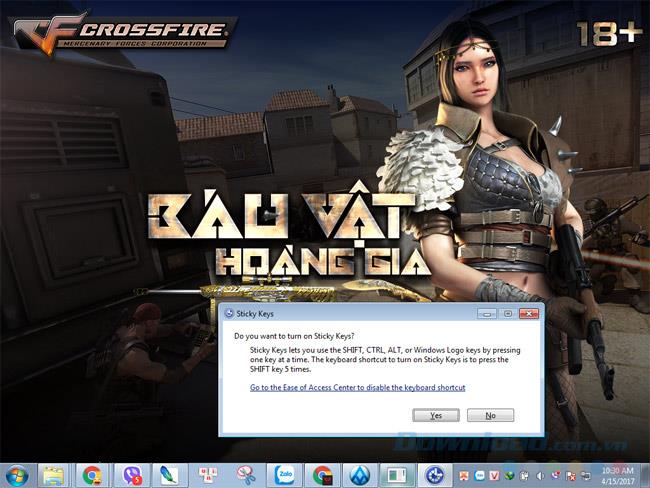
Press SHIFT repeatedly to open the Sticky Keys notification
Step 3: When the notification pops up, at the same time the Taskbar appears, leave the message unchanged and right-click the Taskbar, select Start Task Manager .
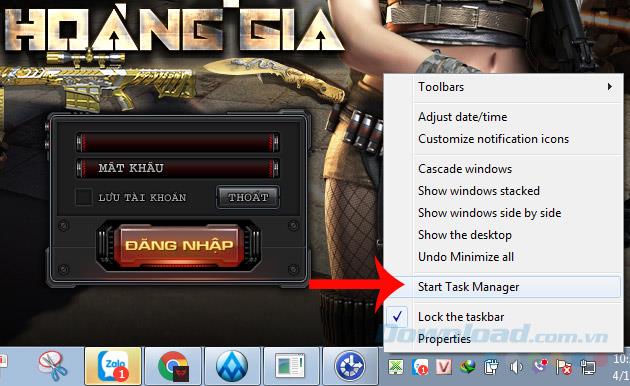
Step 4: Windows Task Manager window appears, locate the running CrossFire game application (in the Applications tab ), right-click on it and choose Minimize to minimize the game window.
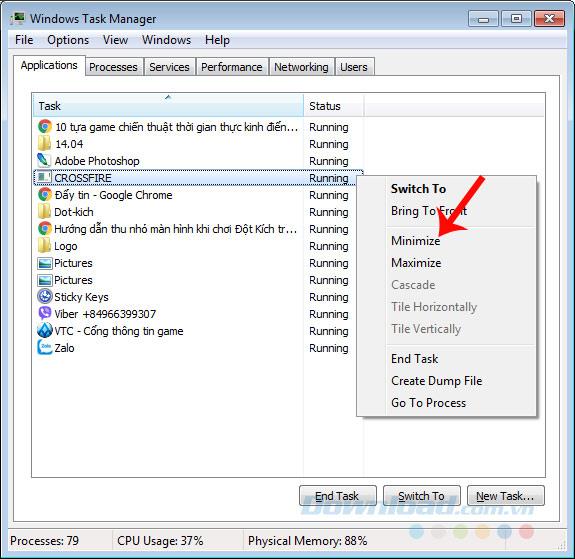
Minimize CrossFire gaming window through Start Task Manager
Step 5: At this time, the desktop will appear as below. Continue right-clicking again and select Screen resolution .
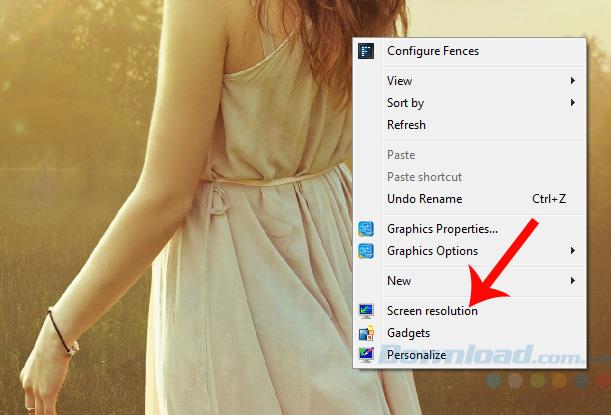
Step 6: Left click on Make text and other items larger or smaller .
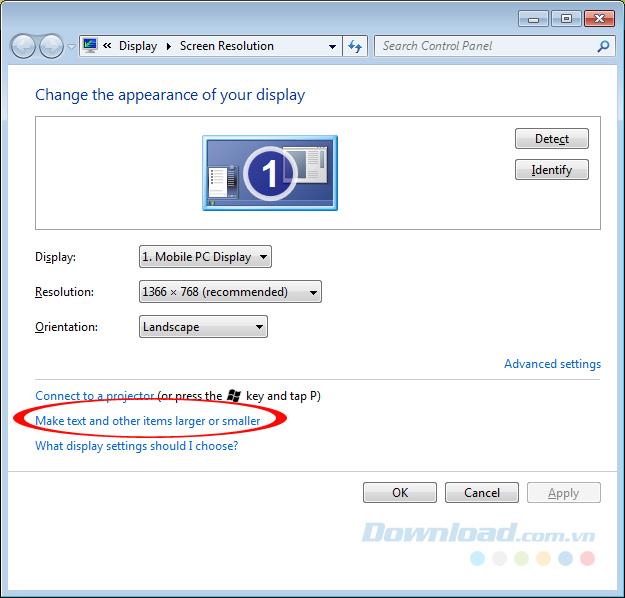
Step 7: Control Panel Home 's familiar interface appears, left-click on Calibrate color .
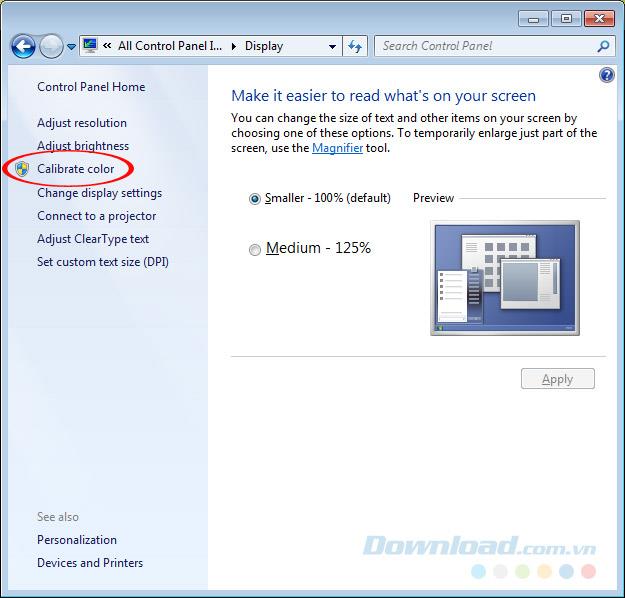
Select Next at this step.
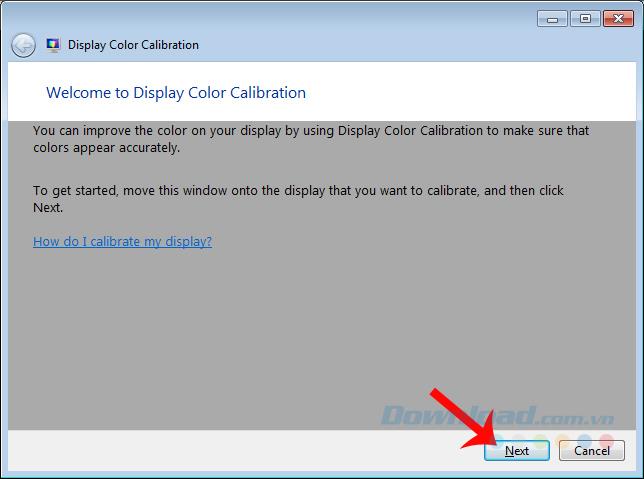
In essence, this is the manipulation of contrast on Windows 7, so you just continue to Next continuously , no matter what the notice or display is.
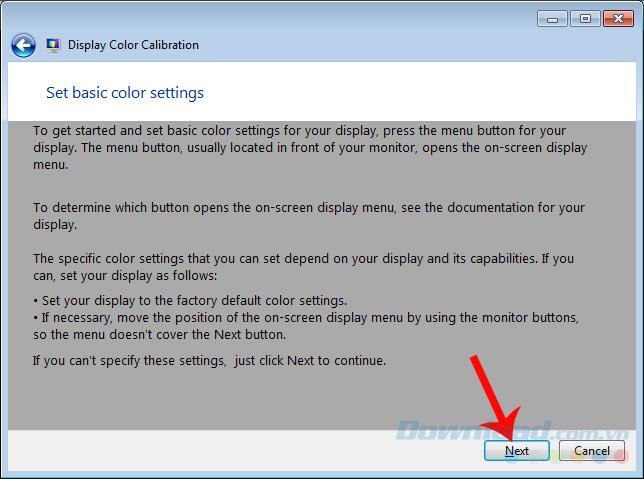
Step 8: Next a few times, we see the interface as below, you left click on the Adjust gamma bar and drag it down to the end, Next .
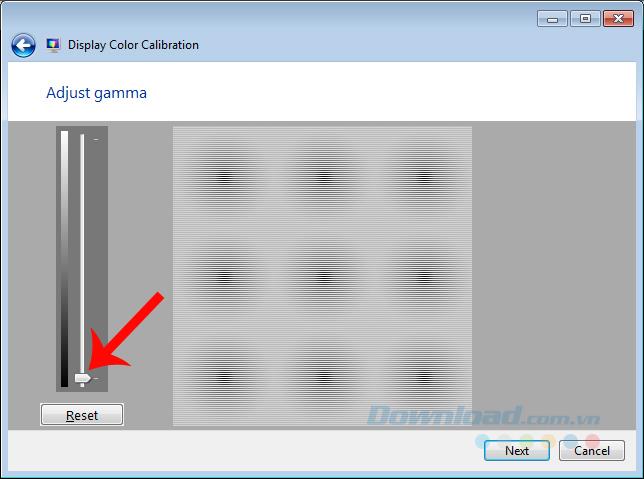
Drag the contrast bar down to the bottom, then Next
Step 9: Continue Next continuously for a few more times.
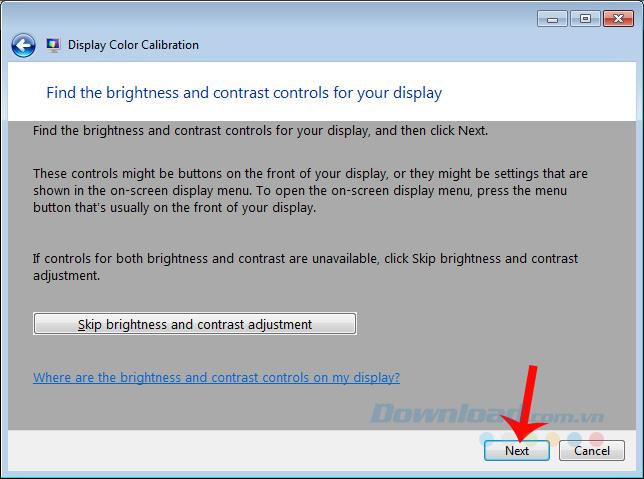
Select Finish to close this Display Color Calibration window .
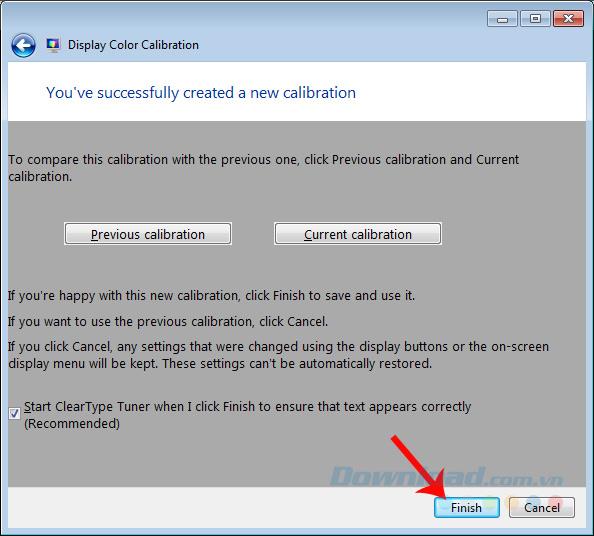
Step 10: Click Next .
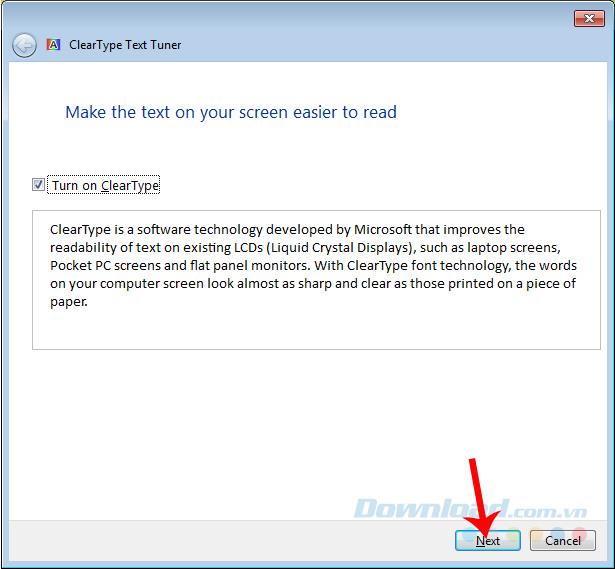
And continue Next .
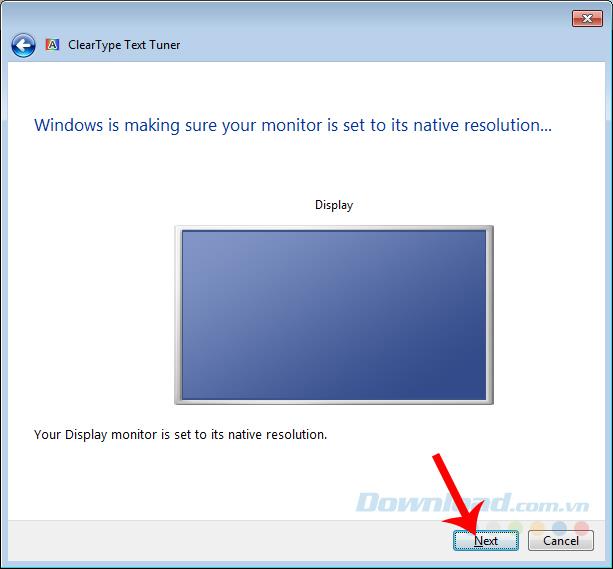
Step 11: Most importantly, it asks if you want to save these changes or not? Select Yes to agree.
ATTENTION:
If you choose No or leave the notification delay (20 seconds), all changes will revert to original default.
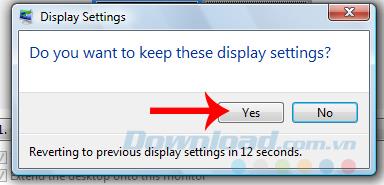
Step 12: The rest is to continue Next .
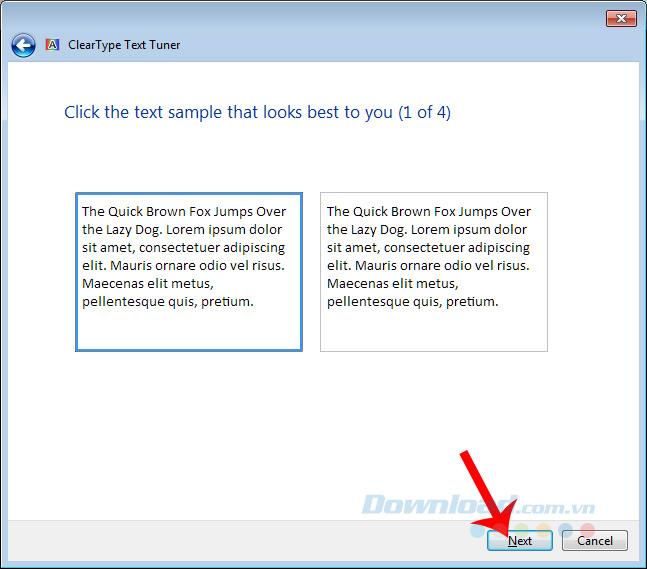
Next .
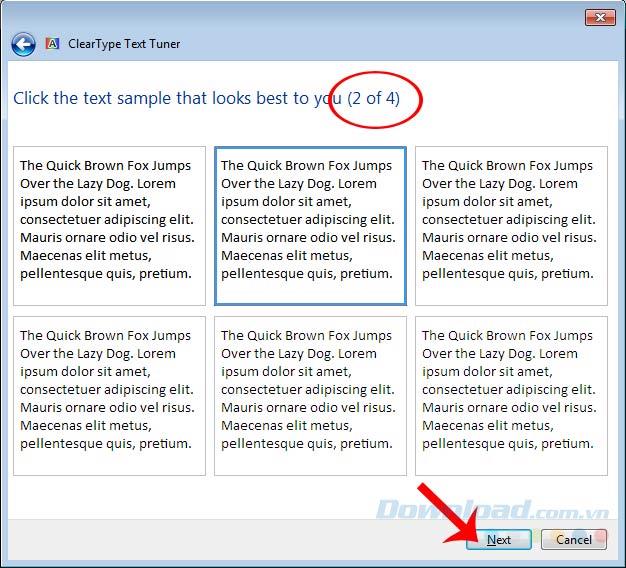
And Next , until all the settings windows close.
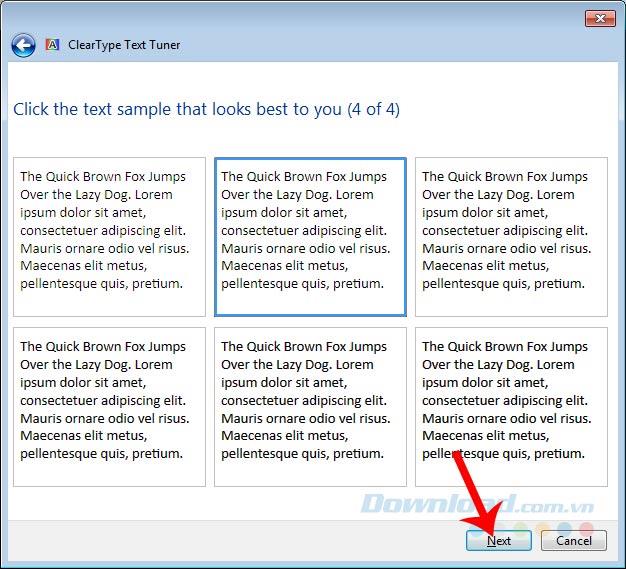
Re-open the game, you will see the CrossFire play window has been minimized. And now you can play games and perform additional name manipulation off the computer screen with ease.

Some of the following references can help you play the Raid game better, especially for new players:
Wish you have fun and entertaining moments!
To be able to play Raid game on your computer, gamers need to create a Raid account and can only use the only way, which is to register a Raid account from the homepage.
TOP games that are receiving attention from the Vietnamese gaming community and have a lot of views from Streamer, Youtuber
Walking into a casino has a specific vibe. You hear the chips clacking, see the cards shuffling, and feel the energy of the room.
There are many games that you can enjoy without Wi-Fi connection or data usage. If you are looking for such offline games then this article is for you.
In Lien Quan Mobile, there are many short terms that help you communicate quickly and effectively when competing. And now, Lien Quan Council will review the most basic terms for Generals to understand.
Blackjack is one of the most thrilling casino games around. You beat the dealer, not other players. However, did you know that the number of decks used can influence your chances of winning?
Thanks to Nintendo Switch Online, exploring hundreds of classic games on the NES, SNES, N64, Game Boy, and Sega Genesis has never been easier.
Before upgrading your memory, try the tweaks in this guide to improve game data loading times in Windows.
A good TV for gaming is judged on many factors. The biggest focus is on picture quality, contrast, color, accuracy, and one more factor is input lag.
Everyone loves getting something for free. However, when it comes to free mobile games, we all know that they aren't really free.
Error 500 is a familiar message that many players encounter when using the Epic Games Store.
Football Manager 2024 is available for free on the Epic Games Store until September 12 so you can download it to your computer.
Zombies have always been an attractive theme in PC games and horror movies. Game publishers have exploited this theme and achieved much success thanks to the zombie horror genre.
The game Tai Uong has now been officially released and allows players to download it on their computers via the game distribution platform Steam.
To play dinosaur game - T-rex Run on Chrome when offline and when online, you just need to follow these simple instructions. The lovely T-rex dinosaur will appear on the screen for you to start the game.
There has long been a debate among gamers about whether to use a laptop, desktop, or console for gaming. While each option offers its own benefits, gaming on a laptop stands out in a unique way.
If you're looking for a new experience, there are a few things to keep in mind before adding a mod to your game.













