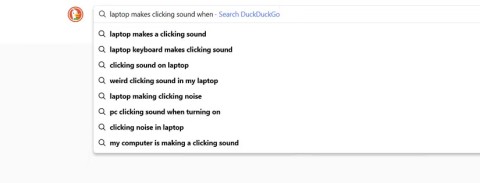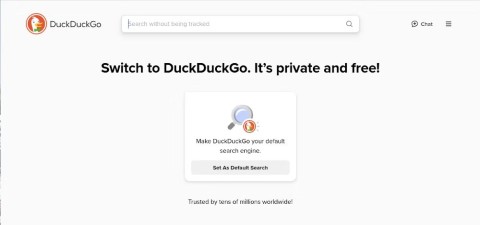Experience the official Apple Maps web version on your browser
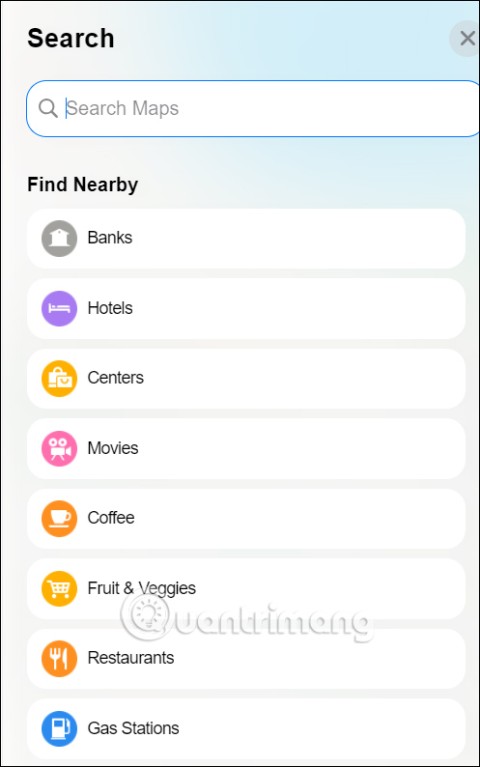
Apple has released the web version of Apple Maps as a public beta for easy access without the need for any other tools.
The DuckDuckGo browser promises to solve your privacy concerns and minor annoyances. But despite its privacy-first approach, using DuckDuckGo isn't all rosy and sunny - there are pros and cons to using DuckDuckGo's privacy-friendly browser.
Table of Contents
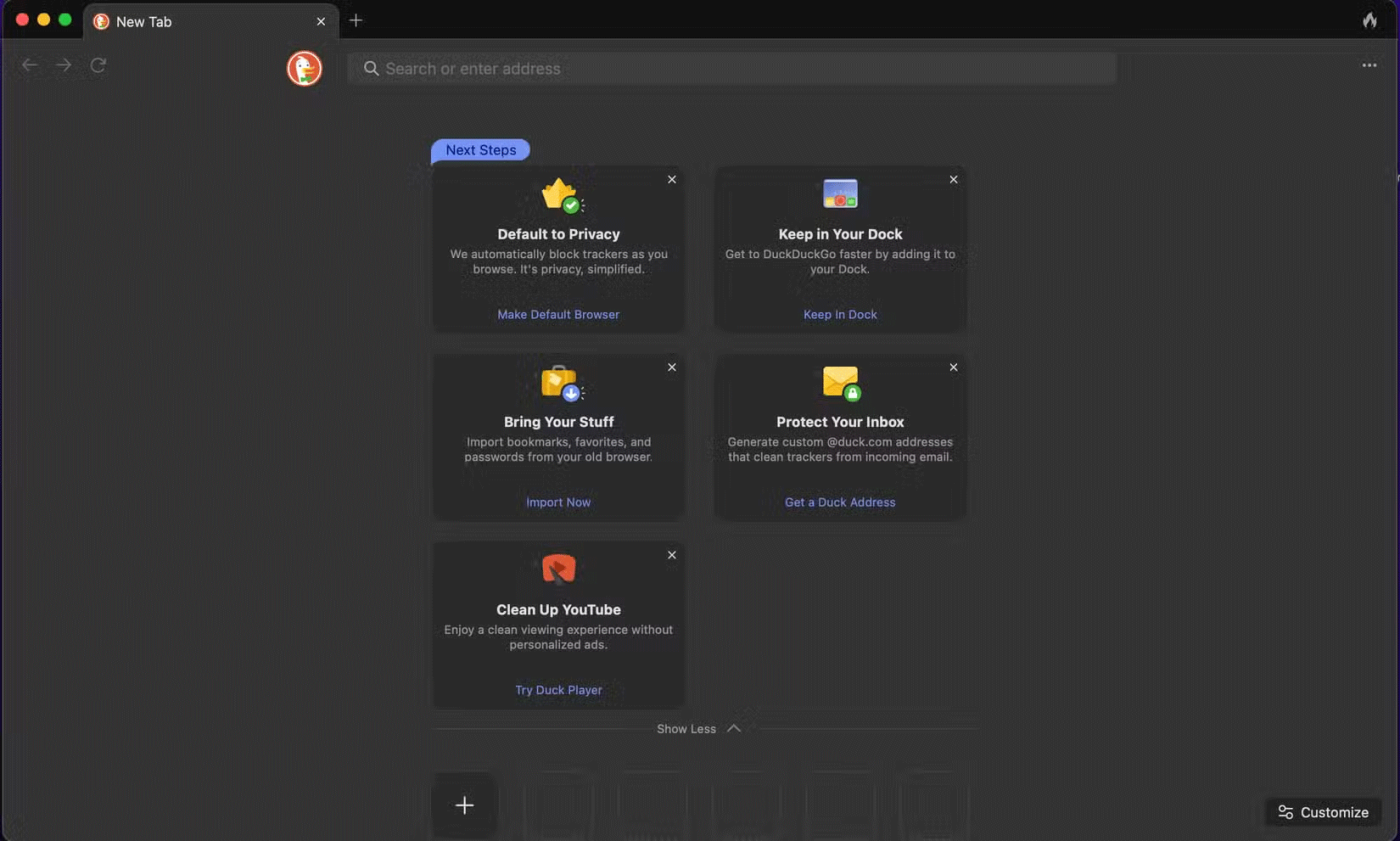
If you’re a privacy-conscious person, your first impression of a new browser can be frustrating. All of the major browsers feature Google as their search engine. This is either because the browser is owned and distributed by Google, like Chrome, or because the project accepts large sums of money for the privilege, like Firefox. According to ZDNet, the deal is worth around $400 million a year.
After manually setting your search engine to a different option, you'll need to look into extensions like uBlock Origin to prevent websites from tracking you across the Internet .
With the DuckDuckGo browser, you don’t have to do this, as you’ll find most of what you need pre-configured and ready to go. If you perform a search from the URL bar , DuckDuckGo will perform that search (as you’d expect), while both tracking scripts and ads are blocked. This privacy-first approach is why you should consider DuckDuckGo as your search engine in other browsers.
Brave is one of the best privacy-friendly browsers and despite being based on the Chromium engine, it is effective in protecting users from ads, trackers, and pop-ups.
One of Brave's most lauded options is Basic Attention Tokens (BAT), which allows you to "support content creators and earn tokens for the ads you see in Brave ." In return, you can use your tokens to purchase gift cards.
This crypto-based scam has a few problems. Very few creators sign up for this program because you are essentially running an ad blocker but still seeing ads and participating in crypto.
The DuckDuckGo browser does not have such a program.
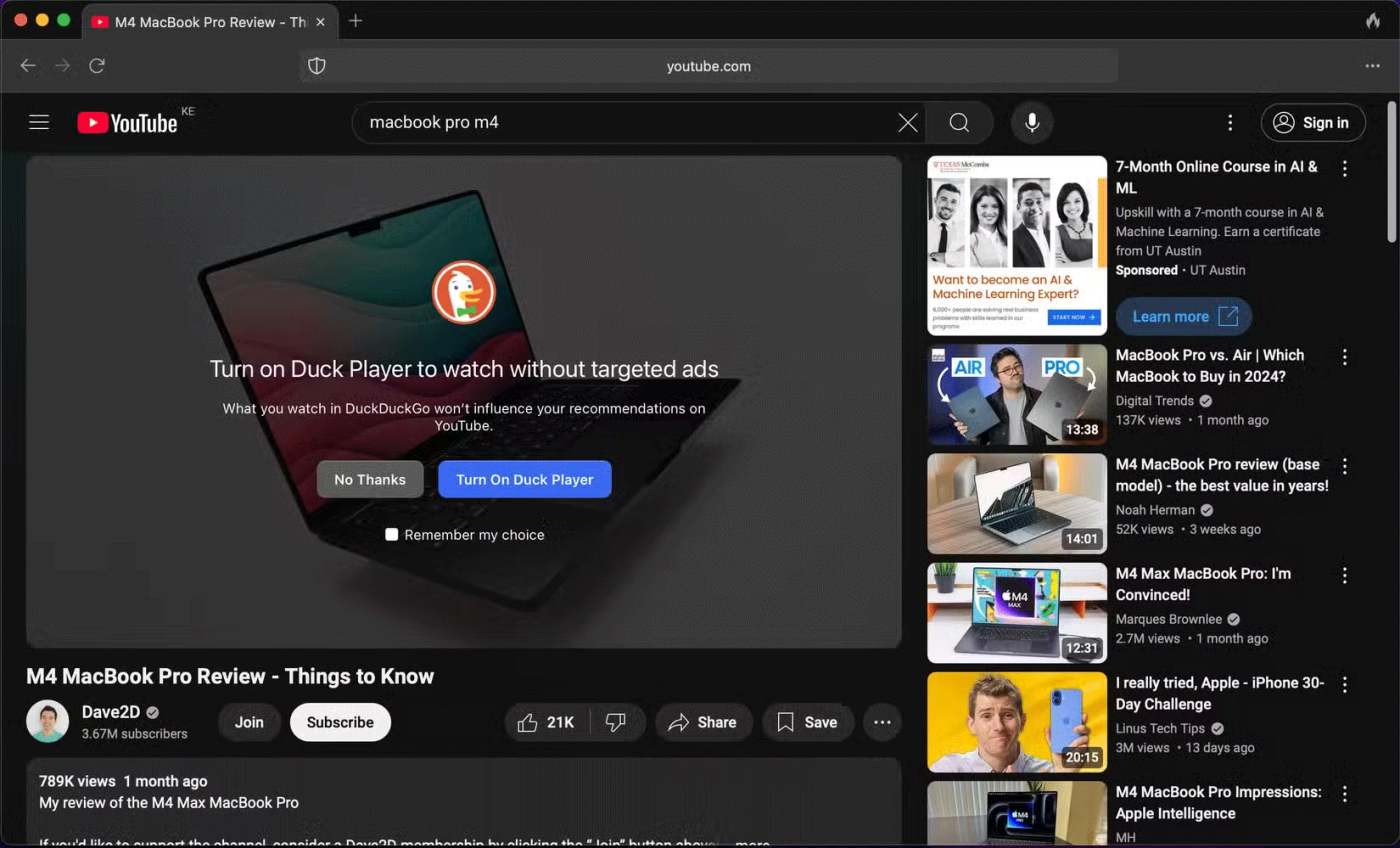
If you're privacy conscious enough to have a privacy-focused browser installed, then you don't want Google's YouTube video platform keeping records of what you watch and when.
While you can watch YouTube without visiting YouTube by accessing it through a privacy-friendly alternative interface like Safeshare, the browser does have an incognito feature built in. When you first click on a YouTube video, the browser will ask if you want to watch the video using Duck Player.
Duck Player hides your viewing activity from YouTube and provides a clean viewing experience without ads.
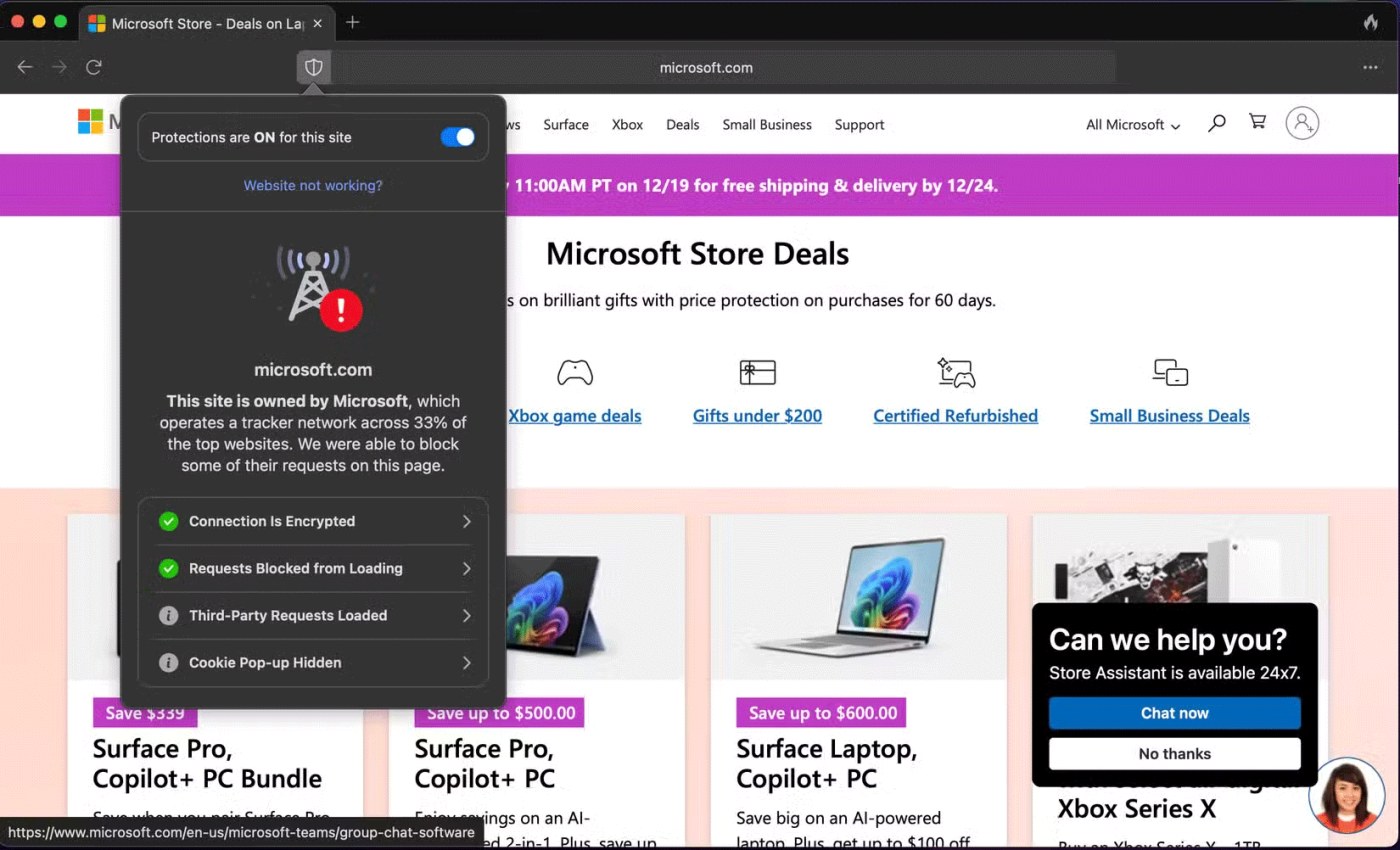
Pop-ups are the scourge of the modern internet, and almost every site you visit will have a pop-up asking you to sign in with your Google account or accept or deny cookies. This is annoying and can ruin your browsing experience. While there are methods to block cookie consent pop-ups in your browser, they all rely on extensions.
While you can also configure your Google account to block login prompts, this approach relies on you having to log in to your Google account when visiting websites—anathema to any privacy-conscious web user.
DuckDuckGo browser automatically manages Google consent and pop-ups, so you never have to worry about it again.
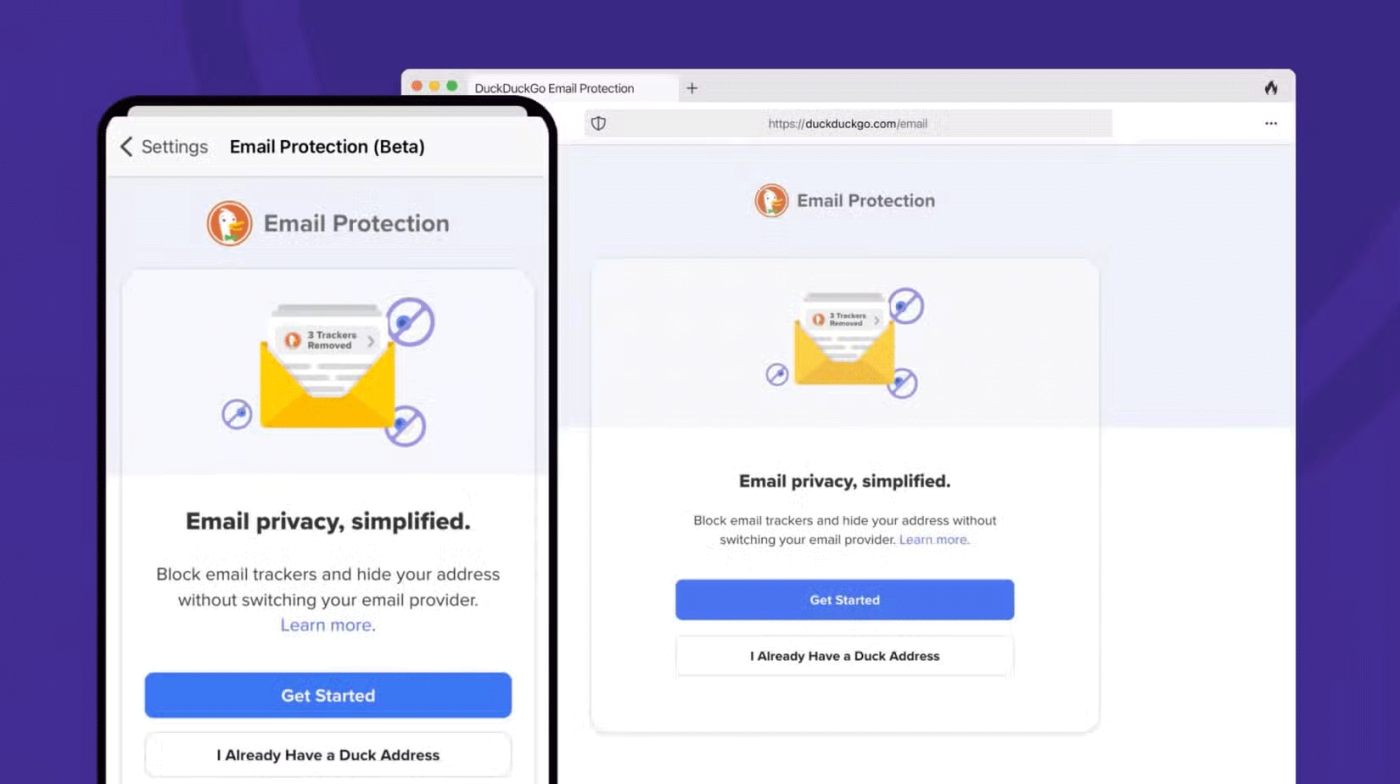
Every modern website wants your email address for a variety of reasons. But you don’t have to share your email address with DuckDuckGo’s Email Protection service. This service is a free email forwarding product that helps you hide your real email address from services without switching email providers. It gives you a free @duck.com email address for this purpose.
In addition to hiding your real email address, it also automatically removes various types of trackers from your emails, so if you're worried about the proliferation of email trackers, this service will automatically take care of that.
DuckDuckGo's 2023 effort isn't its first. The DuckDuckGo browser for Android launched to much fanfare in 2021.
In May 2022, DuckDuckGo admitted that instead of blocking trackers as planned, the company had a non-blocking agreement with Microsoft, which was seen as shady behavior.
Users hope that DuckDuckGo will not engage in such deceitful business dealings again; but it is not impossible. Whether or not you trust them is up to you.
Most mainstream browsers allow you to install add-ons and extensions. In addition to protecting your privacy, these can help you customize your browsing experience, manage downloads, view different file types, and more. There are hundreds of great browser extensions.
Currently, DuckDuckGo doesn't support extensions, so if you're used to browsing the web a certain way, you're out of luck.
Overall, the DuckDuckGo browser offers useful features if you're concerned about your privacy while browsing the web. Sure, it has its drawbacks, but it's a great browser for privacy-conscious people.
Apple has released the web version of Apple Maps as a public beta for easy access without the need for any other tools.
Google's convenience remains unmatched, and these are some of the features many people will miss the most after switching to DuckDuckGo.
DuckDuckGo has announced that it will move its AI summaries out of beta and expand their capabilities.
At first glance, AirPods look just like any other true wireless earbuds. But that all changed when a few little-known features were discovered.
In this article, we will guide you how to regain access to your hard drive when it fails. Let's follow along!
Dental floss is a common tool for cleaning teeth, however, not everyone knows how to use it properly. Below are instructions on how to use dental floss to clean teeth effectively.
Building muscle takes time and the right training, but its something anyone can do. Heres how to build muscle, according to experts.
In addition to regular exercise and not smoking, diet is one of the best ways to protect your heart. Here are the best diets for heart health.
The third trimester is often the most difficult time to sleep during pregnancy. Here are some ways to treat insomnia in the third trimester.
There are many ways to lose weight without changing anything in your diet. Here are some scientifically proven automatic weight loss or calorie-burning methods that anyone can use.
Apple has introduced iOS 26 – a major update with a brand new frosted glass design, smarter experiences, and improvements to familiar apps.
Yoga can provide many health benefits, including better sleep. Because yoga can be relaxing and restorative, its a great way to beat insomnia after a busy day.
The flower of the other shore is a unique flower, carrying many unique meanings. So what is the flower of the other shore, is the flower of the other shore real, what is the meaning and legend of the flower of the other shore?
Craving for snacks but afraid of gaining weight? Dont worry, lets explore together many types of weight loss snacks that are high in fiber, low in calories without making you try to starve yourself.
Prioritizing a consistent sleep schedule and evening routine can help improve the quality of your sleep. Heres what you need to know to stop tossing and turning at night.
Adding a printer to Windows 10 is simple, although the process for wired devices will be different than for wireless devices.
Diet is important to our health. Yet most of our meals are lacking in these six important nutrients.
You want to have a beautiful, shiny, healthy nail quickly. The simple tips for beautiful nails below will be useful for you.