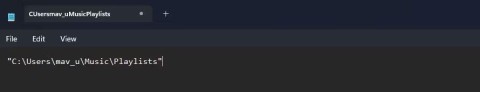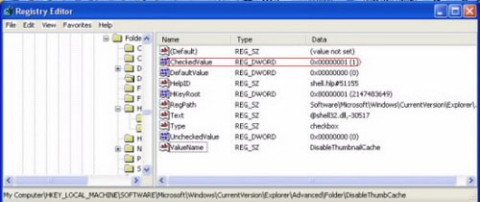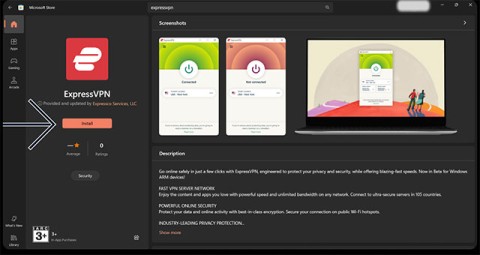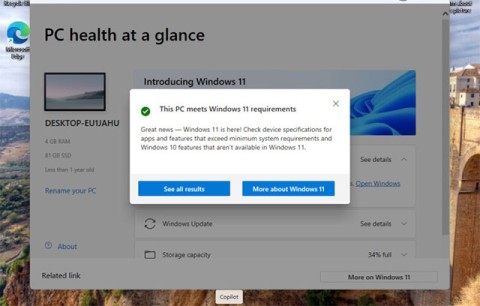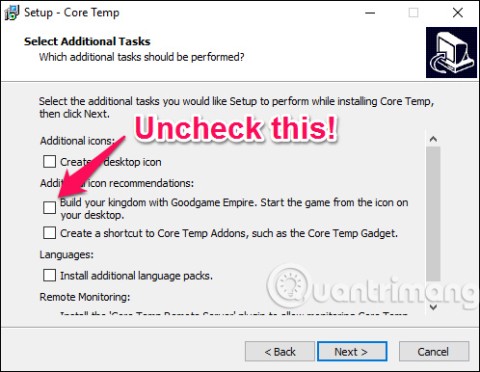Microsoft Launches New Sticky Notes App for Windows 11

After keeping things the same for years, the Sticky Note update in mid-2024 changed the game.
Windows offers a lot of great features, but sometimes the privacy concerns surrounding them can turn people away from the operating system. However, some of these features can be useful – and even worth Windows invading your privacy a little.
Table of Contents
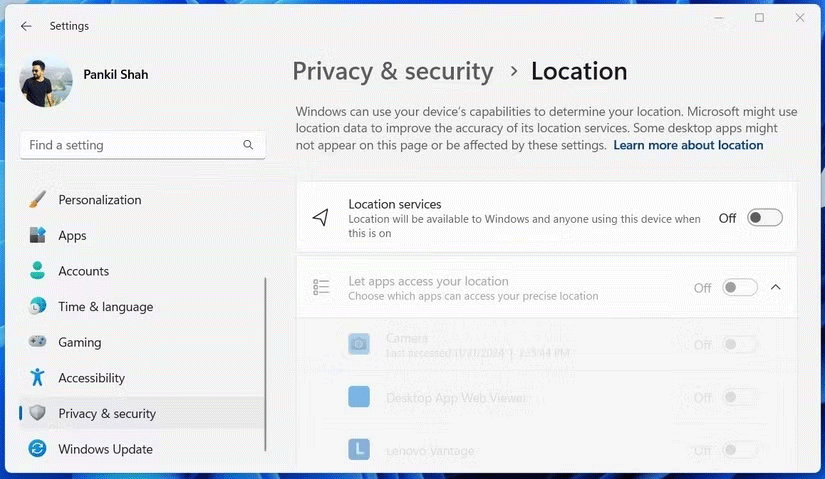
As you might guess, enabling location services on your Windows device has the same benefits as using them on your phone. People who travel a lot and like to check routes before leaving home will use Google Maps in their browser to check directions. Without location services, this feature would not be possible.
A more common scenario where your PC uses location services is to let apps and websites figure out what part of the world you're in without having to manually enter it every time. Content like movies, TV shows, or games can vary in availability depending on your region, and when apps have access to your location, they can automatically give you access to what's available.
Windows also uses your location data to power widgets and features spread across the operating system. Information like weather, time, and the Find My Device feature on Windows 11 also uses location services (along with Wi-Fi ) to locate your device in case you lose it.
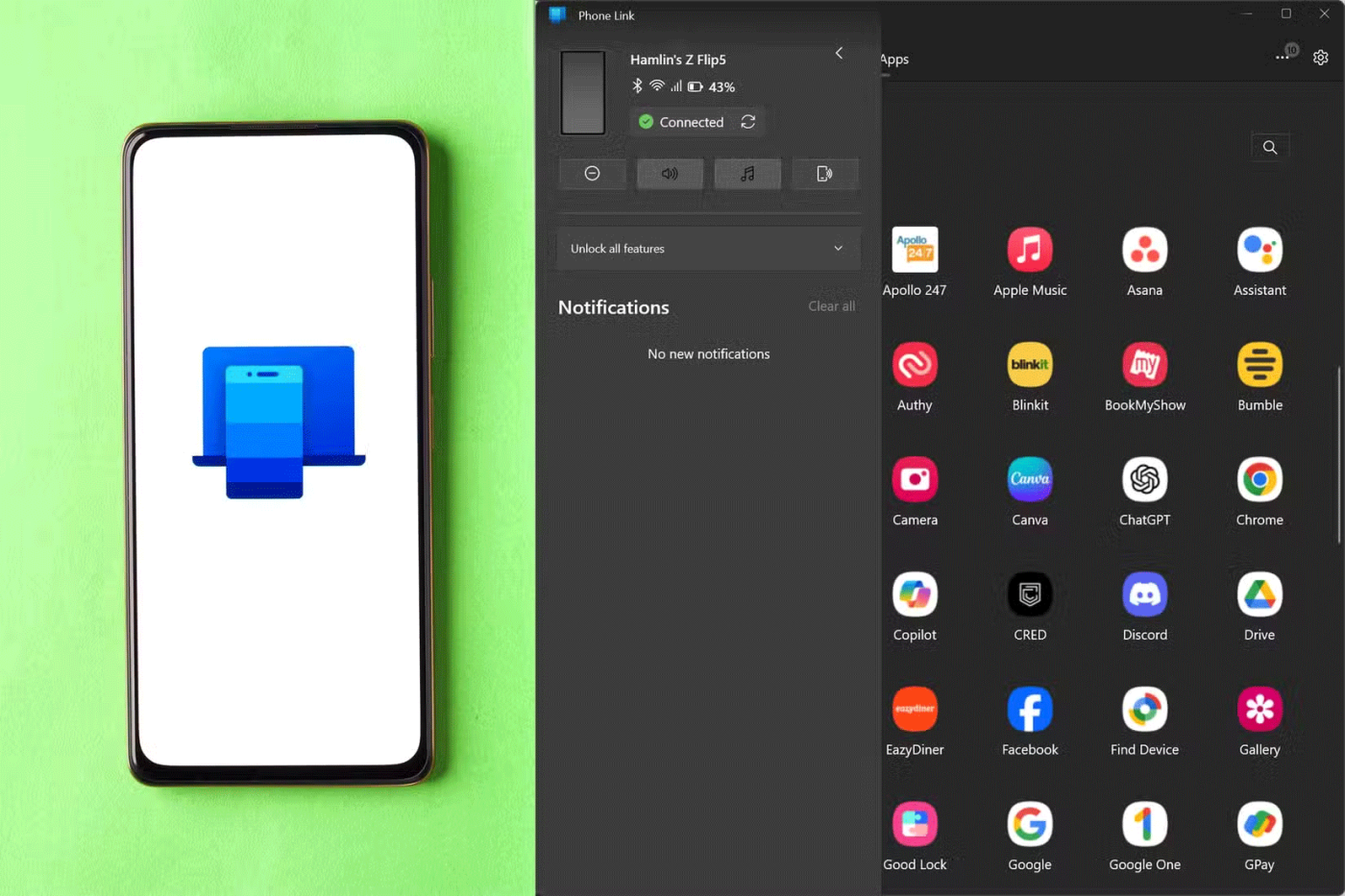
Shared Experiences on Windows lets you transfer what you're doing on your computer to your phone. It also enables Nearby Share, remote controls, and other companion apps on your phone, like Phone Link .
Syncing content like email, notifications, etc. between devices requires logging in with an account, not to mention giving the sync service access to your data so it can transfer it between devices. This is both a privacy concern and a convenience.
Microsoft has admittedly used some shady tricks here, like enabling the feature by default in Windows 10 or hiding it in the app settings in Windows 11. But if you’re curious how well syncing between your Mac and iPhone works, this is the closest you’ll find to a similar feature in Windows.
Have you ever wondered why files or folders you searched for in Windows appear so quickly the next time you search for them? Windows has a few neat tricks to help you quickly find what you're looking for, it just takes a few invasive steps to get that information.
In Windows 11, Content Search refers to your PC’s ability to search for files based on what they contain, rather than just the file name. As you might expect, this feature makes finding files like documents and spreadsheets incredibly easy. If you work with a lot of documents and aren’t great at naming or organizing them properly, this feature can come to your rescue.
Content History keeps track of what you're searching for on your PC. You can turn it off, but if you find yourself searching for the same file over and over again, it can be useful.
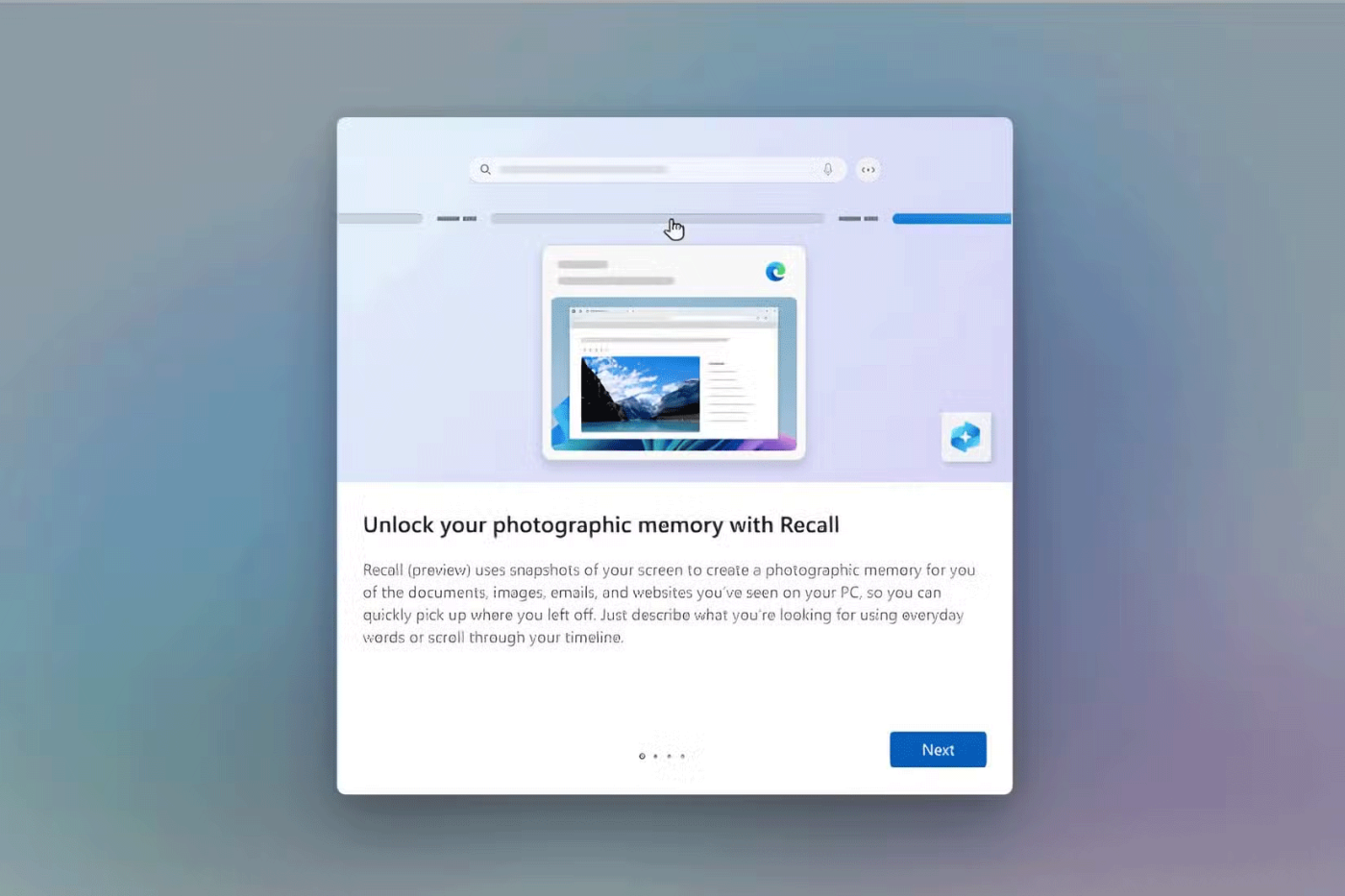
Windows Recall is probably the most controversial feature Microsoft has released in a long time. While it’s annoying that your PC randomly takes screenshots of what you’re doing, it can be a huge help if you need to look something up and can’t quite remember what the full file or folder name is.
It works by periodically taking screenshots of what you're doing on your PC, then using CoPilot to search through them to help you find what you were doing. Recall is a privacy nightmare for some, but a convenience for others.
Recall was particularly controversial at first due to security flaws in its initial implementation that could potentially leak sensitive data it collected. However, Microsoft claims to have since fixed these flaws, making Recall a viable feature to use if you don't mind the method behind it.
This may seem obvious, but like most products in the world, Microsoft collects feedback and data from users to help improve Windows for everyone. For most software products, this data is collected in the form of diagnostic data, which typically includes the make and model of your device, hardware specifications, the version of Windows you're running, as well as your name, email, and other personal information.
All this data is collected from millions of computers around the world running different versions of Windows, sent to Microsoft, and then used to improve Windows or Windows apps and features. Sure, it’s a bit of a pain to analyze. But Microsoft knows a lot about your PC. So while you can turn it off—and no one would blame you if you did—it can also help identify problems that Microsoft needs to fix.
This article is not suggesting that you hand over all your data to Microsoft just to make life easier. However, as AI products and services continue to integrate into our daily lives, data collection will only become more prevalent. A feature can be really convenient, but if that convenience comes at the cost of your privacy, you might as well get some of the benefits.
After keeping things the same for years, the Sticky Note update in mid-2024 changed the game.
Paths are the locations of files or folders in Windows 11. All paths include the folders you need to open to get to a specific location.
Recently, clues that Microsoft will likely "follow the path" of Apple in the field of artificial intelligence have gradually been revealed.
Windows Photo Viewer was first released alongside Windows XP and has quickly become one of the most frequently used tools on Windows.
In many cases, it is usually due to virus attacks that the hidden folders of the system cannot be displayed even after activating the “Show hidden files and folders” option in Folder Options. Some of the following methods will help to handle this problem.
One of the world's most popular VPN services - ExpressVPN - has officially launched an app version for Windows PCs running on ARM-based processors.
Did you know Microsoft is celebrating its 50th birthday this week?
Microsoft releases new Fluid Textures desktop wallpaper collection
If you asked five Windows users to explain what Vista's Digital Rights Management (DRM) is, you'd probably get five different answers. But there's one thing that's important.
Windows 11 is expected to receive two notable major updates this year.
Microsoft has officially announced a very useful new feature for Word users, allowing for easier processing of long documents with the help of AI.
Let's learn with WebTech360 how to check your computer's CPU temperature in the article below!
Back in late November 2024, Microsoft announced Edge Game Assist—a new feature that makes it easier to browse the internet while playing games on your computer.
With the default wallpapers on Windows sometimes make us bored. So instead of using those default wallpapers, refresh and change them to bring newness to work and affirm your own personality through the wallpaper of this computer.
Microsoft recently raised the price of its Microsoft 365 subscription, justifying the change by adding more AI experiences to the service.
Struggling with the frustrating "Something Went Wrong" error during Windows 11 upgrade? Discover proven, step-by-step fixes to get your system updated smoothly and securely. Say goodbye to upgrade headaches!
Struggling with Printer Error 709 on Windows 11 after a recent update? Discover proven troubleshooting steps to resolve this issue and get your printing back on track without frustration. Step-by-step guide for smooth fixes.
Discover how to harness the latest Windows 11 accessibility features in 2026 to make your computing experience inclusive, efficient, and empowering. Step-by-step guides for everyone.
Struggling with JDK install failures? Dive into this comprehensive troubleshooting guide to resolve common Java Development Kit issues on Windows, macOS, and Linux. Get back to coding without the hassle.
Struggling with the Windows 11 Sticky Notes database error? Discover proven troubleshooting steps to restore your notes quickly and effortlessly. Get back to productivity without the frustration.
Struggling with Rainmeter skin positioning errors on Windows 11? Discover proven fixes for misalignment, dragging issues, and DPI glitches. Step-by-step guide to restore your desktop perfection.
Discover how to use Windows 11 virtual desktops correctly to supercharge your workflow. Learn setup, management, and pro tips for seamless multitasking without the overwhelm.
Discover how to safely convert MBR to GPT without data loss in Windows 11. Follow our step-by-step guide using built-in tools and third-party software for a seamless upgrade to modern partitioning.
Struggling with the 0x80072ee7 Store connectivity error? Discover proven, step-by-step fixes to restore your Microsoft Store access quickly and easily. Say goodbye to frustrations!
Struggling with background change errors on Windows 11 Pro? This step-by-step guide helps gamers fix the issue fast, restoring your custom setups without hassle. Discover proven methods to personalize your desktop effortlessly.
Discover how to set up Windows 11 Dynamic Refresh Rate for buttery-smooth performance on compatible displays. Follow our step-by-step guide to optimize your PC
Struggling with slow browsers on Windows 11? Discover proven fixes for memory leaks in Chrome, Edge, Firefox, and more. Boost performance and end frustration today.
Struggling with the Windows 11 Photos App File System Error? Discover proven, step-by-step fixes to restore your photo viewing experience without hassle. Updated with the latest troubleshooting tips for seamless performance.
Struggling with OBS Studio black screen on Windows 11? Discover proven fixes for smooth streaming and recording. Step-by-step guide to resolve black screen issues quickly and easily.
Struggling with "GPT Partition Style Not Supported" error on your old PC? Discover proven solutions to convert partitions safely, upgrade your system, and get back to smooth computing without data loss. Perfect for legacy hardware users.