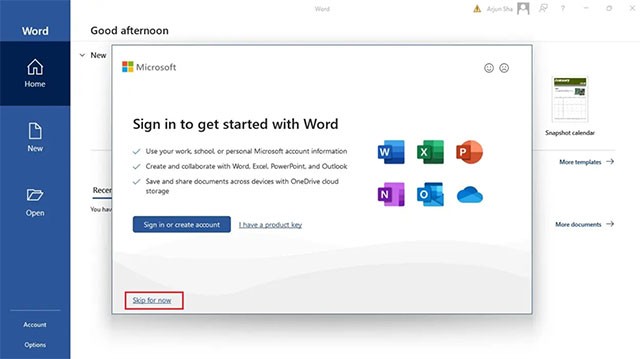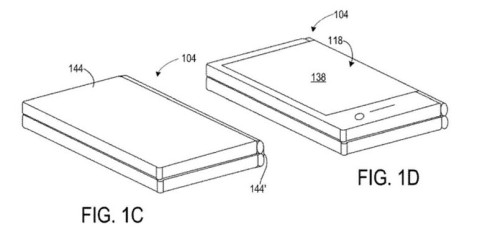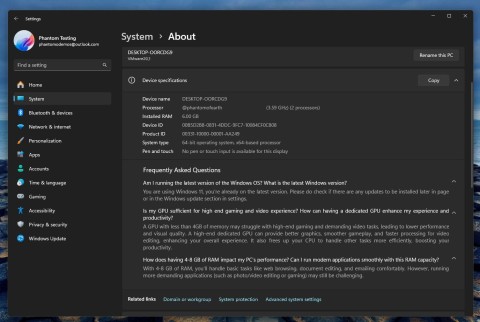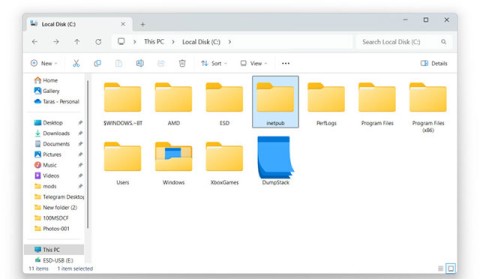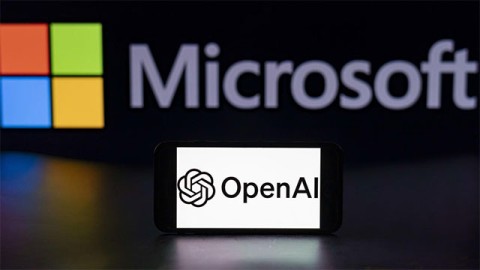Microsoft recently raised the price of its Microsoft 365 subscriptions, justifying the change by adding more AI experiences to the service. Of course, that decision upset a lot of people, so Microsoft is now taking a U-turn by making Office apps free for Windows users.
Some Office users have recently noticed that it's possible to use Office apps on Windows without a license. When you first launch them, a prompt asking you to sign in with a Microsoft account will appear with a " Skip for now " button. Clicking that will take you to another window, with a " Continue for free " button — no Microsoft 365 or perpetual license required.
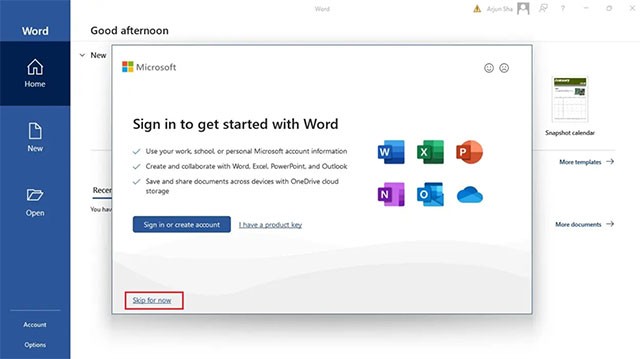
What Do You Get?
Pretty much. Most of the features work, and you can view and edit documents without any major limitations. However, Microsoft only lets you save files to OneDrive (as it clearly states in the final announcement before you can start using the app), so you won’t be able to save files locally or edit them locally (you’ll have to upload them to OneDrive first). Additionally, you’ll see ads in a sidebar with a button to remove them by subscribing to Microsoft 365.
Missing Features
Here's a quick list of what users can't do in the free Office apps.
Word
- Dictate, Add-ins
- Line spacing, Shading, Borders
- Cover Page, Tables, Shapes, Icons, SmartArt, Chart, Online Videos
- Bookmark, Cross-reference, Header, Footer
- Text Box, Quick Parts, WordArt, Signature Line
- Date & Time, Object, Equation, and Symbol
- Columns, Line Numbers, Hyphenation, Wrap Text
- Position, Align, Bring Forward/Backward
- All Drawing and Design Tools
- All Reference and Mailing Tools
Excel
- Add-ins, Analyze Data, Fill
- Conditional Formatting
- Pivot Tables, Recommended PivotTables
- Icons, SmartArt, Screenshot
- Recommended Charts
- PivotChart, Line, Column, Win/Loss
- Slicer, Timeline
- Header and Footer, WordArt, Signature Line
- Object, Equation, Symbol
- Themes, Colors, Fonts, and Effects
- Breaks, Background, Print Titles
- Defined Names, Formula Auditing, Watch Window
- Macros, Custom Views, Workbook Statistics
- All Data tools
- All Data Tools
PowerPoint
- Dictate, Add-ins, Designer, and SmartArt
- Screenshots, Photo Albums, Cameos
- Icons, SmartArt, Chart, Power BI, Action
- Header and Footer
- Date and Time, Slide Number, Object
- Equation, Symbol, and Screen Recording
- Format Background
- Custom Slide Show, Set Up Slide Show, Record
- Rehearse Timings, Play Narrations, Use Timings
- Show media controls
- Macros, Slide Master, Notes Master
- All Drawing, Animation and Recording tools
It seems like Microsoft is testing this new plan with a limited group of users and regions right now, so you may not see the change right away. Microsoft has not released any official information yet.