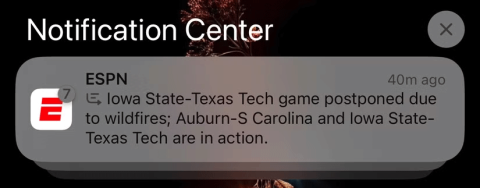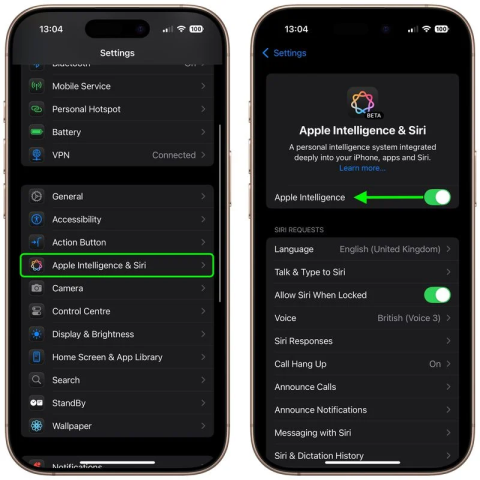All about iOS 26

Apple has introduced iOS 26 – a major update with a brand new frosted glass design, smarter experiences, and improvements to familiar apps.
Recently, clues have been emerging that Microsoft may be following Apple’s lead in the AI space. Notably, references to the keyword “Windows Intelligence” have been discovered in Group Policy, suggesting that this could be the “nickname” that Microsoft plans to use for the AI features it offers on Windows 11. Now, it has been revealed that Microsoft is serious about the “Windows Intelligence” project, and is building a dedicated settings page for this feature set.
Following the general trend of the technology field, Microsoft aims to integrate AI power deeply into the ecosystem as well as the Windows 11 experience. Recently, the company has promoted a series of AI features for Windows utilities through internal Insider builds, and will introduce more AI features to the public in the near future. However, it seems that Microsoft does not want to call these features simply "AI features", but instead "Windows Intelligence", to bring better marketing efficiency, similar to Apple Intelligence which is currently very interested.

Indeed, tech blogger @thebookisclosed recently shared on social media platform X some images of the Settings page for Windows Intelligence, showing a fresh new settings page coming soon, containing the necessary setup options for the feature set.
This page is currently hidden, originally titled “Generative AI” and located entirely within the Windows Settings menu. It will be renamed “Windows Intelligence” by Microsoft when the feature officially goes live in Windows 11. The first toggle on the page, if enabled, will enable AI features, while the second toggle will let users choose which specific apps can use AI features. There’s also a “Recent activity” section that will show a history of AI requests over the past seven days.
It will be interesting to see how Microsoft will use the “Windows Intelligence” moniker for the AI feature set on Windows 11.
Apple has introduced iOS 26 – a major update with a brand new frosted glass design, smarter experiences, and improvements to familiar apps.
According to reports from some iPhone owners, the new iOS update has given them a solution to keep their hands warm during these cold winter days.
Code found in the newly released iOS 18.4 beta suggests Apple is preparing an alternative to the ChatGPT integration in Apple Intelligence, most likely Google Gemini.
The release of Apple Intelligence has many people excited, but there is still room for improvement. Apple could add some features to make it even better.
Apple Intelligence promised big things, but after exploring its features, many people felt disappointed.
Apple Intelligence is an artificial intelligence (AI) system developed by Apple specifically for its devices including iPhone, iPad and Mac.
Visual Intelligence, essentially Apple's Google Lens, has so far been exclusive to the iPhone 16 series, thanks to the Camera Control button. But now it looks like Apple is ready to bring the feature to more iPhones.
One of Apple Intelligence's flagship features, notification summaries, has had a disappointing launch, sometimes providing inaccurate information.
Apple has reportedly paused development of new features for upcoming iOS, iPadOS, macOS, watchOS, and VisionOS updates to focus on improving quality and eliminating bugs.
The latest iOS 18 adds a feature in the Camera app settings that lets you choose to pause or resume audio on your iPhone when you start recording in Video mode.
Instead of doing the one thing that could actually make the Vision Pro more popular—dropping the ridiculous $3,499 retail price—Apple is stuffing the headset with unremarkable Apple Intelligence.
Turning off Apple Intelligence on iPhone and iPad On iPhone and iPad will help you save 21GB of space.
Discover simple, step-by-step ways to disable startup apps in Windows 11. Boost your PC
Struggling with Windows 11 Audio Interface ASIO Driver errors? Discover proven fixes to restore seamless audio production. Step-by-step solutions for musicians and producers.
Struggling with DLL missing errors in Windows 11 after an update? Discover proven, step-by-step fixes to restore your system smoothly. No tech expertise needed – get back to normal fast!
Struggling with PowerShell Execution Policy Error on Windows 11? Discover step-by-step solutions to resolve it safely and efficiently. Unlock script execution without hassle in the latest updates. Perfect for beginners and pros alike.
Struggling with the Windows 11 "Microphone Too Quiet" error? Discover proven, step-by-step fixes to boost your mic volume and restore crystal-clear audio. No tech expertise needed—get back to seamless calls and recordings today!
Struggling with the "Cannot Connect to Printer" error 0x00000709? Discover proven troubleshooting steps to resolve this Windows printer issue quickly and get back to seamless printing. Updated for the latest systems.
Discover how to enable and use Windows 11 Hyper-V for virtual machines. Step-by-step guide to setting up VMs, installing OS, and optimizing performance for developers, IT pros, and enthusiasts.
Struggling with the Windows 11 hibernate option greyed out? Discover step-by-step solutions to fix this common issue, restore power options, and get back to seamless hibernation. Updated with the latest Windows tweaks for optimal performance.
Struggling with Windows 11 "System Sounds" missing? Discover proven fixes to restore your notification chimes and error beeps effortlessly. Step-by-step guide for seamless audio recovery.
Struggling with Windows 11 Search Indexing Paused error? Discover proven steps to fix it fast, restore smooth searching, and boost your PC performance without tech headaches.
Dive into how to use Windows 11 DirectStorage for games to slash load times and skyrocket frame rates. Get step-by-step setup, compatible titles, and tips for optimal NVMe SSD gaming performance.
Struggling with Windows 11 Aura Sync and iCUE errors? This comprehensive guide offers step-by-step troubleshooting tips to resolve compatibility issues, crashes, and sync problems for your RGB lighting setup. Get back to vibrant control in no time!
Struggling with the frustrating 0x800ccc0e Outlook error on Windows 11? Discover proven, step-by-step solutions to resolve this issue quickly and get your emails flowing again in 2026. No tech expertise required!
Struggling with the frustrating "A Disk Read Error Occurred" on Windows 11? Discover proven, step-by-step fixes to restore your PC quickly and safely. Get back to smooth computing today!
Struggling with the Windows 11 "DirectX 12 Unsupported" error? Discover proven, step-by-step fixes to get your games and apps running smoothly again. No tech expertise needed!