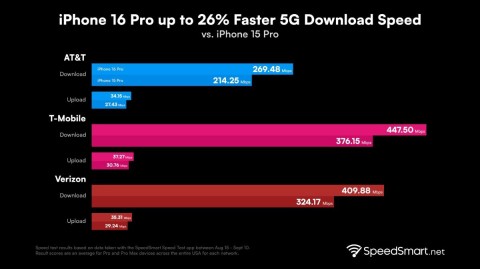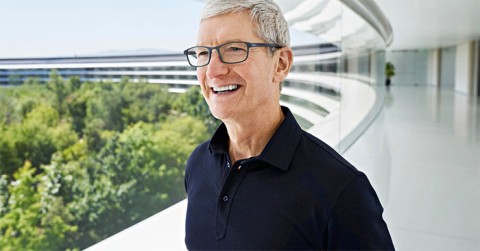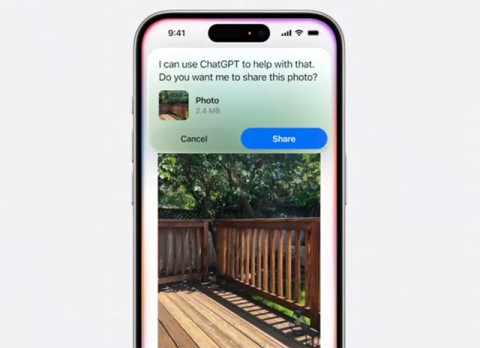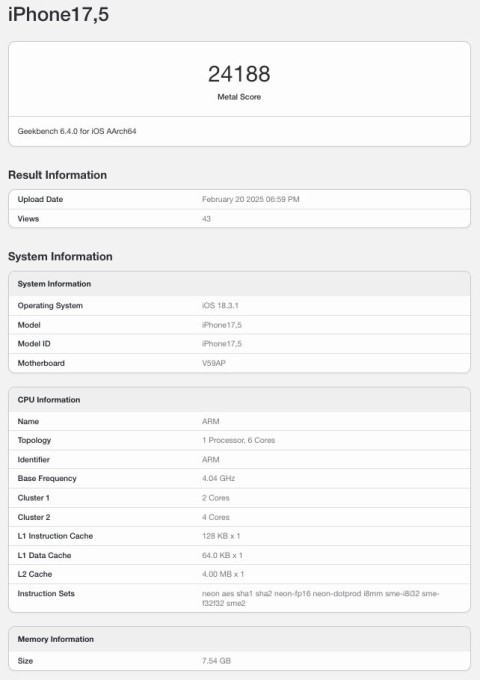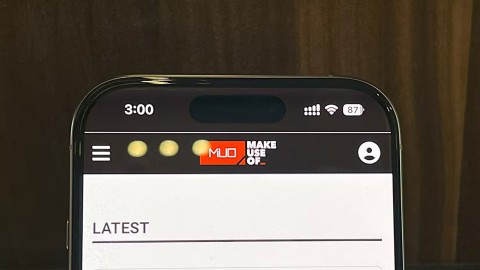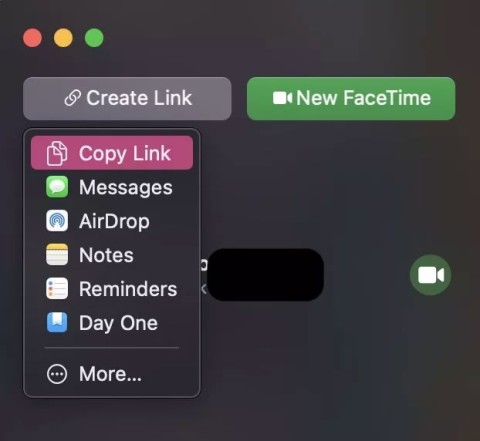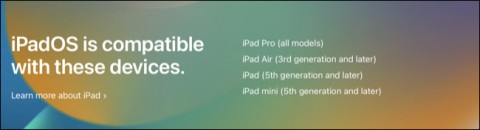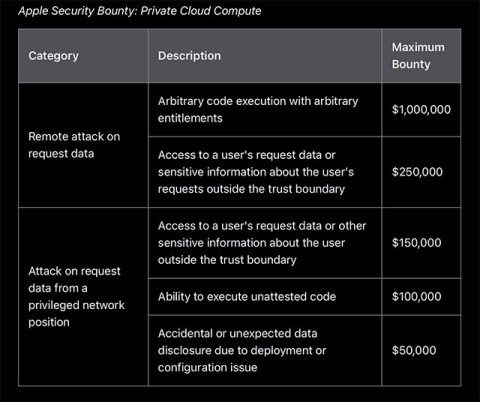Why is the iPhone launch event time always 9:41?
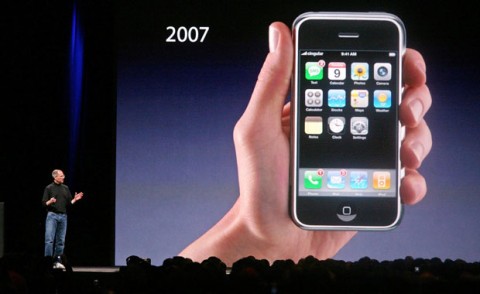
In Apple's new product launch events, including iPhone, iOS, macOS... the time stamp is always 9:41.
Apple's new iOS 18 software update is officially here. The new version of Apple's mobile operating system is bursting with new features and improvements. Overall, the update will give you more ways to customize your iPhone's home screen and settings than ever before.
As usual, you can download and install it for free over the internet. Here's when you can download iOS 18, including expected release dates in the UK and around the world.
iOS 18 release date
iOS 18 is confirmed to be coming to iPhone today, but when can you download it?

With no official release date, we can guess the expected dates based on Apple's previous release schedules. If nothing changes, iOS 18 will roll out globally at the following times today:
Apple hasn't confirmed exactly when iOS 18 will launch, so you should keep an eye on your iPhone settings if you want to experience the new operating system as soon as possible.
What about Apple Intelligence?
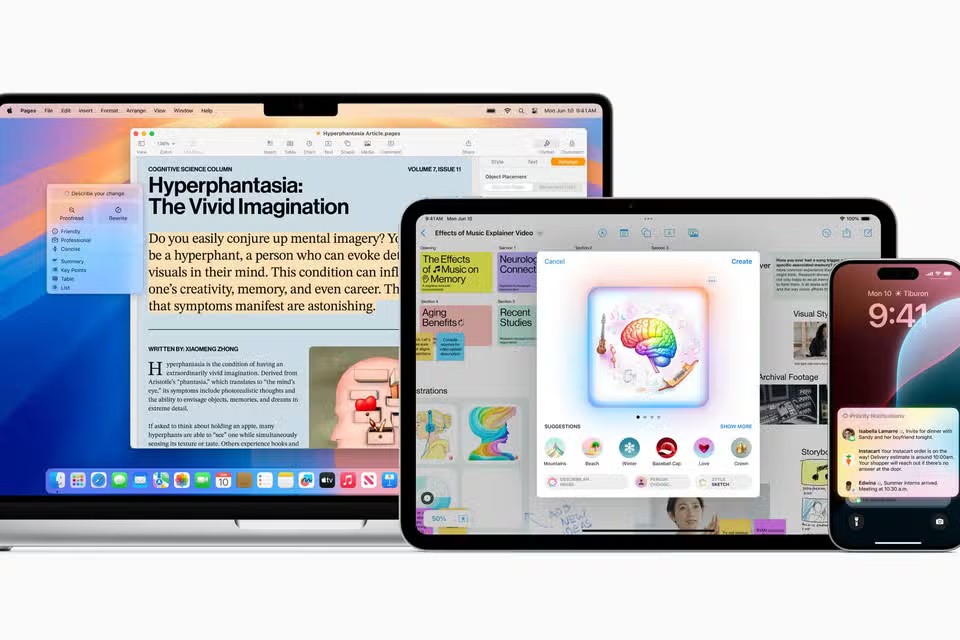
The headline feature Apple has been promoting for iOS 18 is a powerful new set of generative AI tools, called Apple Intelligence. These new tools can generate weird and wonderful emojis on the fly, summarize and rewrite emails, prioritize notifications, and remove people and objects from photos.
There’s just one problem: Apple Intelligence won’t be available with iOS 18 at launch. Instead, the new features will be rolled out gradually over the coming weeks and months as part of future updates, starting with iOS 18.1 in October.
Meanwhile, the emoji generation (or Genmoji as Apple calls it) probably won't arrive until iOS 18.2 in December. And you'll likely have to wait until next spring for the new and improved Siri, which boasts better natural language skills (bringing it closer to ChatGPT).
iOS 18 Features

However, there are still plenty of other non-AI iOS 18 features that make this update worth downloading. Here's what you can expect:
Customize icons and home screen
Redesigned control center
Customize lock screen
Improve messaging
Redesigned Photos app
Other notable features
Latest news about iOS 18
iOS 18 includes some notable changes to iPhone battery health and charging settings. Apple has added more charging limit settings for iPhone 15 users, along with information about when you're using a slow charger.
In the iOS 18 Settings app, iPhone 15 users will see a few options to set a charging limit under the "Charging" section of the "Battery" menu . Previously, Apple allowed you to set an 80% charging limit, but now Apple has added more granular options to set charging limits of 85%, 90%, and 95%.
iOS 18 also includes a new feature that can tell you if you're using a slow charger to recharge your iPhone. In the Settings app, select the "Battery" menu and look at the Battery Level graph . If you're using a slow charger, you'll see a warning message. The graph itself has also been updated with a new orange color, indicating that you're using a slow charger.
It's not clear at this point what charging speed triggers the "Slow Charger" notification, but it's still a useful feature.
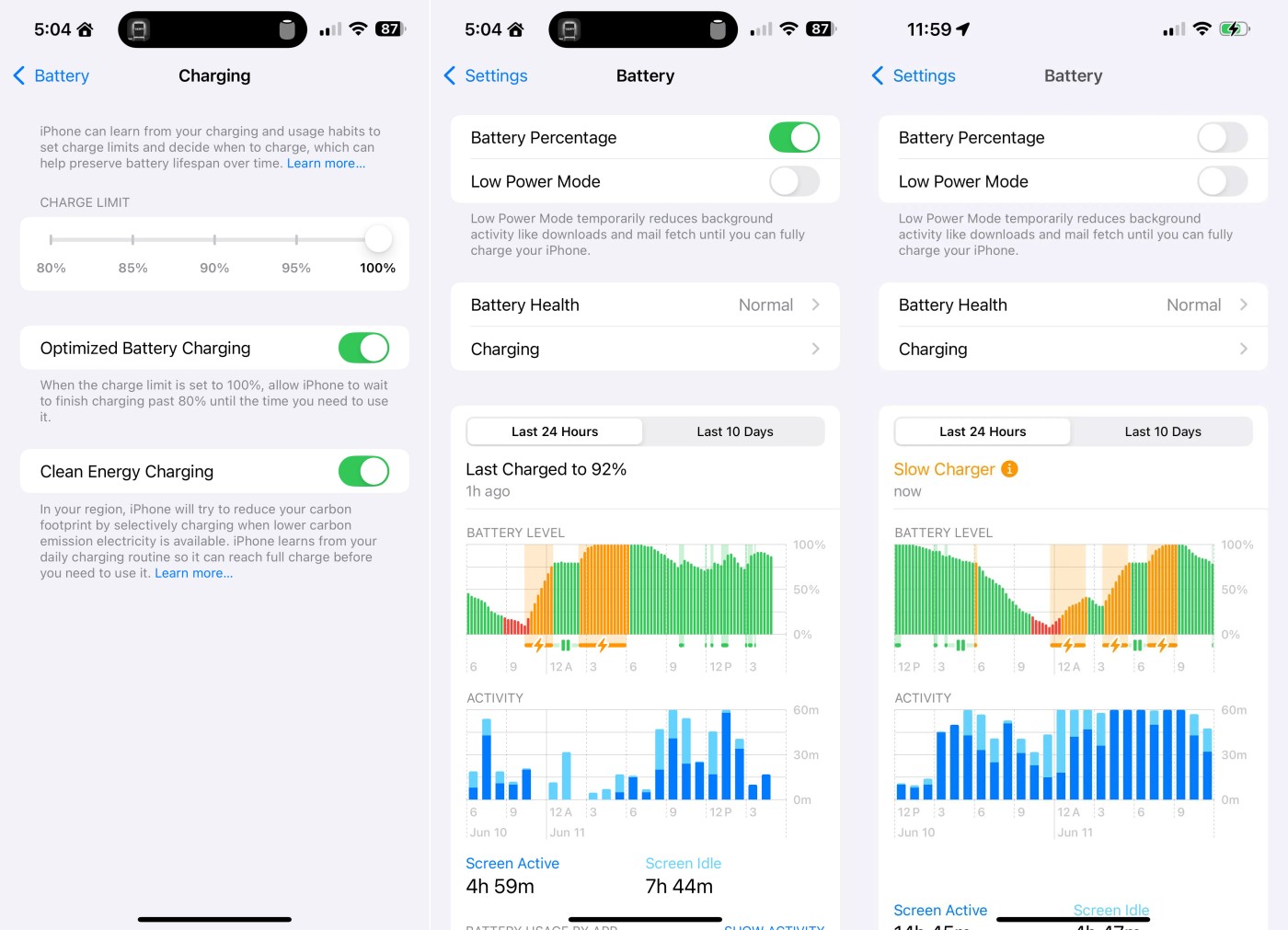
While Apple's new smart Siri hasn't launched yet, the company has already shown off its new interface with the iOS 18.1 beta. However, for some iOS 18.1 users, Hey Siri isn't working today, and many have taken to platforms like X to express the inconvenience caused by this strange bug.
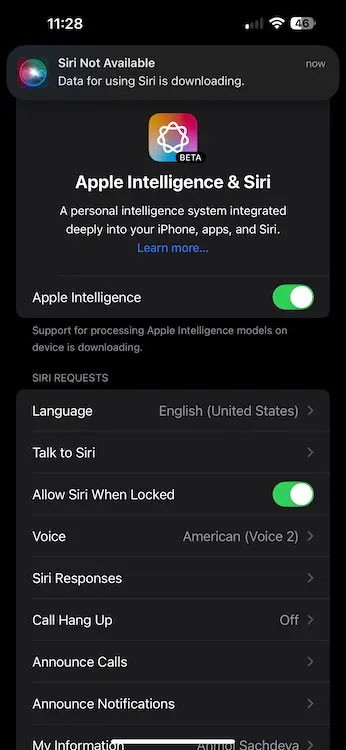
If you're running the iOS 18.1 beta on your iPhone or iPad, don't bother trying to access Siri because you'll see a "Siri Not Available Connect to Wi-Fi to complete Siri download" message on your device. Tapping the error message will show that your iPhone is trying to download support for processing Apple Intelligence models. However, it's a dead end because the download never seems to complete and Siri won't work.
Some iPhones running iOS 18.1 are experiencing Siri not working issues. However, not all devices are affected. The new Type to Siri feature in Apple Intelligence also doesn't work for users running the iOS 18.1 beta. As a result, Siri can't be run on iPhones and iPads running the beta update.
Thankfully, Macs running macOS Sequoia 15.1 beta don't suffer from the Siri not available issue.
So far, Apple has not acknowledged the issue or released a fix for the same issue. If Siri isn't working, you'll need to downgrade to the stable iOS 17 from the iOS 18 beta if you want to use Siri on your iPhone or iPad. There's no fix for this issue at this time. Even trying to turn your iPhone off and back on again will cause the problem to persist.
During the iPhone 16 launch event yesterday, Apple introduced a number of updated camera features for the iPhone 16. One of those features includes pausing and resuming video recording using the default Camera app. Unlike the new Camera Control feature, which is only available on the iPhone 16 series, the video pause feature is available on older iPhones running iOS 18 RC. This additional feature makes it possible to make transitions within the same video file.
When recording video in the Camera app running iOS 18 RC, you'll see a new pause button in the lower left corner. Tapping it will pause video recording while tapping it again will resume.
When the video is paused, you will see a 'PAUSE' indicator at the top of the UI just below the recording time. Additionally, the pause button will change to a record button to indicate that it will resume recording if pressed.

This opens up a number of creative possibilities, but the most obvious use case is the ability to create simple jump cuts within the same video, eliminating the need to edit those cuts together in post. By pausing the video and changing the frame, you’re making the edit while you’re shooting rather than in post, which can significantly speed up the time it takes to render raw video captured using iOS 18’s native Camera app.
To take things a step further, you can switch between lenses while pausing, allowing you to do more dramatic zooms, instantly switching between focal lengths. That said, this opens up some interesting creative possibilities with iOS 18, and you don’t even need the new iPhone 16 hardware to test it out.
With iOS 18, you can easily enable audio while recording videos on your iPhone. Here's what you need to do:
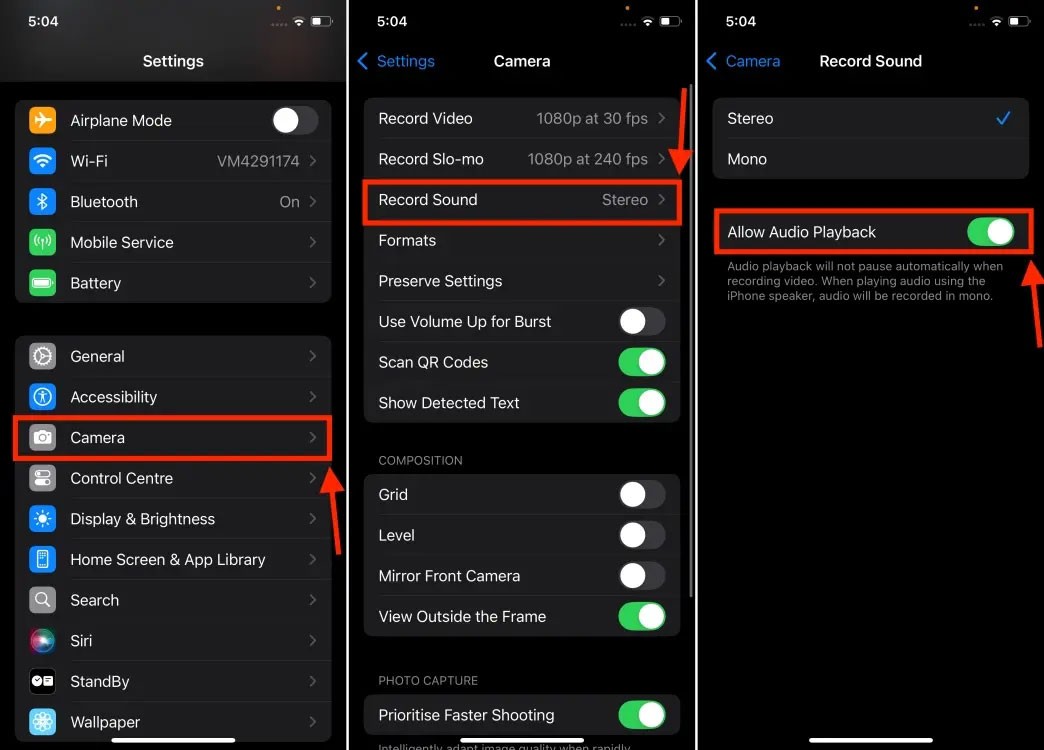
That’s how you can enable audio while recording videos on your iPhone. iOS 18 is currently in Beta, and the final stable version will be released sometime in September alongside the new iPhones. The latest iOS 18 will bring a bunch of exciting features like an improved Control Center, customizable lock screen and home screen, redesigned Photos app, and more. Additionally, if you have an iPhone 15 Pro or 15 Pro Max, you can take advantage of Apple’s Intelligence features.
Apple has officially removed the "Carousel" feature in the Photos app in iOS 18 beta 5, following criticism from testers. Carousel is a feature that allows users to swipe horizontally to switch between different views in the Photos app.

After experiencing the Carousel feature, many users said that it was difficult and complicated to use. One Reddit user commented that Carousel "looks fresh and modern but is completely useless". Similar opinions appeared on Apple's support page.
After removing Carousel, Apple will bring back the Photos app with a simpler interface, focusing on displaying photos and videos, while still allowing users to customize some parts of the app, such as rearranging and hiding items.
Apple is known for its ability to shape user habits, so it's rare for the company to remove a feature after just three weeks of testing.
Currently, the iOS 18 beta 5 update has only been released to developers, so users will have to wait until the future iOS 18.1 update to experience these changes.
Apple has released the public beta version of iOS 18, users can download and experience all the new features on this mobile operating system.
Apple's public beta rollout of iOS 18 means the beta system is stable enough for users to use. It's ideal for users who want to try out iOS 18 before the final release.
iPhone users can register via Apple’s website using their Apple ID and download the public beta version of iOS 18 on their devices. However, since the public beta software has not been commercially released by Apple, there may be some issues such as bugs, not working as well as the official software, so users should back up their data before downloading to avoid any possible risks.
Apple's beta software program allows users to test software before it is released. Apple relies on user feedback on quality and usability to identify and fix issues and improve the software.
Only iPhone models that support iOS 17 are compatible with iOS 18.

Apple yesterday introduced Apple Intelligence features to the iOS 18 beta channel for the first time, with a public launch to customers likely to come in October, following the September release of iOS 18.0.
Today’s updates to Siri include a new edge-lit user interface design and deeper knowledge of how products are used. Apple says the new Siri will also understand user intent more reliably and can better maintain context from request to request. But there are still a lot of features that Apple showed off at WWDC that haven’t made it into testing yet…
At WWDC, the most impressive demos for the new Siri powered by Apple Intelligence revolved around the ability to ask questions related to understanding a user's personal context.
For example, a user will be able to ask “When does my mom’s flight land?” and Siri will remember that flights were discussed in the Mail app and bring up relevant flight details. A follow-up request like “What are our lunch plans?” will ask Siri to summarize relevant text conversations between you and your mom, then present them to you.
While there were some earlier rumors that these upgrades wouldn't be available until 2025, The Wall Street Journal reports that Apple will offer personal context capabilities before the end of this year:
Before the end of the year, Siri will integrate ChatGPT and be able to tap into your personal context. (For example, "When should I leave to pick up Mom from the airport?")
Other improvements, like the ability to use on-screen content to announce requests or perform complex actions within Siri apps, are yet to be announced. These features rely more on developers implementing different App Intents integrations within their apps.
Bloomberg's Mark Gurman previously suggested that Siri's in-app actions functionality would be available to developers in beta form as early as 2025, before rolling out to customers as part of the planned iOS 18.4 update in the spring.
The Photos app in Apple's next major iOS 18, iPadOS, and macOS update will add a new "Recovered" album to help users find photos and videos that may have been lost or corrupted on their devices.
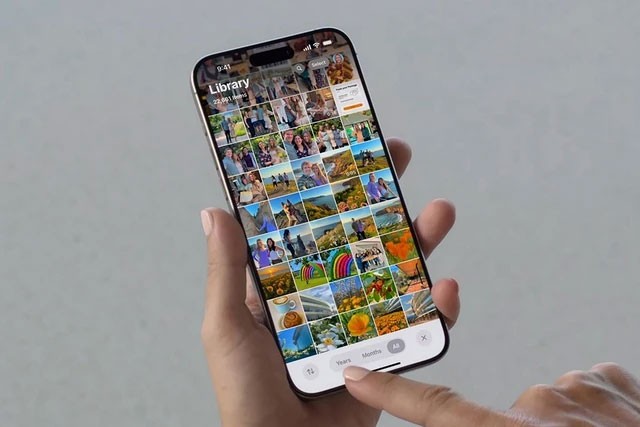
After updating to iOS 18, iPadOS, and macOS Sequoia, a user's device will scan for potential photos or videos that might appear in the Recovered album. If so, the Recovered album will appear in the Utilities section of the app.
Note that the Recovered album is separate from the Recently Deleted album, which stores deleted photos for 30 days before they're permanently deleted.
Which iPhones will support iOS 18?

Apple has confirmed that iOS 18 can be downloaded on the following iPhone models:
iOS 18 download size
Before diving into all the exciting new features that iOS 18 has to offer, it's essential to make sure your iPhone is ready for the update.
If it's anything like iOS 17, it could require anywhere from 5 to 17GB of free space to install (though the ideal amount is probably around 8GB).
To make room, start by checking your storage by going to Settings > General > iPhone Storage . Now delete any old apps or photos you no longer need.
In Apple's new product launch events, including iPhone, iOS, macOS... the time stamp is always 9:41.
The new iPhone 16 Pro models are equipped with the Snapdragon X75 modem, which brings many improvements.
After Tim Cook took over as CEO in 2011, in an effort to maintain public trust in Apple, he retained senior employees by paying them without requiring them to work.
The next generation of Apple Vision Pro is attracting attention with a series of leaked information, promising to bring outstanding improvements in design, performance and diverse development strategies.
With the launch of the new generation iPad Mini, Apple has clearly affirmed that “AI-filled” software experiences are the way the company is heading in the future.
The A18 Pro will serve as the successor to the A17 Pro, and is expected to power the iPhone 16 Pro and iPhone 16 Pro Max lineup.
The iPhone 16e is the latest iPhone model just announced by Apple, and has immediately attracted a lot of attention from users when it is priced at a quite affordable level, only 599 USD.
Code found in the newly released iOS 18.4 beta suggests Apple is preparing an alternative to the ChatGPT integration in Apple Intelligence, most likely Google Gemini.
Some people have shared tips to improve battery life by uninstalling a single app: Chrome. Your battery life will be better after that!
If you are someone who likes to learn about iPhone and iOS operating system, you must have followed the development of classic game emulators for iPhone.
Finally, Apple is allowing Android device users to use FaceTime.
After countless rumors and leaks, Apple finally officially announced iOS 16 and iPadOS 16 on stage at WWDC 2022
After months of speculation, Apple has finally officially introduced the newest member of the iPhone 16 series, called the iPhone 16e.
The most expensive apps on Apple's App Store cost thousands of dollars.
With these moves, Apple is really looking to build trust and transparency around PCC, as well as reinforce its commitment to protecting user privacy and security in the cloud.
Tired of Microsoft Teams OneDrive Error blocking file sync? Follow our step-by-step guide to solve Microsoft Teams "OneDrive Error" File Sync issues quickly. Proven fixes for smooth collaboration in Teams channels. Get your files syncing error-free today!
Tired of Microsoft Teams workflows and Power Automate errors halting your productivity? Get step-by-step solutions to common issues like authentication failures, timeouts, and flow errors. Fix them in minutes and automate effortlessly!
Facing Microsoft Teams "Download Error" on MacBook? Discover proven troubleshooting steps to resolve download failures quickly, from cache clears to reinstalls, and get back to smooth teamwork.
Tired of the frustrating Microsoft Teams "Where is Teams" Folder Error? Discover proven, step-by-step troubleshooting fixes to resolve it quickly and restore smooth teamwork. Latest methods included!
Frustrated by Microsoft Teams JavaScript Error on desktop app? Discover proven steps to fix it fast: clear cache, update, reset, and reinstall. Get back to seamless collaboration in minutes!
Struggling with Microsoft Teams "Guest Login" Error? Discover step-by-step fixes, from quick cache clears to admin settings, to resolve guest access issues fast and collaborate seamlessly. Updated with the latest tips!
Tired of the Microsoft Teams "For PC" download error blocking your work? Follow our proven, step-by-step guide to resolve it quickly and get Teams running smoothly on your PC today.
Struggling with Microsoft Teams "Windows 7" login error? Discover step-by-step fixes for this frustrating issue on Windows 10/11. Clear cache, edit registry, and more – get back to seamless collaboration today!
Tired of Microsoft Teams Error Code 0x80070005 blocking your meetings? Follow this 2026 guide with step-by-step fixes for access denied issues. Get Teams running smoothly in minutes!
Master the installation of the Microsoft Teams Add-in for Outlook 2026 effortlessly. Boost your productivity with seamless scheduling and meetings. Follow our proven, up-to-date steps for instant success!
Struggling with Microsoft Teams "License Error" 2026? Discover proven, step-by-step solutions to resolve it fast. Clear cache, check licenses, and get back to seamless collaboration—no IT help needed!
Whether youre in your 50s, 60s, or even 70s, its not too late to prioritize your health and put yourself first. Here are the best exercises for people 50 and older.
Struggling with Microsoft Teams Error Caa50024 on Windows 10/11? Follow our step-by-step fixes to resolve crashes and launch issues quickly. Latest proven solutions for seamless teamwork.
Stuck with Microsoft Teams login error AADSTS50011? Discover proven, step-by-step fixes to resolve the reply URL mismatch issue and log in seamlessly. No tech skills needed!
Tired of the frustrating Microsoft Teams "Win 7" Compatibility Error blocking your meetings? Get instant fixes with our step-by-step guide, including workarounds for older Windows versions. Resolve it now and stay connected!