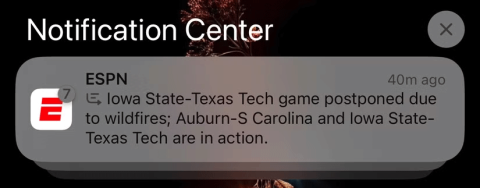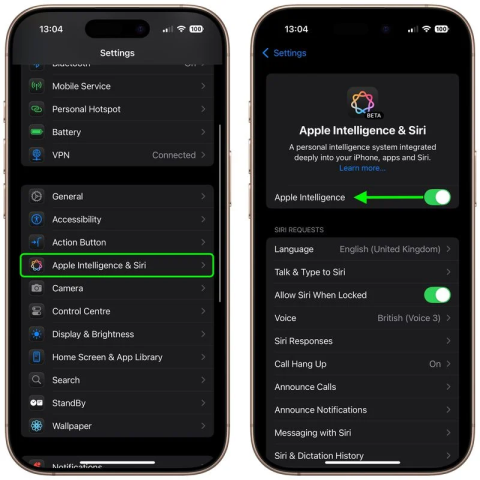All about iOS 26

Apple has introduced iOS 26 – a major update with a brand new frosted glass design, smarter experiences, and improvements to familiar apps.
Visual Intelligence, essentially Apple's Google Lens, has so far been exclusive to the iPhone 16 series , thanks to the Camera Control button. But now it looks like Apple is ready to bring the feature to more iPhones.
Visual Intelligence is said to be coming to the iPhone 15 Pro and Pro Max
In a post on Daring Fireball, prominent Apple blogger John Gruber noted that Apple representatives said that iPhone 15 Pro users will soon be able to access Visual Intelligence via the Action button. The feature will be available in a future software update, although Apple did not provide a specific timeline. Gruber believes the update Apple is referring to is iOS 18.4.
The news comes shortly after Apple announced the new low-cost iPhone 16e , which features the same Action button as the iPhone 15 series . While it doesn't have the Camera Control button (which is currently used to launch Visual Intelligence on the iPhone 16 series), Apple has confirmed that the iPhone 16e's Action Button will support Visual Intelligence. You can also access the feature via Control Center.

So it makes sense that Apple would also extend Visual Intelligence to the iPhone 15 Pro, since it also has an Action button. Apple's representative further confirmed that iPhone 15 Pro users can also launch this feature from the Control Center.
Why didn't the iPhone 15 Pro get Visual Intelligence sooner?
Now, we can also understand why Visual Intelligence is only available on the iPhone 15 Pro models and not older models. After all, Apple’s Intelligence features are limited to iPhones with the A17 Pro chip or newer. Aside from the iPhone 16 series, only the iPhone 15 Pro and Pro Max fall into that category.
What doesn't make sense is why Visual Intelligence wasn't on the iPhone 15 Pro from the start, when other Apple Intelligence features are. Since the iPhone 16e supports this feature via the Action button, a feature that the iPhone 15 Pro had before, it's clear that the hardware was capable of it.

So why did Apple initially limit this feature to the iPhone 16 series and tie it into the Camera Control button? Maybe it was a classic Apple move to push iPhone 15 Pro users to upgrade, or maybe they just wanted to wait for the iPhone 16e to come out first.
While the iOS 18.4 developer beta could launch any day now, the public beta likely won't launch until April. In the meantime, why not try these Apple Visual Intelligence alternatives for older models ?
Apple has introduced iOS 26 – a major update with a brand new frosted glass design, smarter experiences, and improvements to familiar apps.
Recently, clues that Microsoft will likely "follow the path" of Apple in the field of artificial intelligence have gradually been revealed.
According to reports from some iPhone owners, the new iOS update has given them a solution to keep their hands warm during these cold winter days.
Code found in the newly released iOS 18.4 beta suggests Apple is preparing an alternative to the ChatGPT integration in Apple Intelligence, most likely Google Gemini.
The release of Apple Intelligence has many people excited, but there is still room for improvement. Apple could add some features to make it even better.
Apple Intelligence promised big things, but after exploring its features, many people felt disappointed.
Apple Intelligence is an artificial intelligence (AI) system developed by Apple specifically for its devices including iPhone, iPad and Mac.
One of Apple Intelligence's flagship features, notification summaries, has had a disappointing launch, sometimes providing inaccurate information.
Apple has reportedly paused development of new features for upcoming iOS, iPadOS, macOS, watchOS, and VisionOS updates to focus on improving quality and eliminating bugs.
The latest iOS 18 adds a feature in the Camera app settings that lets you choose to pause or resume audio on your iPhone when you start recording in Video mode.
Instead of doing the one thing that could actually make the Vision Pro more popular—dropping the ridiculous $3,499 retail price—Apple is stuffing the headset with unremarkable Apple Intelligence.
Turning off Apple Intelligence on iPhone and iPad On iPhone and iPad will help you save 21GB of space.
Through your purchase history on the App Store, you will know when you downloaded that app or game, and how much you paid for the paid app.
iPhone mutes iPhone from unknown callers and on iOS 26, iPhone automatically receives incoming calls from an unknown number and asks for the reason for the call. If you want to receive unknown calls on iPhone, follow the instructions below.
Apple makes it easy to find out if a WiFi network is safe before you connect. You don't need any software or other tools to help, just use the built-in settings on your iPhone.
iPhone has a speaker volume limit setting to control the sound. However, in some situations you need to increase the volume on your iPhone to be able to hear the content.
ADB is a powerful set of tools that give you more control over your Android device. Although ADB is intended for Android developers, you don't need any programming knowledge to uninstall Android apps with it.
You might think you know how to get the most out of your phone time, but chances are you don't know how big a difference this common setting makes.
The Android System Key Verifier app comes pre-installed as a system app on Android devices running version 8.0 or later.
Despite Apple's tight ecosystem, some people have turned their Android phones into reliable remote controls for their Apple TV.
There are many reasons why your Android phone cannot connect to mobile data, such as incorrect configuration errors causing the problem. Here is a guide to fix mobile data connection errors on Android.
For years, Android gamers have dreamed of running PS3 titles on their phones – now it's a reality. aPS3e, the first PS3 emulator for Android, is now available on the Google Play Store.
The iPhone iMessage group chat feature helps us text and chat more easily with many people, instead of sending individual messages.
For ebook lovers, having a library of books at your fingertips is a great thing. And if you store your ebooks on your phone, you can enjoy them anytime, anywhere. Check out the best ebook reading apps for iPhone below.
You can use Picture in Picture (PiP) to watch YouTube videos off-screen on iOS 14, but YouTube has locked this feature on the app so you cannot use PiP directly, you have to add a few more small steps that we will guide in detail below.
On iPhone/iPad, there is a Files application to manage all files on the device, including files that users download. The article below will guide readers on how to find downloaded files on iPhone/iPad.
If you really want to protect your phone, it's time you started locking your phone to prevent theft as well as protect it from hacks and scams.