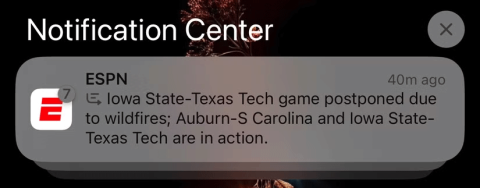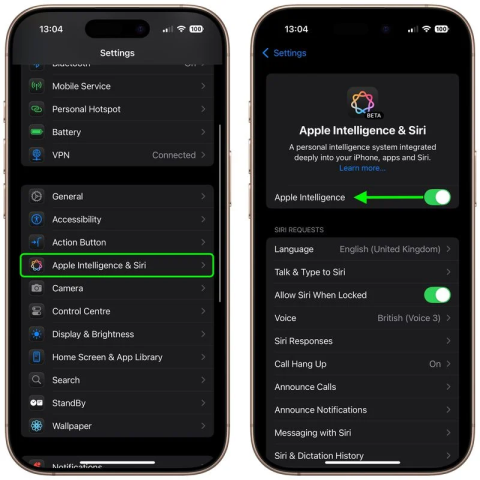All about iOS 26

Apple has introduced iOS 26 – a major update with a brand new frosted glass design, smarter experiences, and improvements to familiar apps.
The release of Apple Intelligence has many excited, but there’s still room for improvement. Apple could add a number of features to make it even better. Here are some ideas for what could take Apple’s AI suite to the next level.
1. More photo editing tools

Apple Intelligence only offers one core photo editing feature called Clean Up, which is similar to Google’s Magic Eraser, allowing you to remove unwanted objects from photos. While it’s a welcome addition, it’s not groundbreaking, especially since Google and Samsung have offered similar tools for quite some time.
Aside from Clean Up, Apple’s AI offers very few photo editing tools. In contrast, the Google Pixel 9 has a lot of great AI features, like Add Me, which ensures everyone is included in group photos, or Reimagine, which replaces parts of a photo with just text. It would be great if Apple could take inspiration from Google and introduce similar features.
For people who aren’t good at editing photos, they would love to have a feature that allows them to create filters based on text prompts. You can describe what color you want to highlight more or what kind of vibe you’re going for, and the AI model will generate a filter that matches that description.
2. Create more realistic images

Apple also introduced a new app called Image Playground as part of Apple Intelligence, which lets users create images from text prompts in three different art styles: Animation, Illustration, and Sketch. The app integrates seamlessly with apps like Messages and even third-party platforms. While the implementation is well done, the results aren’t exactly impressive.
While this model works well with Genmoji, which lets you create completely new personalized emojis through text prompts, it should have more realistic art styles.
3. Check the call
One of my favorite features on the Google Pixel is call screening, where Google Assistant answers calls on your behalf and provides a live transcript, helping you decide whether to take the call or not. Google Assistant can even answer calls from unknown numbers on your behalf, and if it detects a robocall or spam call, Google Assistant will automatically hang up without bothering you.
It would be great if Siri could do something similar and create automated responses based on context. For example, if your iPhone knows you’re away, Siri could automatically ask the delivery person to leave a package at your door.
Unfortunately, Apple Intelligence is currently limited to creating transcripts and providing phone call summaries, but this is an area Apple should consider expanding.
4. Better live translation features
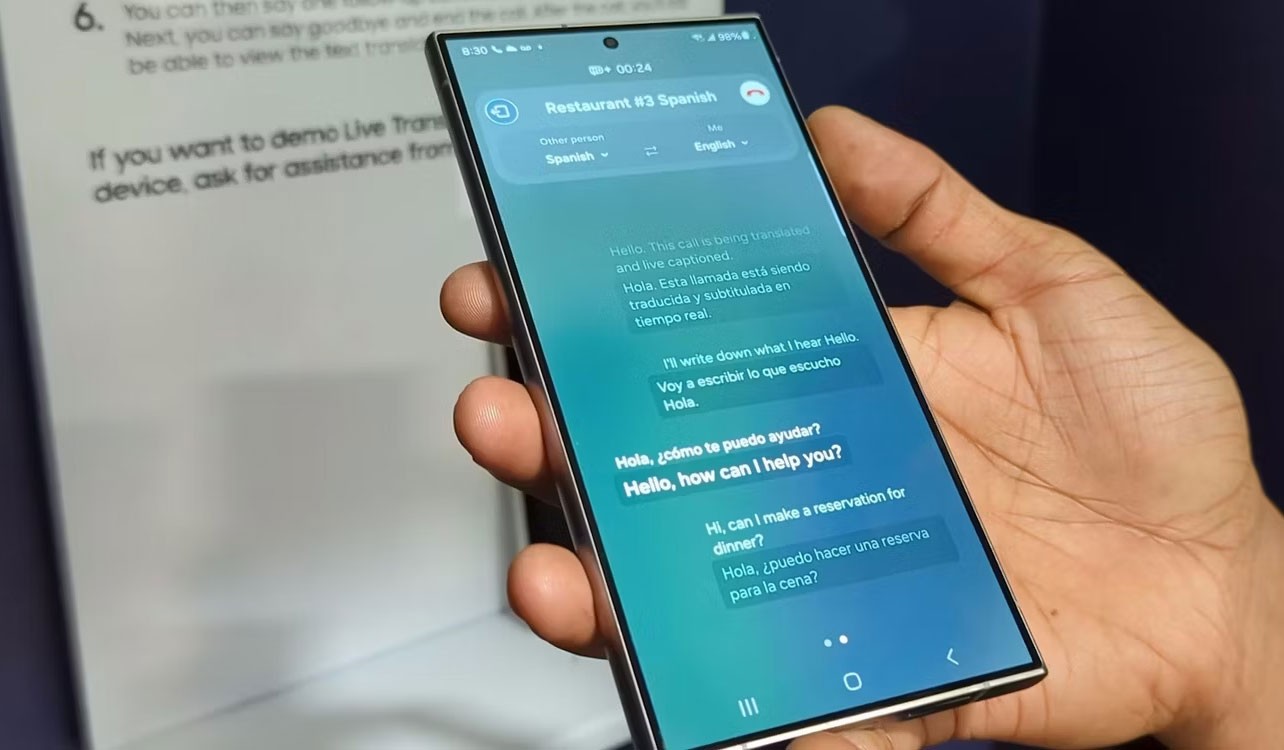
While you can use the built-in Translate app for basic tasks, like entering text and having it read aloud in another language, Apple Intelligence can contribute much more.
What users really want to see is real-time translation tools that work across the system. A great example is Samsung's Live Translate, which can transcribe and translate conversations in real time during phone calls. Google also offers similar features that work seamlessly across multiple apps, with all the processing happening on the device.
Since both Samsung and Google have already implemented this feature and their models run efficiently on devices, it's unclear why Apple isn't focusing on translation features with Apple Intelligence.
5. Option to choose a third-party LLM

While Siri is getting a major upgrade with features like on-screen recognition, it still can’t handle every request. To fill in those gaps, it uses ChatGPT as a fallback for generating responses or answering questions about photos or documents.
While ChatGPT is great, many people wish they could choose which third-party LLM they want to use, similar to how you can change your default search engine. We’ve seen ChatGPT alternatives work well for specific tasks. It would be even better if users could set preferences for different tasks; for example, automatically use Claude for image-related queries but switch to Gemini or ChatGPT for text generation.
These are the features that users want to see in Apple Intelligence. However, there is still much to look forward to when we see how Apple’s AI toolkit stacks up against offerings from Google and Samsung. While it’s not publicly available, you can try Apple Intelligence in the iOS 18.1 and macOS 15.1 betas. Just keep in mind that your experience may not be completely stable, as this is still an early testing build.
Apple has introduced iOS 26 – a major update with a brand new frosted glass design, smarter experiences, and improvements to familiar apps.
Recently, clues that Microsoft will likely "follow the path" of Apple in the field of artificial intelligence have gradually been revealed.
According to reports from some iPhone owners, the new iOS update has given them a solution to keep their hands warm during these cold winter days.
Code found in the newly released iOS 18.4 beta suggests Apple is preparing an alternative to the ChatGPT integration in Apple Intelligence, most likely Google Gemini.
Apple Intelligence promised big things, but after exploring its features, many people felt disappointed.
Apple Intelligence is an artificial intelligence (AI) system developed by Apple specifically for its devices including iPhone, iPad and Mac.
Visual Intelligence, essentially Apple's Google Lens, has so far been exclusive to the iPhone 16 series, thanks to the Camera Control button. But now it looks like Apple is ready to bring the feature to more iPhones.
One of Apple Intelligence's flagship features, notification summaries, has had a disappointing launch, sometimes providing inaccurate information.
Apple has reportedly paused development of new features for upcoming iOS, iPadOS, macOS, watchOS, and VisionOS updates to focus on improving quality and eliminating bugs.
The latest iOS 18 adds a feature in the Camera app settings that lets you choose to pause or resume audio on your iPhone when you start recording in Video mode.
Instead of doing the one thing that could actually make the Vision Pro more popular—dropping the ridiculous $3,499 retail price—Apple is stuffing the headset with unremarkable Apple Intelligence.
Turning off Apple Intelligence on iPhone and iPad On iPhone and iPad will help you save 21GB of space.
In addition to regular exercise and not smoking, diet is one of the best ways to protect your heart. Here are the best diets for heart health.
Diet is important to our health. Yet most of our meals are lacking in these six important nutrients.
At first glance, AirPods look just like any other true wireless earbuds. But that all changed when a few little-known features were discovered.
In this article, we will guide you how to regain access to your hard drive when it fails. Let's follow along!
Dental floss is a common tool for cleaning teeth, however, not everyone knows how to use it properly. Below are instructions on how to use dental floss to clean teeth effectively.
Building muscle takes time and the right training, but its something anyone can do. Heres how to build muscle, according to experts.
The third trimester is often the most difficult time to sleep during pregnancy. Here are some ways to treat insomnia in the third trimester.
There are many ways to lose weight without changing anything in your diet. Here are some scientifically proven automatic weight loss or calorie-burning methods that anyone can use.
Apple has introduced iOS 26 – a major update with a brand new frosted glass design, smarter experiences, and improvements to familiar apps.
Yoga can provide many health benefits, including better sleep. Because yoga can be relaxing and restorative, its a great way to beat insomnia after a busy day.
The flower of the other shore is a unique flower, carrying many unique meanings. So what is the flower of the other shore, is the flower of the other shore real, what is the meaning and legend of the flower of the other shore?
Craving for snacks but afraid of gaining weight? Dont worry, lets explore together many types of weight loss snacks that are high in fiber, low in calories without making you try to starve yourself.
Prioritizing a consistent sleep schedule and evening routine can help improve the quality of your sleep. Heres what you need to know to stop tossing and turning at night.
Adding a printer to Windows 10 is simple, although the process for wired devices will be different than for wireless devices.
You want to have a beautiful, shiny, healthy nail quickly. The simple tips for beautiful nails below will be useful for you.