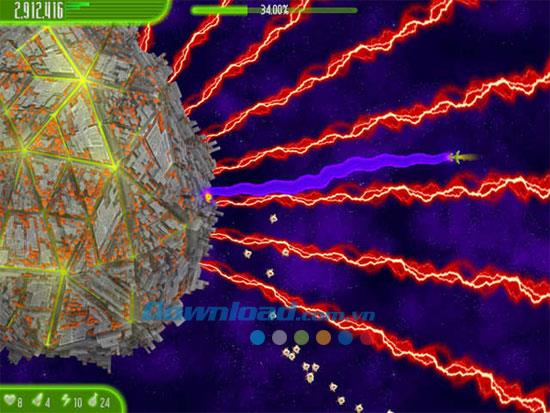You love the chicken game Chicken Invaders but rarely achieve high scores and have never "cleared" the game? Here are some suggestions to help you get a high score in any version of this fun chicken shooting game series.
1. Practice controlling aircraft successfully:
After downloading the game Chicken Invaders to the computer, the first thing is to enter the game and practice controlling the plane really well. Try to "steer" the fighter very cleverly, to be able to wander along the horizontal, vertical and diagonal lines in small spaces, then the larger arc sections. Do not let the mouse go beyond the screen when the screen will not be able to control it anymore.

Practice maturing controls to wriggle through small spaces
2. Shoot quickly
The army of chickens in the game will appear more and more crowded, so you must focus on firing very quickly. The hens lay eggs when they stop, so shoot as soon as they appear. When it stops, choose a safe place to shoot and kill.
3. Don't "glutton":
An interesting feature of the game Chicken Invaders is that when killing the chickens, they will drop the chicken thighs or the whole chicken looks very "delicious". "Eating" thighs and roast chicken will help you get rockets in your arsenal in ammunition storage. However, you should not be greedy and just worry about eating chicken thighs because then you can easily hit the egg and explode. You eat 4 times a new bullet with a powerful weapon and if lost, will return to the original bullet. So keep in mind that preserving the network is extremely important.

Do not be engrossed in eating chicken drumsticks that "stick" chicken egg shells to the head
4. Focusing on defense:
The evil chickens will constantly dive towards you in many different directions and squads that you cannot predict. So don't just shoot and shoot, but pay attention to the surrounding directions to avoid being attacked by them.
5. Moving within a safe area:
Continuously move spacecraft within a safe range. Choose a range that is safe for you to control 100% of the spacecraft's paths and trajectories. In the game there will occasionally appear " Danger zone " signs - red danger areas, and " Safe zones " are green safety areas. Stay away from the red circle if you do not want to lose your life in vain.
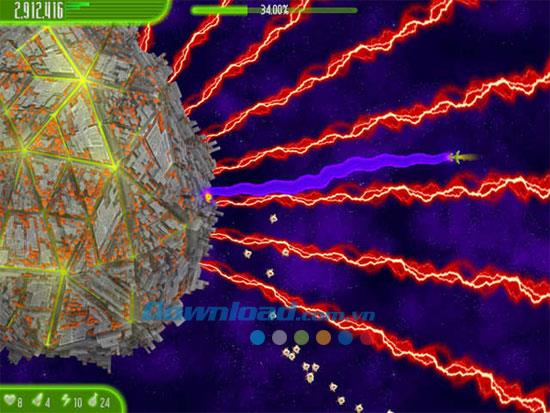
Although weak bullets also keep calm to fight against the enemy
6. Keep calm:
Sometimes when playing at a high level, or fighting bosses and you lose your life and weakened bullets, fighting will become more difficult. At such times, do not be embarrassed but keep calm, fight slowly, focus on avoiding bullets, eggs and chickens. Gradually bullets will appear for you to collect.
7. Learn the rules of the boss:
When encountering bosses in Chicken Invaders, do not be too impatient to destroy it. Most bosses in the chicken shooting game series attack according to their own rules. First, determine the rules of its operation, see what type of attack it is and where to stop the attack. At times when it stops, shoot in succession and when the boss is about to attack, you go back to defend. If rushed to destroy the boss, you will easily lose your life and then your bullets are very weak, hard to win it. "Slow but sure" is the motto when fighting bosses in Chicken Invaders.
Hope the above suggestions will be helpful for you. Wish you play the game Chicken Invaders happily and get the highest score possible!