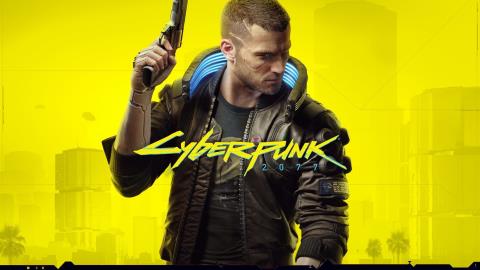Summary of 10 Best and Most Worth Playing Online PC Games You Shouldnt Ignore

The best online PC game and worth playing today. To help you have an engaging experience, WebTech360 will suggest the following top 6 online games.
FPS, also known as Frame Per Second, means the number of frames displayed per second that your computer can do. With Raid game in particular and other games in general, FPS is the expression of computer quality and game quality. Because the higher the FPS the number of images, the smoother the image is and the higher the quality when playing. But how to increase FPS when playing Raid?
Playing games is for entertainment and of course no one wants to play the game but it is more inhibited and annoying because of the blurry frame, the picture is not sharp, even there is jerky, distortion ... Normally, the bigger the game, the bigger the "crisis" is, the higher the configuration it will be, the Raid also, to ensure the quality and efficiency of the game the user's computer needs to meet the following requirements:

In order to achieve the desired effect, there are two requirements, one is for the computer to be installed and the other is for Internet connection.
About computers:
About Internet connection:
Should use a minimum of 5Mbps package, the higher, mid-range packages of course, the better. In addition, if using WiFi to connect to the laptop, it should also pay attention to the transmitter to the most stable wave, helping the game play without interruption.

If you feel your computer is not playing well, you can check again:
In addition, you can also make some custom on the computer and in the game to increase FPS during gameplay by the following:
Tuning on computers:
Step 1: Right-click on the computer screen and select Screen resolution (the computer in the article uses Windows 7 operating system ).

Step 2: A new window appears, select Advanced settings .

Step 3 : Select the Monitor tab and adjust Color to High Color (16 bit) , then Apply / OK to save.

Step 4 : Continue right-clicking the My Computer icon and selecting Properties .

Or you can click Confirm, right-click Computer in the list, and select Properties .

Step 5 : A new interface appears, select Advanced system settings.

Step 6: Click the Advanced tab , select Settings ...

Step 7: Tick the Custom option and tick the last 4 items then OK .

Adjustments in the game:
You log into the game as usual and join a certain game room. Here, select the left mouse button on the option icon (the wrench in the upper right corner of the screen).

Select Picture and set the options in it as below then Save .

Confirm that the changes have been successfully saved, then you can go in and play the game to check the results.

These are the basic reasons why the Raid game experience on your computer does not achieve the maximum efficiency, along with some tips on machine configuration as well as simple solutions. If your computer meets the above requirements but playing games still lag, jerky, you should probably check the hardware.
Wish you have moments of fun entertainment!
The best online PC game and worth playing today. To help you have an engaging experience, WebTech360 will suggest the following top 6 online games.
Embark on your mahjong journey with confidence using this comprehensive beginner's guide from BONS Casino. Learn the master essential strategies.
How to register for Netflix's Squid Game: The Challenge, Netflix will bring Squid Game into the real world. Now you have a chance to win over $4 million when
eSports betting is fascinating and very entertaining, and for those of you who are now getting started with it, learning the basics and understanding the most important betting markets is paramount to help you succeed.
Summary of ways to use Game Bar on Windows 10, How to use Xbox Game Bar on Windows 10 is a question that many people are interested in. Join WebTech360
CSGO is a famous shooting strategy in the game. So let's explore the details of this game and configure the CS GO gaming computer.
Mortal Kombat 11 is a fighting game version that attracts a large number of players. To be able to play the game, you will need to learn about its settings.
Fifa Online 4 great entertainment game for those who are passionate about football sport. Join WebTech360 to find out the smoothest Fifa Online 4 playing configuration.
Valorant rose to become the top game with a variety of tactics, attractive in combat mechanics. Let's learn with WebTech360 about the smooth playing configuration of Valorant.
The game League of Legend is no longer strange to gamers, especially in Vietnam. Join WebTech360 to learn about the smooth playing configuration of League of Legend.
Sports betting has become a popular form of entertainment and a lucrative industry across the globe. From the glitz and glamour of Las Vegas casinos to the convenience of online platforms, millions of people engage in sports betting for the thrill of the game and the potential to win big.
The ability to plug in dozens and hundreds of accounts on one machine is easy with mobile games. WebTech360 shares the top of the best money-making emulator mobile games.
WebTech360 will introduce you to 10 great offline games for your Android. Try to experience the attractive games below!
WebTech360 discovered that many young people increase their logic ability when playing some top mobile games. Let's explore the games that keep the "king"
After many days of anticipation, League of Legends: Wild Rift Mobile version released by VNG can be officially downloaded on both Android and iOS.
Cyberpunk 2077 is a game that has surpassed 1 million players on the Steam online gaming platform. Join WebTech360 to learn about this game as well as the configuration.
Game League: Wild Rift officially launched version on iOS. Therefore, WebTech360 will share with you information on how to download and play fast combat on iOS
You love the competition, test your marksmanship, and prove you're a pro marksman. Join WebTech360 to find out the hottest PC shooter titles!
Do you own a fancy iPhone? Want to play good games for iOS for free? The following article will introduce you to some games!
Want to find interesting computer games? The following article will introduce you to some of the best PC strategy games.