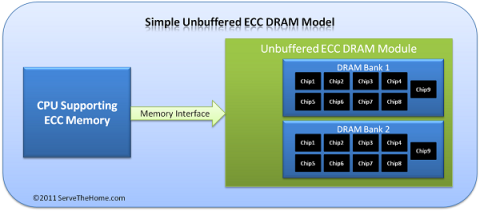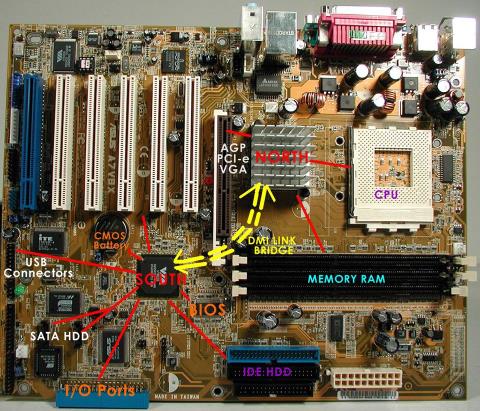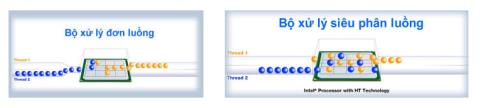What is 3uTools? How to install and use 3uTools in detail

3uTools supports users to manage utility applications more than the traditional way. Easy-to-use interface, will bring interesting experiences to you.
For those of you who are looking for a quality monitor, perhaps panels like IPS, VA and TN are among the popular panels introduced on monitors today, so when you listen to people recommend them Talking about this, what do we need to know, what are their advantages and disadvantages, We will learn about these popular types of panels to get the right choice for each different use. .

Learn about the 3 most popular types of panels today!
Screen panels are liquid crystal panels. It plays a decisive role in the number of colors and the accuracy of the images on the screen. The panel is an integral part of the screen.
We will learn about IPS, VA and TN panel types . Because finding enough information will help you make the most accurate decisions. Some specifics are as follows:

TN panels are extremely durable!
The TN panel is a display panel with a crystal structure. It is a panel that appeared for a long time on the market. They have a fairly long life, so they are commonly used for outdoor advertising screens as well as screens with touch features.
Advantage
- Longest life of all types of panels.
- Low cost
- Extremely fast image response speed, up to 1ms.
- Display images at up to 240Hz refresh rate.
Cons: The viewing angle is narrow. The image is distorted, pale and difficult to see without looking directly at the screen. This is also a way to identify screens using TN panels.
TN panels are often used for low-cost televisions. Or be applied on the computer screen for playing games because of its extremely fast response speed.




IPS panels for extremely good image quality!
IPS panels are produced as to overcome the inherent weakness of TN. With the salient advantages that can be mentioned are:
Advantages of IPS panels
- For clear, clear images at different viewing angles,. Including wide viewing angles up to 178 degrees.
- More durable than other panels. When touching the screen, no pixels appear.
- Average response speed with 4ms
Cons: consumes a lot of energy (>15% compared to TN) and generates a lot of heat. The refresh rate is low at 165 Hz.
IPS panels are now used, applied on many different products from phones, laptops, tablets,... Especially in low-cost or mid-range smartphones and laptops. Besides, television products of many brands also use this technology to create high-definition color and wide vision.

VA panels possess mid-range color rendering compared to TN and IPS
The VA panel is a recently used panel. It has intermediate properties of TN and IPS panels. With the ability to display beautiful, true colors (better than TN but worse than IPS).
Advantage
- High contrast, beautiful colors and sharp images with wide viewing angles
- VA for extremely good black visibility.
- Good price.
- Consumes very little energy
Defect
- Lifespan is not long and the color of the screen may change over time.
- The response time of the VA panel is slow and the images have motion blur.
- The response speed is quite slow, about 8-10 ms.
- VA panels are used for low-cost phone segments. This panel is widely used on Sony or Samsung phones.

Choose a screen equipped with the right technology!
The choice of IPS, VA and TN panels will mainly depend on the needs of use and the required features of the product. Based on the detailed information of the panels mentioned above, we can see that each panel has its own advantages. Because those highlights will help you improve the performance of the device.
Carefully reviewing and evaluating the strengths or weaknesses of each panel will help you choose the right product. Please choose the panels that meet the needs given with the most economical cost. It is not necessary in every case to use the best quality panel.
IPS, VA and TN panels are the 3 most commonly used panel types. While each type has its own advantages and disadvantages , they will be suitable for application in certain types of products. Based on the requirements set forth, choose the appropriate panel to maximize efficiency and maximize cost savings.
WebTech360 provides a full range of electronic devices with a variety of categories. Different types of monitors and laptops apply different technologies to give you a variety of choices. Come to WebTech360 now for advice and to own reputable, quality and best price products!
3uTools supports users to manage utility applications more than the traditional way. Easy-to-use interface, will bring interesting experiences to you.
Rendering is the process of creating an image from a model into a movie scene or image using computer software.
The CPU is the data processing center, or simply understood, it is the brain that controls most of the rest of the components in a computer.
The GPU is the processor that handles graphics-related tasks for the CPU's central processor. Features on GPUs go far beyond basic graphics drivers like Intel's GPU
Flyer is a form of advertising, a marketing product that has existed for a long time, also known as leaflets, product marketing brochures.
ECC RAM is a type of RAM that has the ability to control the flow of data accessed in it to help automatically correct errors. ECC RAM has very high stability which helps you to reduce risk.
Ray Tracing is a technique that helps a computer create an image by tracing the path of light through pixels on the same image plane.
Chipset is a collection of chips, chipset refers to the chip on the mainboard or on the expansion card. On PC, commonly known as northbridge and southbridge.
Hyper threading is a hyper-threading technology and is known as Intel HT technology by globally famous technology manufacturer Intel.
The VRM circuit is the voltage regulator in the motherboard. With the presence of VRM, the CPU and GPU will be provided with clean power to operate stably.
On the quality screen, they integrate a technology called V-Sync, FreeSync. Let WebTech360 explain to you about V-Sync, what is FreeSync?
Anti-aliasing is the main adjustment mode to help objects and people become softer and not angular, the game experience will also be better.
Animation is an age-old method in which people make motions of images based on still images.
Footage is unedited raw footage and footage. You can understand that footage is all the components that make up a video, and footage is very diverse.
Storyboard is a storyboard, consisting of a series of illustrations and accompanied by notes about what is going on, carrying the content of the story.
Discover how to create a Wiki page in Microsoft Teams effortlessly. This ultimate guide covers step-by-step instructions, tips, and best practices to boost your team's knowledge sharing and productivity. Perfect for beginners!
Stuck on Microsoft Teams "Error S" screen? Discover proven, step-by-step solutions to fix Microsoft Teams Error S fast. Clear cache, restart, update & more for seamless teamwork. Works on latest versions!
Struggling with Microsoft Teams proxy error on Windows 10? Discover step-by-step fixes to resolve proxy authentication issues, connection failures, and more. Get Teams running smoothly in minutes with our expert guide.
Tired of Microsoft Teams Town Hall Event Error ruining your events? Get step-by-step fixes for scheduling, access, and registration issues. Restore seamless virtual town halls today with our ultimate guide.
Discover the simplest way to download Microsoft Teams for Mac, MacBook Air, and MacBook Pro. Step-by-step instructions, system requirements, and troubleshooting tips for seamless installation in the latest version. Get started now!
Stuck with Microsoft Teams Web Login Error? Get instant fixes for common issues like "Something went wrong" or login loops. Step-by-step guide to resolve Teams web login problems and stay productive. Updated with latest browser tweaks.
Struggling with Microsoft Teams Error 657rx Update Failed? Discover step-by-step fixes, from quick restarts to advanced troubleshooting, to get your Teams app updated and running smoothly in minutes. No tech skills required!
Tired of Microsoft Teams "VDI Error" Lag freezing your video calls? This ultimate guide delivers step-by-step fixes for VDI environments like Citrix and VMware. Optimize performance now for lag-free collaboration!
Struggling with Microsoft Teams "Join Meeting Error"? Discover proven steps to solve it via direct links. Quick fixes for seamless joining – no tech skills needed!
Discover simple steps to test your Microsoft Teams audio and camera before a call. Ensure crystal-clear sound and video for professional meetings every time with our easy guide. Perfect for desktop, mobile, and web users.
Struggling with Microsoft Teams Error 53003 Access Denied? Discover proven, step-by-step fixes to resolve it quickly. Clear cache, update Teams, bypass proxies & more for seamless collaboration. Works on Windows, Mac & web!
Master uploading custom backgrounds to Microsoft Teams with this easy step-by-step guide. Personalize your meetings effortlessly on desktop, web, or mobile for a professional edge.
Struggling with Microsoft Teams "Error on Phone" on iOS or Android? Discover step-by-step fixes for calls, permissions, network issues, and more. Get back to seamless teamwork fast!
Tired of Microsoft Teams OneDrive error blocking file sharing? Follow our expert step-by-step guide to fix sync issues, permissions errors, and more quickly. Get back to seamless collaboration today!
Struggling with Microsoft Teams screen flickering? Discover step-by-step solutions to fix this annoying error, from disabling hardware acceleration to driver updates. Get smooth video calls today!