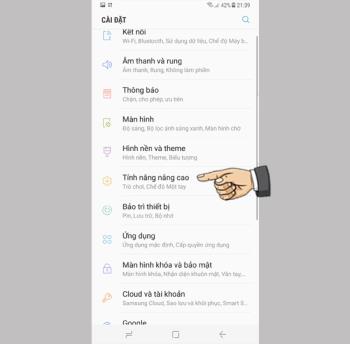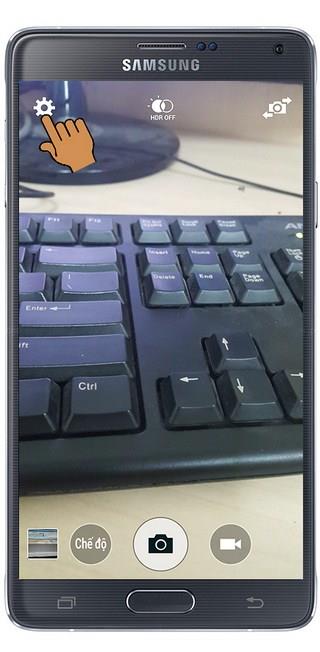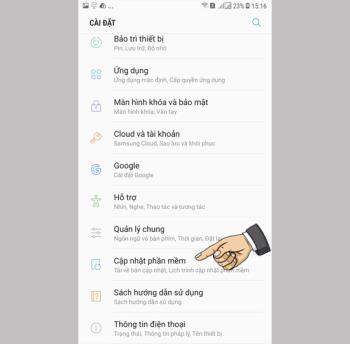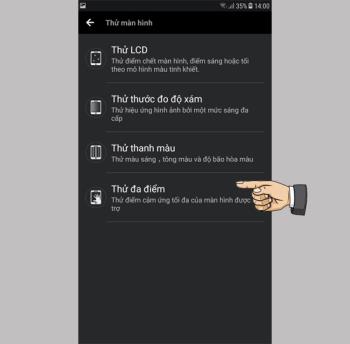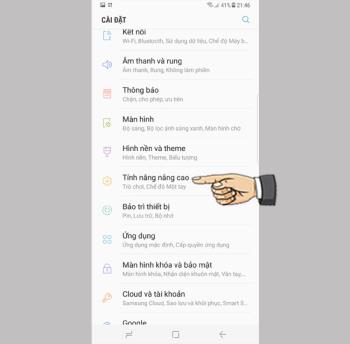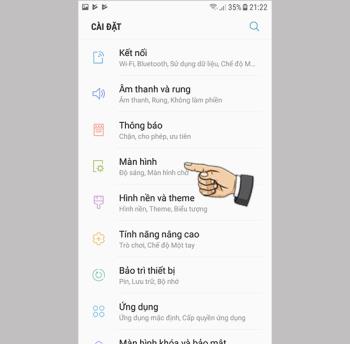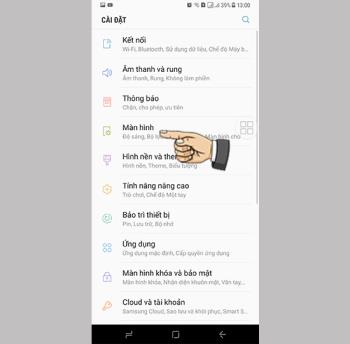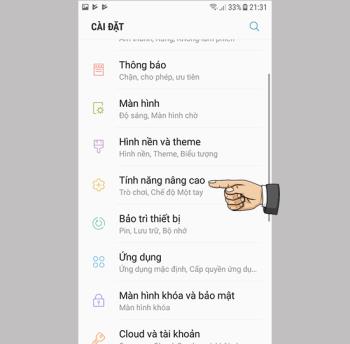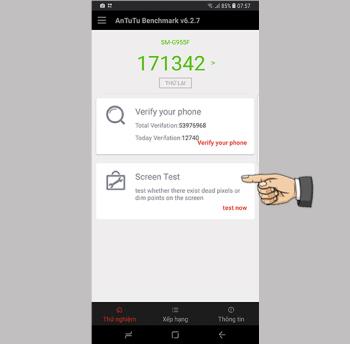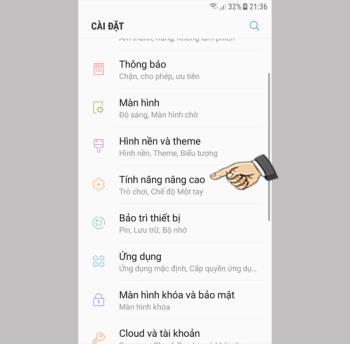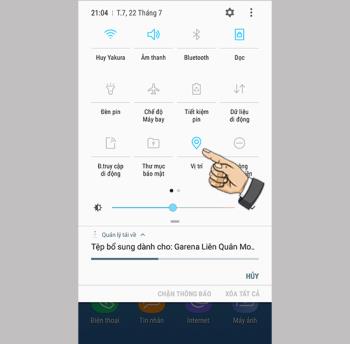Enable easy mute on Samsung Galaxy Note 8

The feature allows to mute incoming calls and alarms by placing your hand on the screen or turning the phone upside down.
IoT ( Internet of Things ) is all devices that have the ability to connect with each other , to the internet and to the outside world to do something.
To put it simply, the IoT is all devices that people use (smartphones, headphones, smart watches, washing machines, ...) and are capable of interacting and connecting with each other. through the internet, so that people can collect, process and transmit information more easily.

Examples of common IoT, most visible now that is the wearables (wearables) of Apple watches , Fitbit bands, ... allows connected devices smartphones .
Another good example of IoT is Smart home . The appearance of Smart home has brought extremely great gadgets to users, you can control objects in the house only through an internet-connected device.
Smart home is considered as the earliest developed application of IoT in life. Not only in the world, but now in Vietnam is also widely applied and popularized this form in housing construction.
All devices in smart home such as air conditioner, television, lighting system, hot and cold water can be controlled remotely with just a smartphone with internet connection , in addition, smart home allows controlling the devices. Be indoors with voice easily.

In recent years, phone manufacturers around the world such as Apple , Samsung , Huawei , ... have released smart wearable devices such as headphones , watches , ... these devices. received a strong welcome from users all over the world.
These wearables, in addition to traditional functionality, also provide features like heart rate monitoring, calories, sleep, activity tracking, and more to help control your health. users through connecting, interacting with smartphones.

The application of technology in the automotive industry is indispensable, now famous car manufacturers in the world are focusing on improving user experience, cars are now integrated. functions such as remote control , automatic mode , route tracking , ...

Besides the development of Smart home, Smart city system is also a leading application of Internet of Things.
Smart cities such as cities and urban areas are equipped with sensors and devices connected to the internet to collect data coming from devices, properties, residents and use that data to manage and monitor epidemics. most effective service.

Industrial Internet is referred to as IIoT (Industrial Internet of Thing). The combination of machine and internet will make machines become "smarter", operate more efficiently and at the same time the company, the manager can grasp the entire production process to make decisions. more exactly.

See also :
>>> What is Domain? Popular domain name types & how to register domain names
>>> What is Ship COD? Advantages and disadvantages like? COD purchase - shipment process
Recently, the concept and information about IoT and its applications in practice. Hope the article is useful to you, thank you for your interest, see you in the following articles!
The feature allows to mute incoming calls and alarms by placing your hand on the screen or turning the phone upside down.
Manage the games on your computer into a folder that makes it easier for you to use.
When this feature is enabled, Samsung Galaxy Note 4 will have the function of pressing the volume up and down keys to take pictures or zoom when recording videos.
Checking for software updates on Samsung Galaxy J7 Pro helps the device enjoy changes and fix system errors.
The feature allows the lock screen wallpaper to change to different effects when you tilt your phone in different directions.
Touchpoint is a technology that allows on a screen surface the ability to recognize the presence of more than one or more than two points.
In some special cases you need to save the call recordings.
The widget on your device helps you monitor and quickly access the applications on your device.
How to unlock the screen Samsung Galaxy S7 Edge used in case you forgot the password and can't open the device, plus the following unlocking method does not lose your data.
Swipe your contacts or phone to the right to make a call, to the left to send a message.
Delete installed apps
You can connect your phone to your computer via a USB cable to retrieve and copy data.
Outdoor mode helps you see and manipulate the screen more accurately.
The feature allows you to hide apps that you want to keep from being seen by others.
The feature allows you to turn off drawing permissions on other applications on your device.
Your device vibrates when picked up to notify you of missed calls and messages.
The more touch points a touch phone has, the smoother and more responsive the touch will be.
You can send an emergency message to recipients in an emergency situation by pressing the power button 3 times in a row.
The biggest disadvantage of the portable Samsung Galaxy Note 3 models is that it does not support the Vietnamese language that comes with the operating system.
The location feature helps locate you or your phone if it is lost or accidentally lost somewhere.