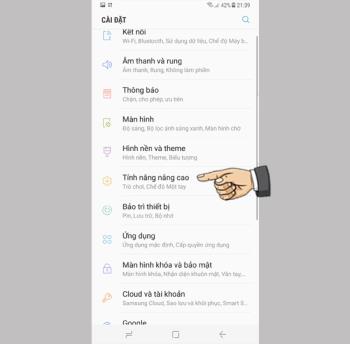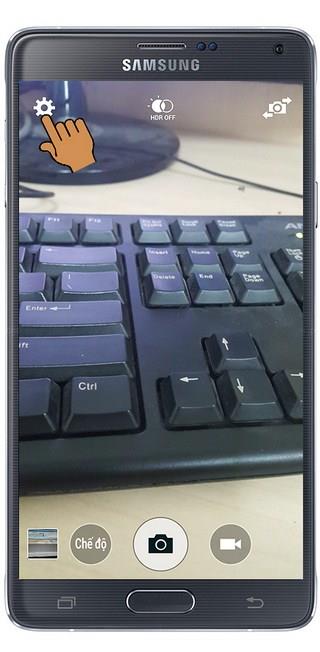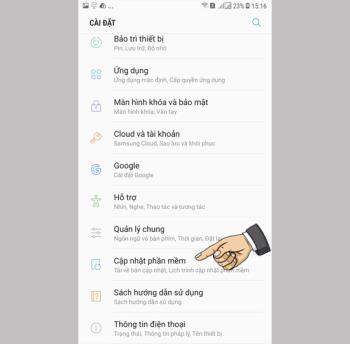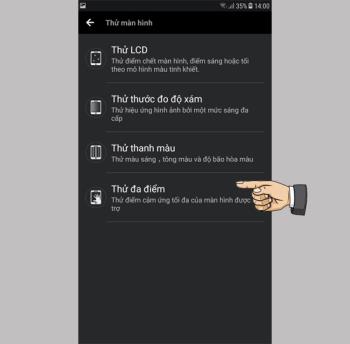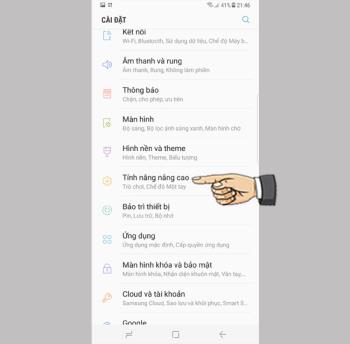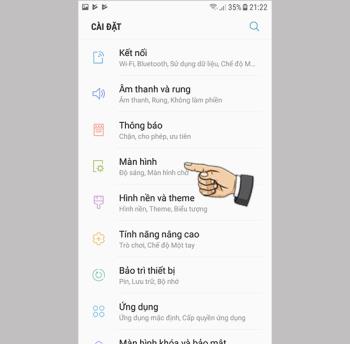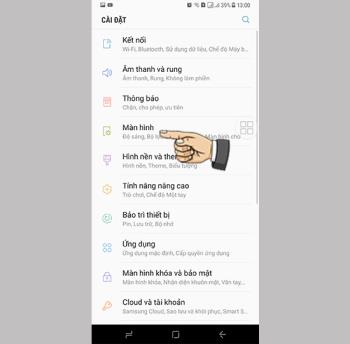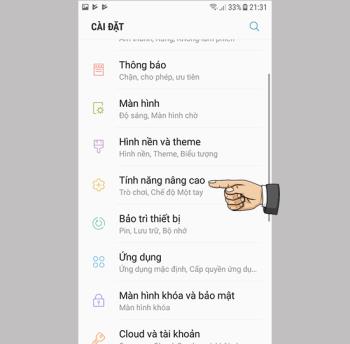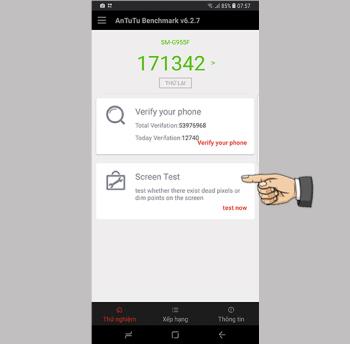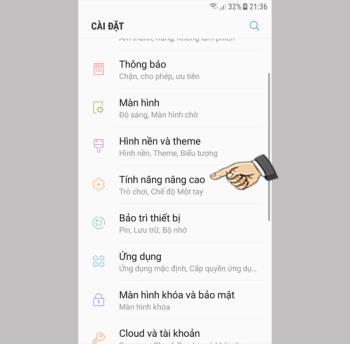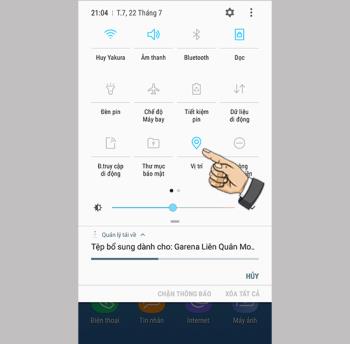Enable easy mute on Samsung Galaxy Note 8

The feature allows to mute incoming calls and alarms by placing your hand on the screen or turning the phone upside down.
RAM, which stands for Random Access Memory, is one of the components found in most electronic devices today.
RAM is able to read and write itself, but data is lost when the power supply is lost on the phone or tablet (power off).
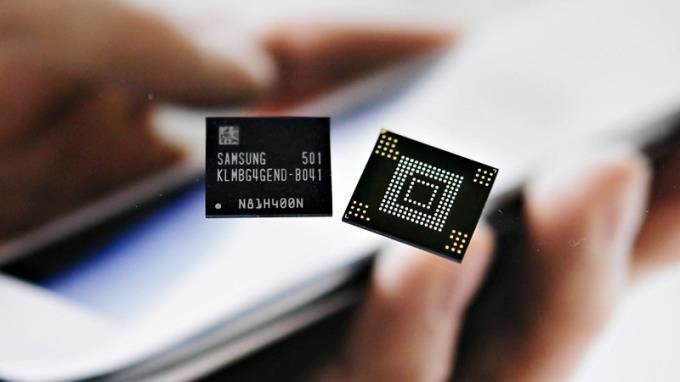
When we open an application on a smartphone or on a tablet , the software's data will be transferred from the hard drive and stored in RAM, at which point the CPU will access and retrieve the data from RAM to display the response. re-manipulate the user.
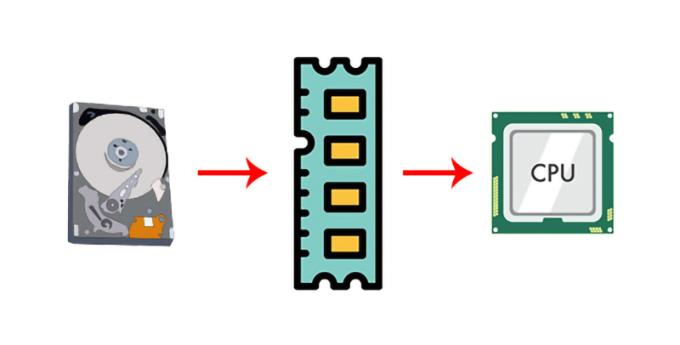
Basically, they all have the same function, but due to the nature of the device, these 2 types of RAM will have some differences.
Firstly, phone RAM is designed with small size and low power consumption to match the mobile nature and use of battery on smartphones.
 Second, the phone's RAM is directly attached to the processor chip. Therefore, you cannot easily upgrade or replace like on desktop computers and laptops.
Second, the phone's RAM is directly attached to the processor chip. Therefore, you cannot easily upgrade or replace like on desktop computers and laptops.
Finally, the phone's RAM is shared by both the processor and the graphics processor, with no dedicated RAM for graphics processing.
Along with the processor and the graphics chipset, RAM makes a lot of sense on a mobile device. The processor information needs to be stored in RAM, waiting to be accessed.
These could be operating system files, application data, game graphics, or anything that needs to be accessed quickly during operations. Without RAM, the device will not be able to perform even the smallest task.
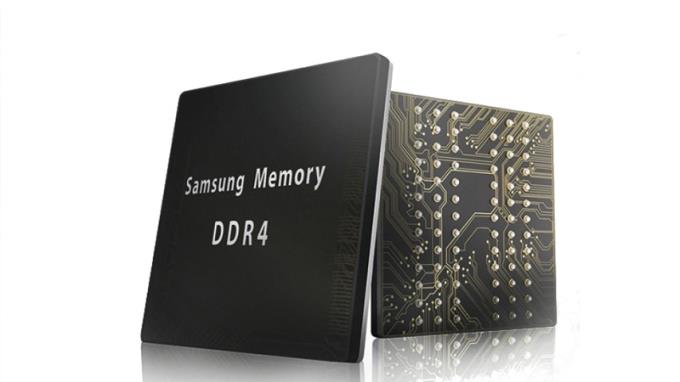
Currently, the processor has achieved extremely impressive levels of performance, so a weak phone or tablet also depends quite a lot on the amount of RAM attached.
In other words, the faster the processing speed, the more applications you will run at the same time, requires large amount of RAM to load all these applications.
 The more RAM a phone or tablet has, the more information it can store, allowing more apps to run in the background.
The more RAM a phone or tablet has, the more information it can store, allowing more apps to run in the background.
3D gaming is better because games, especially 3D graphics games, can use a lot of RAM to store graphics, 3D shapes and sound, and do not slow down or experience lag.

However, having a large amount of RAM cannot confirm whether the device is smooth or not without having to rely on many factors such as a well-optimized operating system, the amount of RAM does not need to be too large.
For example, the iPhone 6 RAM is only 1 GB, but the processing efficiency is higher than the Android models with 2 GB or 3 GB RAM.
For those who use smartphones with basic elements such as surfing the web, listening to music, ... RAM 1 to 2 GB is completely able to meet.
And with higher demand, processing power applications, high graphics gaming , you should choose to buy devices at least larger than 2 GB to be able to operate stably, avoiding unwanted agents.
See more:
>> Compare LPDDR3 RAM and LPDDR4 RAM
>> What is a bus of RAM? How to check bus on RAM
Hopefully the above article will provide a little more knowledge about the technology as well as help you better understand RAM on mobile devices. If you have any questions, please leave a comment and we will reply you as soon as possible.
The feature allows to mute incoming calls and alarms by placing your hand on the screen or turning the phone upside down.
Manage the games on your computer into a folder that makes it easier for you to use.
When this feature is enabled, Samsung Galaxy Note 4 will have the function of pressing the volume up and down keys to take pictures or zoom when recording videos.
Checking for software updates on Samsung Galaxy J7 Pro helps the device enjoy changes and fix system errors.
The feature allows the lock screen wallpaper to change to different effects when you tilt your phone in different directions.
Touchpoint is a technology that allows on a screen surface the ability to recognize the presence of more than one or more than two points.
In some special cases you need to save the call recordings.
The widget on your device helps you monitor and quickly access the applications on your device.
How to unlock the screen Samsung Galaxy S7 Edge used in case you forgot the password and can't open the device, plus the following unlocking method does not lose your data.
Swipe your contacts or phone to the right to make a call, to the left to send a message.
Delete installed apps
You can connect your phone to your computer via a USB cable to retrieve and copy data.
Outdoor mode helps you see and manipulate the screen more accurately.
The feature allows you to hide apps that you want to keep from being seen by others.
The feature allows you to turn off drawing permissions on other applications on your device.
Your device vibrates when picked up to notify you of missed calls and messages.
The more touch points a touch phone has, the smoother and more responsive the touch will be.
You can send an emergency message to recipients in an emergency situation by pressing the power button 3 times in a row.
The biggest disadvantage of the portable Samsung Galaxy Note 3 models is that it does not support the Vietnamese language that comes with the operating system.
The location feature helps locate you or your phone if it is lost or accidentally lost somewhere.